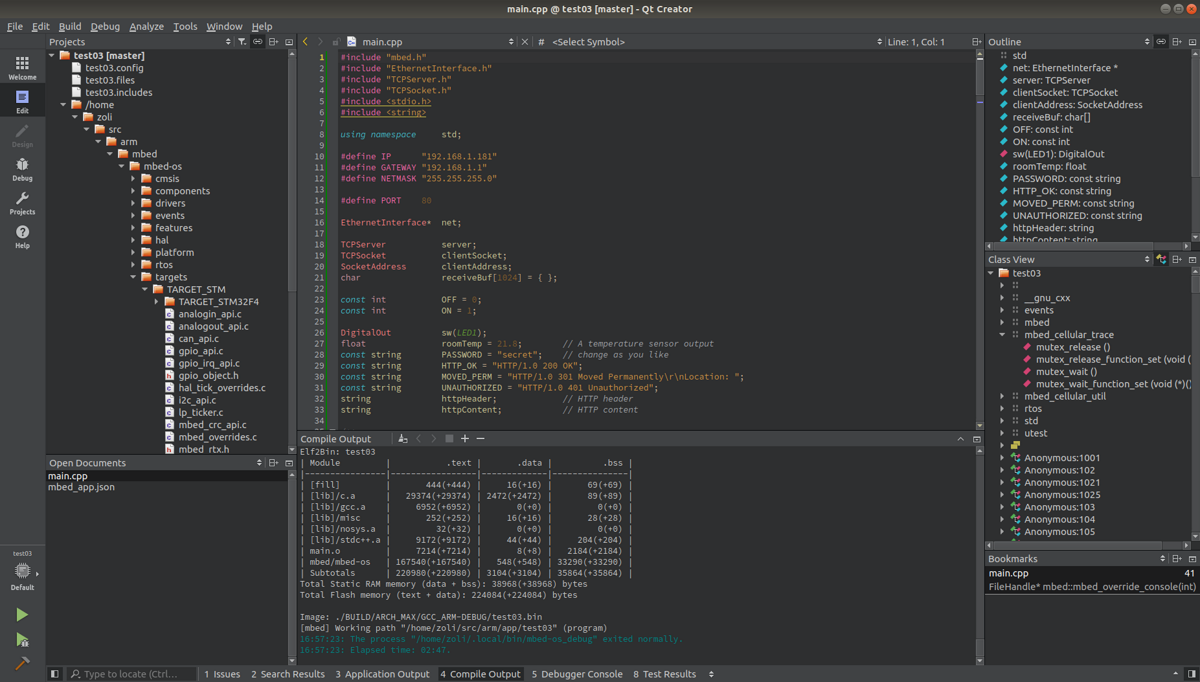
The launch of the new version of the integrated development environment "Qt Creator 4.12" which is designed to create cross-platform applications using the Qt library.
Both the development of classic C ++ programs are supported, such as the use of language QML, in which it is used JavaScript to define scripts and structure and parameters of the interface elements are established using CSS type blocks.
What's new in Qt Creator 4.12?
In the new version, the ability to browse and search the Qt Marketplace catalog store which is integrated, through which various modules, libraries, plugins, widgets, and developer tools are distributed. Access to the catalog is through the new "Marketplace" page, which is designed similarly to the pages for browsing examples and guides.
Added a setting to choose the style of the end of the lines (Windows / Unix), which can be installed both globally and in conjunction with individual files.
It is also provided support for formatting ranges of values and using Markdown markup in pop-up information, if it supports the server driver based on the LSP (Language Server Protocol).
All the CMake integration tools have improved source_group support and the options to add the library search path to LD_LIBRARY_PATH. When using new versions of CMake that send documentation in the QtHelp format, this documentation is now automatically registered with Qt Creator.
Se redesigned the environment to develop applications for the Android platform, In addition, the ability to register several versions of Android NDK in Qt Creator at the same time was added, with the subsequent link of the desired version at the project level. Added support for Android 11 API (API level 30).
Of the other changes:
- Support for the Qbs build system has been changed to use external Qbs installations, rather than linking directly to the Qbs library.
- The QML code model and parser are adapted for changes in a future version of Qt 5.15.
- The "Symbols" pop-up menu appeared in the code editor panel with an overview of the symbols used in the document, similar to the same function in the Locator.
- Added many new options related to project processing, such as the ability to define project-specific environment settings.
- Added option to automatically download and install all necessary Android development tools.
How to install Qt Creator 4.2 on Linux?
All those who are interested in being able to try QT creator on their systems should know that in most Linux distros will find the package within the repositories of these.
Although package updates generally take a few days to reach the repositories, it is better to download the installer from the official QT page where you can get the free version or for those who want to purchase a commercial version (with more features) can do it from the page.
Once the installer download is done, we are going to give it execution permissions with the following command:
sudo chmod +x qt-unified-linux-x64*.run
Now, we are going to install the package executing the following command:
sudo sh qt-unified-linux-x64*.run
In the case of Ubuntu users, you may need some additional packages which you can install with:
sudo apt-get install --yes qt5-default qtdeclarative5-dev libgl1-mesa-dev
Once these packages are installed, you can modify your desktop kit definition and select the correct version. Finally, you can finish creating the project and move on to coding.
Now for those who are users of Arch Linux, Manjaro, Arco Linux and other Arch Linux-based distros they can install the package directly from the repositories as the new version of QT creator is now available.
To install, just run the following command in the terminal:
sudo pacman -S qtcreator