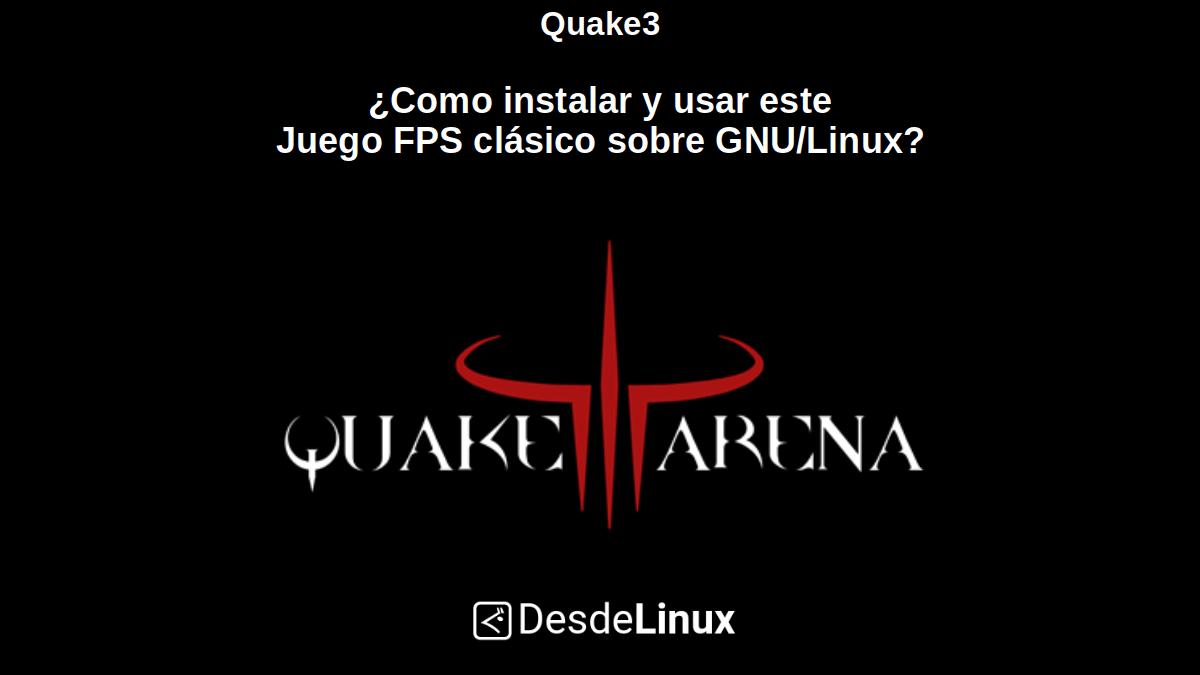
Quake 3: How to install and use this classic FPS Game on GNU / Linux?
In this post today, we will talk about a fabulous game of yesteryear, which we will add to our wonderful and growing List of Games of the Genre FPS (First Person Shooter). And this, is none other than the old and world known Quake 3.
Although, for the youngest and / or less fanatics of computer or console video games, it is worth clarifying that, Quake 3 o Quake III Arena was the first of the quakes created whose focus was centered on the multiplayer mode, and that it was released on December 2th 1999 by the company Bethesda.
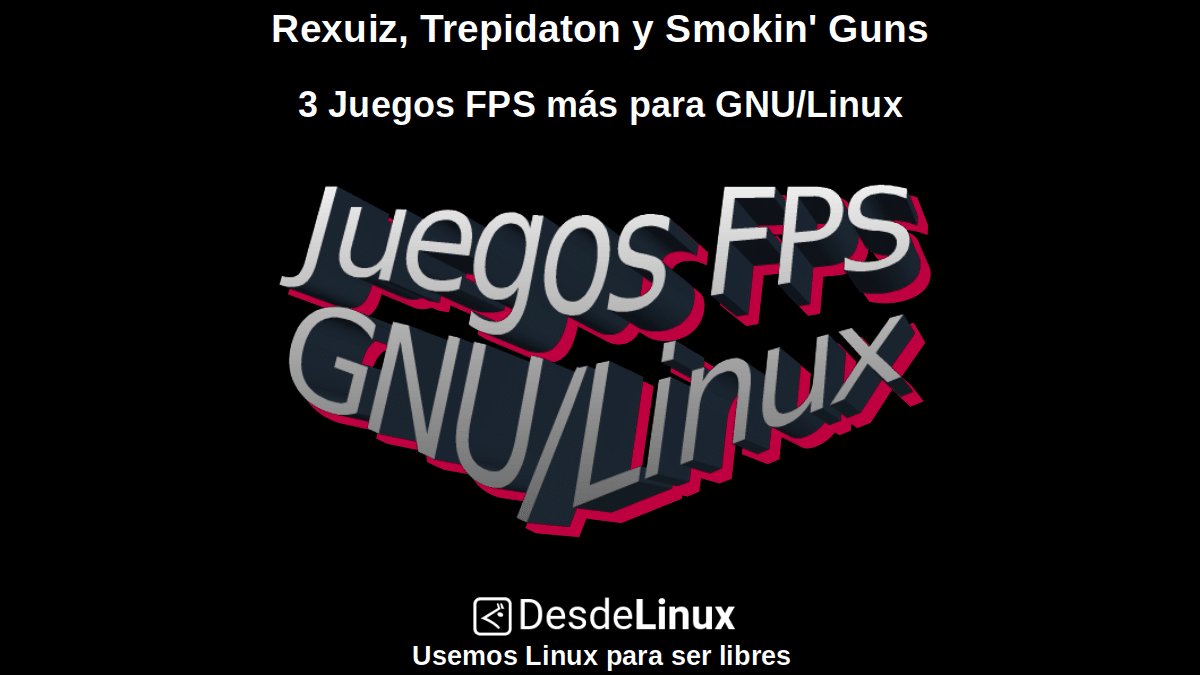
Rexuiz, Trepidaton and Smokin 'Guns: 3 More FPS Games for GNU / Linux
Before I jump right in on Quake 3, we will return to hand, our valuable, long and growing List of Games of the Genre FPS (First Person Shooter) available to play on GNU / Linux. Also, from the links to our previous related posts:
- Alien Sand
- Assaultcube
- Blasphemer
- COTB
- Cube
- Cube 2 - Sauerbraten
- Enemy Territory - Legacy
- Enemy Territory - Quake Wars
- Freedom
- IOQuake3
- Nexuiz Classic
- openarena
- Quake
- Red eclipse
- rexuiz
- Tremulous
- trepidaton
- Smokin 'Guns
- Unvanquished
- Urban terror
- Warsaw
- Wolfenstein - Enemy Territory
- xonotic
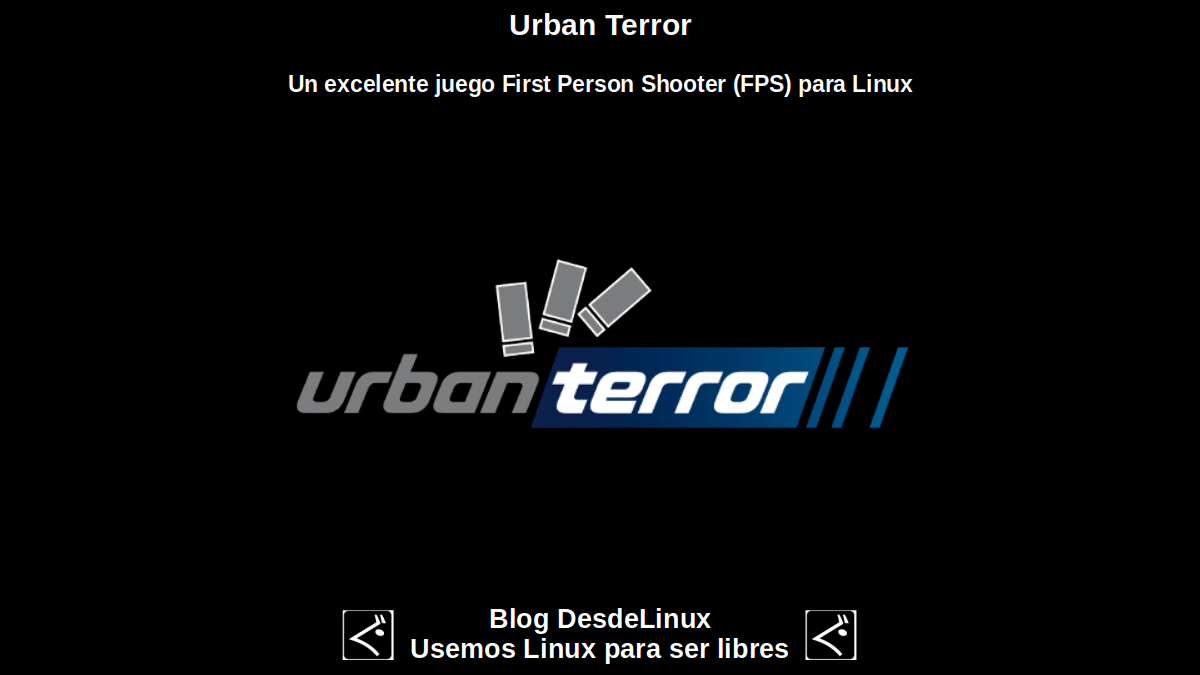

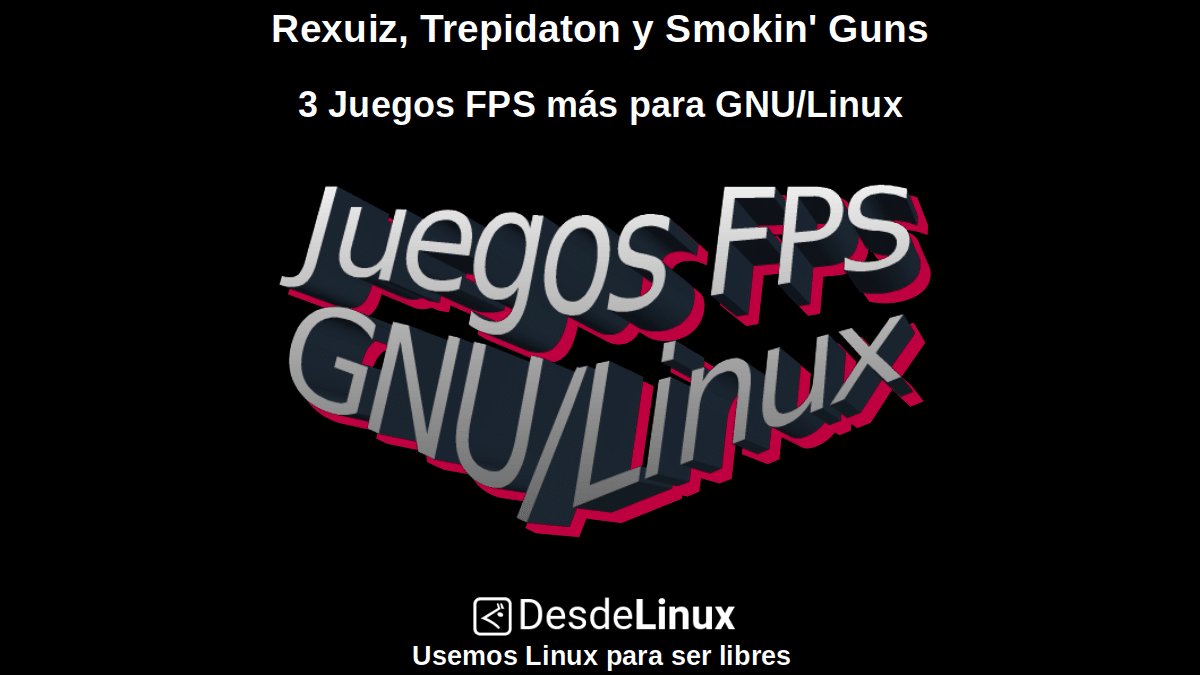
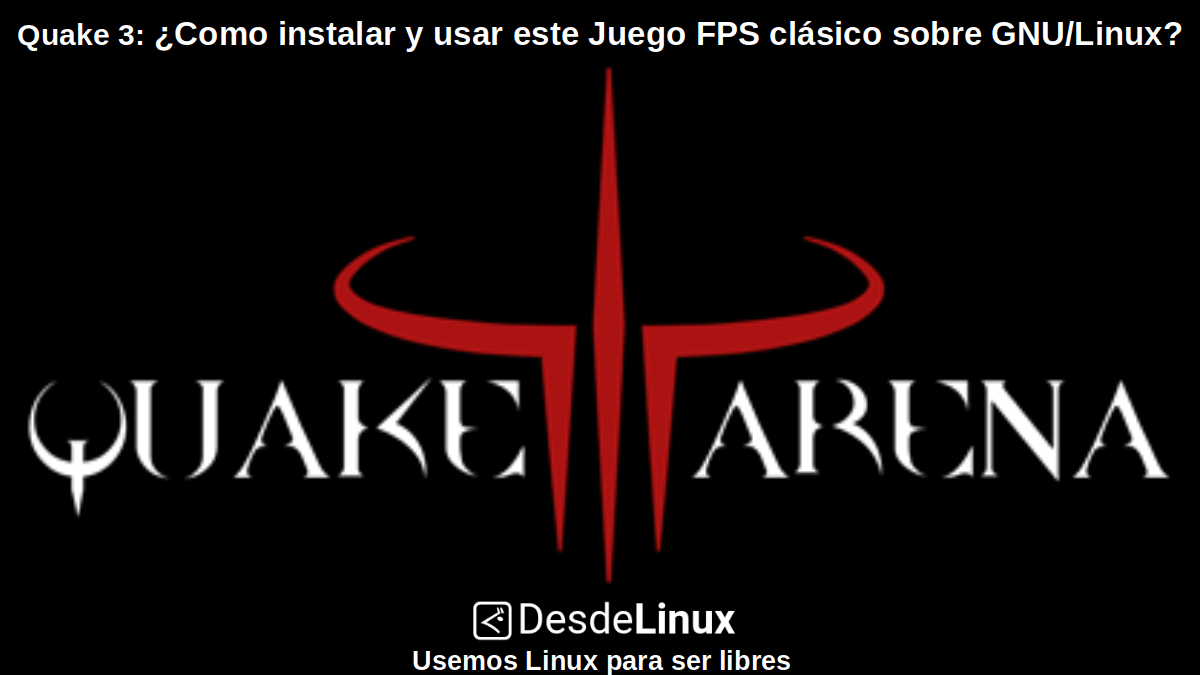
Quake 3: A Classic FPS Game Worth Playing
What is Quake 3?
Because, as we said before, Quake 3 is a Video game FPS of many years ago, more than 20, in its Official website, the only current description the game is still promoting under is the following:
"Welcome to the Arena, where elite warriors are turned into mush. Abandoning any hint of common sense and any trace of doubt, you enter a scene of horrors and dark abysses. Your new environment welcomes you with lava pits and atmospheric hazards as you are surrounded by legions of enemies, putting the skill that brought you to this place to the test. Your new mantra: Fight or die."
In addition, for those who after reading this publication are motivated to install and play it, it is worth knowing the minimum recommended requirements of the game, which are according to the Official Steam site for Quake 3 the following:
"8 MB graphics card with 3D acceleration and full OpenGL® support, Pentium® MMX 233 MHz or Pentium II processor at 266 MHz or AMD® K6®-2 at 350 MHz with 4 MB graphics card, 64 MB RAM, a 100% Windows® XP / Vista compatible computer (including 32-bit drivers for the video card, drivers for the sound card and for the input devices), 25 MB of free uncompressed space on the hard disk for the game files (minimal installation), plus 45 MB for Windows paging file, 100% DirectX 3.0 compatible sound card, 100% Microsoft compatible keyboard and mouse, joystick (optional)."
How to install and use it on GNU / Linux?
Mode 1: Installing Quake 3
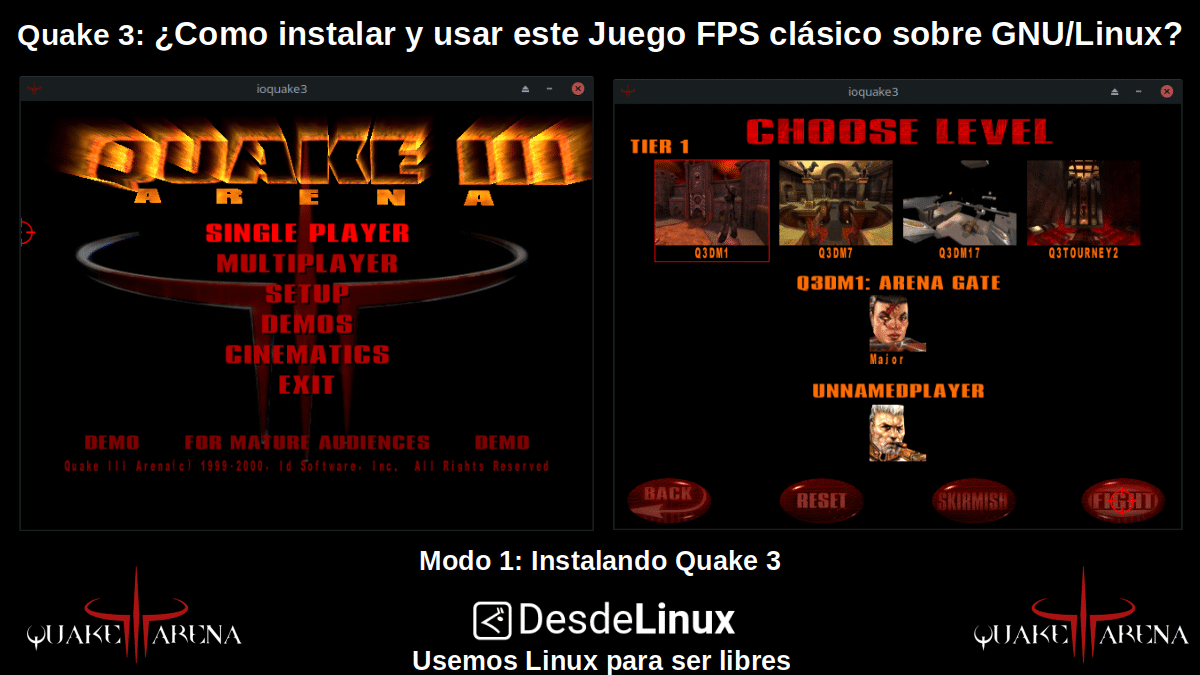
The fastest and easiest way to play «Quake 3» on GNU / Linux is to execute the following command commands in the root terminal (console):
apt install quake3 game-data-packager
game-data-packager quake3
dpkg -i /home/$USER/quake3-demo-data_63_all.debAfter that, the game will be installed on the route «/usr/lib/quake3/» and the game can be played by executing the command «quake3» in the terminal.
Mode 2: Installing IOQuake 3
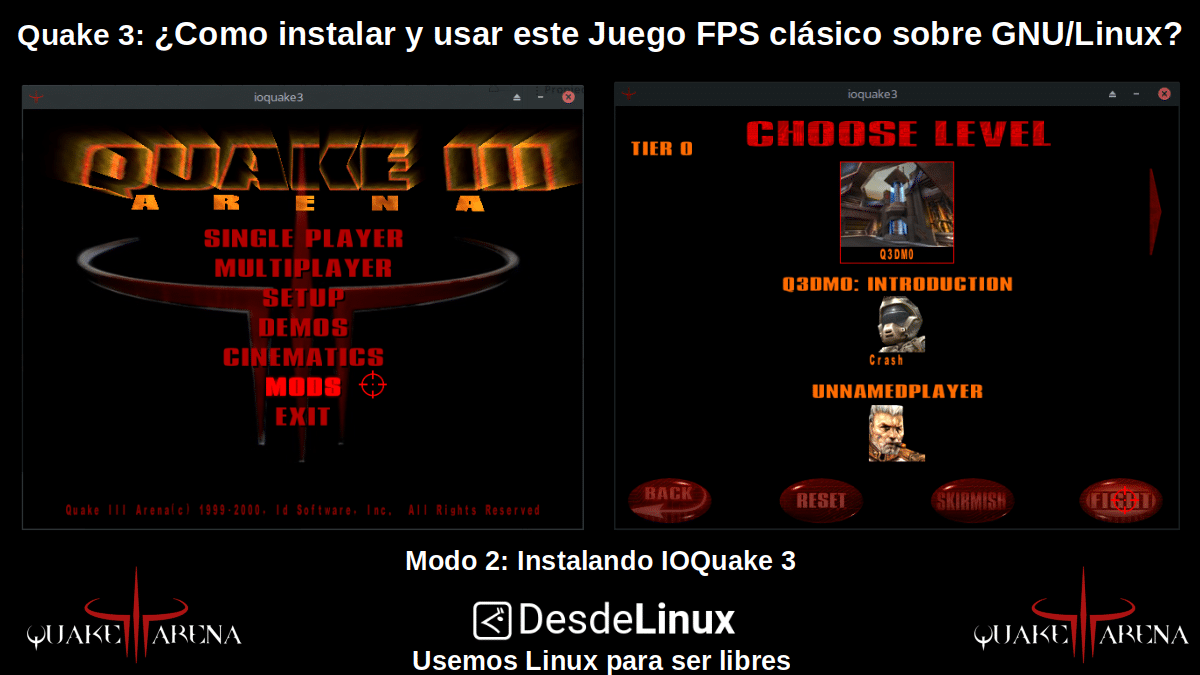
The alternative and most suitable way to play Quake 3 on GNU / Linux is installing «IOQuake 3», to achieve the use of «Mods». To do this, the following steps must be performed and command commands in the root terminal (console):
apt install ioquake3 game-data-packager
Then you should get at least the file called «pak0.pk3» from a website, since, in the official website of «IOQuake 3», neither the «archivos instaladores .run»neither «archivos extras .pk3» (Patch Data / Patches), among others, which must be copied in the following path:
/usr/lib/ioquake3/baseq3/
Once obtained and copied, it can be executed and played by executing the following command:
/usr/lib/ioquake3/ioquake3
In my personal case, use satisfactorily the files obtained in the following link. In addition, for this Game mode, it shows a message to insert a CD Key, which is not necessary to place or, failing that, any sequence of the required length can be entered. In my case, I entered the following random sequence «l2lth23ta3pcp7lp» and it worked for me without a problem, and it no longer showed the message. After that, it only remains to play and enjoy such a magnificent game.
Finally, those who are lovers of this FPS game can enjoy your free online version call Quake champions, using Steam to play it on GNU / Linux. And for those who want to know more about it, they can click on a fan web thereof.

Conclusion
We hope this "useful little post" about one of the FPS games most famous classics in history called «Quake3», which now becomes part of our «List of free and free native FPS Games for Linux »; is of great interest and utility, for the entire «Comunidad de Software Libre y Código Abierto» and of great contribution to the diffusion of the wonderful, gigantic and growing ecosystem of applications of «GNU/Linux».
For now, if you liked this publicación, Do not stop share it with others, on your favorite websites, channels, groups or communities of social networks or messaging systems, preferably free, open and / or more secure as Telegram, Signal, Mastodon or another of Fediverse, preferably. And remember to visit our home page at «DesdeLinux» to explore more news, as well as join our official channel of Telegram from DesdeLinux. While, for more information, you can visit any Online library as OpenLibra y jedit, to access and read digital books (PDFs) on this topic or others.