
If ever came to know or were users of the Qupzilla browser which is a browser based on QtWebKit you should know that this browser has already become part of the KDE desktop environment project Well, in July 2017, during the annual meeting of the KDE project, David Faure proposed to replace Konqueror with Qupzilla.
After that, several months passed and the project was reborn with a new name Flakon which is already in its Falkon 3.01 version.
About Falkon
Falkon is a KDE web browser that uses the QtWebEngine rendering engine, formerly known as QupZilla. Its goal is to be a lightweight web browser available on all major platforms. This project was originally started for educational purposes only. But since its inception, Falkon has grown into a feature-rich browser.
Falkon has all the standard features you expect from a web browser. Includes bookmarks, history, and tabs. Above that, by default you have enabled ad blocking with a built-in AdBlock plugin.
There are no major differences from the latest version of Qupzilla 2.2.6, it is basically a transposition to the KDE build system.
Falkon Features
Falkon is extremely concerned about protecting your privacy which is why has a cookie management, JavaScript, HTML 5 and offers a Flash plugin (Pepper Flash) along with several search engines, although the one that is included by default is Duck Duck Go.
As well provides us with a session manager, tabs with indicators, a web page translator, a code validator, themes, an easy to use "speed dial page".
In case of closing the browser with content, Falkon automatically reloads all the open tabs which is a function
Some of the available extensions that we can integrate into Falkon are:
- AdBlock vs. Ads
- KWallet passwords, a wallet to manage them
- Vertical tabs
- AutoScroll
- Flash Cookie Manager protects more than just privacy;
- GreaseMonkey
- ImageFinder, which searches by image, by image
- mouse Gesture
- At the moment, we are already using PIM
- StatusBar Icons
- Tab manager
- WebExtensions already supported by Chrome / Chromium, Firefox, Edge, and Opera
- The ImageFinder extension in the dropdown menu
How to install Falkon browser on Linux?
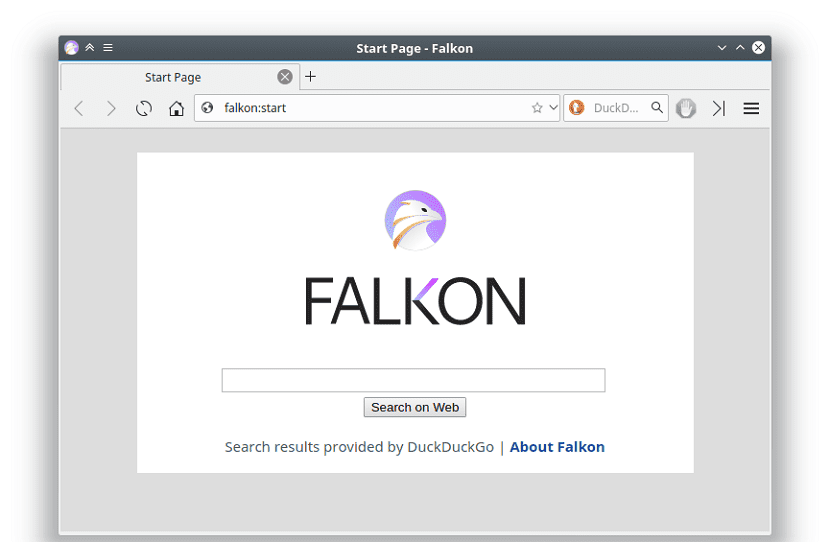
If you want to install this browser on your systems we have two ways to do it officially which they provide us from the official page of the browser.
The first of them is via an AppImage file which we can obtain in its download section the link is this.
Or if you prefer, you can download it by opening a terminal and executing:
wget https://download.kde.org/stable/falkon/3.0.1/Falkon-3.0.1.AppImage
But they must replace the link with the most current version that at the moment is the one I put.
Done the download now they must give the file execution permissions with:
chmod a+x Falkon-3.0.1.AppImage
Y finally run the browser with:
./Falkon-3.0.1.AppImage
If the during execution in the terminal they are asked if they want to integrate a browser shortcut in their systems, they can choose whether or not.
In case you have chosen that you will be able to find access to the browser in your application menu.
And if you have chosen not to, you should run the AppImage file every time you want to use Falkon or from the terminal with:
./Falkon-3.0.1.AppImage
The second installation method is using Flatpak therefore, they must have the support for this technology in their systems.
To install Falkon from Flatpak they only have to open a terminal and execute the following commands.
The first will be add the repository with:
flatpak remote-add --if-not-exists flathub https://flathub.org/repo/flathub.flatpakrepo
flatpak remote-add --if-not-exists kdeapps --from https://distribute.kde.org/kdeapps.flatpakrepo
And now we can install the browser on our system with this command:
flatpak install kdeapps org.kde.falkon
Once the installation is done, you will be able to start using the browser, if you cannot find it in your application menu, you must execute this command in the terminal to open it.
flatpak run org.kde.falkon
And that's it, we'll have Falkon in our system.
How good it is to see free software grow and develop for the better. And to think that years ago I wrote for DesdeLinux a review about QupZilla, what times those were! I use Firefox now but this brought back sweet memories.
And of course I'm going to give Falkon a chance. Thanks for the article.
Second paragraph, errata, says Flakon, it's Falkon
Totally recommendable if we use plasma, my main browser in kubuntu.