Imagine being able to separate all your personal or company information from the PC and being able to access it from any other computer. Where all the data and programs are now on a remote server, and both you and your employees always have access to them, from any terminal and at any time. That is the beginning of the desktop virtualization.
Desktop virtualization is gaining strength today, especially in companies whose demand and requirements for resources and services change with great speed, which see in the application of a VDI (virtual desktop infrastructure) a practical, safe and low cost solution.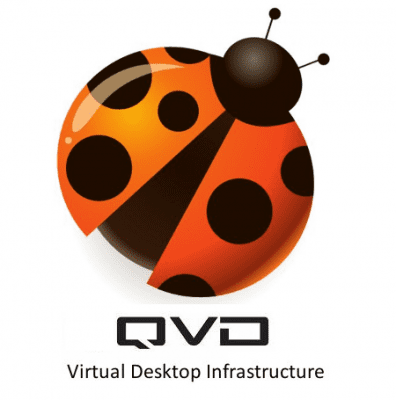
Thus, QVD arises, as a powerful open source virtual desktop infrastructure (VDI), which provides a simple method for the management of Linux desktop environments, facilitating access by remote users through connections with low bandwidth, allowing the access to people who work at home or who have to work remotely to their desk from any terminal and at any time, without the need to create a VPN.
QVD aims to provide a secure, reliable and easy to manage service that can be installed in any business environment quickly and easily. It is primarily focused on introducing Linux virtual desktops to end users with the aim of reducing high licensing costs and fostering adoption of open source technology within the enterprise.
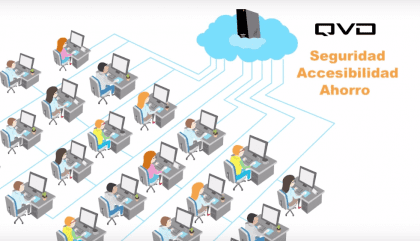
What does QVD offer us?
This ladybug will allow you to create a whole platform of numerous virtual desktops. Its benefits are linked to the needs of your company, but in general, QVD offers you:
- Safety: The information is not isolated on a single computer, but on a server, which you can access from any terminal, protecting the information from viruses, theft, loss, damage to equipment, among others.
- Accessibility: QVD allows users to connect to their desktops, programs and applications from environments with very little bandwidth.
- Saving: Considering that QVD is open source, it gets rid of all the licensing complications, being able to enjoy all the programs based on free software that the Linux operating system has.
- Mobility: Users can access their desktops, programs and folders remotely and securely, from anywhere and on any device, a useful feature for those who work from home or travel regularly.
QVD is the VDI alternative for creating the largest number of desktops on the market based on Linux, and with client software for operating systems such as Windows, Mac and Android. It is ideal for companies looking to adopt Linux as their operating system, resulting in substantial license savings.
Its installation is very simple. All the download links are available on the main page of QVD, together with all the technical support of the platform. In turn, QVD has a trial demo, which is a server managed by the QVD team. This way you can familiarize yourself with the use of virtual desktops before installing your own VDI. It will be enough to establish a username and password, and install the QVD client on the computer so that you can have access to applications, programs and data in general on the server from your remote desktop, in a secure, reliable and easy-to-manage way.
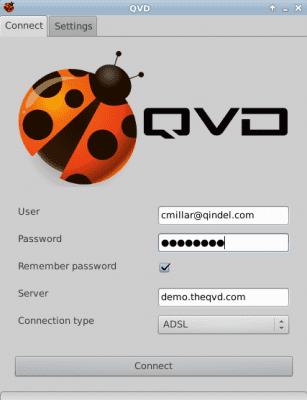
Good article, but I recommend that you take care of the accents and the handling of commas, which thus make the reading unnecessarily heavy.
I think this is very similar to what I did some time ago, when I set up a Virtual Machine server using Ubuntu for the server, VirtualBox to run multiple virtual machines and a Virtualized Installation of Windows XP, Cloned for as many users as needed.
Each user could access their mail, office automation and file services on their own virtual machine from shared workstations, but used only as access terminals.
The system was mounted in a local network environment, and for remote access the Windows own services, in some cases, when necessary, I used TeamViwer so that users could access their machines from anywhere with Internet access.
Old workstations were used as access terminals and the most powerful equipment that existed was increased its memory to use it as a server, so that it was able to support virtual machines that ran simultaneously.
The experience was interesting because although nobody understood very well what it was about, they got used to using their machines, just as if they were real machines.
What are you waiting for to do some tutorials explaining step by step everything he did?
that would serve many.
Regards,
Some time ago I tried to do what you indicate, but it did not turn out as expected.
I set up a server, with many cloned virtual machines (wxp, 256ram), but from the other pc I had to have a local system to later manipulate them.
On the other hand, I wanted to avoid that "system" on the client's PC, which then "called" the remote virtual machine. Some did not do it anymore and ended up working with the client's pc system
Is there a way that this remote machine is loaded from the client's pc automatically from the start of the user session or even more so from the pc's boot?
Thank you
You can use a Linux with automatic login, and when it loads the desktop it will shoot an rdesktop
What Gonzalo Martínez points out seems to me very appropriate, that is, to install a small Linux distribution, in which the user does not have many options to use more resources than access to the remote terminal.
You can also leave terminals with very low memory and processor resources, also without installing Office software, with that, users, even if they manage to use the local computer, will be slow and limited locally.
You can also use a workstation without a hard drive using a LiveCd.
On the other hand, ask yourself also why use this modality?
In my case:
Had few workstations, outnumbered by users
There was not enough space to install so much equipment.
Users were changed frequently (high staff turnover) and
They used the computer a few hours a day,
In other words, it was not justified nor was it possible for everyone to have a computer for exclusive use, and they would have had to format and / or reinstall equipment many times.
In this way the virtual machines of the users who were leaving were complete, as a backup for their work and the preparation of new machines for the users who arrived was very simple, a new clone of the base installation and the mail configuration.
This software has a future, but now I see two problems.
First the documentation is very bad and limited.
Second, what is documented is always considered supported. He has a very bad support with suse. And everything is fine with Ubuntu as a desktop, but a service that is made to be used in Ubuntu and not in Red Hat, which without getting into taste, is a server distribution, for me it takes seriousness and shows ignorance of the platform.
Gonzalo Good afternoon
My name is Allan Sandoval and I am part of Qindel Group and QVD, thank you very much for your comments and which we will gladly take to improve, on the support with suse if you could tell us a little more about the problems you have had and thus see How can we help,
QVD can also run in REDHAT just recompiling the packages,
I leave you my means of contact so that you can send me all your questions and comments
receive a greeting
twitter @ kurama10
mail: asandoval at qindel.com
This looks promising, but I am more sympathetic to ULTEO, something simple, well documented and fully scalable.
If we visit http://theqvd.com/es/, we verify that it is NOT Free Software.
Hi Fico,
My name is Allan Sandoval (kurama10) I am part of the Qindel Group and QVD team, I tell you that QVD is Opensource and you can have the code in the following link for your review
http://theqvd.com/es/comunidad/codigo-fuente
any questions or comments we are here to serve you .. greetings
twitter @ kurama10
asandoval at qindel.com
Hi Gerak
My name is Allan Sandoval, On behalf of Qindel Group and the QVD development team, I really appreciate the time dedicated to creating this post regarding our product, and I am at your service for your questions and comments.
I leave my email to receive your comments, again thank you very much greetings
asandoval@qindel.com
asandoval at qindel.com
now it is paid and very paid