Hi, I haven't written for a while and I recently bought a raspberry b + with which to test and so on. Therefore there are a series of tutorials.
What is NOOBS?
NOOBS it is as in its official page they call "New Out Of the Box Software" and is a distribution "installer" for the raspberry pi.
What can we install with NOOBS?
Among the distributions that we can find we have the following:
There are also Gentoo and ArchlinuxARM (I will probably post more on the latter later)
Preparing the SD to install NOOBS
Desde Linux: Simply with Gparted we format the SD and make a partition in FAT32 that occupies all the space.
From Windows: They can use the tool provided by Raspberry, the SD Formatter which does the same as described above.
Installing NOOBS on the SD
Here I am going to make a little parenthesis, both with the version Offline like version Online de NOOBSIf you want to see all the options available to install, you must connect the raspberry to the internet via ethernet first, in this way NOOBS when starting it will show them which OS they can install in a menu like this (currently the offline version of NOOBS only includes Raspbian as an option to install)
Just subtract select the SO that we want and give to install, NOOBS It will do the rest, once it is finished, when we restart a screen like this will appear to choose which OS we want to start
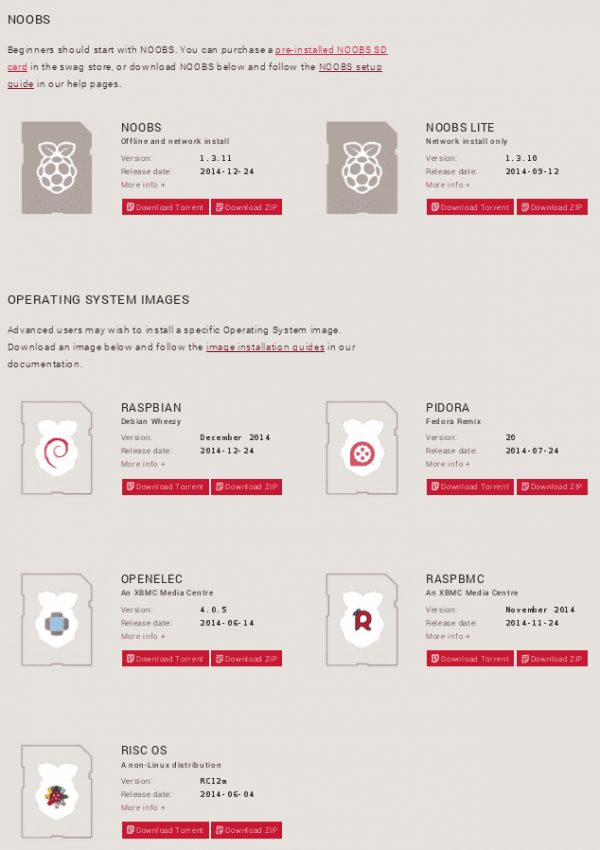
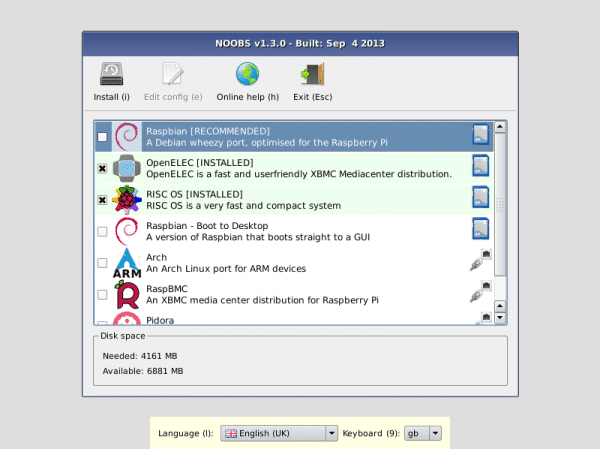
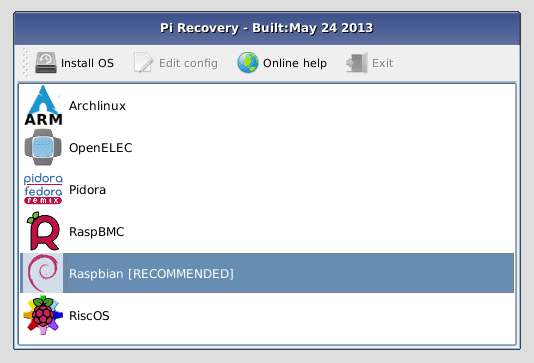
It looks very good, although I think the grace of the raspberry pi is tinkering and learning but hey XD.
After selecting the system, the installation process is the same as what we are used to or is it different?
It's automatic, NOOBS performs all the partitioning by itself, you don't have to do more than wait, and then it asks you to restart and that's it
I think it's excellent that information about this device is starting to spread, I use it at university, I even have a document where I explain in detail how to install the ArchLinux ARM system, in case the blog editor is interested, or one of you you can contact me, greetings.
I would like to have that guide, if it is not too much to ask XD
Apart from tinkering, raspberry has many uses as a low-cost server for your local network or internet: samba, miniDLNA, owncloud, torrent download, firewall, openVPN etc.
and you are forgetting the most important thing, NES xDDD emulator
Does anyone know how to install the pimame or piplay distro? I'm going crazy….
Hello, your article is really helpful.
I was already 2 days trying and looking for information
It helped me a lot.
A query do you think a windows program can be installed in the raspebrry is this
http://www.cbm.com.ar/
I already tried with dosbox without success, or some other program to control a cyber cafe for linux and that can be installed in the raspebrry
Greetings and your article is very useful
Hi, thanks for the information. , it helps me a lot to solve some doubts, I have a question about whether it is possible to integrate the drivers of my 3,5 ″ lcd screen in noobs
Thanks I was missing the data to connect it to the Internet to see all the options!