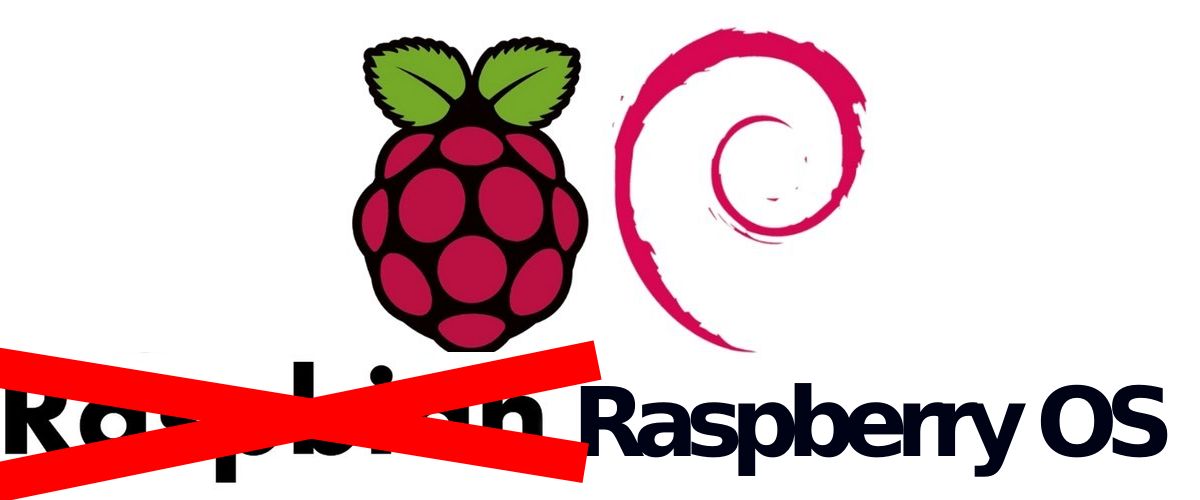
The developers of the Raspberry Pi project recently released by posting releasing the new December update for the Raspberry Pi OS distribution (formerly known as Raspbian), which is based on the Debian 10 "Buster" package base.
The distribution vcomes with a custom PIXEL environment (a fork of LXDE). About 35 thousand packages are available for installation from the repositories.
major developments
In this new update version stands out that the developers worked to make the transition to using the PulseAudio sound server, rather than output through the low-level interface of the ALSA sound subsystem.
Using PulseAudio allowed to remove the restriction to the simultaneous use of a single input device and audio output, as well as implementing the possibility of processing audio streaming via Bluetooth and mixing sounds from various applications. The interface displayed on the panel for controlling volume and audio devices has remained largely the same.
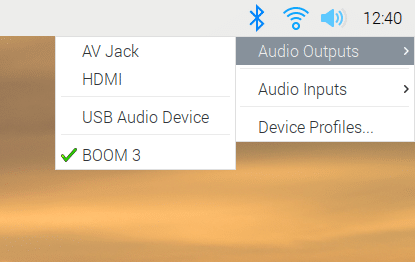
The change in the interface only affects the selection of audio input and output devices, which now uses sound profiles that allow different output channels on the same device, eg for Bluetooth devices, you can select the HSP profile for headphone mode or the A2DP profile for high quality audio output.
Another novelty that stands out in the ad is that the browser Chromium has been updated to version 84, which adds support for hardware video acceleration mechanisms available on the Raspberry Pi.
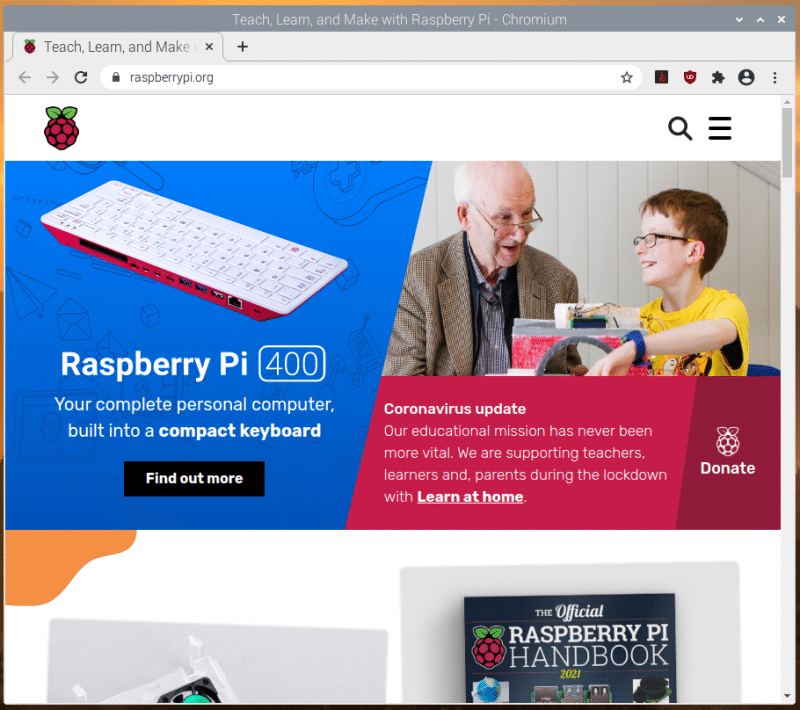
The change significantly improved the quality of video playbackboth when watching videos on sites like YouTube and when using video conferencing services like Google Meet, Microsoft Teams and Zoom.
The basic package includes the CUPS print server and the system-config-printer interface, which is provided as the default configurator. Previously, to support printing, you had to install CUPS separately from the repository.
In addition, It is also noted that the tool holder has been improved for the visually impaired. The Orca screen reader has improved control over the Raspberry Pi configurator. For a quick installation of Orca, the keyboard shortcut ctrl + alt + space was added.
On the other hand, in the configurator for boards with an LED indicator (Raspberry Pi Zero or Raspberry Pi 400), a setting is provided to select the mode of use of the indicator: to show power on or to reflect disk activity.
And in the performance management tab, a setting was added to connect a cooler when using a Raspberry Pi case fan: user can choose which GPIO pins the cooler is connected to and set the temperature at which it will turn on.
Finally, if you are interested in knowing more about it About this new system update, you can check the details in the original post, In the following link.
Download Raspberry Pi OS
As in past versions, three sets are offered for download: a small one (438 MB) for server systems, with a desktop (1.1 GB) and a full one with an additional set of applications (2.9 GB).
If you are not a user of the distribution and you want to use it on your device. You can get the system image, You only have to go to the official website of the project where you can download the image in its download section.
At the end of your download you can use Etcher to save the image to a pendrive and thus boot your system from your SDCard. OR alternatively you can support yourself with the use of NOOBS or PINN.
On the other hand, if you already have the system installed and want to update and receive the news of this new release of the system, you just have to execute the update commands in your terminal.
What you are going to execute in terminal is the following:
sudo apt-get update && sudo apt-get dist-upgrade