Many times I have come across that I want to record my screen but I don't want the microphone to record but to record what I am listening to on my player, YouTube, etc.
Well here we will solve it.
First we install pavucontrol (if we don't have it)
$ sudo apt-get install pavucontrol
Then we will RecordMyDesktop and we began to record ordinary.
While recording, we open pavucontrol (in the multimedia tab of the applications menu) and go to the tab Recording. We click on the default recording device and choose Monitor Of Internal Audio Stereo Analog.
Note:
When you do this the configuration is saved, so if you later want to record with your microphone you will have to do the procedure choosing the microphone at the end.
When you do this the configuration is saved, so if you later want to record with your microphone you will have to do the procedure choosing the microphone at the end.
Greeting!
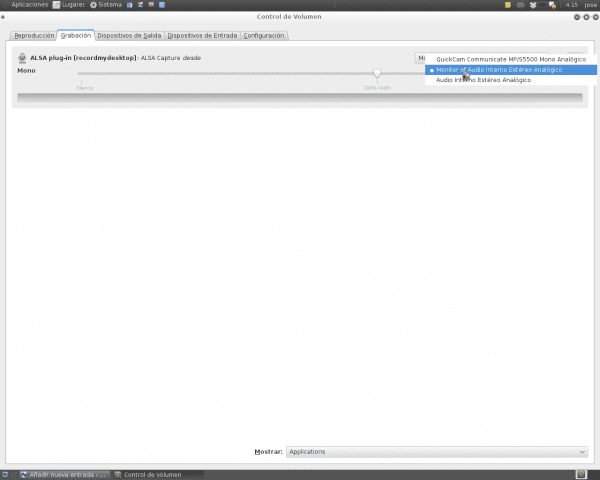
What a good data !!!
I record with RecorMYDesktop but I never get a good sound, it's always a shit. I'm going to try this thanks for the tip 😉
it says "RecordMyDesktop" haha I'm still asleep xD
Hello again.
I just tested the advice you give in your article. I have a Logitech 9100 webcam that has a stereo microphone, but I have never been able to figure out how to choose it for recording video tutorials.
Many thanks! It works like a charm. Tomorrow I hope to test the advice you gave me in the answer to my first comment with OpenShot. If it works well then I'll be a lot happier than I am right now.
I hope you continue to share more information about recordings and all that here on DesdeLinux.
I answer to myself because I got bottled up (you understand this) with the two articles. In the comment I just made, what I did was put into practice what you say here, in this: your second article. For that I thank you with the previous comment.
Now right now I'm testing the advice you gave me in your first article on how to remove the black frame in OpenShot. The program is currently exporting the video. I couldn't wait until tomorrow (as I just said in my previous comment).
[Minutes later] IT WORKED !!! THANKS SO MUCH AGAIN !!! Now I can make quality videos with good audio and good image. Thank you!
I am very happy to help you.
I hope you upload some good old cars and share them with us.
Regards.!
THANKS ¡¡¡¡It works wonders for me, I had been unable to record the internal audio of the equipment for a while.
Now, to be honest it is not what I was looking for. How do I do it, to record the 2 the microphone and the internal audio at the same time? Just like in the Camtasia.
I hope you can help me.
You searched for him like, the same question, record both at the same time!
Works!
It was just what I needed, the sound was not recorded and now YES
Thanks a lot !
:)