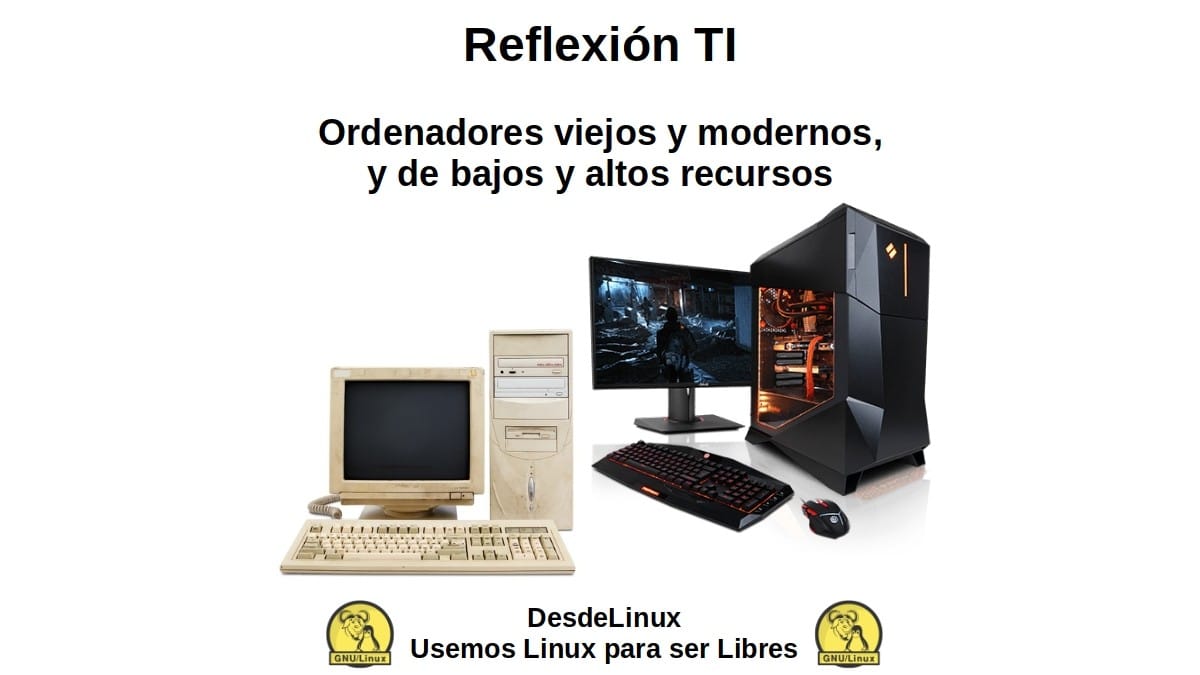
IT Reflection: Old and modern computers, and low and high resources
Today, we will make a small and useful «IT Reflection». Where we will address an important point that is often recurring in the conversations of many passionate about technology, information technology and computing. Especially in those of linux environment where there are infinities of GNU / Linux distributions with different uses and characteristics.
And this point is: How to correctly classify a computer? As for, if it is old, recent or modern, and if it is low, medium or high end. So, below our contribution in this regard.
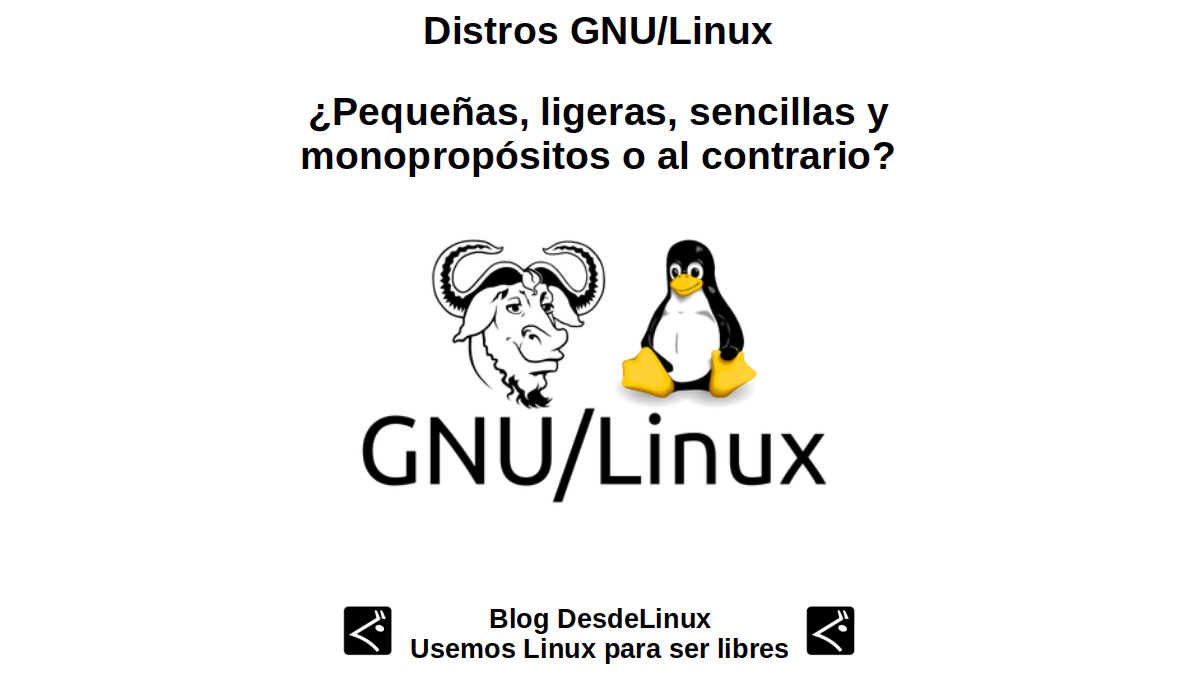
Distros: Small, light, simple and single-purpose or vice versa?
And as usual, before entering fully into today's topic on this «IT Reflection», which specifically deals with the technical characteristics of the old, recent and modern computers, and low, medium and high HW resources; We will leave for those interested the following links to some previous related publications. In such a way that they can easily explore them, if necessary, after finishing reading this publication:
“Most Linux Users agree with the current marketing model of almost all GNU/Linux Distros. That is, Distributions offered through small ISOs, between 1 or 2 GB, for quick download and use on small USB drives. Simple, minimalist and monopurpose distributions. But, what GNU/Linux Distros exist for those who only want to use a GNU/Linux Distro that is not light, but robust, not minimalist but full visually beautiful, not monopurpose but multipurpose, and obviously not small in size but large, that offers the possibility of having a lot, with nothing or little Internet? Distros: Small, light, simple and single-purpose or vice versa?
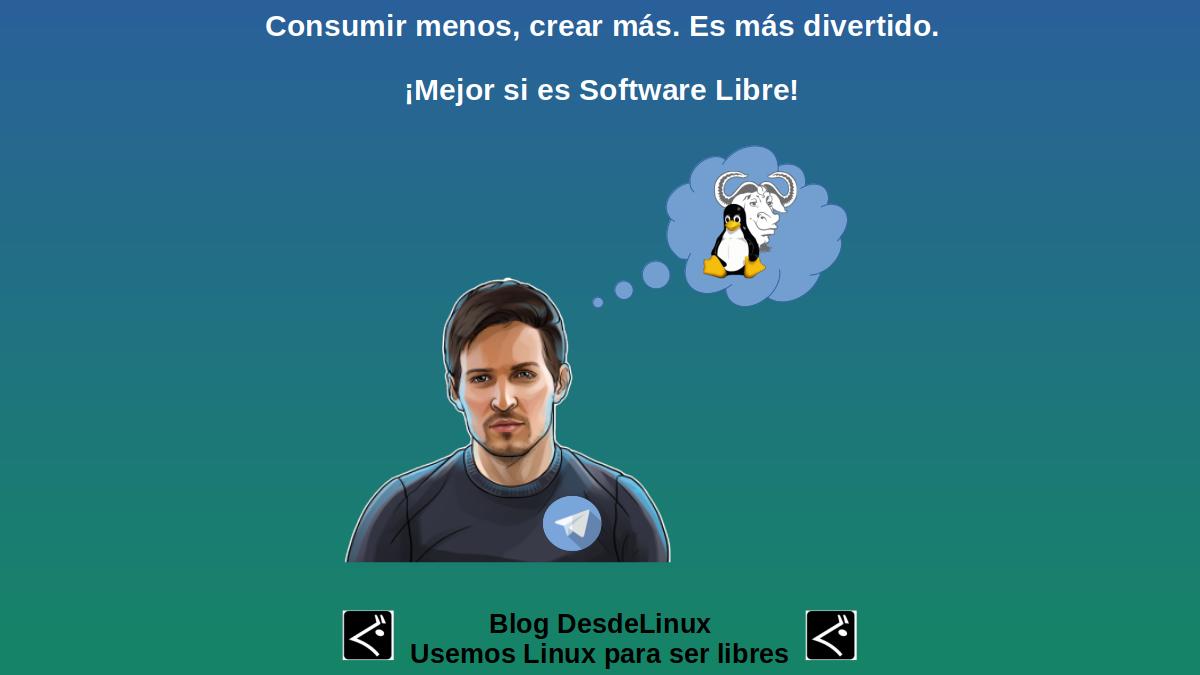
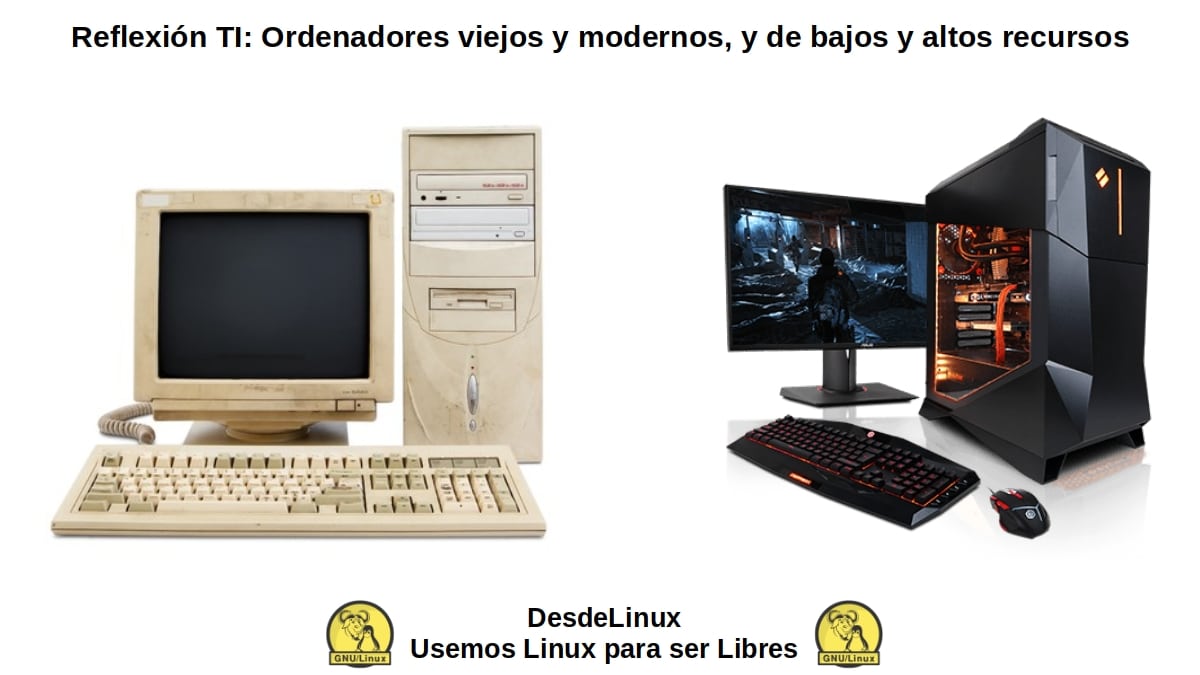
IT reflection: Distros for computers or Computers for distros
An IT Reflection on how a computer should be classified
Human generation: 25 years
To this IT Reflection we will need a logical and reasonable measurement pattern, therefore, we will use the lapse of 25 years. This time seems appropriate to us, since it is in line with the average time in which a human generation. As stated on Wikipedia:
“A generation is all the people who are born and live at about the same time, considered collectively. It can also be described as the average period, generally thought of as 20 to 30 years, during which children are born and grow up, become adults, and start having children.
Start date: 1975
Also, we will need set a start date. For which, we will take as reference the dates of creation (launch) of the following technological products:
- First Personal Computer (Kenback-1): 1970
- First Operating Systems for computers: UNIX in 1970, MS DOS in 1980, OS X in 1984, MS Windows in 1985, and Linux: 1991.
So, for our classification proposal, we will establish the same in the year 1975 , close date of the beginning of everything.
Proposed computer generations
Now starting from the year 1975 and in periods of 25 years, we can easily establish the following:
- First generation of personal computers: This generation includes those computers that go from the beginning of 1975 to the end of 1999. These computers can undoubtedly be considered obsolete today. And almost without question, they were all 32-bit. Which, by default, makes them unfeasible to install any current operating system, in a moderately optimal and functional way.
- Second generation of personal computers: This generation would include those computers that go from the beginning of the year 2000 to the end of the year 2024. And since, many computers from the year 2000 or a little more, can be considered today, functional equipment to a greater or lesser degree, to Although many are 32-bit or single core, we will divide the current generation of personal computers into the following 1 categories.
types of computers
- Old computers with low HW resources: This type of computers includes all those 32/64 Bit computers, which were produced and sold from the beginning of the year 2000 to the end of the year 2009. In addition, these computers can be considered, by default, of low resources, since, many they were configured with 1 CPU Core and 2 GB of RAM. And the maximum average size of the hard drives used was 64 GB.
- Recent computers with medium HW resources: This type of computers includes all those 32/64 Bit computers, which were produced and sold from the beginning of the year 2010 to the end of the year 2019. In addition, these computers can be considered, by default, of medium resources, since, many they were configured with up to 4 CPU Cores and 8 GB of RAM. And the maximum average size of the hard drives used is 512 GB.
- Modern computers with high HW resources: This type of computers includes all those 64-bit computers, which were produced and sold from the beginning of the year 2020, and will be produced and sold until the end of the year 2024. In addition, these computers can be considered, by default, with high resources, since, many are configured on average, with 8 CPU Cores and 16 GB of RAM, onwards. And the average size of built-in hard drives is 1TB. Also, many come by default with good GPUs, internal or external, and SSD hard drives.
Future third generation of personal computers
Without a doubt, this leaves us from the year 2024 we could be watching the birth of a new and third generation of personal computers. With not only new technologies, but radical technologies, that adapt deeply to the latest and newest technological changes. Therefore, we could be at the door of personal computers, with hardware parts or software modules based on current revolutionary technologies, such as:
- Faster, more efficient CPUs, GPUs, RAMs and Disks with greater processing and storage capacity.
- More and better processors based on ARM and RISC.
- New support for 128-bit architectures and quantum computing.
- Inclusion of Artificial Intelligence chips and Neural Networks.
- Compatibility for high-speed 5G and 6G networks.
- More native integration with decentralized and cloud technologies, such as Blockchain and DeFi (Cryptocurrencies, NFTs and Metaverses) and Virtual, Augmented and Mixed Reality types.
About GNU / Linux
Taking all this into account, surely many from now on, for example, when thinking of an ideal GNU/Linux Distro for an old computer or one with low hardware resources, will have a pattern of date and hardware requirements to base it on.
For example, I use a Respin (Live and Installable Snapshot) which is based on MX Linux (version 21) and Debian GNU / Linux (version 11), whose name is Miracles, and it goes great on a recent computer with medium HW resources. As its official website indicates:
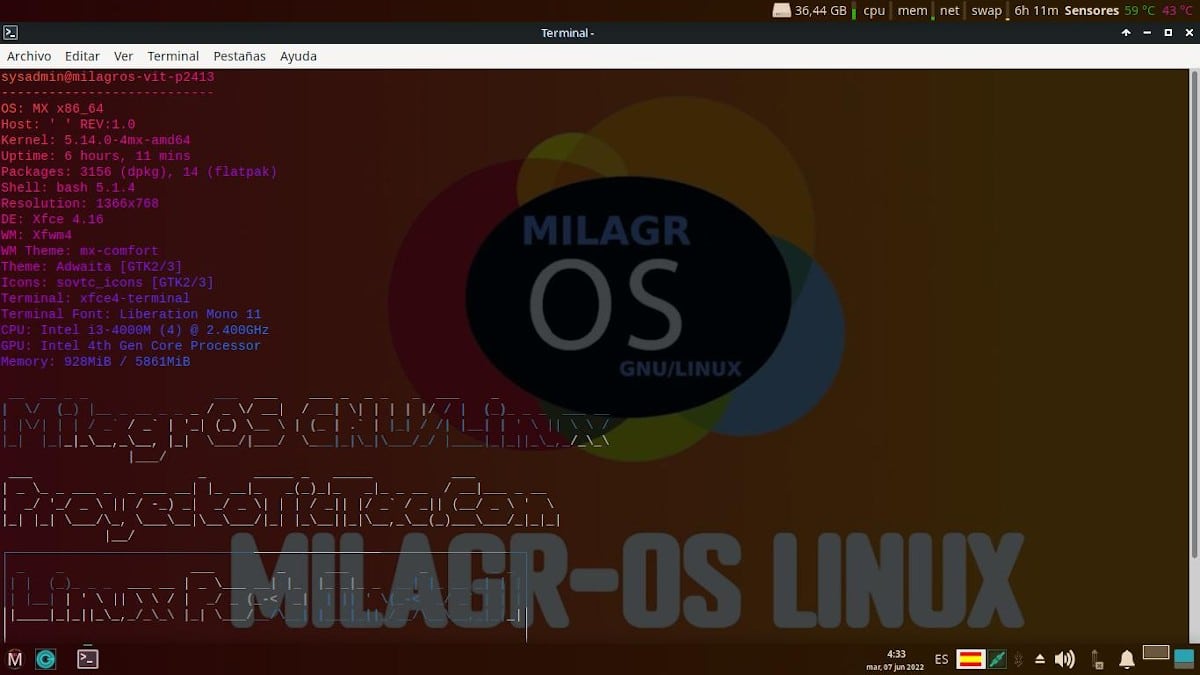
"MilagrOS GNU/Linux is an unofficial edition (Respin) of the Distro MX-Linux. Which comes with extreme customization and optimization, which makes it ideal for 64-bit, modern and mid/high-end computers. And it is also ideal for users with no or limited Internet potential, and little or moderate knowledge of GNU/Linux. Once obtained (downloaded) and installed, it can be used effectively and efficiently without the need for the Internet, since everything necessary and more is pre-installed".
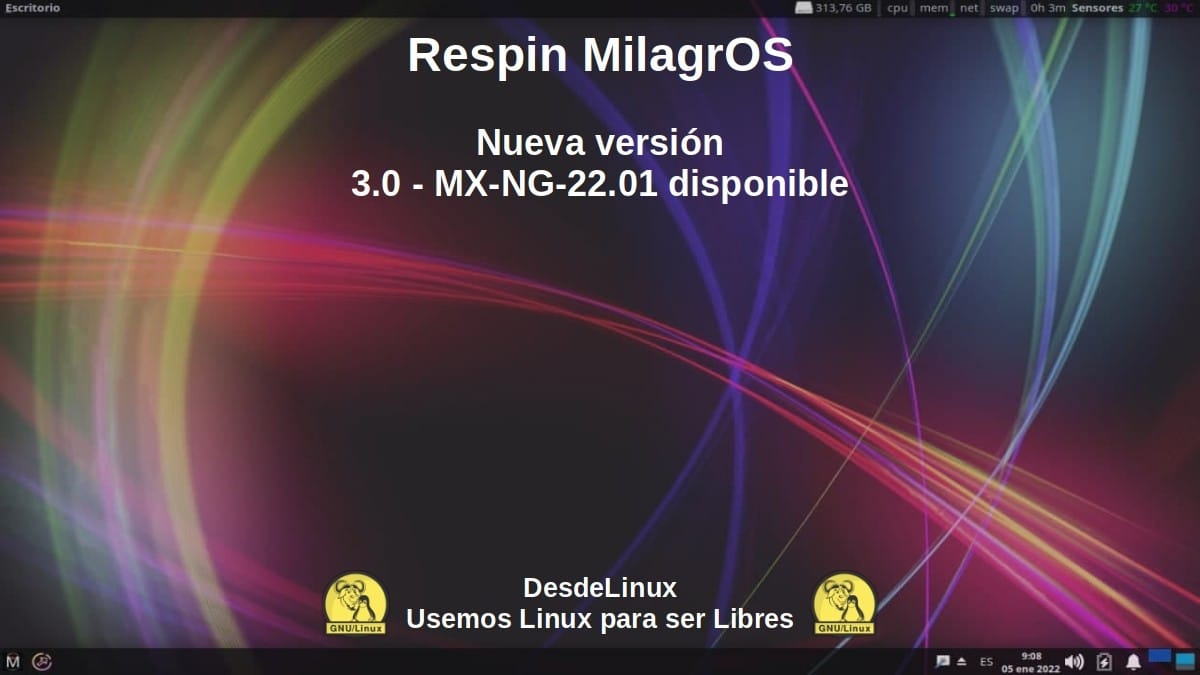

Summary
In short, we hope that this interesting little “IT Reflection» allow many to have a pattern when it comes to correctly classify a computer. Either as a computer old, recent or modern, Y de low, medium or high hardware resources. For this, and correspondingly, install or recommend installation of a GNU / Linux distribution suitable for it, according to the consumption or minimum requirements of each one.
We hope that this publication is very useful for the entire «Comunidad de Software Libre, Código Abierto y GNU/Linux». And don't forget to comment on it below, and share it with others on your favorite websites, channels, groups or communities of social networks or messaging systems. Finally, visit our home page at «DesdeLinux» to explore more news, and join our official channel Telegram from DesdeLinux, West group for more information on the subject.
Interesting article, although the beginning in 1975 seems arbitrary. The reason is the appearance of the low-cost Altair processor (intel 8008 clone), which allowed the creation of affordable PCs, such as the Apple II and the Commodore 64.
In 1970, the appearance of the datapoint, the first PC with a screen and a qwerty keyboard, seems more significant to me.
In 1981 the first graphical OS appears, the xenon-altos, which Jobs copied for apple.
Also mention the Thinkpad of 1991 (the first laptop) and the birth of the internet that same year.
There are several ways to understand the generations of PCs. If the processing bus is taken into account, they would be 8, 16, 32 and 64 bits. If it is taken for semiconductor technology (as it seems you do), we would have the generation of micro-semiconductors and nano-semiconductors (currently the architecture for PCs is in the 7nm). Next up is pico-semiconductors and it looks like ARM is leading that technology.
Personally I would like to see linux following a similar path to chrome os (allowing mobile apps to be easily installed and used), understanding that PCs with touch screens are what will prevail. Anyway, good article, greetings from Mexico.
Regards Herbert. Thank you for your comment and great contribution to the topic discussed, especially regarding more important dates on the development and use of personal computers.