
Regolith: A modern and functional Desktop Environment based on i3wm
Today, as usual and periodically, we will be reviewing one more of many Desktop Environments (DEs) existing. This day we will meet and talk about another DE, relatively new and with eye-catching and interesting aspects, which name is Regolith.
Regolith as «Desktop Environment»Among the many interesting things that it has and can be said about it, is that it is built using a beautiful and functional mix of I3wm and Gnome. In addition, it comes installed by default, in a Linux Distro with the same name, based on Ubuntu, and whose last stable version is 1.5.
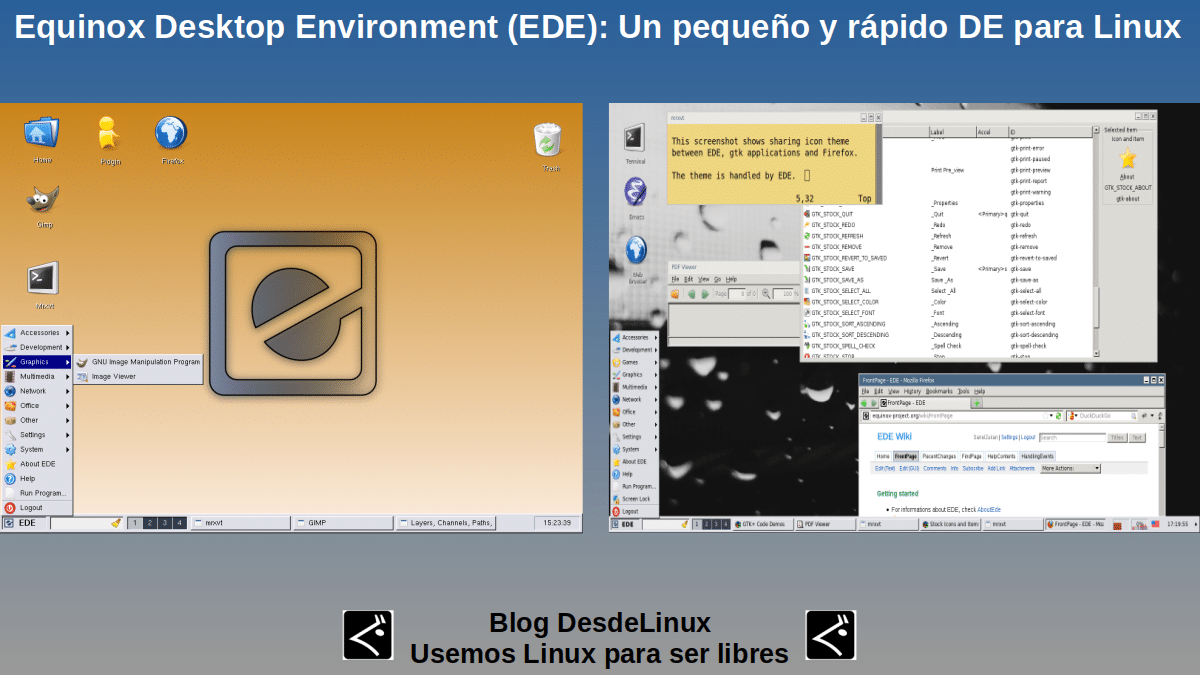
However, before getting into the matter of Regolith, we leave you some links of our previous publications related to previous Desktop Environments, where they can expand their knowledge about them: Trinity, Moksha, Deepin Desktop Environment or DDE, Pantheon, Budgie Desktop, GNOME, KDE Plasma, XFCE, Cinnamon, MATE, LXDE y LXQT.
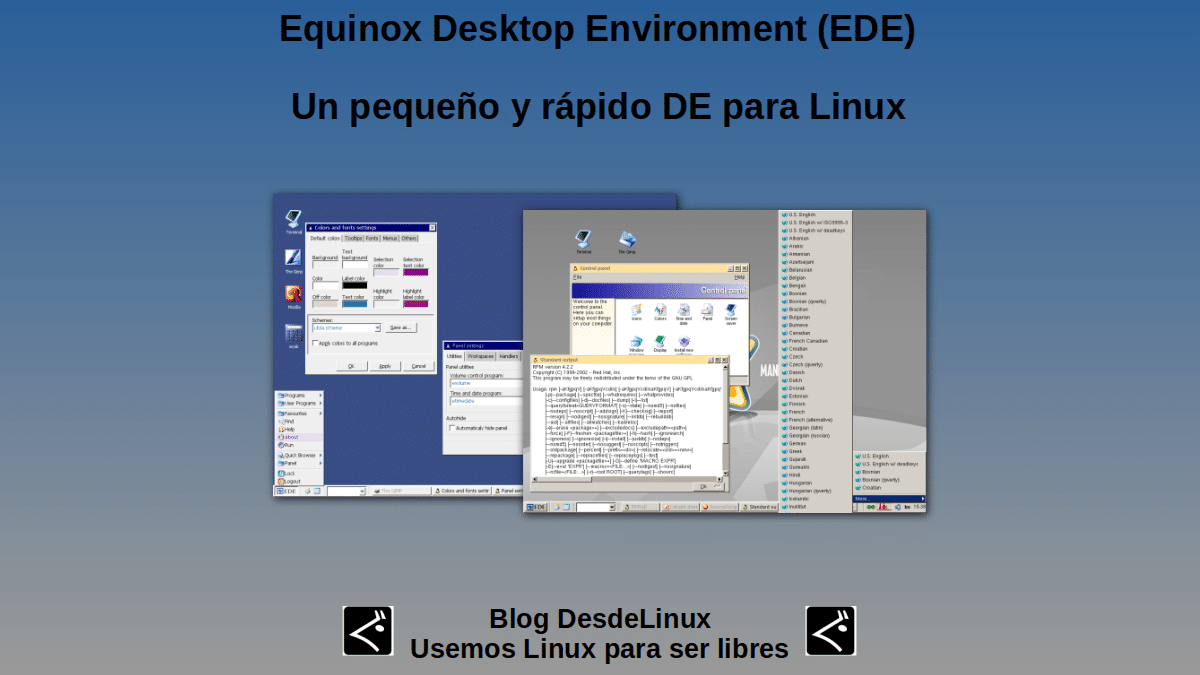
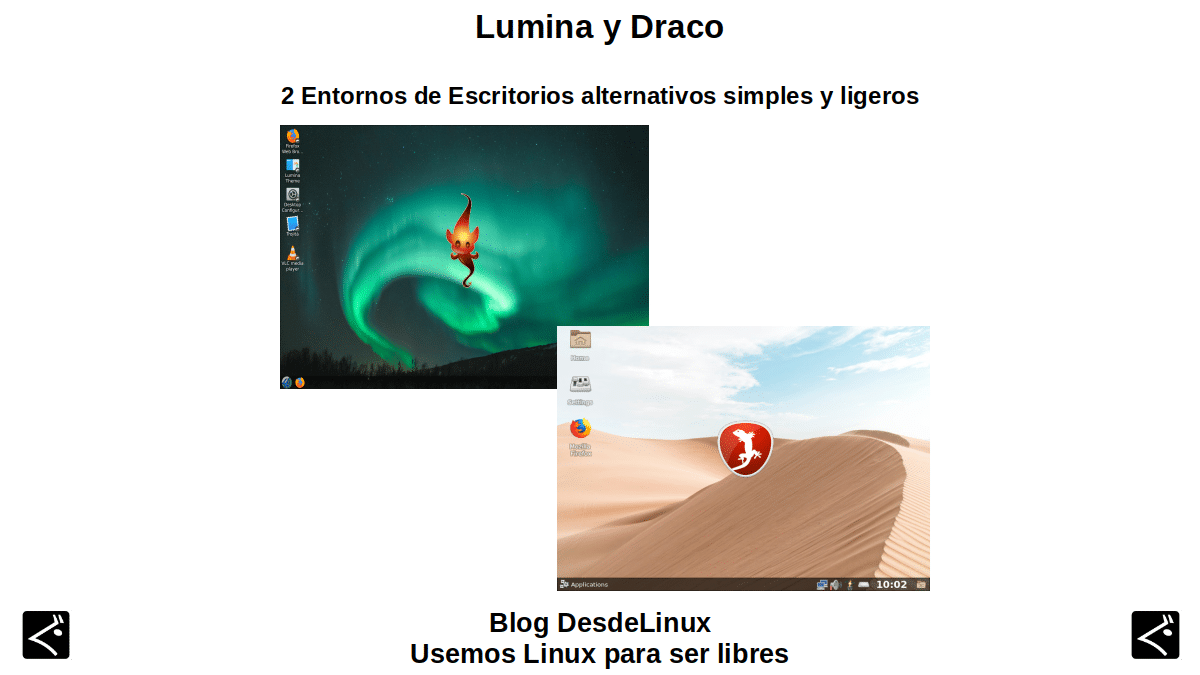

Regolith: WM I3wm + DE Gnome
What is Regoliht?
According to official website of the Regolith Project, it is described as:
"Regolith is a modern desktop environment designed so you can work faster by reducing clutter and unnecessary ceremonies. Built on Ubuntu, GNOME, and i3, Regolith rests on a well-sustained and consistent foundation".
In addition, they list in detail the following features and functionalities of the same:
- A minimalist Desktop Environment with a functional user interface, which allows easy modification and expansion, in many of its elements. And all thanks to its excellent balance of blending the features of the administration of a GNOME System with the productive workflow of i3-wm.
- A work environment adapted to the easy use and learning of new users, thanks to its interface based on a Window Manager of the "Tiling Window Manager" type.
- A GUI easy to customize and improve through consistent Xresource configuration.
- An excellent integration to an Ubuntu Linux Distro, allowing the use of the App Store and its Package Repositories. However, it can be installed independently on other GNU / Linux Distros derived or compatible with Ubuntu.
- A fabulous and innovative development that allows easy modification of its User Interface (UI), and of the excellent variety of built-in basic keyboard shortcuts. In addition, it provides a build script and a package metadata, which allows you to easily fork it and the Distribution that contains it.
Since, his official website is multilanguage and it comes very complete in Spanish Language, you can easily access all the updated content on screenshots (screenshots), documentation (guides / manuals), sources (downloads by existing versions), among other valuable information.
Installation
As we said previously, Regolith comes by default in a Ubuntu-based Linux distro, however, from its Repositories on GitHub could be compiled using the command debuild provided by the package devscripts or through their PPA repositories on LaunchPad.
For the latter case, and as mentioned in the link, the steps to follow are:
About Ubuntu and derivatives
sudo add-apt-repository ppa:regolith-linux/stable
sudo apt-get update
sudo apt install regolith-desktopNote: You can substitute the word "stable" for "release".
About Debian and derivatives
- Create a software sources (repositories) file and insert the following content line:
sudo nano /etc/apt/sources.list.d/regolith-linux-ubuntu-stable-groovy.list
deb http://ppa.launchpad.net/regolith-linux/stable/ubuntu groovy mainNote: You can substitute the word "groovy" for: focal, eoan and bionic, according to your convenience and / or need.
- Execute the following command commands:
sudo apt-key adv --keyserver keyserver.ubuntu.com --recv-keys C0930F305A0E0FEF
sudo apt-get update
sudo apt install regolith-desktopNote: Be careful not to have pre-existing installed or i3wm ni i3wm-gapsIf necessary remove everything before installing, to avoid problems due to dependency conflicts or others.
And in both cases, that is, using Ubuntu and derivatives o Debian and derivatives, you can also install any other of the existing packages in said repository to complement the native packages of Regolith.

Conclusion
We hope this "useful little post" about «Regolith», another little known, small and fast Desktop Environment (DE) based on I3wm and Gnome, which also comes by default, in a GNU / Linux Distro own based on Ubuntu, under the same name RegolithLinux; is of great interest and utility, for the entire «Comunidad de Software Libre y Código Abierto» and of great contribution to the diffusion of the wonderful, gigantic and growing ecosystem of applications of «GNU/Linux».
And for more information, always do not hesitate to visit any Online library as OpenLibra y jedit to read books (PDFs) on this topic or others knowledge areas. For now, if you liked this «publicación», don't stop sharing it with others, in your Favorite websites, channels, groups, or communities of social networks, preferably free and open as Mastodon, or secure and private like Telegram.