Today I bring you news that will make many users happy who have written to us so much by mail or through the same comments on our blog: It is now available to download the theme for WordPress what we use in DesdeLinux.
It is decided to release the current theme, since we are already working on the new template that we will use in DesdeLinux, and of course why not share it?
The first step of this liberation was carried out with GUTL (Group of Users of Free Technologies), to whom we gave the topic for their blog to support in this way the process of Migration in Cuba. In GUTL Some modifications have been made in terms of colors and others, as we can see in the following image.
The original theme of DesdeLinux it was designed by me and programmed by our friend Alain Turino (aka alaintm). It has some "extra" options, such as improvements provided by KZKG ^ Gaara in the plugin User Agent of the comments.
This theme was created From Scratch, and it is adapted to our needs, so it is recommended before using it, make a series of modifications, which are explained in a file README which is inside the tarball.
You can download the tarball from here:
The theme is distributed under a CC (BY-NC-SA) license. Inside the tarball file they have a copy of it.
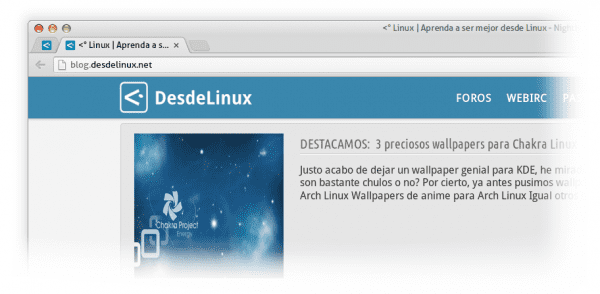
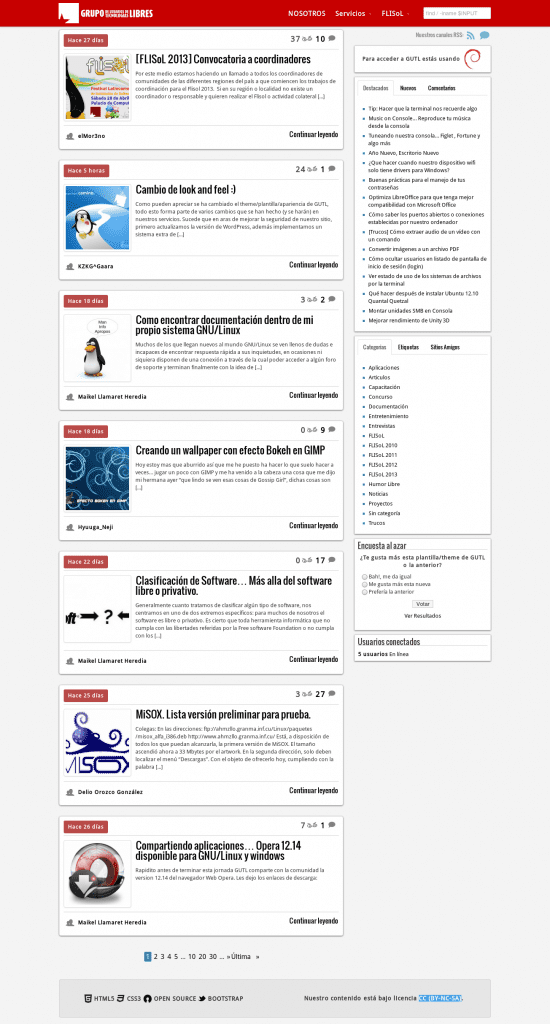
Che crazy thank you very much. It really is a very nice gesture on your part, I love the subject!
From my point of view and philosophy, sharing the theme developed by us when the new theme for the blog has already begun to be developed, is a way of contributing to the community and better with that of our country, although it is always welcome the credit for something developed during so many hours and with so much effort, I only hope that it will be used by all those who defend and use Free Software.
Thanks to you also for the effort in developing the alaintm theme, good job.
codelab
The recognition is appreciated and especially when it comes from the community that follows this blog.
Good elav.
My sincere congratulations for contributing this beautiful topic to the community, I am sure that more than one will find it useful.
Thank you very much and move on.
codelab
Contributing always satisfies !! 😀
Now I can start studying it ... xD
It would be nice if they put it on github 🙂
That's the idea .. I have to learn how to do it ..
You create your user, create a new repo, download it, add the files to the repo, commit, push, create a tag «1.0», push….
All that from the web interface?
I think it's from terminal
Very good really. I congratulate you for the excellent work you sent!
Greetings from Argentina.
Let's see if one day I'm encouraged to create a blog to promote PCLinuxOS, this theme would be the first option 🙂
When vlc plays mkv's 10 bits in pclinux os, or put mplayer 2 or at least update 1 more frequently, promote it. (I have the bug report open in software about vlc ...)
Can you give me a link to a video of those that you say to see if what is the problem ???
Create themes for Stylish: 3
excellent news, I would like to know what tools they used to design the theme, although in the footer it shows us what technologies it is developed with. I would like to know what they used in the design part, if they used gimp or inkscape or some other software for mockups or In any case, if they did it on the fly by trial and error, I say it because many of us use adobe tools such as photoshop or fireworks to create the designs since it would be said that they are the industry standard and I would like to know more alternatives in the free software world
Everything we do (Design and Programming) is about Free Technologies .. I use Inkscape (to design and make mockups) and GIMP (to edit images if necessary)… 🙂
Great, I think I'll use it for nomowi, and a VERY modified version in a few months since I have my own blog: 3
Thank you again for your contribution 😀
Congratulations and thank you very much for sharing the design of DesdeLinux with the Community, I am sure, and as the first comments say, this topic will be very useful for those who have or are thinking of opening a new blog. Great contribution!.
Greetings.
I don't want to be annoying or anything, but why not release under a free license? Of course I respect your decision and the license that you. choose, but if I cannot give it a commercial use then it is not free and this is a Free Software blog, so ...
But I repeat, each author has their decisions and they must be respected.
Hmm, what problem do you find with the CC (BY-NC-SA) license? Just to know 😕
I neither because I don't know how to use it. The problem is that this license prohibits commercial use, so if a blog with ads uses the theme it would be violating the license. Greetings Elav, I hope you don't take it the wrong way, mine is just a constructive comment.
+1 😉
Thank you for sharing elav 😉
You are the best #Elav, thank you so much for sharing.
You are a great contribution to free software.
When trying to install I get this message:
The package could not be decompressed. The style.css stylesheet does not contain a valid header.
Theme installation failed.
What should I do?
Thank you
Hmm .. it is logical, that one left us .. The problem is that WordPress themes have certain information at the beginning of the stylesheet that we did not put .. but if you manually copy the theme folder to / wp-content / themes / should work ..
However, I have to update that, the information that should appear is something like this:
Ready Elav
Take the information you gave me and paste it in the header of the style.css file and install without any problem.
Thanks
P.S. As long as I am moving well within the subject it is likely that I am bothering you a bit.
Just one thing. What do you have to do to put a post at the top as featured?
I have tried adding to the featured tag but not 🙁
You have to create a category called Recommended 😀
Very good contribution but I have tried to use it and it always comes out without styles so flat, adding the lines to the style sheet, does this solve?
/*
Theme Name: Linux
Theme-URI: https://blog.desdelinux.net
Author: DesdeLinux Team
Author URI: https://blog.desdelinux.net
Description: Version 2.0 of DLinux, WordPress theme for DesdeLinux.net
License: CC()
Tags: light, white, blue, desdelinux, two-columns, right-sidebar, custom-themes
Text Domain: Linux
*/
Did you do everything I put in the README file? Because it sounds like you have a problem with the routes .. ..
I installed it but it does not recognize the style file, I think, it appears to me without any style as simple, if it were a simple HTML, can you help me?
regards
Great… the contribution to the Free Software Community is greatly appreciated.
Especially for the academic subject, since it gives us the facility to be able to study it and learn a lot from it.
PS: I hope the User Agent recognizes my distro: D!
Does anyone know what is happening to me?
Thanks in advance.
Unpacking the package ...
Installing the theme…
The package could not be installed. The style.css stylesheet doesn't contain a valid theme header.
Theme install failed.
I explained it in a comment above. However, yesterday I uploaded a version that should correct this error .. When did you download the theme?
I downloaded it the day you posted it. Fixed with update!
elav, the theme of changing colors?
What part of the code should you play?
I don't know if I wrote the previous comment correctly, I just wanted to ask you if you are going to release this new template .. or in what way I could acquire it .. Greetings from Madrid
Well yes, but in due time 😉
I have a question, how can you activate the Related Posts: Well I don't see how to do it
thanks for the contribution =). I really like the design, I will try it
Was I the only one who had problems with the sidebar.php? it gives me "Parse error: syntax error, unexpected $ end in /home/tottemoani/public_html/wp-content/themes/dlinux/sidebar.php on line 150"
Hello! I thank you very much in advance for your contribution.
I have a problem, after doing absolutely all the steps indicated in the instructions, the theme remains like a skeleton without style or anything ...
I did the upload as .zip, and also as a folder by ftp to the host but it still comes out like this.
Hello .. a question .. the new template are not going to release ???
Hello, would you be so kind to correct the link for the download please, I want this topic: 3
Hello, the download link no longer works.
The download link doesn't work anymore, could you fix it again please