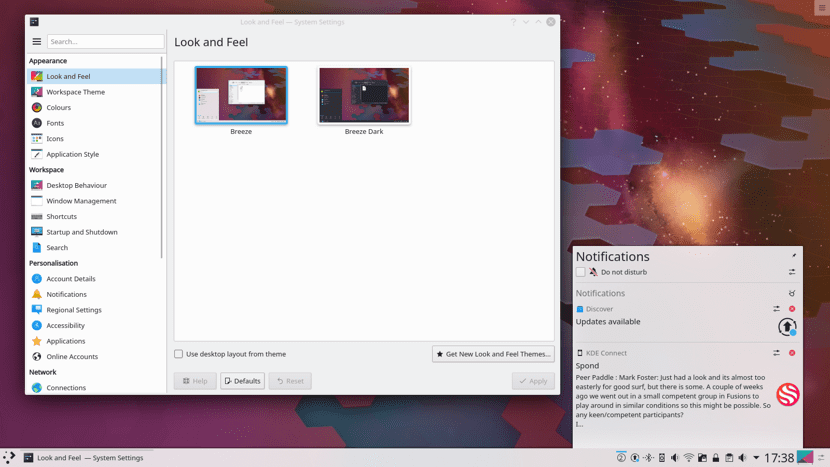
Recientemente developers in charge from the KDE Plasma desktop environment project, made an announcement about the release of a beta version of the environment, reaching the version KDE Plasma 5.16.
For those who are still unaware of the environment, they should know that this is a desktop environment built with the KDE Frameworks 5 platform and the Qt 5 library with OpenGL / OpenGL ES to speed up rendering.
What's new in KDE Plasma 5.16 beta?
In this new beta the notification system was completely rewritten. Mode "Do not disturb" has been added to temporarily disable notifications, as well as the improved grouping of records in the notification reception history.
As long as critical notifications can be displayed when applications are running in full screen mode, the information about the completion of copying and moving files has been improved, the notification settings section in the configurator is expanded.
The interface for choosing themes is implemented to correctly apply themes to panels. New features were added for themes, including support to determine analog clock and background blur across themes.
In panel edit mode, a button «Show alternatives ...» appeared, which allows you to quickly switch the widget to existing alternatives. The layout of the login and logout screens, including buttons, icons and labels, has been modified
Improvements to widget settings
In this beta of KDE Plasma 5.16 the Widgets interface was improved to determine the color of arbitrary pixels on the screen and added support for moving colors in text editors and graphical editors palettes.
On the other hand, an indicator of the sound recording activity in the applications was added to the system tray, through which you can quickly change the volume with the mouse wheel or mute the sound with the middle mouse button.
An icon has been added to the default panel to display the contents of the desktop.
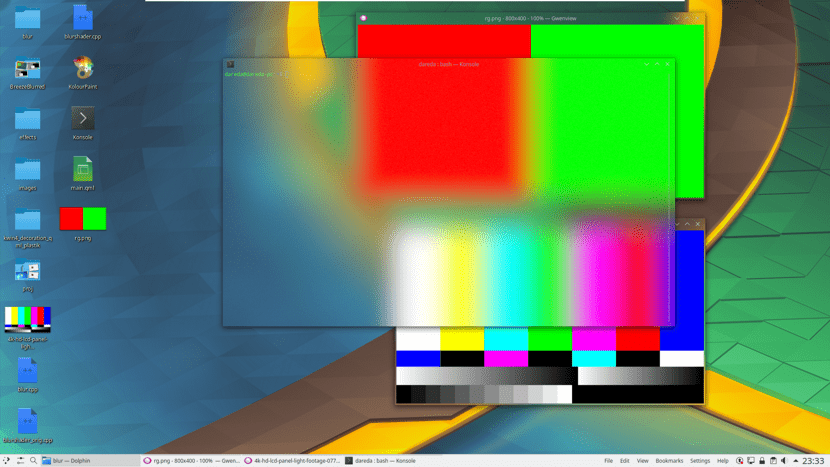
In the window with the desktop background settings, in the slideshow mode, the images of the selected directories are displayed with the ability to control their marking.
The context menu has been redesigned in the task manager and added support for quickly moving the window from any virtual desktop to the current one by clicking the middle mouse button.
In the Breeze theme for window and menu shadows, the use of black is returned, which improves the visibility of many elements when using dark color schemes;
Added the ability to lock and unlock the Plasma Vaults applet directly from the Dolphin file manager.
System settings
The appearance settings section was updated. He moved to the top-level "Look and Feel" page.
The design of the pages was modified to configure color schemes and decorate windows which are translated into a layout of elements on a grid. On the color scheme settings page, the ability to separate dark and light themes has appeared, support has been added for installing themes by dragging with the mouse and using them with a double click.
Revised preview mode topics on setup page login screen.
A reboot option has been added to the Session Settings (Desktop Session) page with the transition to UEFI configuration mode.
Red
Finally other changes that stand out in this beta, is added a button to search specific networks by specific parameters as well as an item to the contextual menu to go to the network configuration.
Support for one-time passwords (OTP, One Time Password) has been added to the Openconnect VPN plugin, as well as WireGuard configurator support for NetworkManager 1.16.
Finally for those who are interested in testing this beta, they can do it through live compilation from the openSUSE project and compilation from the KDE Neon project.
The release of the stable version is expected to be released on June 11.
This desktop is the most complete, powerful and flexible, keeping system resources. It puts in the user's hand a wide range of tools to do their job.
But so much change in technology suffers from legacy hardware. On a Debian, switching to Xrender rendering I can't even show the icon folder view on the desktop or the widget anymore. Plasma breaks.