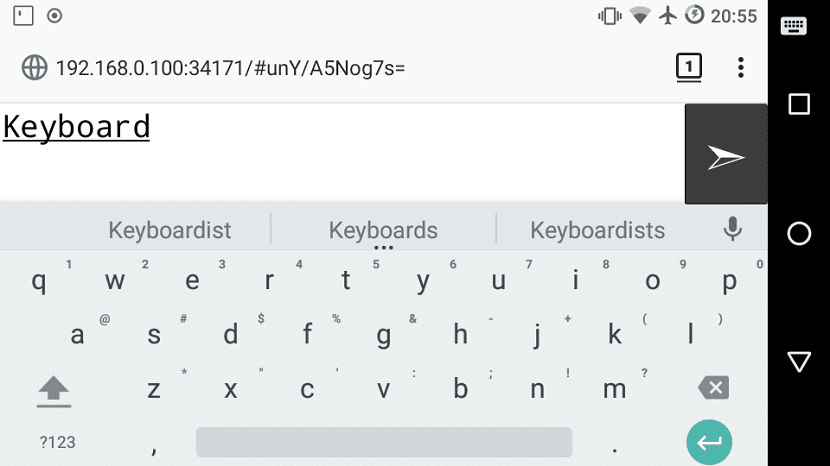
Without a doubt being able to manage your computer from the community of your sofa or lying on your bed, it has always been a very popular and sought after topic by most of us. This is in order to obtain greater comfort.
There are various means with which we can obtain this comfort from implementing hardware to have a remote control on our computer to the installation of applications.
En most of these cases the hardware implemented is intended for multimedia functions so its use cannot be extended to more than just entertainment on your computer.
While for In the case of applications, there are several among which you can have a remote desktop and view it on your smartphone, Tablet or other computer even for the function of multimedia centers.
E even using a wireless keyboard and mouse, but the only drawback is the reception distance which does not exceed 2 or 3 meters.
Actually, there are few applications that are only focused on allowing you to manage and use the keyboard and mouse on your computer.
And I dare say they are few because of most of these they are only intended for Windows and Mac, so there are few options for Linux systems.
About Remote Touchpad
The application that we are going to talk about today is called Remote Touchpad, This is a free and open source application available for Linux and Windows or any system with X11 support.
This application will allow us to turn our mobile device into a virtual keyboard and mouse with which we can use in our system.
This is possible since the application, when executed, starts the service within the system and it provides us with a URL and a QR code.

With We are going to enter any of these options that Remote Touchpad offers us in the browser of our mobile device or with the QR code reader to access the service.
When accessing the service, the application interface will be shown on the screen, which is basically like the touchpad of a laptop on the entire screen with the option to activate the keyboard and send text about the application to our computer.
How to install Remote Touchpad on Linux?
Si do you want to install this application In your system, we will be able to do it with the support of Flatpak, so it is extremely necessary that you have the support for Flatpak in your system.
Now simply to install Remote Touchpad on your Linux distribution, dYou must open a terminal and run the following command:
flatpak install --user https://flathub.org/repo/appstream/com.github.unrud.RemoteTouchpad.flatpakref
And with this we will have the application installed on our system.
How to Use Remote Touchpad in Linux?
Already done the installation of the application in our system it is necessary that we execute it from the terminal.
So we must open a terminal in our system and execute the following command to start the service:
flatpak run com.github.unrud.RemoteTouchpad
When running The URL to access from the browser of our mobile device will be shown in the terminal y also a QR code that we can scan with a code reader, the decision to use any of these is valid and at the choice of each one.
Already entered the service you will see the following screen:

Y with this you can start using the application to your needs.
Without further ado I can say that Remote Touchpad is an excellent option if it comes to getting a virtual keyboard and mouse.
I can argue that this application reminds me a lot of one that was used in phones several years ago just to name "Sony Ericsson" where a client and server were installed and the connection was via BT.
If you know of any other similar Remote Touchpad application, feel free to share it with us in the comments.
Thanks for the article but I would like you to take into account one detail:
Do not use "and open source" as a synonym, because it is not, of "copyleft free application" or directly say "application with GPL license v.3.0", because not by giving the code means that you have the four basic freedoms as power modify and redistribute the modifications made or execute them wherever you want.
On the other hand, you have crept in "from the community of your sofa" instead of comfort.
A greeting.
hello.
I would need the command to uninstall the Remote Touchpad again.
It gave me an error when installing it and when I want to reinstall it it tells me that it is already installed.
He did this but it doesn't work.
root @ localhost: / home / hagen # flatpak uninstall –user https://flathub.org/repo/appstream/com.github.unrud.RemoteTouchpad.flatpakref
error: Invalid id https :: Name can't contain:
root @ localhost: / home / hagen #
Thanks before hand.
Hello again .
I forgot to put this:
hagen @ localhost: ~ $ flatpak run com.github.unrud.RemoteTouchpad
error: app / com.github.unrud.RemoteTouchpad / x86_64 / master not installed
hagen @ localhost: ~ $
Well this is well covered by Kdeconnect for Plasma 5 Kde. I have had it for a long time and it works wonderfully. For me, from what I have tried, the best so far. I have not seen a counterpart either on windows or on mac that comes close to it.
Regards!!!
Good,
It's a good idea, although scrolling like a computer touchpad doesn't work. : /
A bit of a silly question ... How can you enable TLS to be able to use it remotely in a secure way?
Thanks in advance
The truth is very good. Excellent contribution.
I have only one doubt…. And it is that in my terminal it says this, I don't know if it is a problem and ps how it could be solved.
Warning: org.freedesktop.Platform.openh264 is not installed
Thank you!