Yesterday in the guide What to do after installing Linux Mint 18 "Sarah", I taught them how to customize their desk, something that I do not put in the guide is how to change our Login Screen (the screen where we enter our password to log in) for a prettier one. Personally, to match my customization, I use the theme Round.
What is Round?
It is a home screen (Login Screen), designed especially for Linux Mint (although it should work on any distro), for Koen Hendrik, which is built using HTML, jQuery, CSS3 (for all animations) and MDM as screen manager.
Tiene soporte para múltiples idiomas, múltiples sesiones y múltiples usuarios. También posee implementada funciones del sistema como apagar o reiniciar.
En el centro de la pantalla se ubica las imágenes de los usuarios, cuando se hace clic en un usuario, este se desliza a la izquierda revelando un cajón para introducir la contraseña. Si el usuario no tiene contraseña asociada se ingresa automáticamente.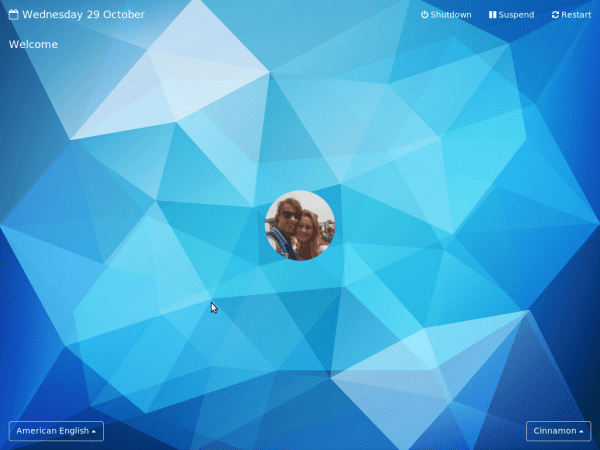
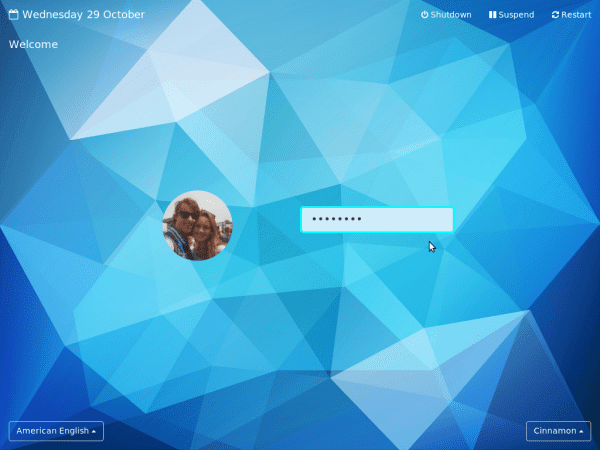
Round Features
En este Login Screen se destacan las siguientes características:
- Iniciar sesión con o sin contraseña.
- Foto de perfil del usuario.
- Cambio de sesión.
- Cambiar idioma
- Apagar / suspender / reiniciar
- Muestra fecha y hora.
- Muestra mensajes de error
How to install Round
To install Round you must follow the following steps, this may vary depending on your distribution, these were tested on Linux Mint 18:
We set MDM as default
$ sudo dpkg-reconfigure mdm
We clone Round in the MDM theme directory:
$ sudo git clone https://github.com/koenhendriks/mdm-login.git \ /usr/share/mdm/html-themes/Round
We open the preferences panel and select the Round theme from the HTML list:
$ sudo mdmsetup
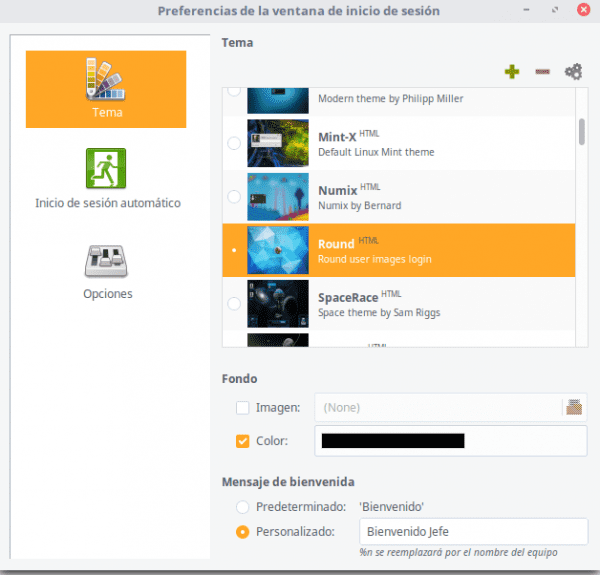
configuration login screen
And ready we have our personalized home screen, it should be noted that it is important that the user has an associated image, for this go to System Settings -> Administration -> Users and groups.
In the same way if they used our guide What to do after installing Linux Mint 18 "Sarah", one of the scripts installs some Login Screen, which you can try and use.
PS: The photos of the login screen are from the creator of the theme (I have had problems capturing the screen lock) since for some reason the capture script is not recognizing the display.
When I put the command «sudo git clone https://github.com/koenhendriks/mdm-login.git \ / usr / share / mdm / html-themes / Round »puts too many arguments and does nothing to me. (just teach me the help of the git command)
The same thing happened to me. I think that removing the \ after the repo url everything works fine:
sudo git clone https://github.com/koenhendriks/mdm-login.git / usr / share / mdm / html-themes / RoundD