Today I had the opportunity to try another fast and light player, is that the list is endless and it seems that every time you try a new application, you are a few steps away from trying a better one,good for the diversity of applications!.
This time I met Sayonara Player, It is not young at all because it is already in version 0.9.2, despite its more than 3 years of existence, it is the first time that it reaches my hands and I have enjoyed a lot reviewing it, how light, fast and features in a player so small.
What is Sayonara Player?
It is a fast and lightweight player, written in C ++ supported by the Qt framework and found exclusively for Linux. This tool stands out for using Gstreamer as an audio backend and for having many features packed into a fairly small tool.
One of Sayonara's goals is to be highly usable, thus creating an intuitive and easy-to-use tool. All this is accompanied by a development approach, which highlights its concern for high performance, low CPU and memory consumption.
Sayonara Player Features
- Support for many audio and playlist formats.
- Excellent management of multimedia libraries, with advanced search function.
- Directory view.
- Support for external devices.
- Extensive organization of music.
- MP3 converter.
- Letter Management.
- Remote control.
- Keyboard shortcut.
- GUI customization
- Support for Last.FM, Soundcloud, Soma.fm, Podcasts, Stream recorder, Radio Broadcasting and many more.
How they say love enters by sight, so here are several captures of the player:

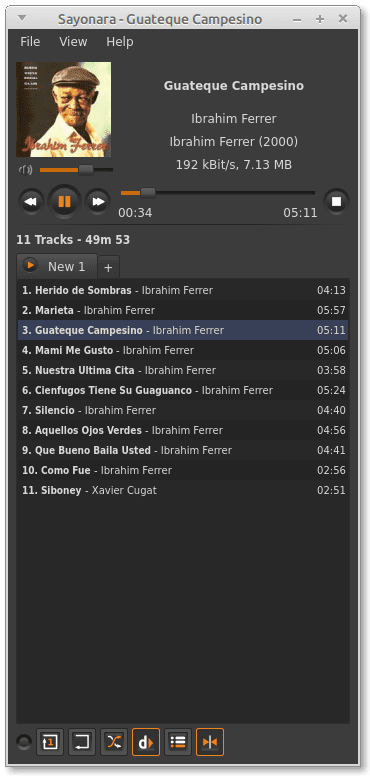
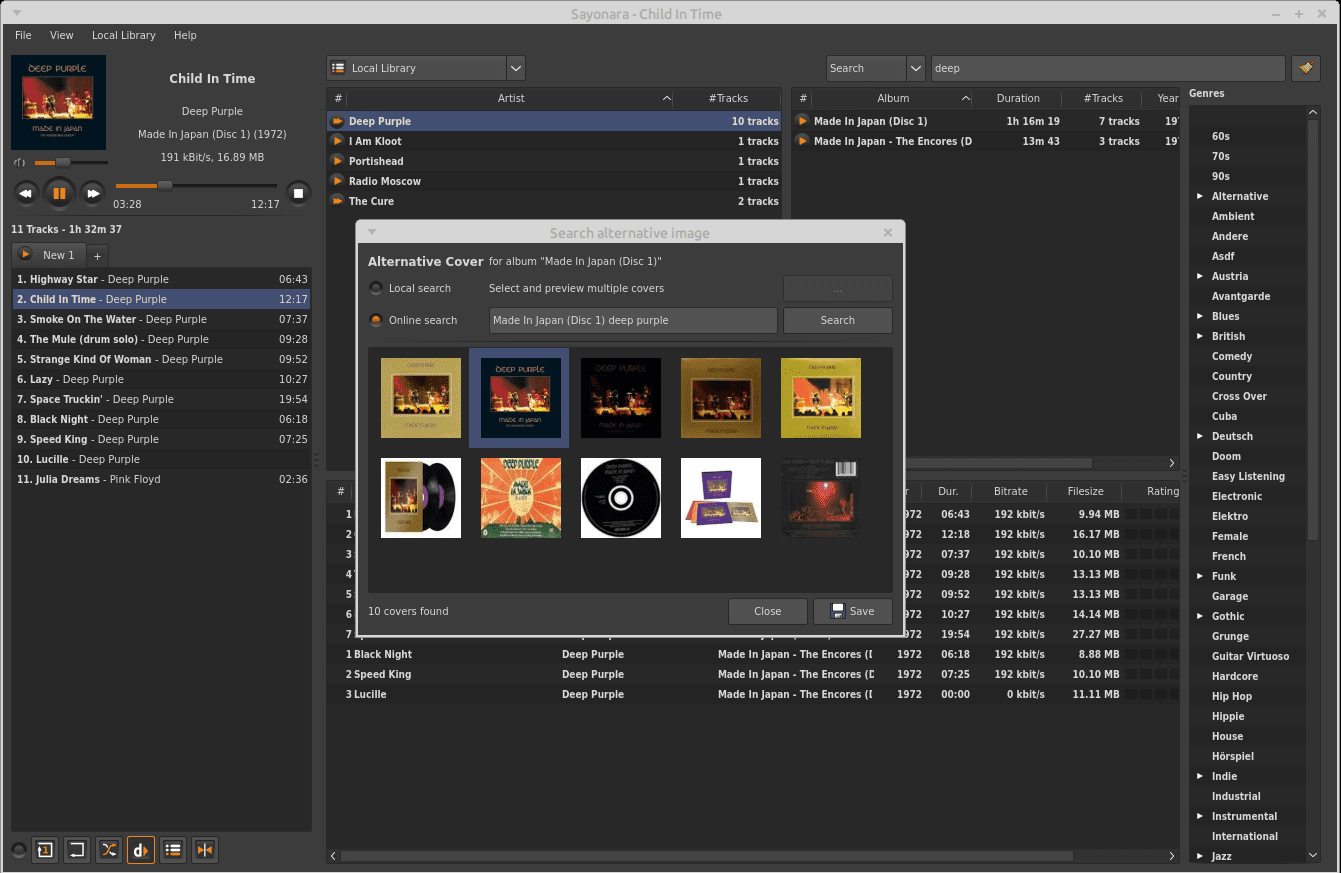
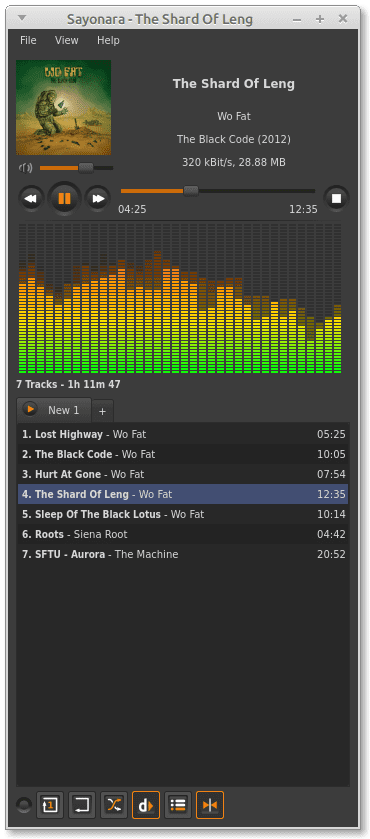
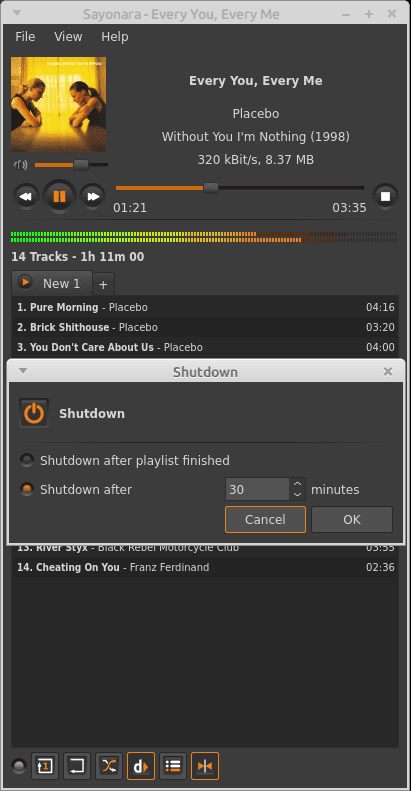
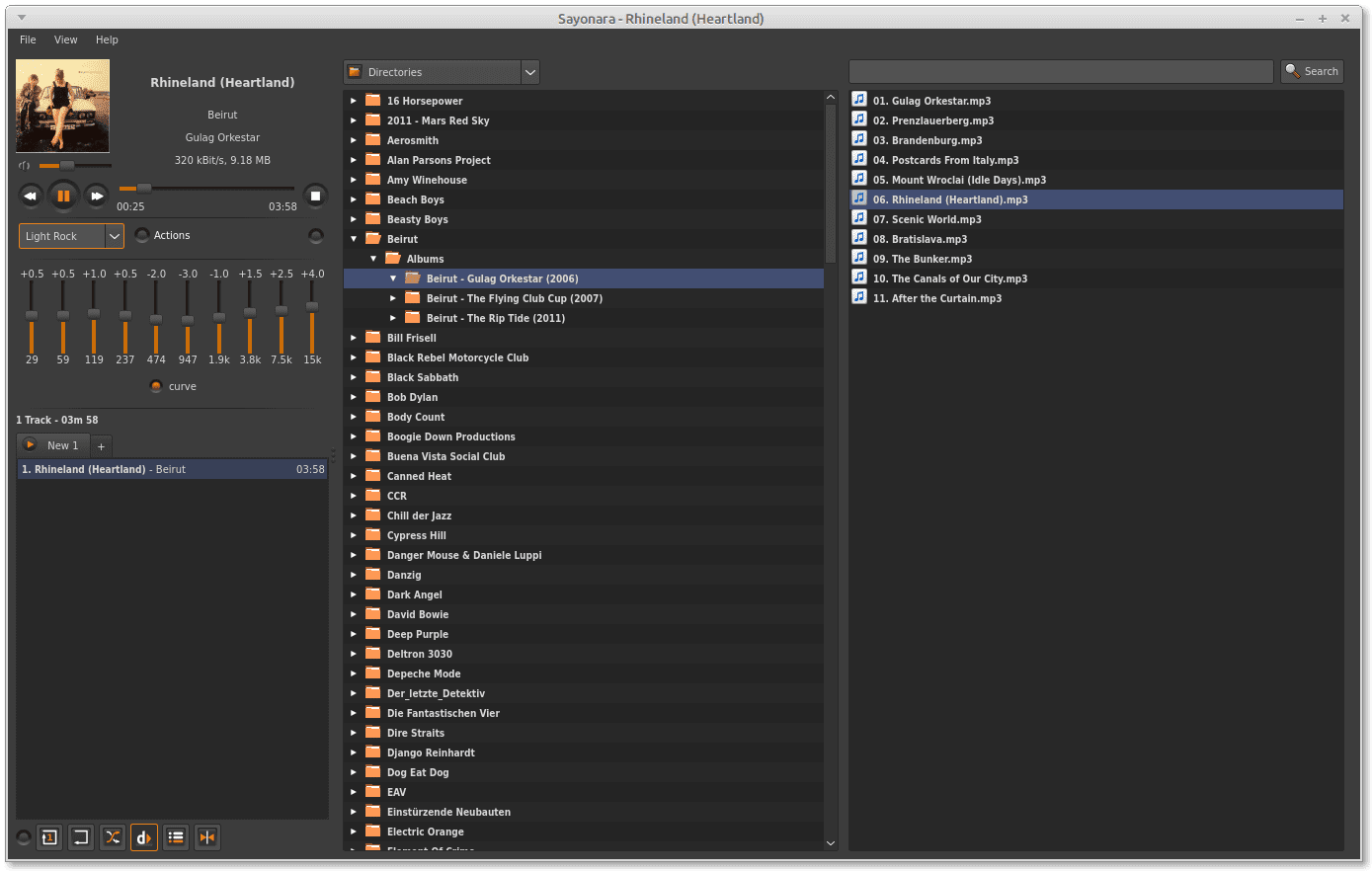
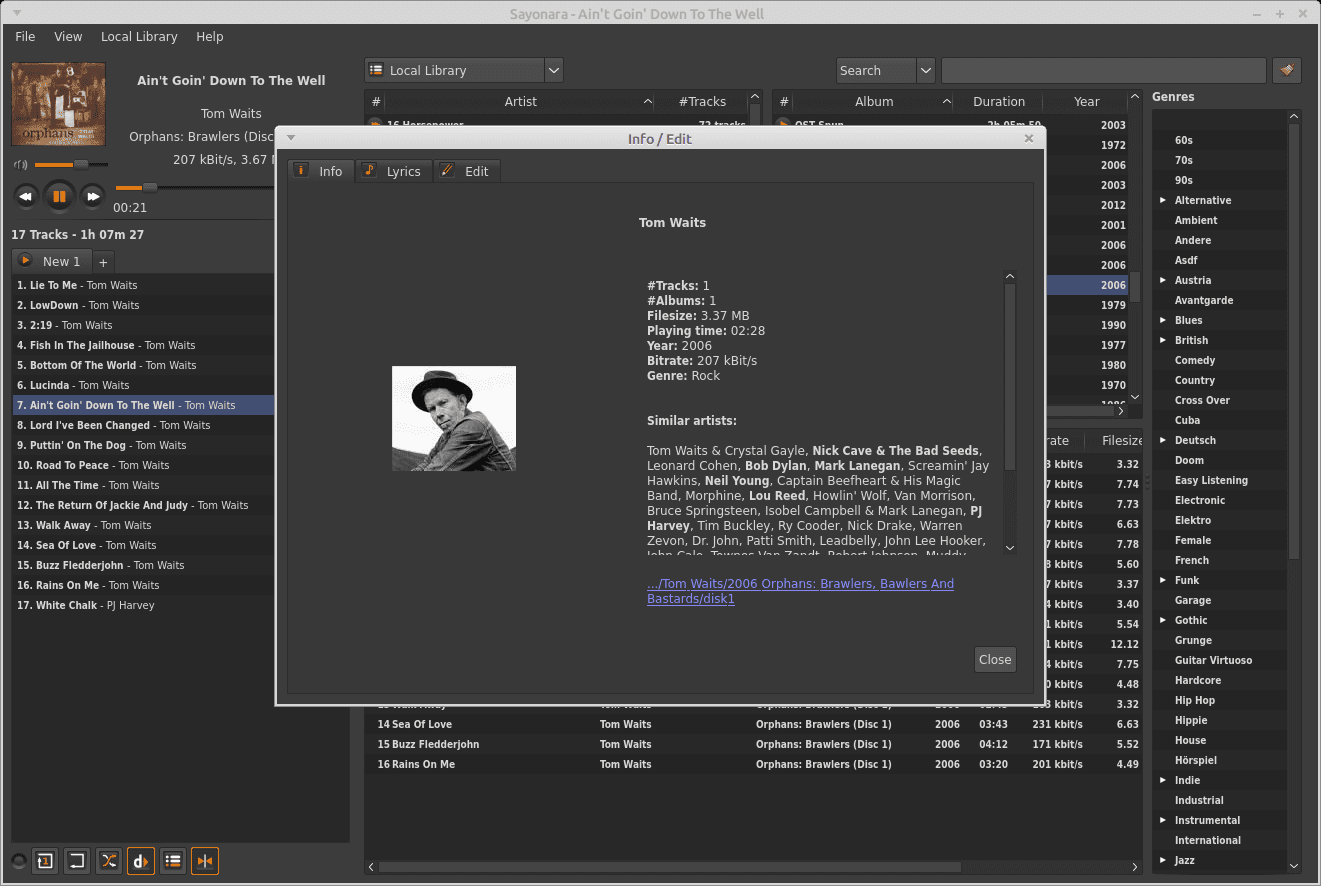
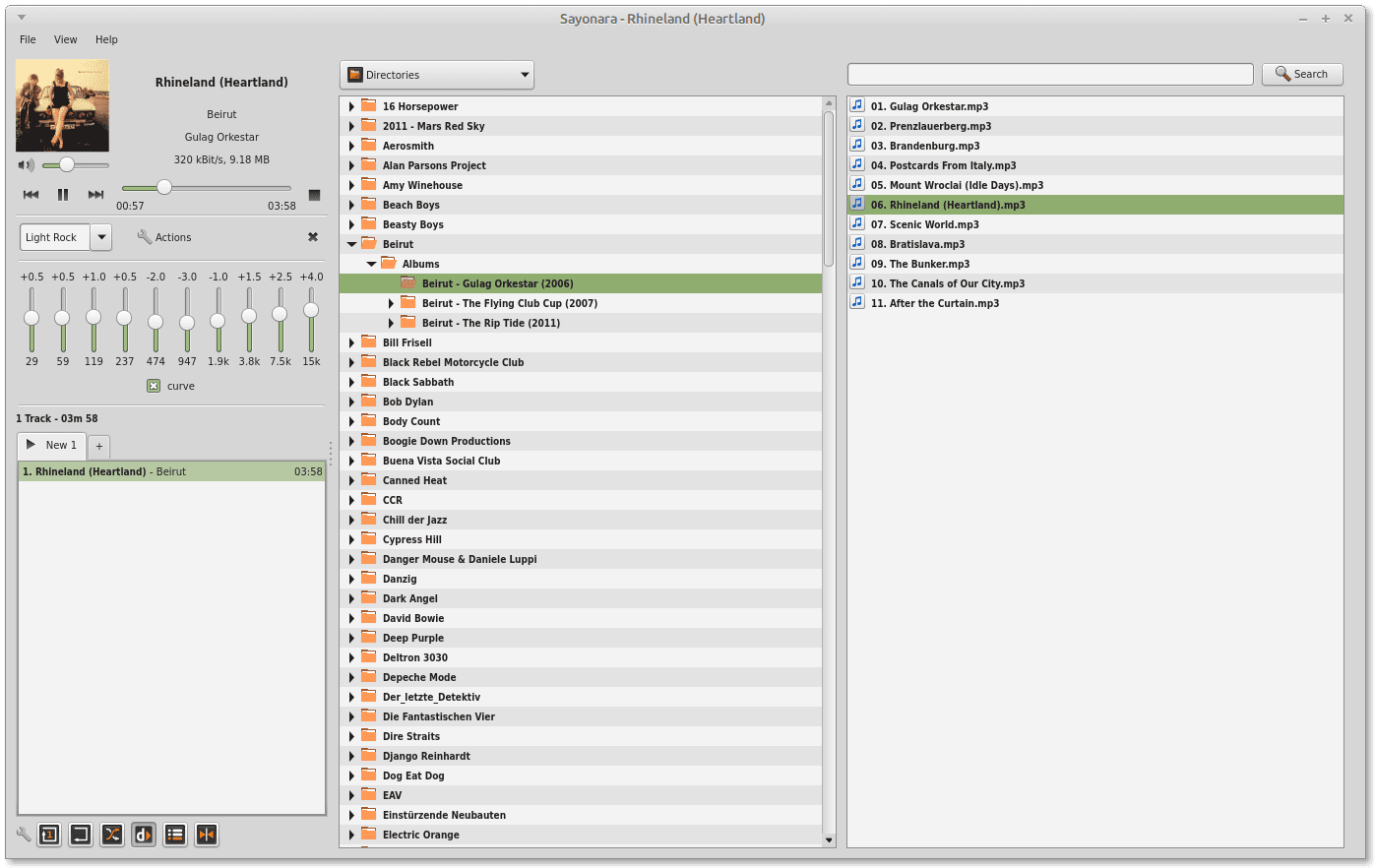
How to install Sayonara Player?
The official Sayonara Player documentation gives us extensive information on the multiple ways to install this player, you can access it from here..
You can install the latest version from the official repositories, by executing the following commands:
$ git clone -b master https://git.sayonara-player.com/sayonara.git sayonara-player $ mkdir -p build && cd build $ cmake .. -DCMAKE_INSTALL_PREFIX = / usr -DCMAKE_BUILD_TYPE = "Release" $ make $ make install (as root)
Make sure you have the following libraries installed.
- Qt> = 5.3
- taglib
- Gstreamer 1.0, Gstreamer base plugins, Gstreamer good plugins,
Gstreamer ugly plugins (optional) - cmake
- G ++> = 4.8
In the same way, for the most important distros we will leave the mechanisms to do it.
Install Sayonara Player on Ubuntu / Debian and derivatives
$ sudo apt-add-repository ppa: lucioc / sayonara $ sudo apt-get update $ sudo apt-get install sayonara
Install Sayonara Player on Fedora and derivatives
$ sudo yum install sayonara
o
$ sudo dnf install sayonara
Install Sayonara Player on Arch Linux and derivatives
$ yaourt -S sayonara-player
Conclusions about Sayonara Player
Sayonara Player I think it is one of the best players for those of us who love things that are quite light and easy to use (how would I say fiction, those of us who like the beginning KISS (from the English Keep It Simple, Stupid !: "Make it simple, stupid!").
This fast and light player. It has many qualities that make it worthy of an opportunity, it is multi-language, easy to install, the characteristics and the compatibility necessary for its purpose "listening to music", it also has integration with various platforms, including the famous Podcast that today are giving much to talk about.
Hello
I have been using this player for more than two years and the truth is that I am delighted with it because it gathers everything that I am looking for. In addition, Lucio Carreras, who is its developer, is very responsive and responds quite quickly to requests and corrections that we need in the player. In his day I wrote a small article on my blog about him:
http://www.oblogdeleo.es/sayonara-un-reproductor-de-audio-excelente/
Thanks for sharing, although I am quite struck. Is this the great alternative to foobar2000 that I am looking for? Hahaha I was too hyped to that player that I even got to use it with wine when I moved to linux.
I just downloaded it and the interface is phenomenal, as well as the usability and speed. In terms of functions, it still lacks some to match Clementine, but it takes little to be at the level, although it has everything you need for a complete Music player, although I repeat, aesthetically and far exceeds Clementine. I would add crossfade between tracks and improve searches, and that would be at the level of Clementine.