Nowadays millions of trees die from excessive consumption of paper, this is something that should change immediately, to achieve this we can start to do our bit by avoiding the copying and printing of unnecessary documents, in addition prioritizing the digitization of documents and the use of electronic media.
The document management systems They are excellent tools that help us to properly manage our documents, providing robust platforms that allow faster, smarter and better quality scanning, in the same way, they provide the possibility of filing, modifying and viewing documents in a more friendly way. , with the possibility of saving the information both in the cloud and on local computers.
There are various open source document management systems, one of the most robust is Mayan EDMS a tool with a large number of features and capabilities that can be useful for many, especially for companies, however, the average user probably does not need many functionalities but rather one that adequately provides the ability to scan, manage and archive their documents , so work has been done to create a tool called Open Paperless that specifically focuses on the main needs of the common user.
What is Open-paperless?
open paperless is a open source document management system Based on Mayan EDMS, it takes the source code of Mayan EDMS that then receives modifications on the interface and user experience in order to reduce complexity and make it more suitable for home users. This results in a lightweight version of Mayan EDMS that allows us to allows you to scan, create, manage and archive documents In various formats, documents are stored with the attributes and metadata that we choose, in the same way, they can be managed by the different users, roles and groups that Open-paperless manages.
Open-paperless is multi-language, with a great variety of qualities in which an advanced web interface with user and password management stands out, excellent applications that allow adequate storage, an intelligent document analysis, an efficient search engine, as well as support to convert documents, review correspondence, sign documents, edit and add metadata, OCR management, document personalization and much more.
The tool has an advanced REST API inherited from Mayan EDMS that is very well documented and that allows integration with third-party services, in the same way it keeps a record of errors and changes generated in the documents, in addition to an advanced task manager They can be run manually or scheduled to run automatically.
In general, this very simple-to-use tool will allow us to digitize all our documents in a fast, efficient way and in the storage medium that we want, whether in the cloud or local, its storage policies and the use of labels will allow us a Adequate segmentation that will make management much faster and its integrated viewer will allow us to preview any document without much effort.
How to install Open-paperless
The installation of Open-paperless is quite simple in the distros based on Debian and Ubuntu which is where I have tested the tool, just run the following commands to start enjoying a simple and efficient document management:
git clone https://github.com/zhoubear/open-paperless.git cd open-paperless ./setup.sh ./run.sh
Then we must enter our localhost (or the ip of our server) with port 8000, and log in with the user that is automatically created and that we have the key in the index when we enter.
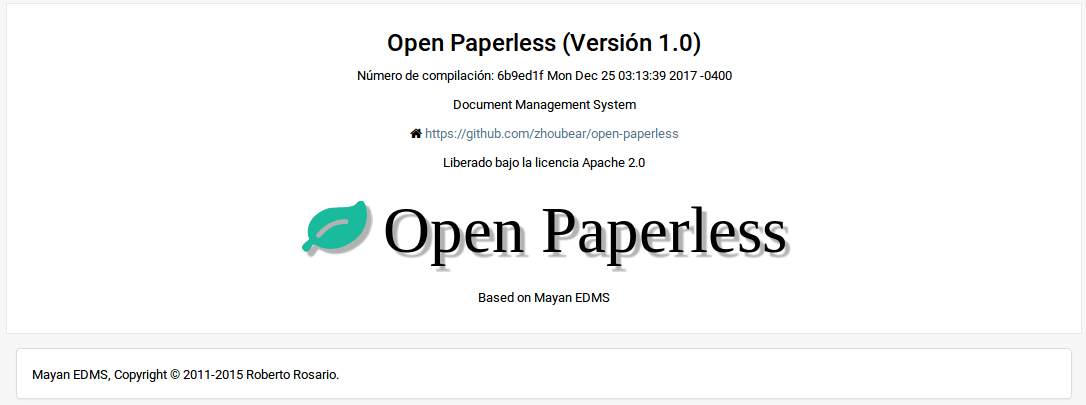
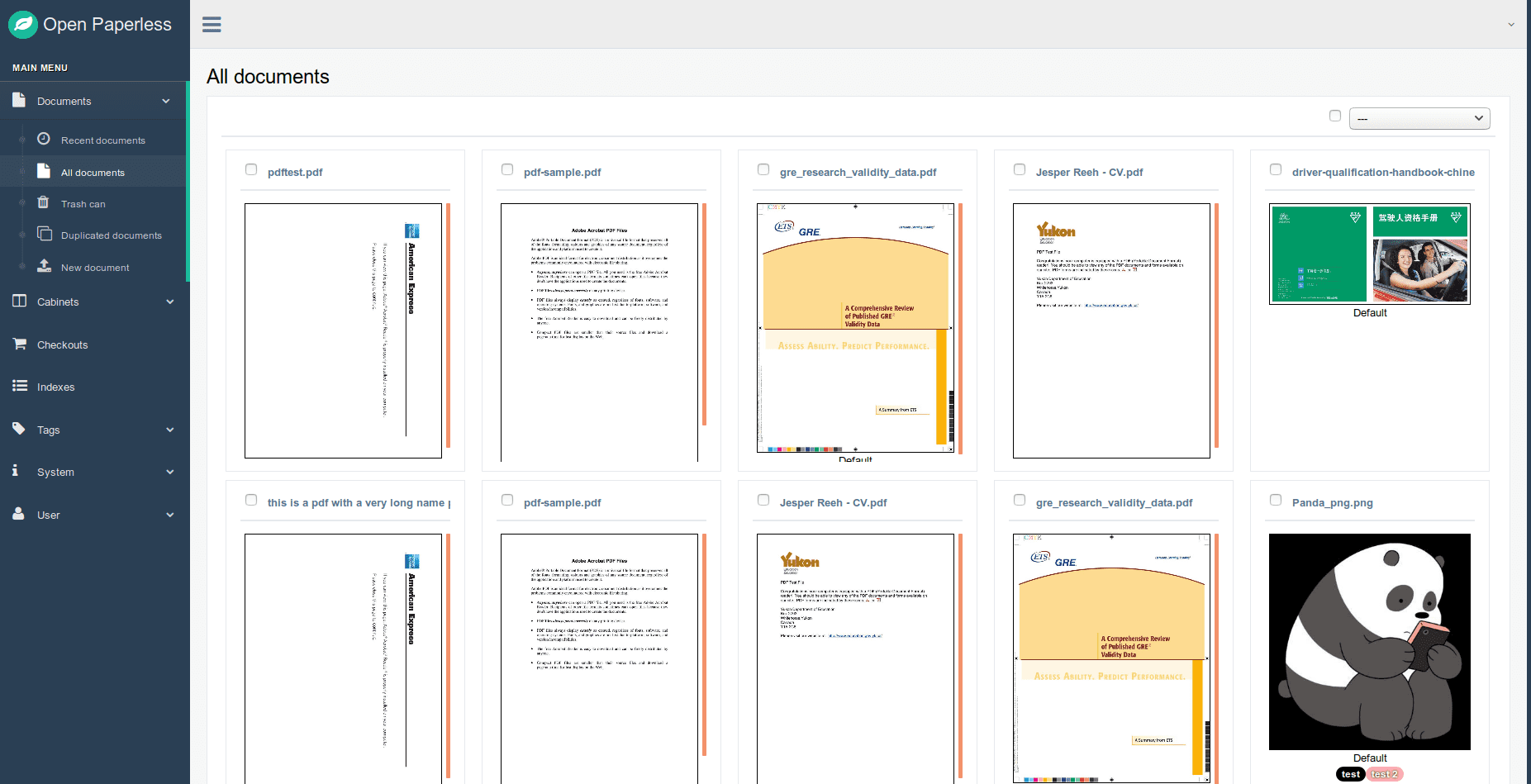

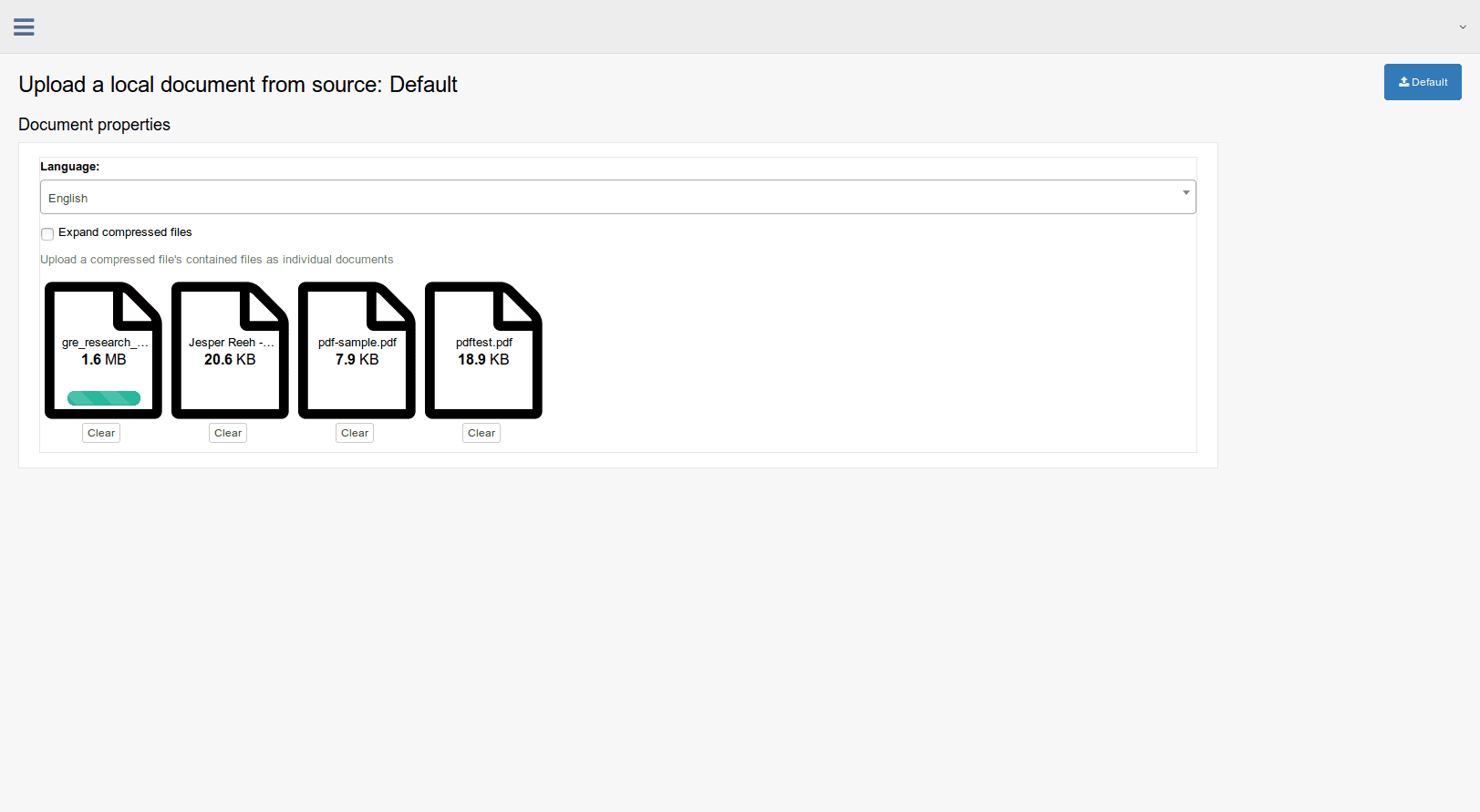
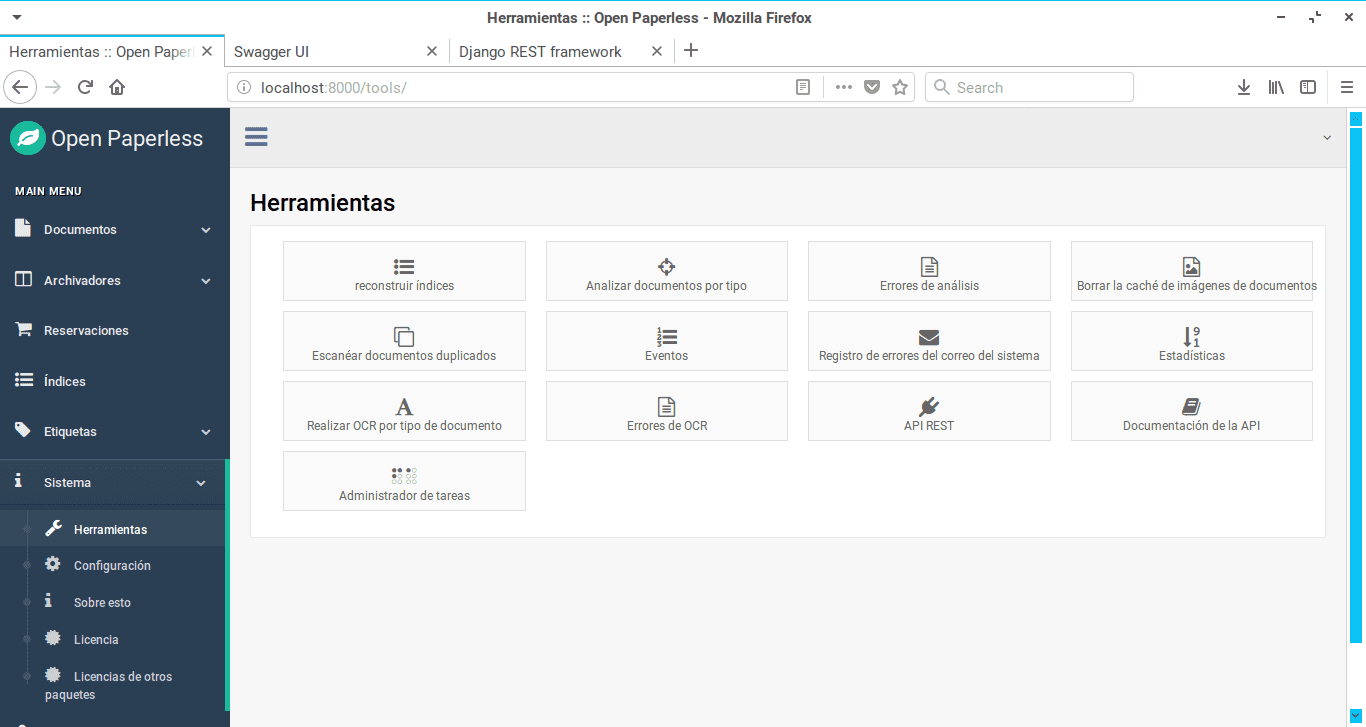
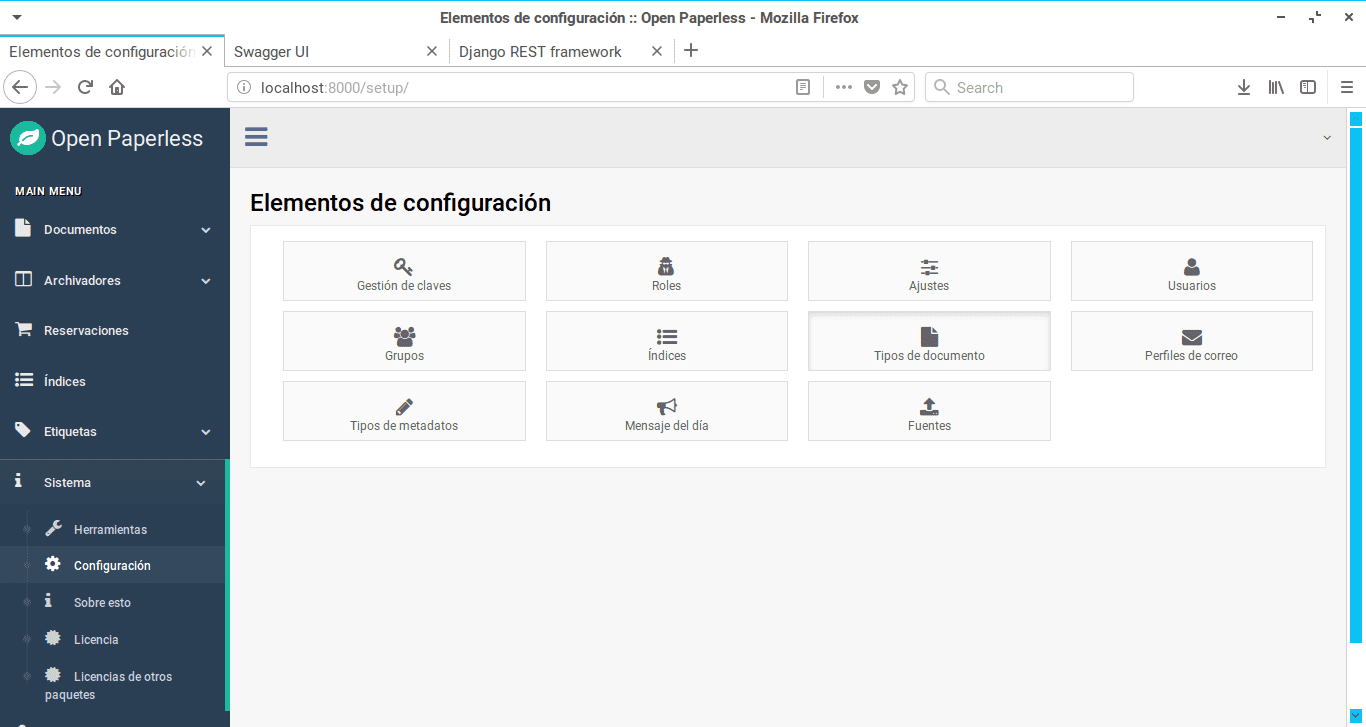
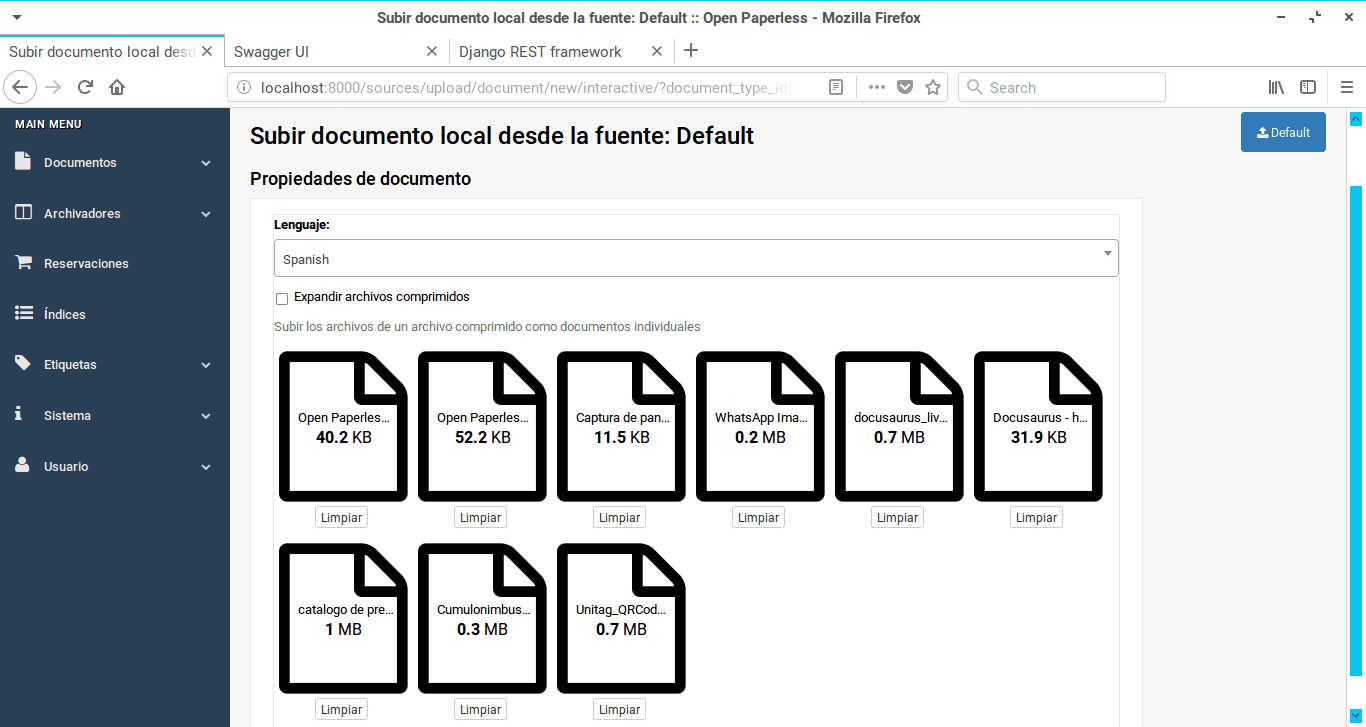
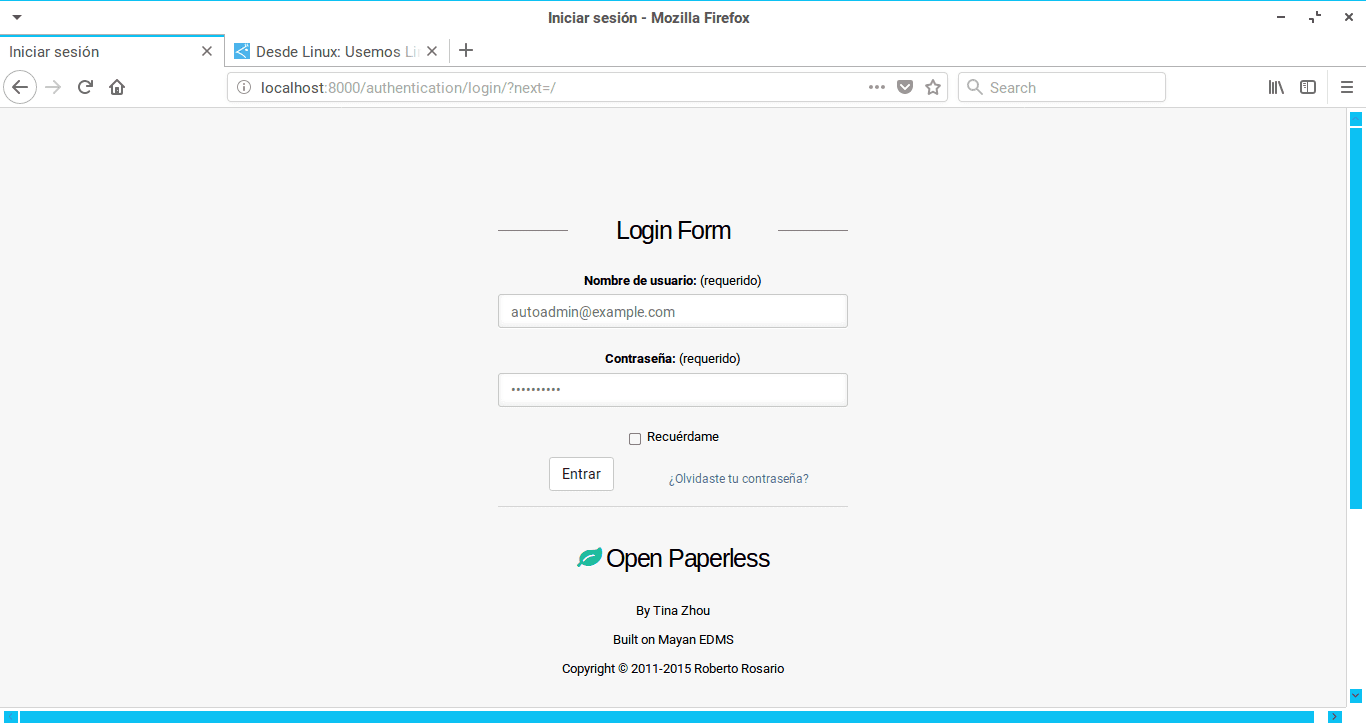
It is a good proposal, for me that I am a student, it suits me like a glove, I always lose important information due to her physical condition, now it will be much easier to keep it with me, I apologize for informing you of these useful programs, a good investment of time
It seems like an excellent alternative for small businesses too. I'll try it ...
I have installed everything, but I don't understand how to use any manual? .Thanks
I have installed everything, but I don't understand how to use any manual? .Thanks
PS I got it! (The explanation was in one of the photos, [it's linux!]. Thanks
Hey.
I have followed the prompts for the installation, but I am unable to start it.
Installed in Ubuntu 16.04 and with Mozilla browser I put http://localhost:8000 and nothing!