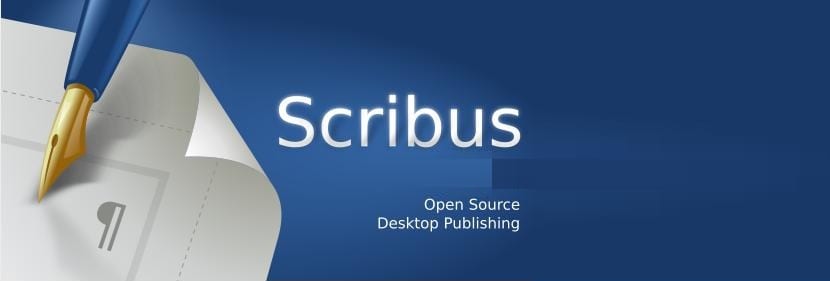
In Linux we do not have Microsoft Publisher, but we do have tools that are alternatives to it. Today we will talk about an excellent application that we can use.
Scribus is a page layout program, licensed as free software, created for publication design, typesetting, and file preparation for professional-quality PC imaging equipment and is available in 24 languages.
About Scribus
Scribus It has been generated with the Qt development library and is available in versions for operating systems such as GNU / Linux, Unix, Mac OS X and Windows.
It provides design and layout capabilities similar to those offered by commercial programs such as Adobe PageMaker, QuarkXPress, and Adobe InDesign.
Among its most relevant features Scribus supports most of the major graphic formats, plus SVG, font and image handling, CMYK color manipulation, and ICC color management.
Used for printing PostScript Level 3, including support for TrueType, Type 1 and OpenType fonts. The driver fully supports PostScript Level 2 builds and a large subset of Level 3 builds.
Scribus offers the ability to prepare files for professional imaging equipment. You can also create animated and interactive PDF presentations and forms. Examples of its application include newspapers, brochures, newsletters, posters, and books.
Scribus take advantage of features found in other open source applications. For example, it's easy to upload documents created from the OpenOffice.org package: Writer, Spreadsheet, and Presenter.
This reduces page layout for new projects from scratch if preliminary materials are already available.
Another feature in Scribus is that it uses GIMP to edit the graphics placed in the layout of a Scribus page.
How to install Scribus on the different Linux distributions?
For those who are interested in being able to install this application on their system, they can do so by typing one of the following commands according to the Linux distribution they are using.
Because Scribus is the standard desktop publishing tool for many Linux operating systems, its installation is relatively easy on many of the Linux distros.
If they are users of Debian, Ubuntu or any other distribution derived from these. They will be able to install Scribus directly from their official repositories.
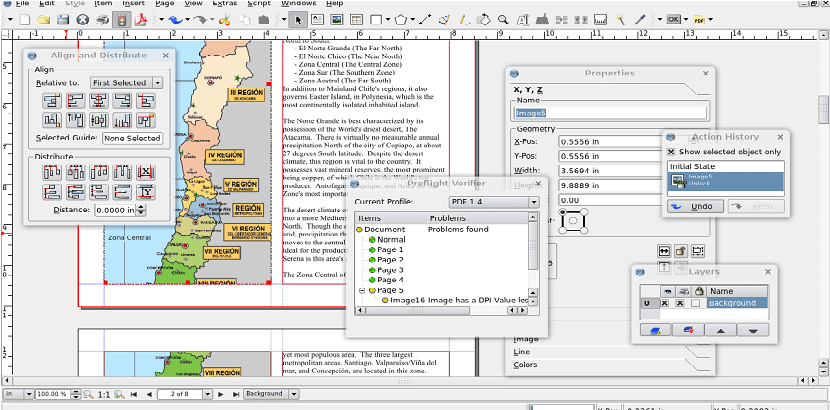
They will only have to open a terminal on their systems and type the following command:
sudo apt install scribus
In the case of users of Arch Linux, Manjaro, Antergos and other derivatives of Arch Linux They can install this application from their repositories.
Except that they will have to have enabled the software repository «Community». In some Arch derivatives it is not configured by default.
To solve this we will have to edit our pacman.conf file. We do this by opening a terminal and typing:
sudo nano /etc/pacman.conf
Here they will have to navigate through the file with the navigation keys and they will have to find the repository with a # symbol in front of »Community«.
They will only have to delete the # done this we will save the modifications with Ctrl + O and to get out they can do it with Ctrl + X.
Then in a terminal they must type:
sudo pacman -syy
sudo pacman -S scribus
In the case of those who are users of Fedora and derivatives of the Scribus desktop publishing application are available through all major software sources.
They will only have to open a terminal and type the following command:
sudo dnf install scribus
Finally, for those who are users of OpenSUSE in any of its versions, you can install this application by typing the following command:
sudo zypper install scribus
For The rest of the Linux distributions will be able to obtain this application by installing it from the Flathub repositories.
They will just have to have Flatpak support added to their system.
In a terminal they will have to type the following commands:
flatpak remote-add --if-not-exists flathub https://flathub.org/repo/flathub.flatpakrepo
flatpak install flathub net.scribus.Scribus
flatpak run net.scribus.Scribus
I recommend this program to everyone. It has nothing to envy to proprietary software. I have come to layout entire websites.