Well you see, I could not put the repositories of Dolphin emulator (that is, the PPA) and since they did not work for me I decided to compile.
For Gamers like me who use Debian and they want to play their games Wii o Game Cube, I looked on the internet how to install the Dolphin-EMU and these instructions appeared but for some it will be somewhat annoying to compile, so I passed those instructions and converted them into a script that I share with you.
They just have to copy this code which is the same script. I put the script indolemu but you can put the name you like preferable without spaces so that the terminal recognizes it.
Script
#! / bin / bash # We install Dependencies The following is a single line: aptitude install cmake git g ++ wx2.8-headers libwxbase2.8-dev libwxgtk2.8-dev libgtk2.0-dev libsdl1.2-dev nvidia-cg- toolkit libxrandr-dev libxext-dev libglew1.5-dev libao-dev libasound2-dev libpulse-dev libbluetooth-dev libreadline5-dev libavcodec-dev libavformat-dev libswscale-dev # in a single line # Download the source code: git clone https : //code.google.com/p/dolphin-emu/ dolphin-emu cd dolphin-emu git pull origin # We compile: mkdir Build && cd Build cmake .. make make install cmake -Dbindir = .. / Binary / Linux - Ddatadir = .. / Binary / Linux .. # We start the dolphin-emu Program
The Script was not written by me, the only credit I deserve is the #! / bin / bash and the comments. XD Now see how it looks:
Note:
An average of 200 to 300 mb will be downloaded only in Dependencies. And if it takes a long time to install so be patient.
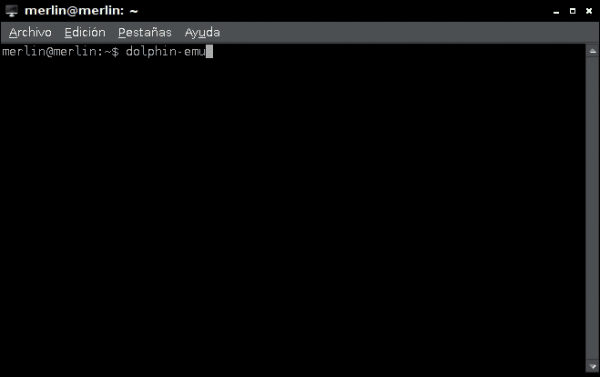
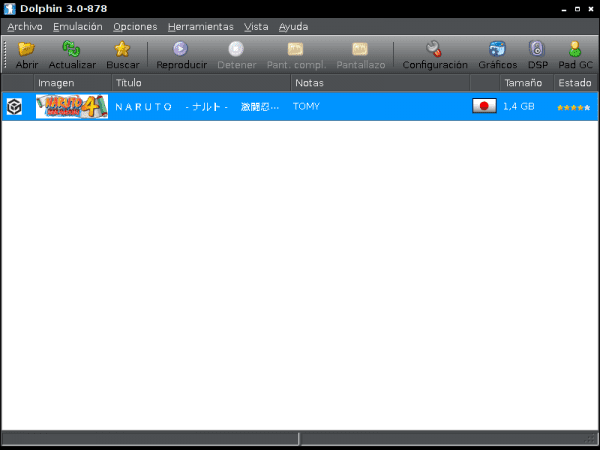
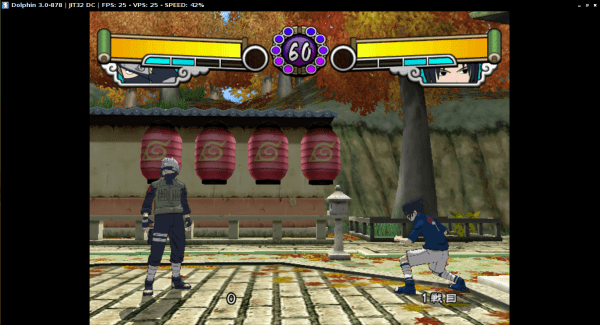
Wow, I didn't know him.
Does this emulator work fine?
Well, it works great for me, but the laptop is core i3 and 4gb of ram. XD
The truth is I do not know how it will work on a low-resource pc, I only know that if you need a minimum 2ghz processor.
I think my team is up to the job, I'll give it a try.
How is the issue of controls?
Wiimote with keyboard and mouse?
Indeed, but to be honest, I have not tried wii games, only gamecube games like the naruto one seen in the image, it is only a matter of configuring it.
I have tried it with Wii games 😀
You can use a generic PC or even an Xbox controller to play both wii and gamecube, you just have to configure the buttons
You can also use the keyboard and the mouse, although the mouse has never worked for me (it is only in my case) at all well as wii mote
But you can also place a device for blutut (xD I don't remember how it was said haha) to your pc and pressing 1 and 2 (at the same time) in the wii mote, your pc detects it and you can play using it ... now .. I have not succeeded make the motion sensor work because I don't know how to make it work with a camera or something like that, but there is always the option to keep the mouse or some keyboard configuration for when you have to point or something with the wiimote 😀
Thanks to this liiiindoooo <3 emulator, I was able to play all the gamecube games (I could never buy one 🙁) and all the wii games (I accidentally broke my wii… no… don't try to hack it… whoops… I wouldn't do that…)
Thanks for the comments, I'll try it to see how such a strip.
By the way. Do you know of any emulator for Nintendo 64 that works well?
Sure, one of N64 for Gnu is Mupen64
Otherwise, you can always use Wine to run Project64
Thanks, I'll try it too.
Greetings.
Excellent to play resident evil. You are appreciated.
I tried it when my first Wii burned out (thunderstorm) and it was going great except I couldn't get the Wiimotes to work. I managed to get the system to recognize them but then no idea how to make the Dolphin accept them.
Then came an extra talk and with that another Wii. Maybe I'll watch it later to see if I can activate the Wiimotes.
Thanks for the script, I'll try it, I like console emulators by the way, I don't know if you heard from lxdream an emulator for dreamcast a long time ago, but I came to the university and stopped giving that matter.
Not the mere truth had not heard of him.
friend and I tried everything and I have not managed to install the emulator ... my system is debian 7 and these are my repositories ...
It gives me a dependency error in libc6, I installed it and told me that to compile I need a more recent version -.- and so on with several more ...
deb http://ftp.br.debian.org/debian/ wheezy main contrib non-free
deb-src http://ftp.br.debian.org/debian/ wheezy main contrib non-free
deb http://security.debian.org/ wheezy / updates main contrib non-free
deb-src http://security.debian.org/ wheezy / updates main contrib non-free
# wheezy-updates, previously known as 'volatile'
deb http://ftp.br.debian.org/debian/ wheezy-updates main contrib non-free
deb-src http://ftp.br.debian.org/debian/ wheezy-updates main contrib non-free
## DEBIAN BACKPORTS
deb http://ftp.fr.debian.org/debian/ wheezy-backports main contrib non-free
# deb-src http://ftp.fr.debian.org/debian/ wheezy-backports main contrib non-free
Excellent contribution brother, it is surprising what you can do with linux. Long live the GNU.