A few months ago I told you about How to use Slack from the console with Slack-Gitsin and the wonders of this communication platform, specially designed to exchange information in a fast, accurate and organized way in business environments. This time I come to introduce you to scudcloud un Slack client for Linux, quite novel, practical and efficient.
What is ScudCloud?
scudcloud is an experienced, open source and unofficial Slack client for Linux, developed by Rael Gugelmin Cunha Using Qt and WebKit, this practical and simple webapp allows us to access Slack efficiently, offering us a series of features to get the most out of the online communication platform.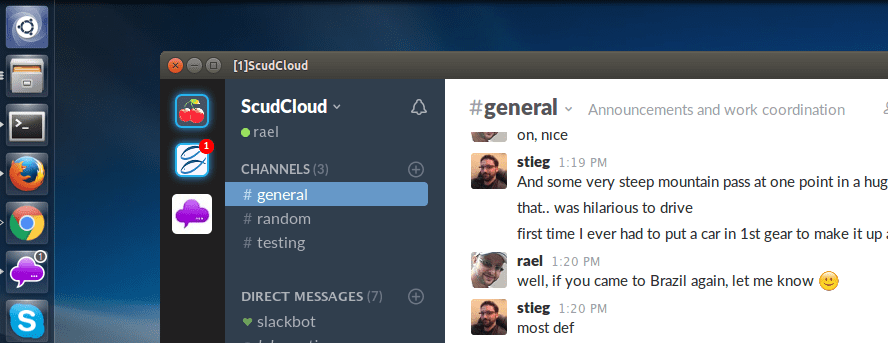
The tool has a seamless integration with most of the distributions and desktop environments available today. Offering its users notifications, alerts for new messages, compactness with plank, among others.
More specifically some of the outstanding features of this excellent Slack client for Linux are:
- Support for multiple teams.
- Native notifications.
- Unread message counter.
- Alert and notification of new messages.
- Quick list of channels.
- Notification tray.
- Background mode, with connection to the tool at all times.
- Chat integration.
- Clean, fast and beautiful interface.
How to install ScudCloud?
Users of all distros can install ScudCloud from its source code performing the following steps, although if your distro is Ubuntu, ArchLinux, Fedora, OpenSuse and their respective derivatives, the recommendation is that you install it from their official packages.
To do one ScudCloud manual installation we must install the following packages: python3, python3-setuptools, python-qt4 (qt4 for python3) Y python-dbus (dbus library for python3).
Then you must perform the following steps:
- Download the latest release of ScudCloud.
- Unzip the .zip
- Go to the newly created directory.
- Run
sudo python3 setup.py install - Enjoy ScudCloud by running
python3 -m scudcloud
Install ScudCloud on Ubuntu and Derivatives
To install ScudCloud in Ubuntu and derivatives we must execute the following commands:
sudo apt-get update && sudo apt-get upgrade sudo apt-add-repository -y ppa: rael-gc / scudcloud echo ttf-mscorefonts-installer msttcorefonts / accepted-mscorefonts-eula select true | sudo debconf-set-selections sudo apt-get update sudo apt-get install scudcloud
Install ScudCloud on Arch Linux and Derivatives
Arch Linux users and its derivatives (Antergos, Manjaro, Chakra…) can install ScudCloud from AUR
yaourt -S scudcloud-git
Install ScudCloud on openSUSE
There are repositories available for these distributions. All you need to do is follow these instructions.
Install ScudCloud on Fedora
You can install ScudCloud on Fedora by running the following command
sudo dnf install scudcloud
What is Slack?
Slack is an advanced communication platform, which allows the exchange of information in a fast, accurate and organized way, it is made up of multiple functionalities and its orientation to the business field has made it a tool used by more than 3 million people. slack
Slack's main objective is to replace email, for this it has allowed organizations to use its platform independently, allowing companies' departments to group in specific channels and exchange information in a structured way. Slack even allows private communication between members of organizations, which increases feedback from members of an organization.
Slack believes "that emails isolate employees from crucial conversations and saturate them with information they do not want or need."
In the past I wrote a good article regarding this tool that you can see here.