SDDM (Simple Desktop Display Manager) is as its name implies a Session manager to access our favorite desktop. For those who do not know what I am talking about, a Session Manager is the screen that appears when we turn on the computer and asks us for username and password 😉
What is particular about SDDM? Well, it is based on QML and therefore it is quite light and customizable. You can achieve very beautiful themes, such as the one that comes by default and best of all, it has an excellent integration with KDE.
Installation
I remember trying to compile it to debian wheezy but it needed a dependency on a higher library than the one in the repository.
In this case, I was successful installing it on ArchLinux from the AUR:
$ yaourt -S sddm-git kcm-sddm-git
The first installs us SDDM and the second, we install the package to integrate it into System Preferences de KDE.
Due to the restrictions of my ISP I cannot use the port to use GIT. That is why, to "clone" a repository from GitHub I have to change:
git clone git://github.com/sddm/sddm.git
by
git clone https://github.com/sddm/sddm.git
I make this clarification because with the help of Son_Link I had to modify the PKGBuild and for some reason when doing this, it gave me an error in the installation. Everything seemed to indicate that I did not clone the repository from GitHub.
Then, after modifying the Script if I downloaded the repository, but it did not put the folder where the script needed it, so it gave another error. This I corrected by manually moving the folder.
But don't be scared, this only happened to me. TO Son_Link for example it was installed without problems, or so he told me 😉
Enable SDDM on Arch Linux
Once the installation was finished I proceeded to activate SDDM and replace KDM. Those of us who use Arch Linux know that to start a daemon or service we use the command:
$ sudo systemctl enable demonio.service
If we want to start it at that moment only:
$ sudo systemctl start demonio.service
Well, the normal thing would have been to disable KDM in the following way:
$ sudo systemctl disable kdm.service
And then activate SDDM:
$ sudo systemctl enable sddm.service
But it is that SDDM did not give me this option, so I had to do the work manually. For this we go and edit the file: /etc/systemd/system/display-manager.service.
This file by default had this:
[Unit] Description = K Display Manager After = systemd-user-sessions.service [Service] ExecStart = / usr / bin / kdm -nodaemon [Install] Alias = display-manager.service
So I deleted it and left it like this:
[Unit] Description = Simple Desktop Display Manager After = systemd-user-sessions.service [Service] ExecStart = / usr / bin / sddm Restart = always [Install] Alias = display-manager.service
I saved, rebooted the computer and voila. It started automatically SDDM instead of KDM.
Configuration
To configure SDDM in KDE we just have to go to System Preferences » Login Screen (SDDM) and we will get something like this:
As you can see we can change the theme of SDDM and luckily for us we have 4 nice options to choose from. At the bottom right there is a button that allows us to change the background image.
In the Advanced tab we find other interesting options such as the default cursor theme or the possibility of logging in automatically.
And that is all dear friends. We already have another option to use as Session Manager. Remember that there are other alternatives such as GDM, LightDM, KDM, XDM, SLiM or just not use any 😛
Available themes
Here are some screenshots of the rest of the themes that we can select:

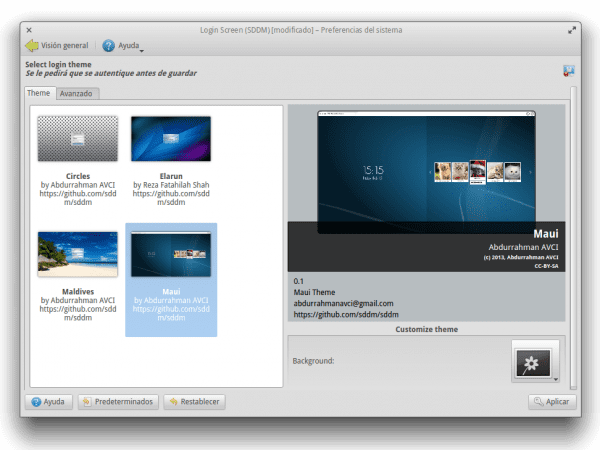
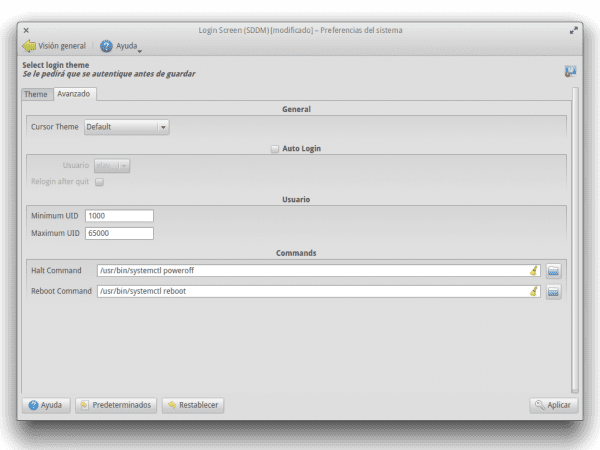


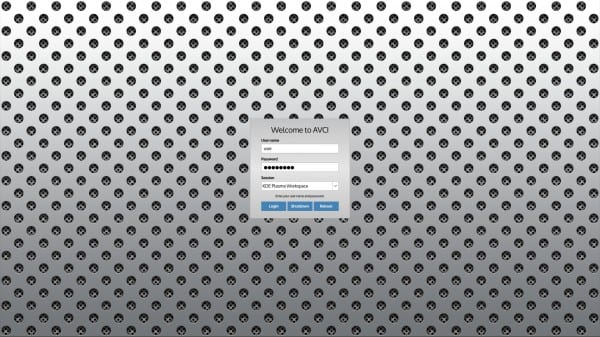
Yes, the creators of Maui and their Hawai desktop which is like the Deepin Desktop QT did a pretty good and creative job, in my way of thinking Maui +999
There is a typo is not demon will be daemon in any case.
In the part where it says activate ssdm in arch 😉
Daemon = demon in Spanish
Quick look for the exorcist 😀
Yoyo could be xD ahahaha
No. Demon = demon.
DAEMON is disk and execution monitor.
True to be! But it is already customary to tell the Daemons: Demons 😀
As x11tete11x says, Daemons in Spanish is called Demon. Anyway if someone else gives me a synonym that I can use, I change it.
Services?
It may be a synonym but it is still incorrect .., I don't see that in English they call them services.xD
It depends how you see it, those of us who have been with this for a while know what it is, although for systemd, it puts it as an X.service service (explicit) to differentiate it from another type (unit) http://www.freedesktop.org/software/systemd/man/systemd.unit.html (.path .mount .socket)
according to the wiki (from arch) -> If you do not specify the suffix, systemctl will assume .service. For example, netcfg and netcfg.service are equivalent. (on other systems, like debian, it is still explicit)
Ok, in that I don't say anything. But I meant that to activate a service you will put daemon.service not demon.service, correct me if I'm wrong. Maybe the typo is mine….
Thank you very much for uploading this guy I see them every day and they amaze me even more ...
You're welcome. I'm glad you like it.
It looks nice I'll try it as soon as I get bored ubuntu and go back to arch xD
I think in Ubuntu it can also be installed. But I don't know if using a PPA or compiling.
looks good but i think i will stick with slim
For color tastes .. What happens that SLiM is very limited in terms of Shutdown / Restart options and others.
I assume that to install it in Xfce you don't need kcm-sddm-git,
Well you assume well, which I suppose you have to configure by hand. I have no idea.
Very nice 😀
I installed it in debian through a repository, but it does not start hehej and I get a beautiful little message telling me that the instruction is illegal,
DAEMON: Initializing…
DAEMON: Adding new display «: 0» on vt 7
Illegal Instruction
That is how beautiful the message you give me… Does someone come up with something ???
That message also came to me, here I found something that you can try and tell how it went 😀
https://github.com/sddm/sddm/wiki/Ubuntu-12.10-Mini-Install-Guide
Here are the .deb for debian and derivatives. .. I still do not test them on my linux mint.
http://qt-apps.org/content/show.php?content=156539
I have archlinux in the 32-bit version, and apparently the package does not exist.
You have to install it from AUR.
An alternative for the KDM that already has me a little bored lol ... thanks elav; by the way, when using SLIM in LXDE it removes the options to shut down and restart and to solve it you have to install an extra package. this SM doesn't do the same, does it?
Nope. With this you can shut down and restart ..
An apology, I don't know what happened. Had written
yaourt -Ss ssdm
To verify the package and it did not throw anything at me; but now it appears to me. How strange I do not know what could have been. I am about to install it, thank you for your prompt response.
Apparently sddm is among the options to consider for the new Kde5 Session Manager. Kdm has a very complex code and the transition to wayland is very complicated and Lightdm has an incompatible license, so it is likely that sddm will become the default Session Manager for qt-based desktops.
Well, it wouldn't be bad. SDDM is not only beautiful, it is also lightweight and could replace the old KDM or, failing that, have KDM fork.
No, it definitely doesn't exist for 32-bit.
To test gaara's article, I connected to my brother's computer (archlinux 64 bits) and when I saw elav's answer I decided to try it again (but I didn't realize that it wasn't on my computer). Sorry it was my mistake.
Ohh, I have to try this later 🙂
Am I seeing @gato's cousins or is it my idea?
Good! Great contribution!
In fedora how I disable KDM
KDM is disabled with the following command:
$ sudo systemctl disable kdm.service
I do not recommend using it in Fedora KDE, because I already provided it and I had certain problems with that, when I entered the password this never entered the session, I had to move it to I don't know what to get it back to normal.
If you don't want to use KDM, use LightDM, I recommend it… xD
can it be configured to login as root?
man… we are already TWO who are waiting for an answer from ELAV !!!
Maybe if you change your options manually ..
It looks interesting! Thank you for bringing us news. I will try it
Great, it's also in the Fedora repositories.
In my case, I installed it and followed the steps described above, but I can't start KDE, it always stays on Sddm, so for now I went back to KDM to continue using the computer.
Hello! Is there an analogous way to do it in Fedora 19?
Install SDDM but I don't see any change
Why don't you put the target = "_ blank" property on the links of the images, so that it opens in another tab and not in the same one.
Hello;
Good contribution,
Do you know how to access the settings in xfce4?
I have not been able to install it together with Mate, must it be KDE?
I want to install something like this yaaaaa /> w <) / I use fedora I'll leave you my facebook if you want to help me https://www.facebook.com/profile.php?id=100006796098740
I think you should mention in the article that if you use the Arch or derived system, you can install many more themes from AUR, see I attached this image for you to use if you want: V
https://s12.postimg.org/bjlmbpplp/Captura_2016_10_13_073438.png