One need that programmers and designers often have is know the coding of the colors they useIn the same way, users in general often find ourselves obliged to remember colors or we just want to know the name of a particular color. To solve this problem was created Pick.
What is Pick?
It is a tool of open source, perform in Python by Stuart langridge, that allows us select a color from anywhere on the screen. Its operation is simple, simply choose the color you want and Pick stores it, renames it, and shows you a screenshot so you can remember where you got it from.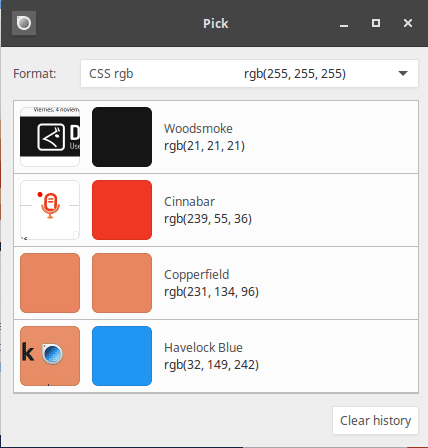
Pick is equipped with a powerful Zoom that allows us to choose the exact pixels we want. In the same way, it gives us the possibility to visualize the color in the formats rgba, hex, CSS, Gdk or Qt, In addition to this, we can copy the code to the clipboard to be used in any application.
This tool is designed to Ubuntu and derivatives, but from the code it can be compiled for other distros, we can visualize its behavior and functionalities in the following video:
How to download and install Pick?
We can download Pick for ubuntu and derivatives from here. and install it with our preferred package installer. Or if you prefer you can do it with the following commands:
sudo add-apt-repository ppa:sil/pick
sudo apt-get update
sudo apt-get install pick-colour-picker
Once we install Pick we can access it from our applications menu in the others section, it will open a window with the colors that we have captured, also if we want to capture a new color, we just have to click on the black magnifying glass at the top left.
Without a doubt, Pick is a tool that we must install, because it is a very useful tool with high usability, if you are a designer, this should be an essential tool.
You have to install the pick-color-picker package, the pick package does not exist, at least in Ubuntu 14.04. Regards.
Updated the package thank you very much