I have a laptop, it is not one of the largest (14-inch display only) but it has a not inconsiderable CPU (Core2Duo T7400). The problem with laptops, or at least one of their main problems is temperature.
Obviously, a PC or Desktop has better ventilation than a laptop, since it has more space inside for air to circulate, it has more air intakes, etc. And since this is the only laptop I have (and there is no possibility of purchasing any other haha), I take care of it as much as I can and I am always aware of the CPU temperature.
To find out what temperature each CPU core has (it is 2 cores because it is a Core2Duo), here are the steps:
1. Install the package lm-sensors
2. Run in a terminal: sensor
This is enough 😀
In my case, I installed the package (lm-sensors) and in a terminal I run sensor. Here is a screenshot:
As you can see in the screenshot, the temperature that I want to know (that of the CPU, each core of the same) It is 51°C each.
By default it will show temperatures in degrees Celsius, if you want it to show them in Fahrenheit use the parameter -f. That is: sensors -f
Well, nothing more to add 🙂
regards
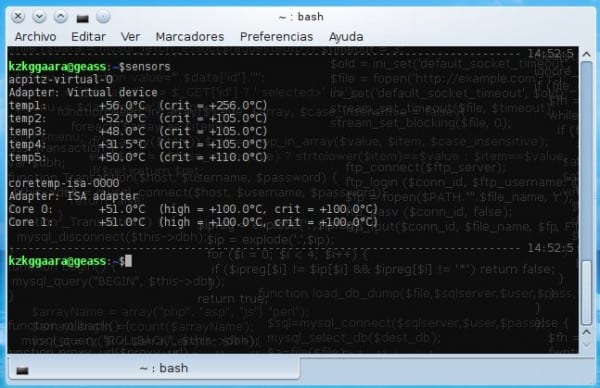
The terminal can show you the temperature in real time just by putting:
watch -n 01 sensors
every second shows how the temperature changes.
now I would like to use this command and make a script with zenity so that the data is displayed graphically and not in the terminal.
I liked the command watch, I did not know him
I don't know why it doesn't take the Watch command, you can change YAD to Zeniy and it should work for you:
[Code]
#! / Bin / bash
T = $ (sensors)
yad –notification –back = RED –text "$ T"
[/ Code]
Nope it didn't work for me but thanks anyway.
Well I'm testing, the last temperature + 6652.0ºC catches my attention, how high the temperature is 100ºC and the critical temperature is 110ºC, this is the reading that it gives me:
acpitz-virtual-0
Adapter: Virtual device
temp1: + 40.0 ° C (crit = + 95.0 ° C)
k8temp-pci-00c3
Adapter: PCI-adapter
Core0 Temp: + 34.0 ° C
Core1 Temp: + 35.0 ° C
new-pci-0068
Adapter: PCI-adapter
temp1: + 6652.0 ° C (high = + 100.0 ° C, crit = + 110.0 ° C)
If the PCI had that temperature it would have already exploded in your face, the truth has never happened to me and I would not be able to tell you how to solve it.
Nah this is that the sensor for yours nVidia is not programmed well, or the controller of this for your nVidia does not read the temperature well, or something like that haha.
that explains it i have never used nvidia XD
It is very good, also, for convenience, you can add it with the exec command and using grep in conky.
You have to try it !! 🙂
A few days ago I use this application, there are also Graphic Frontends such as:
xfce4-sensors-plugin, ksensors, sensors-applet for gnome, xsensors for other environments, also conky….
Apparently linux mint has it integrated.
I get the following:
No sensors found!
Make sure you loaded all the kernel drivers you need.
Try sensors-detect to find out which these are.
Any suggestions?
Run as root
sensors-detect
and answer what he asks you, so that it starts, just give yes to the question if you want to load it at startup
As they said in http://kubuntuneado.blogspot.com.es/2008/01/verificar-temperaturas-con-lm-sensors.html :
Reboot the system, as they are sensors read by the kernel.
KZKG ^ Gaara I have a T7200 (a bit worse than your T7400) and I also take care of it because there is no money for another at the moment
What worries me the most is the temperature of the hard disk because 10 minutes after turning on the laptop it is already over 49-50ºC which is somewhat high for a hard disk.
That is why it does not hurt that the temperature sensor for hard drives is also installed
install hddtemp
hddtemp / dev / sda (or whatever)
Hey.
I just just checked the HDD temperature, and it is over 40 °. That temperature you mention I think is a bit high, unless you are doing something that takes a lot of load on the laptop, I think it gets a bit hotter than it should.
Thanks, that confirms that the problem is mine and not the laptop's design.
I will open it to clean it and take a look at it although I suspect that the two years that it was shot as an ftp server have taken a toll on the hard drive
If you've never opened it, you will really notice a REMARKABLE improvement when you clean it. Now, laptops are delicate friend ... be very careful when opening it 😉
I have never understood this. In my laptop the temperature in a short time is always above 100 ° C.
new-pci-0100
Adapter: PCI-adapter
temp1: + 115.0 ° C (high = + 100.0 ° C, crit = + 110.0 ° C)
I don't know if it will be normal, or if it doesn't work well for me.
When was the last time you opened your laptop and cleaned its heatsink?
I recommend that you find someone who knows about laptops, take it apart and clean it (especially the CPU vent).
That temperature is excessive, the strange thing is that it does not restart just to prevent it from burning.
Open it to clean and correct that. If you can't go on
KZKG ^ Gaara and Oberost, thanks for your advice.
In fact I have never cleaned it in 6 years! I'm going to take it apart and clean it if it doesn't burn any day.
The thing of turning off has only happened to me with one distribution, with the others the fan goes like crazy.
thanks again,
You're welcome friend, we are here to help 🙂
I think it is because of Noveau, it does not activate the energy saving in [b] [i] some [/ b] [/ i] nVidia.
Well, I'm doing fine, my cores are usually (according to this) around 60 °, being 80 ° high and 100 ° critical.
If it is a laptop there is no problem at all, at least mine remains (working and processing) above 80 °.
Now, if it is a PC (desktop) ... you have to check well, put thermal paste on the CPU, clean the computer, etc.
Well, it is Desktop, but using the CPU a lot (GTalk Plugin) it reaches 65-70, which if I think it is dangerous ... And now only browsing does not exceed 60 ° ...
That is the temperature that my laptop had just before I cleaned it a few days ago, just because it was turned on it was already above 60 °, after cleaning it the temperature dropped 15 °.
And the temperature of the GPUs (nVidia / Ati / Intel) does not show them?
The nVidia I don't think it shows them, for that we would have to use the nVidia software for Linux I think.
For Nvidia:
aptitude install nvidia-settings
Once installed you open it from the menu or from the console and in the Thermal Settings tab you get the temperature
In gnome 2 if you install the sensors-applet you have the option that in the list of sensors you get the one of the GPU with its icon and its temperature.
In XFCE I have not been able to find anything so that a panel shows me the temperature of the GPU
How do you change the color of the typeface in the Konsole?
Actually it is nothing in the Konsole, but some tips that I have put in my .bashrc ... I will make a post about this shortly.
I have an HP with Intel T9400 dual core 2.53 Ghz, 4 ram and an ATI video, because I have always had problems with the issue of temperature in Linux, since with Windows it does not exceed 32 °, but from the first time that I tried to install Linux raised the temperature to 50 ° using Ubuntu 14.04, because as I found the temp too high, I started looking for other options, such is the case of Xubuntu 14.04 32-bit, Lubuntu 14.04 32-bit, and finally I'm using Linux Mint 17, as the temperature is staying between 35 ° and 38 °, I think that temperature is fine. Or am I wrong?
Thank you very much friend. Working perfect on Ubuntu 14.04.3LTS amd64.