iPTux it is nothing more than a messaging client that only needs other IPs in our network range, to establish communication with other users. For it to work, we only have to install it on our PC and the PC with which we want to communicate.
The client automatically detects which user is connected and their IP. Among your options we can find:
- User groups.
- IP range with which we only wish to communicate.
- Transfer Manager.
- Notification by sound.
Its interface is very simple and its consumption is very low. We can also exchange files easily and very quickly.
PS: My duplicate IP appears in the image because I had no one to do the example with 😛
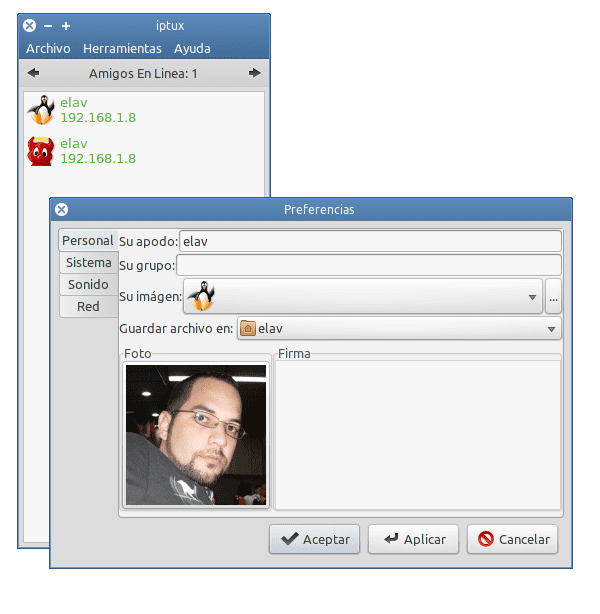
They say that nowadays almost nobody uses instant messaging, they all go to the freisbuk chat
I personally will never use those insane networks
i use pidgin
An epic forever alone ...
As a joke, emphaty also has a similar option with "People Nearby."
And Pidgin has Bonjour 😀
Greetings, I have tested it and I have not been able to make it work in communication with windows. someone with an idea?
maybe you need to be able to recognize other windows computers on the network, installing samba