Currently with the rise of social networks, many users feel the need to share documents, photos and that kind of thing with our friends, and usually, we look for the easiest way to do this.
Users KDE, from version 4.6 you are in luck, because you can share your photos in a very simple way, using Gwenview (photo viewer) o KSnapshot (application to take screenshots).
The first thing we have to do is have the package installed kipi-plugins:
sudo aptitude install kipi-plugins
Then we just have to open a photo and click on Accessories or simply in Share.
As you can see, we have many options to share our photo, including the most popular social networks and photo sites. We will take for example the option to share in Facebook.
As you can see, a window will appear that will automatically open the browser so that we can authorize Gwenview to share our photos in Facebook. Once we finish, we will have to copy the URL of the browser and paste it in the box that we see in the image above.
If everything goes well, we can choose the folder or album where we want to upload the photo, as well as the size of the photo to upload, among other options.
We can also share our screenshots with ksnapshot, simply by clicking on the button Send to…
These options will automatically appear:
And that's it. Easy right?
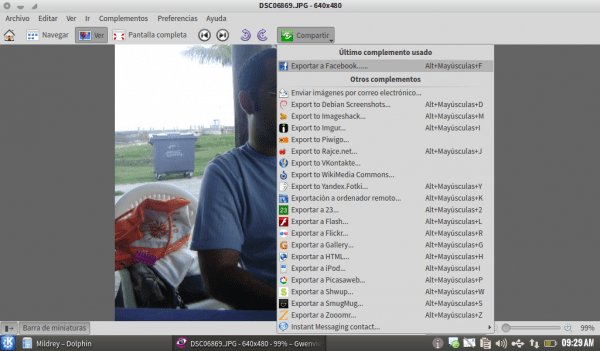
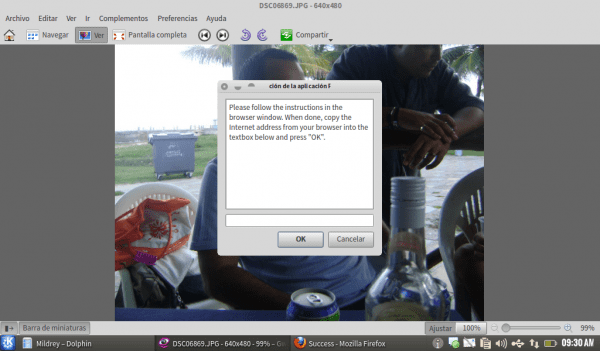
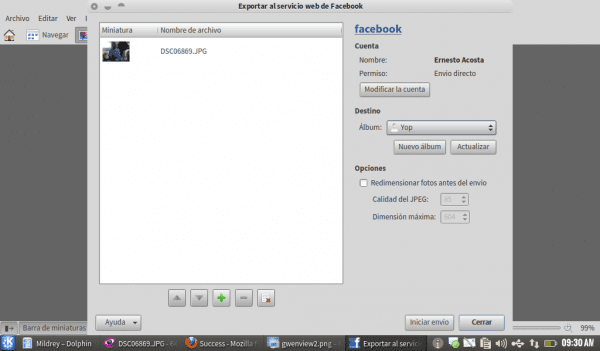
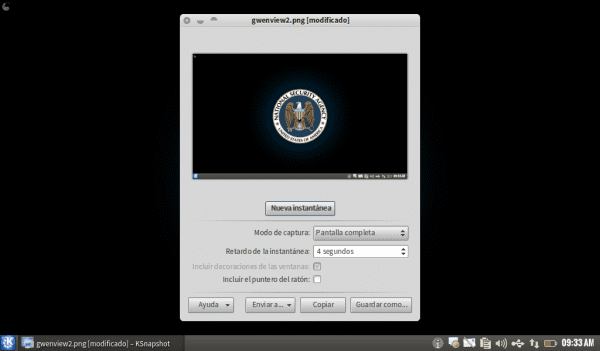

Could you share your KDE configuration with all of us? Theme, window border, colors and Plasma theme. It looks very Gnome and maybe many of us like an aesthetic like this 🙂
The windows theme is bespin, plasma is ambiance, right?
Anja. I like the Gtk appearance better than the Qt one. That is why I use QtCurve with some style similar to Elementary.
excellent info, they are very good tools to send photos and images to social networks more easily hehehe