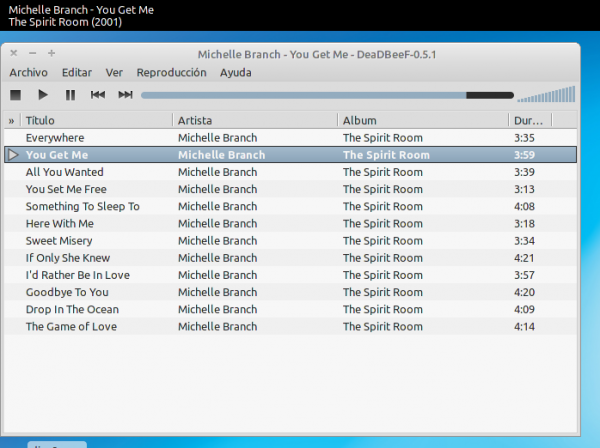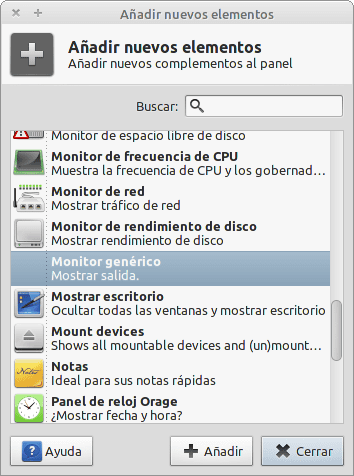Ya we talk about Deadbeef and now we can extend its functionalities a little more within Xfce with this simple script, which will show us the song we are listening to on the panel as can be seen in the following image.
How do we do it?
First we download the script from this link and we put it in the folder that we want. Then we add a new Applet as explain here, of the kind Generic Monitor:
And we configure it as follows:
In the Command field we put the path of the folder where the Script is, example: /home/user/Downloads/script.sh
This is enough 😀