
|
You may or may not know it, but Shutter is by far the best screen capture tool for Linux. With simple adjustments it is possible to obtain all the desired results: capture only a fragment, window or menu, adjust the resolution and size of the snapshots or carry out all kinds of effects on the capture, such as placing rounded edges, shadows, etc. |
If you have ever used Shutter you will surely agree with me, if you have not done it yet, I think this is the tool you are looking for.
This application offers users multiple settings when capturing an item from our desktop. With an orderly and intuitive interface, it is possible to take screenshots of the entire desktop, windows, menus, dialog boxes, selected regions and even websites without having to open it from our browser.
If you want to install Shutter in Ubuntu 10.10: We type the following in a Terminal.
sudo add-apt-repository ppa: shutter / ppa sudo apt-get update sudo apt-get install shutter
This is a sample of what you can get with Shutter.
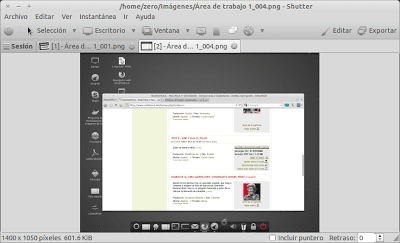


I always heard about it, but never tried it. I tried the debian version that is a little older and I really liked the options it has, not only it has several effects, but also for menus and stuff, nice tool. I do not know how much I will use it, but when I need it it is there at hand 🙂
ps: yes, now I put noses to my emoticons 😛
I assure you that this tool is the best!
I want to comment that currently I use it together with a python application (in Ubuntu) to upload screenshots to MyCloudApp, since there is no port for your app to linux.
yes, it seems so!
Totally agree… .and free… :)
Maverick