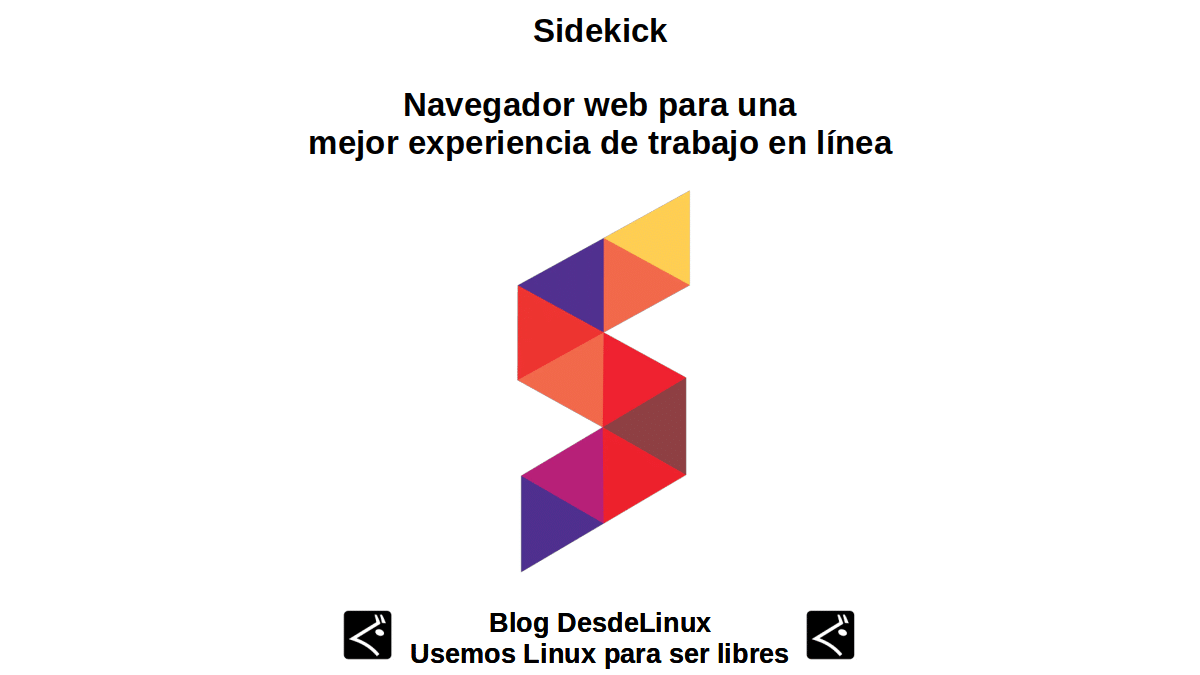
Sidekick: Web browser for a better online work experience.
As we already know very well, all of us who frequently use a computer, the Web navigator can be easily considered the most used application about almost any Operating system important. And next to this surely, Office Suites, that File browsers (files) and Instant Messaging Applications.
And because of this, we frequently post about a specific web browser, whether it's new or because of an update released. And in this present publication, it is the turn of Sidekick, an interesting web browser that promises a fast and efficient environment for a better online and collaborative work experience.

Before getting into the matter, keep in mind that apart from this new Sidekick web browser, there are other multiplatforms or not, which can be for Desktops (GUI) or Terminals (CLI), and they have different Advantages Disadvantages in different aspects that can be useful for different types of users / needs, such as:
- Brave
- Chrome
- Chromium
- dillo
- dissenter
- double
- Edge
- Links
- Epiphany (Website)
- Falkon
- Firefox
- GNU IceCat
- Iceweasel
- Konqueror
- Free wolf
- Links
- Lynx
- Midori
- Min
- NetSurf
- Opera
- PaleMoon
- Qupzilla
- Slimjet
- SRWare Iron Browser
- Tor Browser
- Ungoogled Chromium
- Vivaldi
- W3M
- Waterfox
- Yandex
These are the best known and most important, so there are surely many more and new ones will continue to come out over time. If you want to know more about them, we will surely have a previous post ideal on several of them that we invite you to look for and read, such as the following:
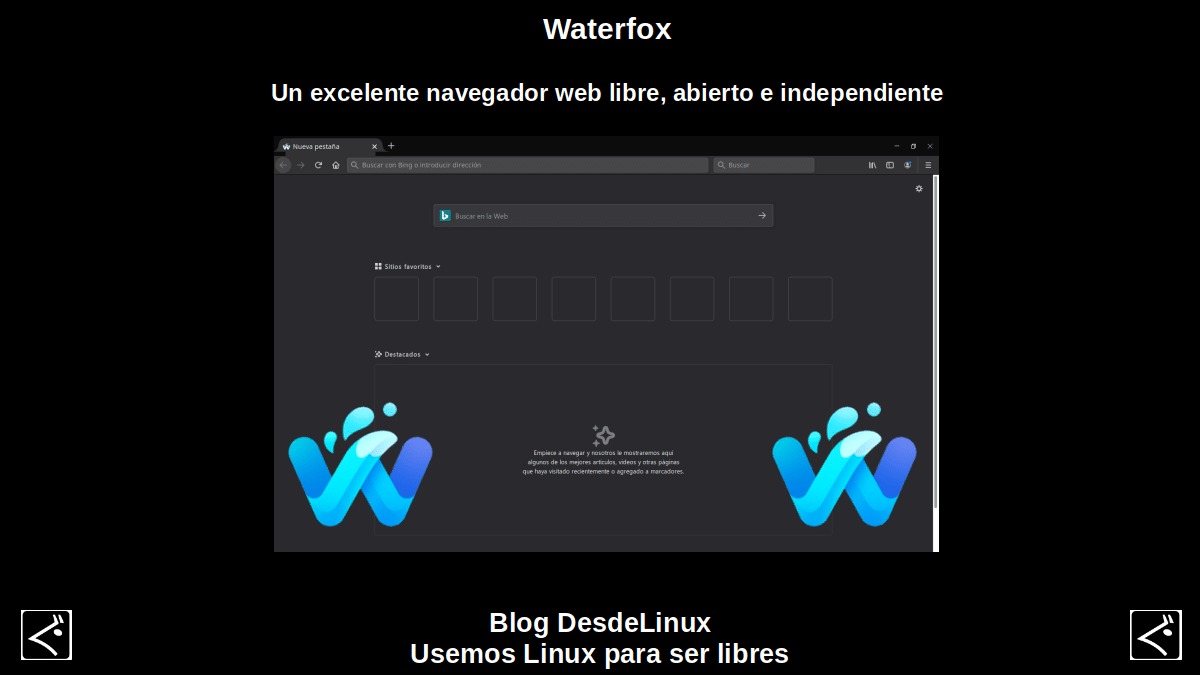
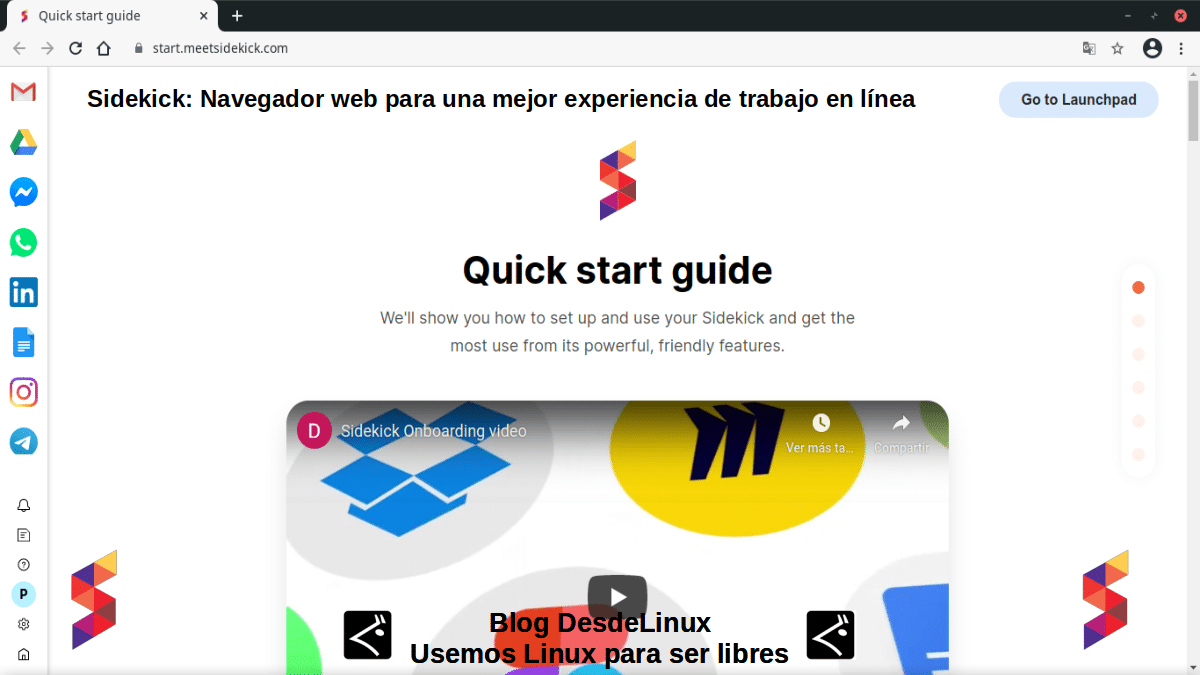
Sidekick: A web browser focused on working online
What is the Sidekick Web Browser?
According to his Official website, it is described as follows:
"Sidekick is a revolutionary new working operating system based on the Chromium browser. Designed to be the ultimate online work experience, it brings your team and every web tool you use together all in one interface."
And for that, promise reduce or eliminate excessive use of browser tabs or windows or desktop applications, which often do not integrate well with the rest of the daily activities of the typical user, especially those carried out within a browser.
In addition, Sidekick stands out due to the features following:
- Trackers Blocking: Because they don't have an advertising-based business model, so they block ads and trackers without compromise.
- AI-based lash suspension: Because it saves what is necessary in memory, automatically suspending the tabs that the user does not need at some point.
- Improved memory management of tabs: Because it uses significantly less memory when working with similar tabs.
Sidekick Installation and Configuration
After downloading it, from your official download section, And in format ".deb", for my particular case, since, I use MX Linux 19, I just have to install it from the folder "Download" using the following command:
«sudo apt install ./sidekick-linux-release-x64-87.7.36.5760-3337aef.deb»
And then you can open it, which shows the following setup steps to proceed to complete the entire installation process:


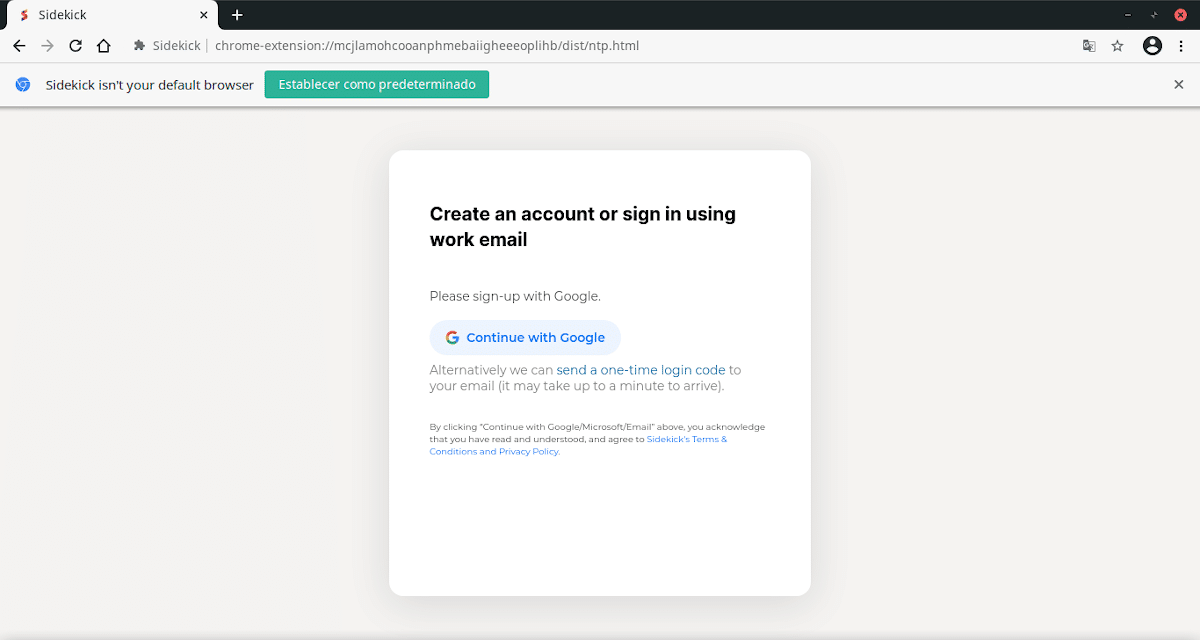
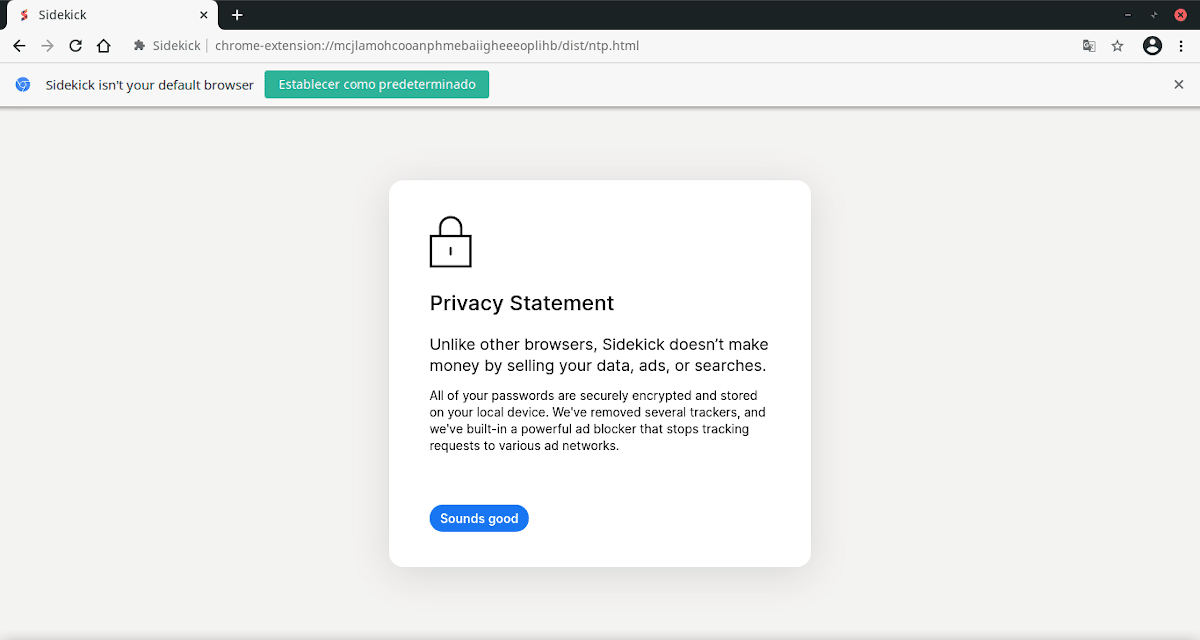


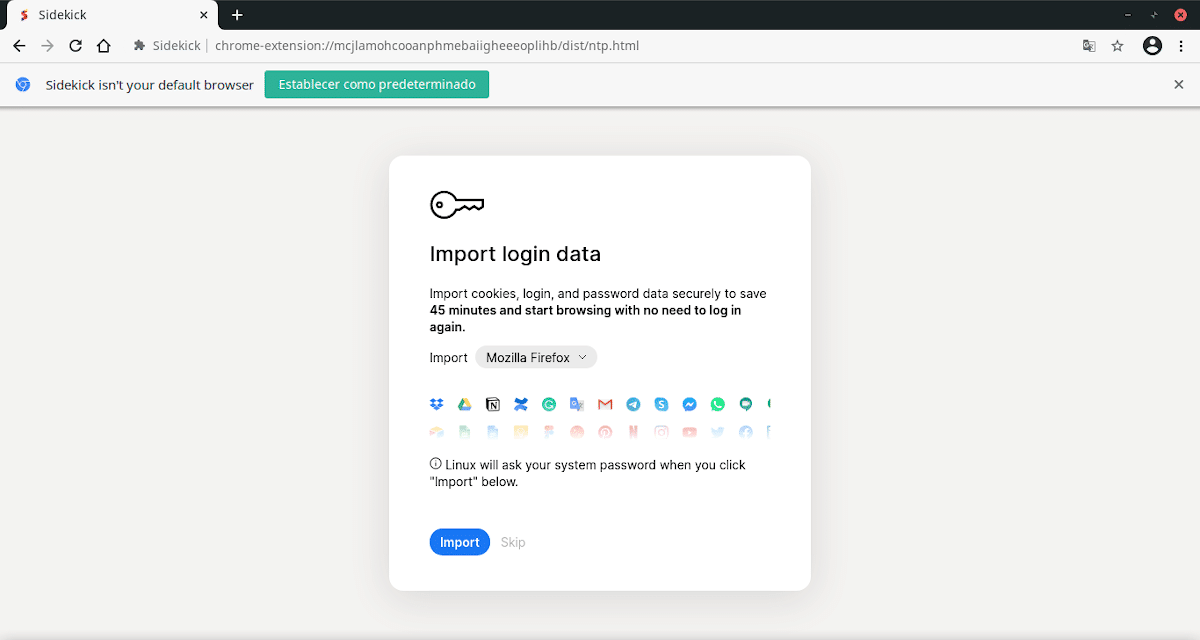
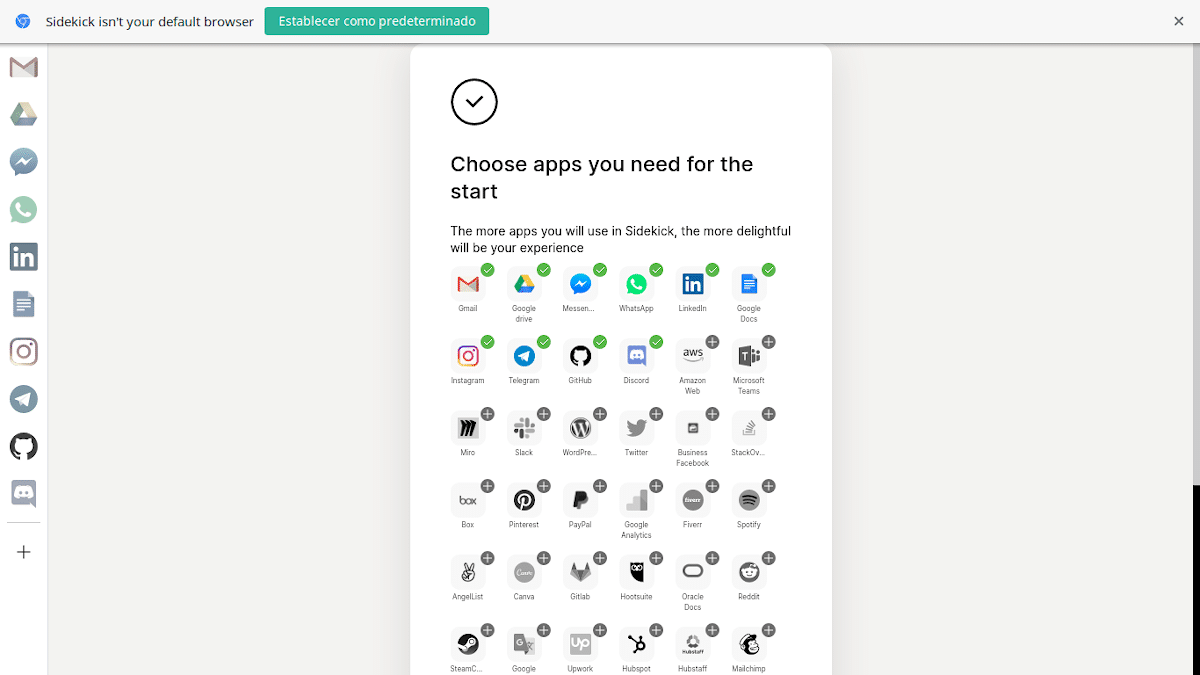
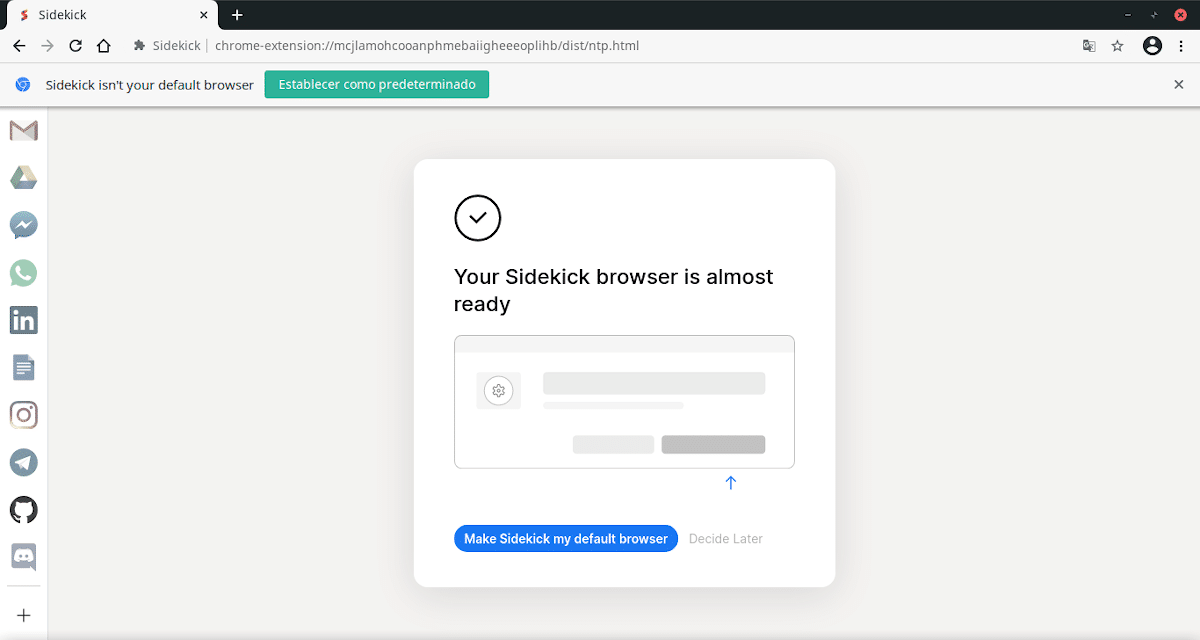

In summary, and as can be seen, it is an application very interesting based on Chromium, and created to offer a better and faster experience when working on a Web navigator. In my particular case, complete the configuration using a code received in the mail instead of logging in directly with it. And it seemed to me reasonable your memory consumption (2,9% of my RAM versus 5.2% of Firefox) and its very nice and practical Built-in Opera-style webapps, that is, in the left sidebar.

Conclusion
We hope this "useful little post" about the web browser called «Sidekick» that promises a fast and efficient environment for a better online and collaborative work experience; is of great interest and utility, for the entire «Comunidad de Software Libre y Código Abierto» and of great contribution to the diffusion of the wonderful, gigantic and growing ecosystem of applications of «GNU/Linux».
And for more information, always do not hesitate to visit any Online library as OpenLibra y jedit to read books (PDFs) on this topic or others knowledge areas. For now, if you liked this «publicación», don't stop sharing it with others, in your Favorite websites, channels, groups, or communities of social networks, preferably free and open as Mastodon, or secure and private like Telegram.
I have entered the SIdekick page and it does not seem like free software, not even open source ...
It is good that it is a commercial project and that it is discussed here, but that detail should be specified in the article, what do you think?
Greetings, Bertie. Thanks for your comment. I did not get anywhere on your website the terms "Free Software and Open Source", however, I assumed that Sidekick is totally or partially open source, since it is based on Chromium, which is Google's open source version Chrome.
That to start using it requires registration ... we got off to a bad start when it comes to privacy. If we add it to Blink "calling home" to tell Google about what we have done during the session, without possible or at least not easy user control, I am not convinced.
Firefox will be heavier and the speed of the Javascript engine will be lower than Chrom *, but today, of the large and well-maintained browsers, it is the only one that, even with bugs, gives me more privacy guarantees.
Oh, and the function of downloading the RAM of unused tabs, is achieved with a simple add-on called Auto Tab Discard:
https://addons.mozilla.org/es/firefox/addon/auto-tab-discard/
Greetings, Diego. Thank you for your comment and excellent contribution from your personal experience. Personally, I still use Firefox after trying many browsers.