Skype 4.1 for Linux has been released yesterday, unfortunately this is not an official list of changes, but one of the news is obvious. The option to log in with an account Microsoft and chat with your friends from Skype Windows Live Messenger.
When you start Skype 4.1 For Linux, you will have two login options: The first is to start with your regular Skype account and the other option is to use a Microsoft account (Windows Live Messenger)
Install on Ubuntu / Debian.
In my personal case. I got an error with the following file: "/Usr/share/doc/libqtwebkit4/changelog.Debian.gz" All I did was delete it and voila.
Enjoy.
Note translated from webupd8.org
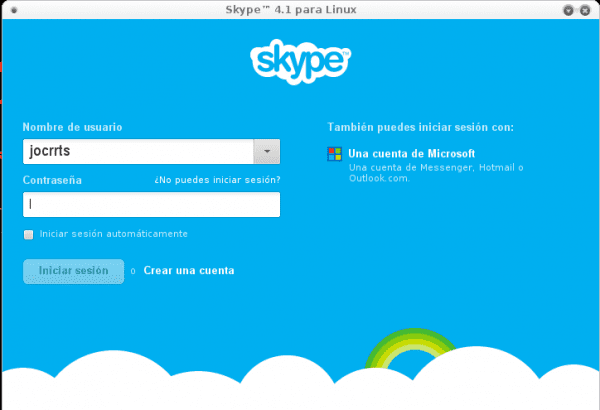
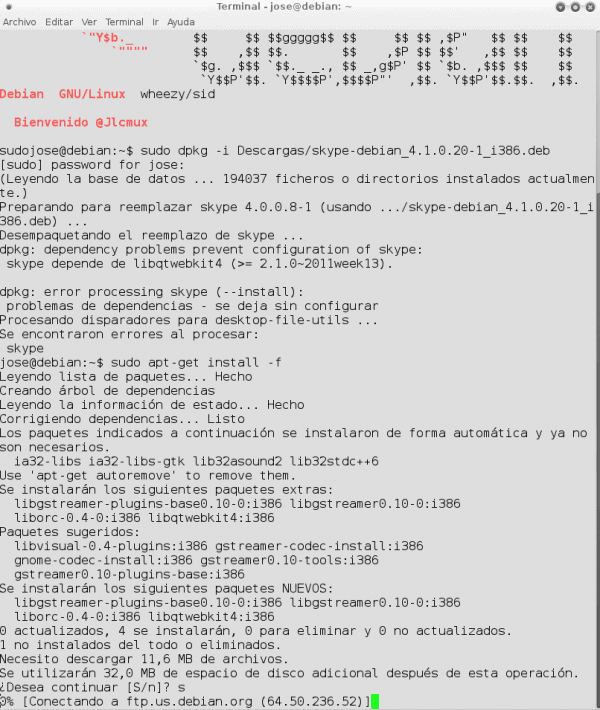
it is excellent that microsoft continues to work on the native client for linux, and this marks a milestone, it is like the first native and official client that supports messenger in linux, plus the interface looks more like windoze and macoz. just yesterday I downloaded the debian debit, to install it on my sister's laptop (use crunchbang linux), congratulations ^^
An accomplishment having a family member use linux = D and being crunchbang (wow!).
Hopefully win doesn't treat the linux version badly… 🙁
Not so much, I've been using linux for years, and my sister is an equal ¬¬ xDD I was lazy to install an arch system and better download crunchbag (she only wants something that works and that is not windoze: P) hahaha
O_O, native to Linux, and this is just the beginning. Although I am not a fan of proprietary software, I believe that one day they will culminate with the release of MS Office.
As helena_ryuu comments, the only thing that in my opinion is worth noting is that it is native to Linux and for the first time there is an application that supports the messaging client of the windows company. Another thing that I think should be mentioned is that the interface is practically the same on all platforms. The messenger thing is logical since in January 2013 it ceases to exist just as hotmail will do at the time.
I have installed it on my netbook with Arch Linux and it works great.
it works excellently friend: the thing is that now you have to give it all the functions of Skype for Windows and Mac that it does not have, from there on out it goes perfectly 🙂
I believe that Microsoft will follow up and improve it so that the interfaces and functions are the same on all platforms.
I am not saying that it will do it for the benefit of the community, but rather to take advantage of the business model that was already being worked on before it was acquired. If we add to this that it covers the functions of Messenger (which ceased to exist in January 2013) the potential is even better.
Anyway, but as I already mentioned, the important thing is that it is native to Linux (unlike teamviewer that runs on an emulation of wine) and this from my particular point of view is the best.
Installed and using; the bad thing is that it still does not have the option to connect with facebook or the newest Skype interface but it is 10, now as helena_ryuu says and I quote: «it is excellent that microsoft continues to work on the native client for linux, and this marks a milestone, it is like the first native and official client that supports messenger in linux »very well for Skpe and very well for Linux 🙂
Those of us who use amd64, what do we do? because with the Ubuntu Multiarch .deb it doesn't work for me, it tells me that it is i386 x)
What version of Ubuntu do you have?
Kubuntu 12.04
Although it is in English, it can be understood. I leave you a link to solve the problem of installing Skype 4.1 on 64-bit systems. I have installed it this way and it works perfectly:
http://community.skype.com/t5/Linux/Skype-4-1-64bit-Linux-Where-are-the-install-debs/m-p/1210494
I hope it helps. Regards.
Install the older version of 64bit to install the libraries and then uninstall it. http://download.skype.com/linux/skype-ubuntu_4.0.0.8-1_amd64.deb
You download the new version http://download.skype.com/linux/skype-ubuntu-precise_4.1.0.20-1_i386.deb and you install it from the terminal.
sudo dpkg -i --force-architecture skype-ubuntu-precise_4.1.0.20-1_i386.deb
Download the «Dynamic version, you just have to unzip it on your Home, and create a shortcut on your desktop and you have it working, it has worked like this for me in Linux Mint 13 64bits
All the best
Ok right now I get off the deb and delete the beta.
have that such.
Until “the dawn of GNU / Linux” is finally coming… and the truth is that in my case I feel strange… happy? Yes, but with a strange feeling:
- New improved Nvidia drivers.
-Steam
-Skype with Messenger support
...
Have I missed something?….
I made a post days ago about how to install steam on ubuntu and arch without the need for permissions from valve and they didn't want to publish it to me 🙁
Oh what a mother, I am a Fedorian, but I have Ubuntu and I am a hardcore gamer. Hopefully they will publish it.
You do not speak lightly Jlcmux, precisely for that very thing is that I wanted to talk to you about Jabber. ¬¬
They scolded me 🙁 Later we talked about it then .. 😛
It is interesting that each entry of
Or that the programmer of the theme did some trick to pretend that we are popular xDDDDD
@elav LOL
I think it means that we are popular, more than "the girl on Facebook" (if you don't understand, read the news "desde linux finalist in blogacora awards 2012) xD
Yes, we now have Microchot Office 2013 for Linux XD.
I don't think it's possible. Surely the version of Skype will always remain several steps behind the Windows version with great difficulty, because they always have to show people that it is convenient for them to use Windows, where MsOffice is a great ally to avoid user migration. And if some strange day it comes out, it will surely be a shortened version and with some buts.
And the day they release MSOffice for Linux, LibreOffice and OpenOffice are dead; and Kalligra and etc….
The day that Microsoft Office is free software then yes. While they can juggle it but many of us would not use it or hack it even if they have a (unlikely) native version for Linux.
The strange feeling must be because the world is ending. The sky falls on us at the best moment.
hahahaha… it must be because of that. In any case, these events have been the wish of most of us and they are more than welcome.
Those at the end of the world?
In order for it to work without problems on Kubuntu, Linux Mint, Ubuntu and 64-bit derivatives (because there is only x86 on the page), you must first install some 32-bit packages since some dependencies are not resolved automatically, specifically:
sudo apt-get install libpulse0-32bit alsa-plugins-pulse-32bit
and for OpenSuse:
sudo zypper install libpulse0-32bit alsa-plugins-pulse-32bit
After waiting a long time for Skype for Linux to come out of beta, it seems that we are getting updates more regularly. Apart from the new login screen, the new version connects me and works faster than the previous 4.0.
Greetings.
[Off Topic]
… And to all this is added the resignation of the head of Windows at Microsoft Steven Sinofsky after 23 years of work in addition to some alleged conflicts of interest in the upper echelons of the aforementioned company.
Favorable winds are coming… XD
I'll get down to install it in Sabayon xD
hello..someone knows how to install it on debian 6 .. it asks me for packages of the testing version .. and there are a lot .. any other option ??
Just as it happened to me with VBA-M (a Gameboy Advance emulator) or is it to switch to testing or to run out of it unfortunately 🙁
hello… I already managed to install it on my debian 6 .. I thought about going to testing but I had problems with the upgrade. so for now I'm not taking any chances .. what I did was install the version directed to ubuntu 10 .. and it is going great…. I put it here in case it can be useful to anyone.
Good news! Too bad it is not free software and is now in the hands of the malicious Microsoft. 🙁
For the rest, it is good to know that the version for Linux is still alive and receiving updates.
Cheers! Paul.
It really is a pity that it is in Microsoft's hands, this is the first step towards the migration of some programs to Linux, I am not saying something like MS Office, but maybe, maybe someday we will see AutoCAD for Linux, or Photoshop. Greetings also Pablo from CR.
Skype works well in slackware 14.0, with all its features, let's enjoy it even if it is from whoever it is. Cheers
To install Skype 4.1 in openSUSE see this article http://guiadelcamaleon.blogspot.com.es/2012/11/como-instalar-skype-en-opensuse.html.
A greeting.
How to install on puppylinux. I get an error for qt4 even though I have it installed: - (((Wow
To install on Ubuntu 12.04 64 bits
You download it, for example with:
$wget http://download.skype.com/linux/skype-ubuntu-precise_4.1.0.20-1_i386.deb
You install it:
$ sudo dpkg -i skype-ubuntu-precise_4.1.0.20-1_i386.deb
It gives you an error of unresolved dependencies, which you fix with:
$ sudo apt-get -f install
Now it works, but for the perfect audio to go you, you also have to install the 0-bit libpulse32 library, which should have been installed as a dependency but was not installed.
$ sudo apt-get install libpulse0: i386
And now, to enjoy!
And for the icon to appear in the system bar, follow the instructions in:
http://askubuntu.com/questions/43280/how-can-i-get-the-skype-notification-back-in-the-system-tray