
Few days ago Dimitris Tzemos developer of the Slackel distribution announced the release of the new version of Slackel 7.1 which comes with new improvements, package updates and also only for 64 bits, a new icon theme and also support for persistent file encryption.
For those who do not know Slackel I can tell you that this is a Linux distribution based on Slackware and Salix. It is fully compatible with Slackware and Salix, but the difference is that it includes the current version of Slackware.
So Slackware users can benefit from Slackel repositories. This Linux distribution is available in three different editions, KDE, Openbox, and Fluxbox. Slackel disk images are offered in two different forms, installation disk image and live disk image.
A key feature of Slackel is the use of the constantly updated Slackware-Current branch and that the graphical environment is based on the Openbox window manager.
By making use of this window manager, the distro has the openbox tools (obconfi, obkey, obmenu) that help us to configure the menu or the appearance as well as some system programs to improve the user experience.
On the other hand, Another positive point to highlight about the distribution is that Slackel has a graphical “sli” installer, which facilitates its installation.
Slackel 7.1 Key New Features
With this new release of Slackel 7.1 the main novelty that stands out is that this version is only available in 64-bit versions.
Slackel 7.1 adds new persistent file encryption supportBy executing a script the user will be asked if he wants to encrypt the persistent file, with which the user can start with the persistent option in the menus.
The system will understand that the persistent file is encrypted and will ask you to enter the encrypted password to unlock it.
You can use this function by changing the changes = persistent parameter to home = persistent.
In the live mode implementation, it was possible to save the results of work between sessions using encryption.
On the other hand, added support for booting on UEFI systems and a hybrid iso image that can be used for both installation and live mode launch.
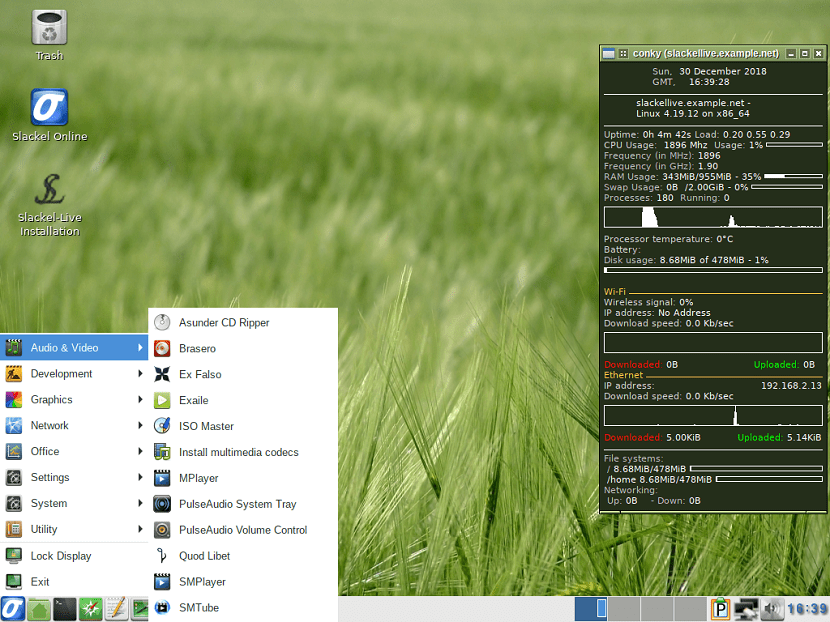
Another important change with this new release was the integration of Linux Kernel 4.19.12 with which the distribution receives the security improvements of this version of the Kernel.
Appearance
As mentioned at the beginning the design of This new release received a new icon pack which is based on the use of adwaita-icon-theme and mate-icon-theme-faenza.
Applications
Regarding the system packages, many of the packages and applications received updates.The packages that have been updated are:
Midori browser 0.5.11, Firefox 63.0.1, Pidgin 2.13.0, Transmission-2.92, Wicd 1.7.4, Sylpheed-3.7.0 Thunderbird 60.4.0, SMPlayer 18.10, MPlayer 20180720, Exaile 3.4.5, smtube-18.1.0 .2.7, Asunder 3.12.2, Bracero 2.10.8 GIMP 3.40, Mtpaint 3.0.2, Abiword 1.12.34, Gnumeric 6.1.3, Libreoffice 0.8.18.1, Leafpad 6.1, Fbpanel 1.2.5 and PCManFm 1.33.0, Geany 8 , Openjre-161u12_b2.02, Grub-0.0.8 and Grub-Scripts-XNUMX.
Minimum requirements to install Slackel 7.1
In order to run this Linux distribution on your computer, you should know that you have to have at least:
- 64-bit processor
- 512 MB of RAM
- 8 GB of hard disk space
Download and get Slackel 7.1
Finally, for all those who want to be able to obtain this new image of the system and install this Linux distribution on their computers or simply want to test the system under a virtual machine.
You just have to go to the official website of the distribution and in its download section you can get the image of the system.
The size of the boot image that can work in live mode is 1.5 GB (x86_64).
Finally, if you want to know a little more about this distribution, you can visit its official website where in the forums you can find other images of the system, as well as its documentation.
As well as user guides to install this distro.