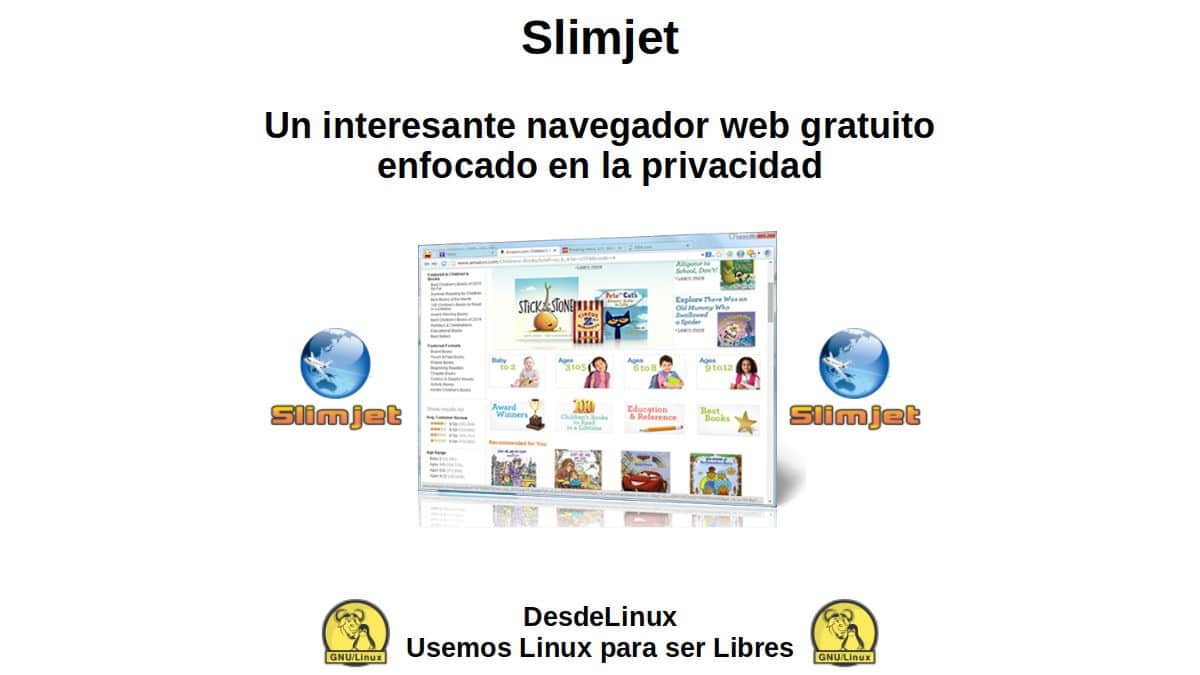
Slimjet: An interesting free web browser focused on privacy
Our entry today is dedicated to "Slimjet"and an Free web browseror based on the open source project of Chromium, which is not well known in the field of GNU / Linux. And most likely, because it is neither free nor open, only free.
However, today we will explore said Web browser, since, among its objectives is to be a light, fast, functional option and improve the capabilities of security and privacy of users when browsing the internet.

Midori Browser: A free, open, light, fast and secure web browser
And as usual, before going fully into today's topic about this application from the category of Web browsers call "Slimjet", we will leave for those interested in exploring some previous related posts with what is addressed here, the following links to them. So that you can easily explore them, if necessary, after reading this publication:
"Midori Browser is a browser that was born with the aim of being light, fast, secure, free software & open source. That respects the privacy of users by not collecting information or selling invasive advertising, you will always have control of your data, anonymous, private and secure." Midori Browser: A free, open, light, fast and secure web browser


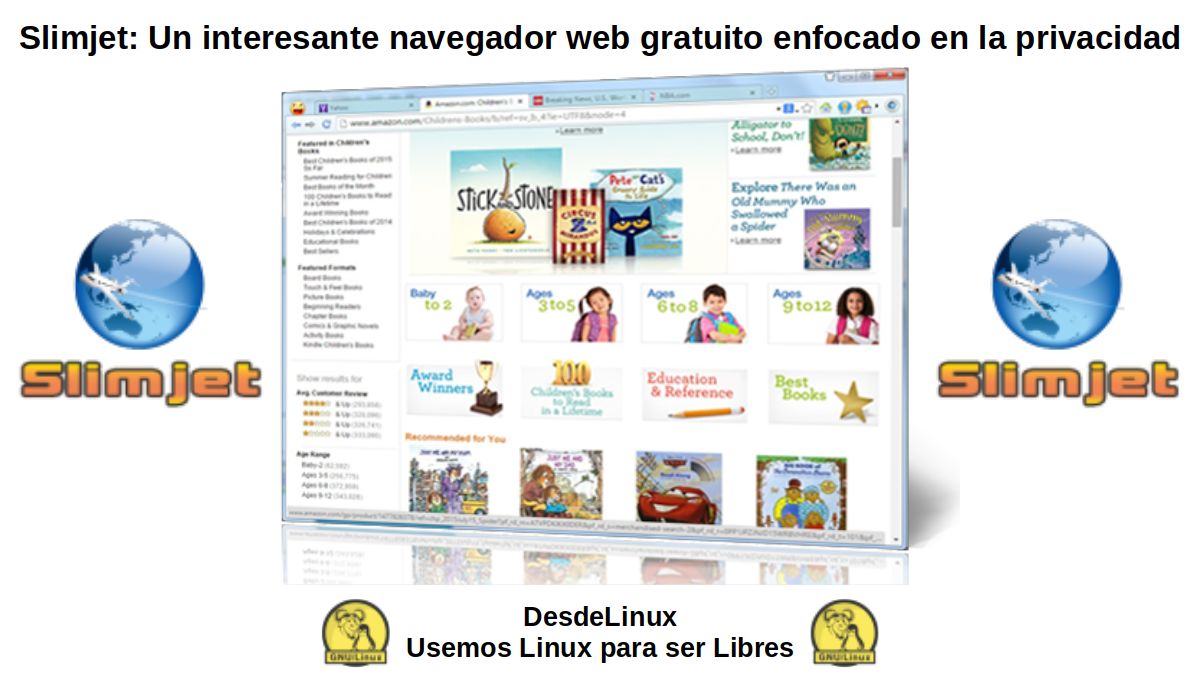
Slimjet: Free Chromium-based web browser
What is Slimjet?
According to the developers of "Slimjet" on his own Official website, it is promoted as:
"Slimjet is a fast, smart and powerful web browser built on top of the Chromium open source project (which Google Chrome is also based on). Add more options to Chromium to make it more flexible and customizable. It also brings more features to Chromium so users can get more done in less time without relying on external plugins. Introduction to Slimjet
Features
Its basic features, in addition to those already included because it is based on Chromium, include the following:
- Integrated ad blocker
- QuickFill form filling
- Fully customizable toolbar
- Convenient integration with Facebook
- Follow-up prevention
- Youtube video downloader
- Picture enhancement and framing
- Instant photo upload
- URL aliases
- Flexible website translation
- Built-in weather forecast
And in his current stable version number 33, which is based on Chromium 94, the following new features were included:
- Issuance of warning message before loading sites that do not support HTTPS browsing, as long as it is configured in advance. For this, this possibility has been provided in the following route: Configuration> Privacy and security> Security> Always use secure connections.
- Enabling the Desktop Sharing Center to allow you to quickly share pages with third-party websites, generate QR codes or send pages to your devices. For this, this possibility has been provided by activating the options: Desktop Sharing Hub in the Omnibox or Desktop Sharing Hub in the applications menu, accessible through the url
«slimjet://flags».
More information
Download
To download, you must explore your official download section, and select the 64-bit .deb file or 64-bit .tar.xz file as necessary. In our use case, we will use the available .deb file for installation.
Installation and use
Once downloaded, we proceed to run on a terminal (console) the installer file called slimjet_amd64.deb, using the following command:
«sudo apt install ./Descargas/slimjet_amd64.deb»
And then we continue with the procedure, as seen in the following screenshots, until the installation and use of "Slimjet":
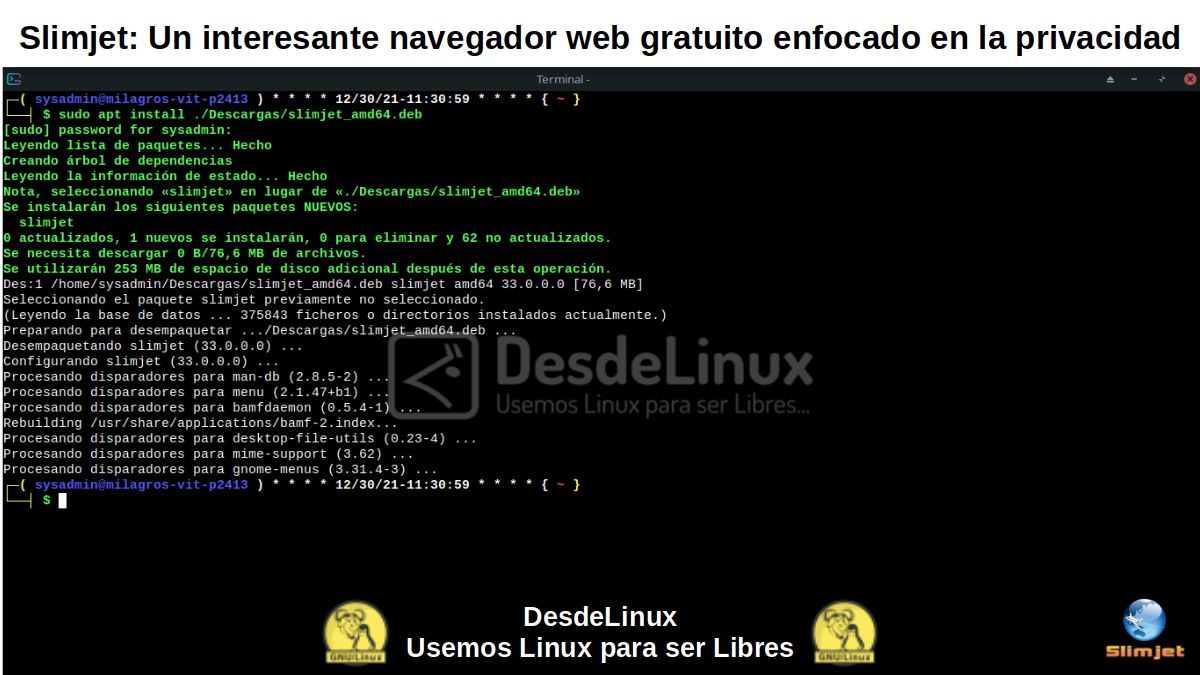
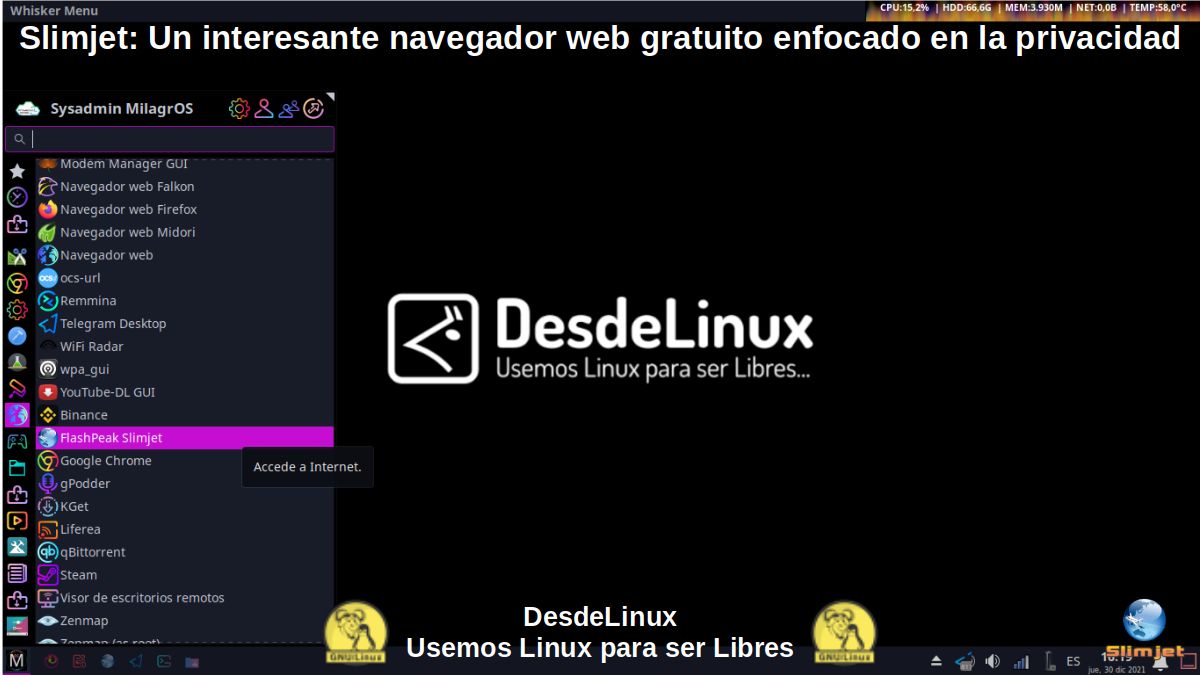
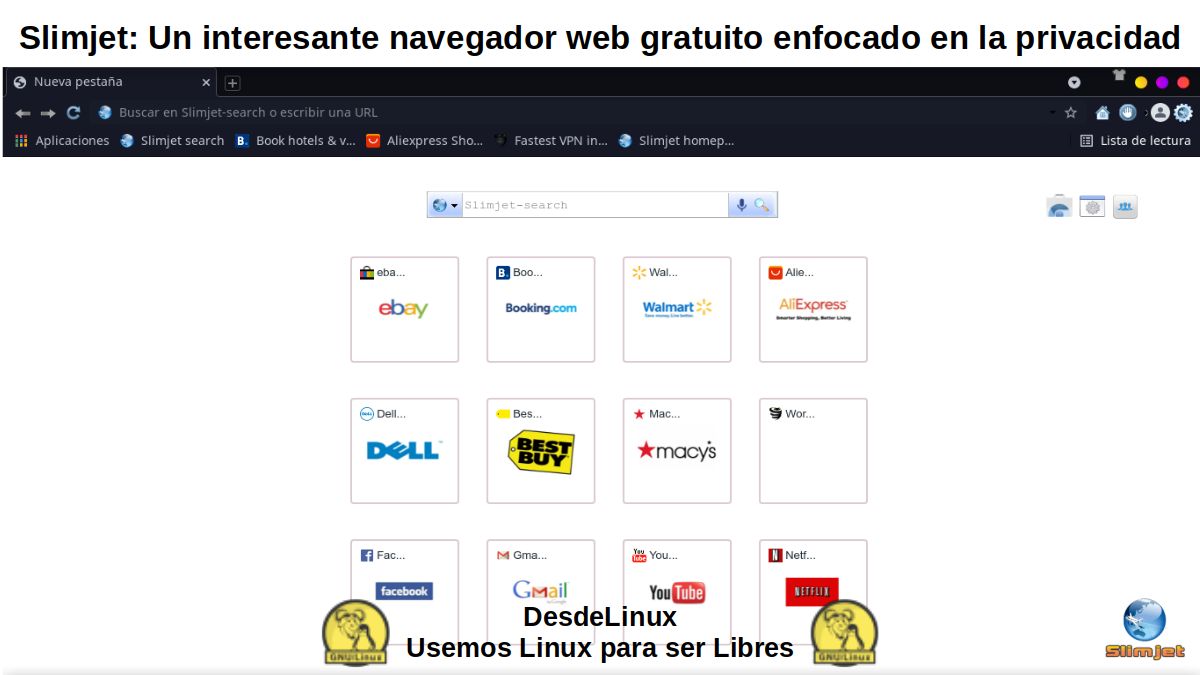
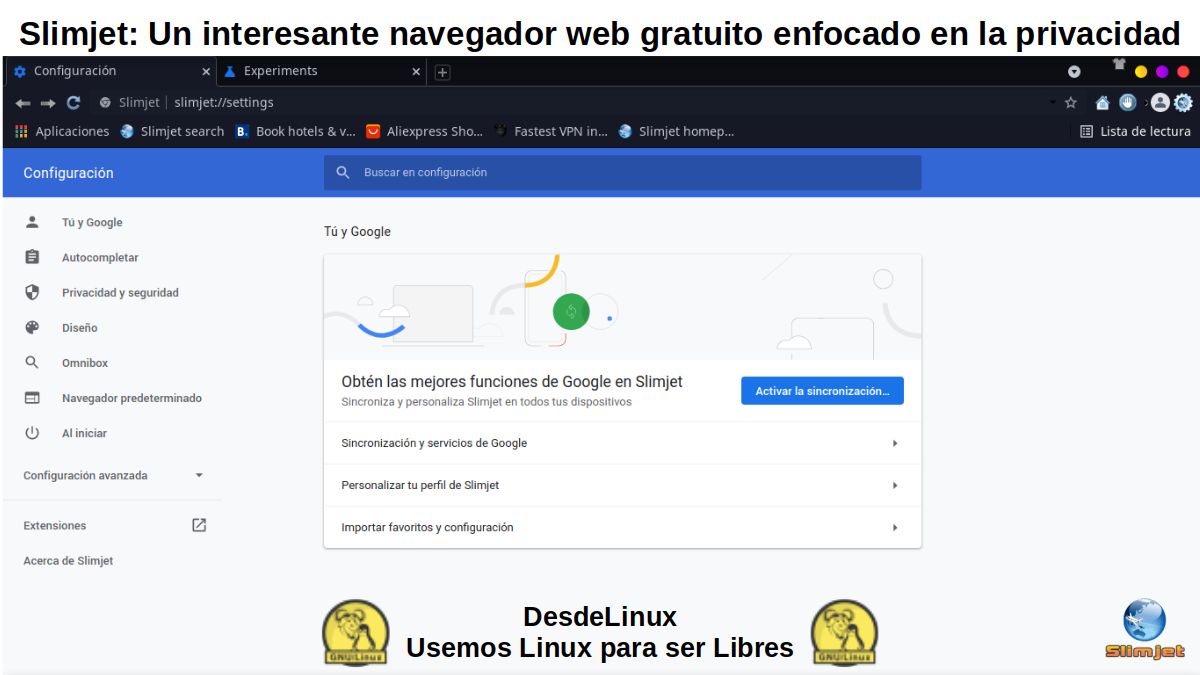
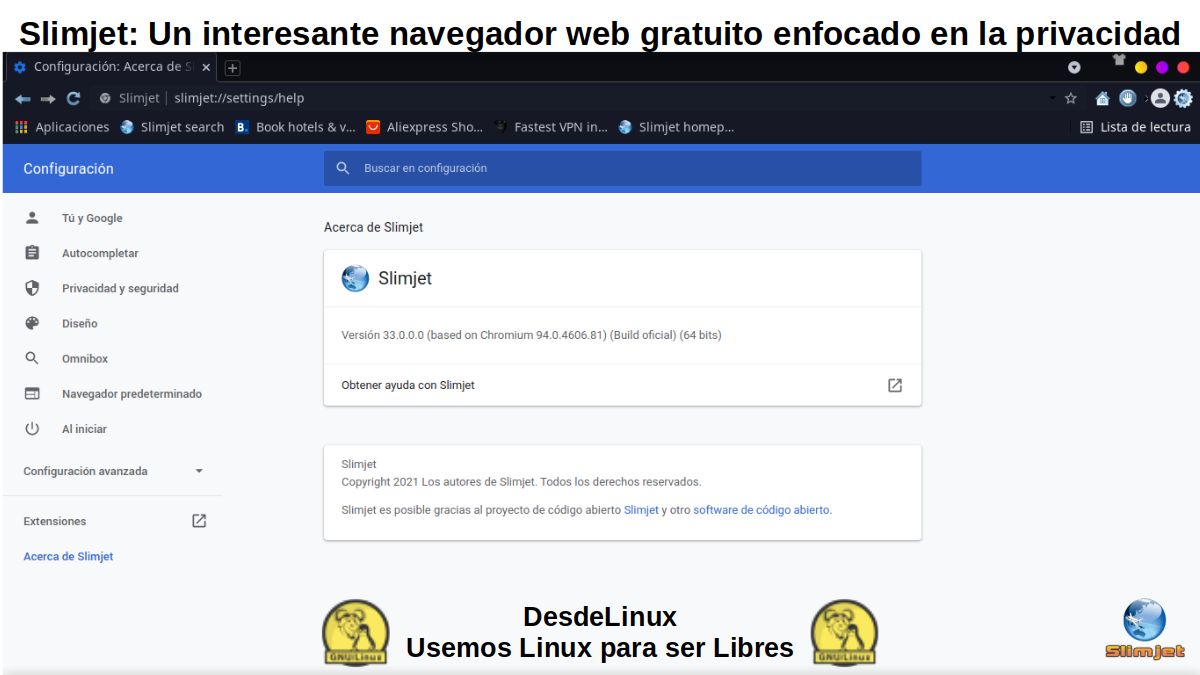
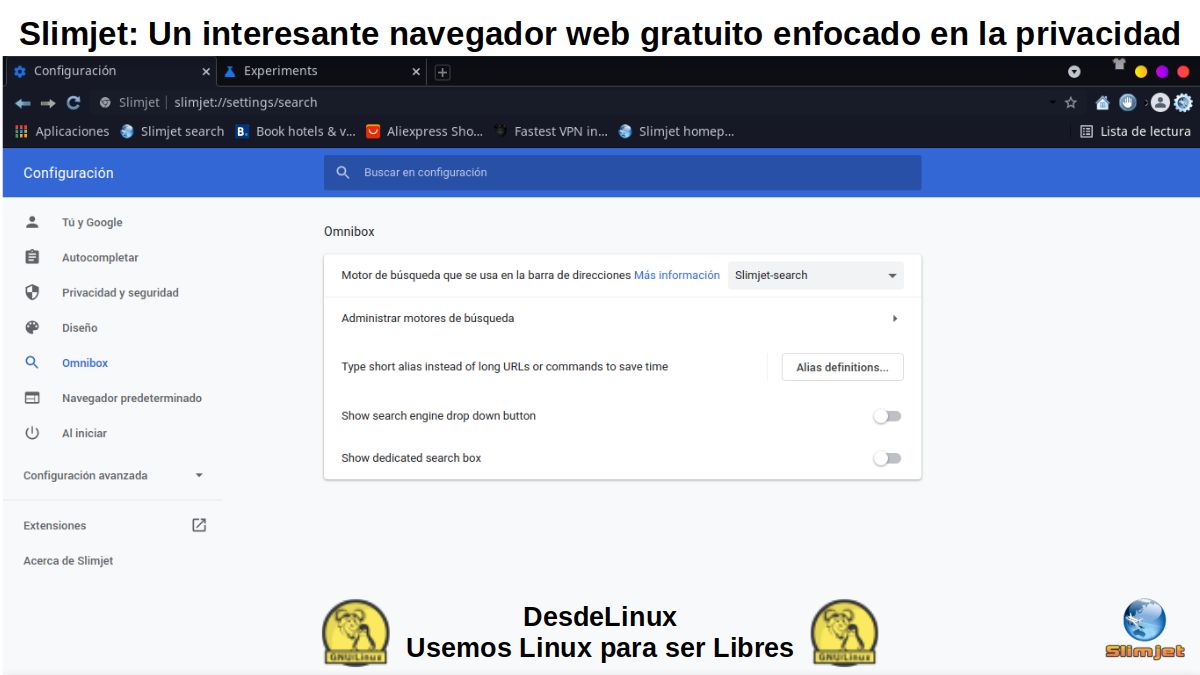
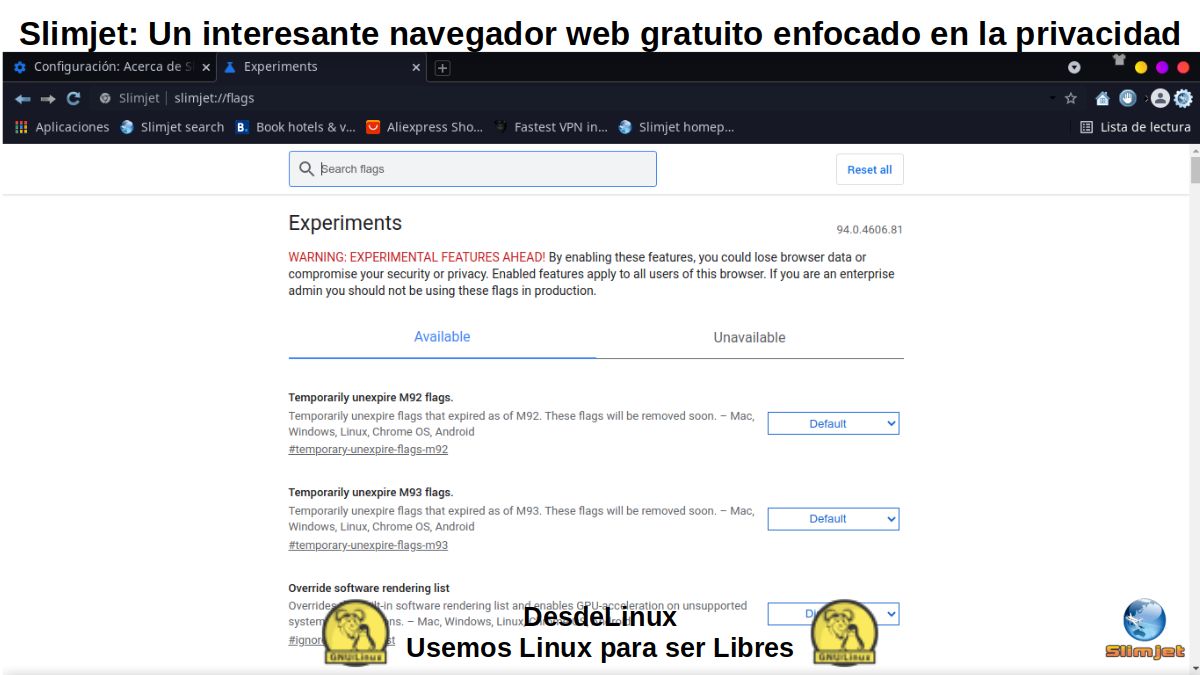
Note: This installation was done using the Respin (Live and Installable Snapshot) custom named Miracles GNU / Linux which is based on MX Linux 19 (Debian 10), and that has been built following the footsteps of the «Guide to Snapshot MX Linux».
"Browse the Internet with peace of mind and with continuous protection for your online security and privacy". Slimjet

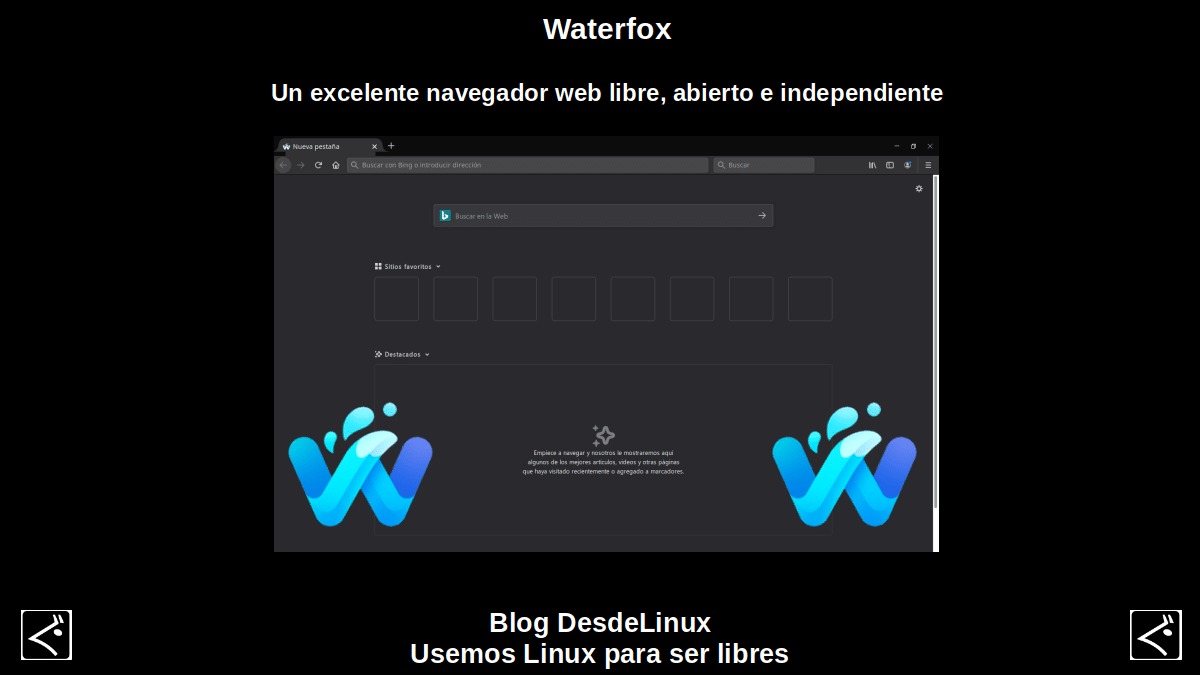

Summary
In summary, "Slimjet" is an interesting and useful Free web browser (not free or open) focused on privacy and anonymity. That can be useful to many, in case you do not want to use Google Chrome, Chromium, Brave or Edge, among many others also based on the first one mentioned. In addition, it is lightweight, multiplatform, multilingual and easy to use and configure.
We hope that this publication is very useful for the entire «Comunidad de Software Libre, Código Abierto y GNU/Linux». And don't forget to comment on it below, and share it with others on your favorite websites, channels, groups or communities of social networks or messaging systems. Finally, visit our home page at «DesdeLinux» to explore more news, and join our official channel Telegram from DesdeLinux.
I want to tell you that it is a tremendous browser, fast and full of good functions compatible with chrome add-ons, I stopped using it when they removed the synchronization with google services and that is why I continued with Firefox, but I really liked that I still use it in Work pc. I recommend it.
Greetings, Octavio. Thank you for your comment and share your personal experience with this app.