Good colleagues this is my first post and I am going to show you what is the definitive solution to this problem. One of the few issues I had to deal with Spotify (and I think I'm not the only one) is with the option Radio that it did not load correctly
Or if you did, the buttons were not functional
The solution they propose in the official forums is basically edit the line Exec file spotify.desktop
sudo nano /usr/share/applications/spotify.desktop
And we modify the line Exec leaving it like this:
Exec=env LC_NUMERIC=en_US.utf8 spotify %U
With this we can now enjoy Spofity Radio in Linux with all its functions

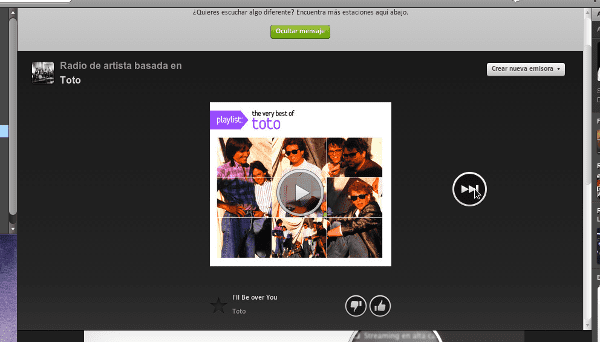
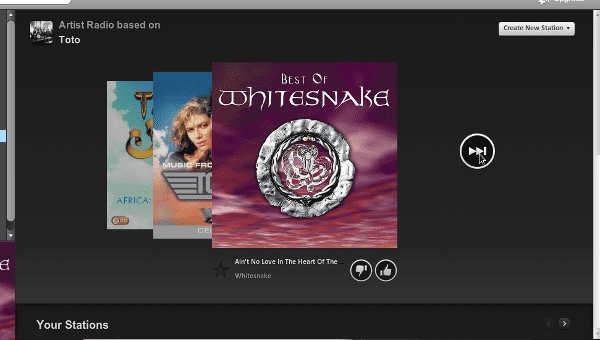
Thanks, I had the solution for a long time, but just pass by doing an xd post.
the intention was hovering for a few days in my head until I decided to do it at once 🙂
I've done it and it's still the same ...
Do you have the latest version of Spotify installed?
Did you try running LC_NUMERIC = en_US.utf8 spotify% U in terminal?
I have edited the menu entry and it works for me. By the way, I use the Linux client recently, does this problem take a long time? I hope to settle it soon.
I think this bug only comes with the latest version that came out in October but it was already reported in the official forums, I hope they fix it soon
In my Kubuntu 13.10 I did not find /usr/share/applications/spotify.desktop, so I used the menu editor, and there I paste the sentence that you shared, and if it worked for me. Thank you
Thanks to you for the correction! We are here to help
It is appreciated, it is the main problem I have with Spotify.
I was also the only one who had me anxious for days haha
the only problem*
What I do is that I use Spotify more than anything to listen to albums, for radios I have RadioTray.
Thank you very much 😉
to you for reading us!
Thank you very much for posting the solution! I always had that problem but I never started looking for how to fix it = P
Regards!
to you for reading us! we are here to help!
Thank you so much !!! now the only thing left to fix is that detail of the client that apparently tries to reproduce the local files and fails to do so.
Hey.
I have a problem with Spotify, the application opens in Offline mode, on the other hand, the strange thing is that this happens when I connect from my home network, in my university network the application opens normally.
In W̶i̶n̶d̶o̶w̶s̶ the application works perfectly for me, even using my home network.
Regards,
In advance thank you very much.
It worked for me, thanks for the tip. 🙂