Many users have had problems trying to add applications that run on startup Gnome 3, since the option to add Startup Applications It is no longer on the menu as before.
In my case I tried adding Conky But I did not know how. For those of you who have the same problem as me, I hope this helps you.
The solution is much simpler than it seems, the first thing we have to do is create a file (I have it in my personal folder, but I think it will be better to create it in the path /home/usuario/.config/autostart) under the name Start_conky and paste the following inside:
Sleep 15
Conky
exit 0
[/ Code]
Now, as you know, there are no "startup applications", but we can start it in a very simple way:
<º - We press Alt + F2, with which a window will appear to enter a command, which will be gnome-session-properties, the following window will appear here:
<º - Here we give Add (in this case it is «Engadir» because I have my system in Galician), which will open the following window:
<º - Now we only have to put the name we want and explore in search of the file created previously, we give Add and it should already work!
Greetings to all!

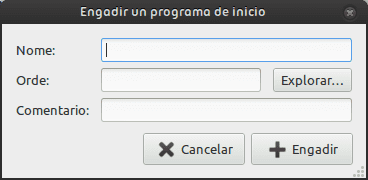
Good data is all, a mess starting an application in gnome 3, I took 8 laps before I could start with Guake.
+1
Thanks, little by little I am finding gnome 3 more usable
Thank you very much for the info, very good,
I had to do something similar but with KDE4. one of these days I will try to install it in gnome 3
Always contributing for those who do not know and for those who also know that we do not know them all, I would like you to send me how the logos of the distros, the images of the HDDs, as well as the color changes are achieved.
Gaara friend, I have been trying to configure conky a little to my liking from the tutorial that he put a few years ago on his blog, here I send you how I made it but after the logo there is a very large space until the CPU line, the logo I replaced it with one that they put in the comments and that seemed very good for my taste and I would like to be able to correct so much space between texts. I am now entering the world of Linux and I want to learn, below is everything related to that script, also look at the mail that the image of the envelope does not appear, only a large B and having 3 emails in the mailbox I do not None appears, I also included a line for gMail as they suggest and it doesn't work for me either. The email data is not posted for security but I followed all the steps as explained
# Draw borders around text
draw_border no
# Stippled borders?
stippled_border 0
# bordermargins
border_margin 5
# border-width
border_width 1
# Default colors and also border colors
default_color white
#default_shade_color black
#default_outline_color white
own_window_color black
# Text alignment, other possible values are commented
#alignment top_left
alignment top_right
#alignmentbottom_left
#alignment bottom_right
# Gap between borders of screen and text
# same thing as passing -x at command line
gap_x 15
gap_y 40
# Subtract file system buffers from used memory?
no_buffers yes
# set to yes if you want all text to be in upper case
upper case not
# number of cpu samples to average
# set to 1 to disable averaging
cpu_avg_samples 1
# number of net samples to average
# set to 1 to disable averaging
net_avg_samples 2
#Force UTF8? note that UTF8 support required XFT
override_utf8_locale yes
# Add spaces to keep things from moving about? This only affects certain objects.
use_spacer none
TEXT
$ {color FF0000} $ {font OpenLogos: size = 120} v
$ {font Sans: size = 9: weight = bold} $ {color orange} CPU $ {hr 2} $ color
$ {color white} 1st CPU: $ {color black} $ {cpu cpu1}%
$ {cpugraph cpu0 20,120 000000 ff6600}
$ {font StyleBats: size = 16} g $ {font} $ {color # 0000FF} RAM: $ {color} $ memperc% $ {alignr} $ {membar 8,60}
$ {font StyleBats: size = 16} j $ {font} $ {color # 0000FF} SWAP: $ {color} $ swapperc% $ {alignr} $ {swapbar 8,60}
$ {font StyleBats: size = 16} q $ {font} Activity: $ {alignr} $ {uptime}
DATE $ {hr 2}
$ {alignc 35} $ {font Arial Black: size = 26} $ {time% H:% M} $ {font}
$ {alignc 25} $ {font Arial Black: size = 12} $ {time% A% d /% m /% Y}
HDD $ {hr 2}
$ {voffset 4} $ {font Pie charts for maps: size = 14} 7 $ {font} $ {voffset -5} Root:
$ {voffset 4} $ {fs_used /} / $ {fs_size /} $ {alignr} $ {fs_bar 8,60 /}
$ {font Pie charts for maps: size = 14} 7 $ {font} $ {voffset -5} Home:
$ {voffset 4} $ {fs_free / home} / $ {fs_size / home} $ {alignr} $ {fs_bar 8,60 / home}
RED $ {hr 2}
$ {if_existing / proc / net / route wlan0}
$ {voffset -6} $ {font PizzaDude Bullets: size = 14} O $ {font} Up: $ {upspeed wlan0} kb / s $ {alignr} $ {upspeedgraph wlan0 8,60 000000 FFFFFF}
$ {voffset 4} $ {font PizzaDude Bullets: size = 14} U $ {font} Down: $ {downspeed wlan0} kb / s $ {alignr} $ {downspeedgraph wlan0 8,60 000000 FFFFFF}
$ {voffset 4} $ {font PizzaDude Bullets: size = 14} N $ {font} Upload: $ {alignr} $ {totalup wlan0}
$ {voffset 4} $ {font PizzaDude Bullets: size = 14} T $ {font} Download: $ {alignr} $ {totaldown wlan0}
$ {voffset 4} $ {font PizzaDude Bullets: size = 14} Z $ {font} Signal: $ {wireless_link_qual wlan0}% $ {alignr} $ {wireless_link_bar 8,60 wlan0}
$ {voffset 4} $ {font PizzaDude Bullets: size = 14} a $ {font} Local Ip: $ {alignr} $ {addr wlan0}
$ {else} $ {if_existing / proc / net / route eth0}
$ {voffset -6} $ {font PizzaDude Bullets: size = 14} O $ {font} Up: $ {upspeed eth0} kb / s $ {alignr} $ {upspeedgraph eth0 8,60 000000 FFFFFF}
$ {voffset 4} $ {font PizzaDude Bullets: size = 14} U $ {font} Down: $ {downspeed eth0} kb / s $ {alignr} $ {downspeedgraph eth0 8,60 000000 FFFFFF}
$ {voffset 4} $ {font PizzaDude Bullets: size = 14} N $ {font} Upload: $ {alignr} $ {totalup eth0}
$ {voffset 4} $ {font PizzaDude Bullets: size = 14} T $ {font} Download: $ {alignr} $ {totaldown eth0}
$ {voffset 4} $ {font PizzaDude Bullets: size = 14} a $ {font} Local Ip: $ {alignr} $ {addr eth0}
$ {endif} $ {else} $ {if_existing / proc / net / route eth1}
$ {voffset -6} $ {font PizzaDude Bullets: size = 14} O $ {font} Up: $ {upspeed eth1} kb / s $ {alignr} $ {upspeedgraph eth1 8,60 F57900 FCAF3E}
$ {voffset 4} $ {font PizzaDude Bullets: size = 14} U $ {font} Down: $ {downspeed eth1} kb / s $ {alignr} $ {downspeedgraph eth1 8,60 F57900 FCAF3E}
$ {voffset 4} $ {font PizzaDude Bullets: size = 14} N $ {font} Upload: $ {alignr} $ {totalup eth1}
$ {voffset 4} $ {font PizzaDude Bullets: size = 14} T $ {font} Download: $ {alignr} $ {totaldown eth1}
$ {voffset 4} $ {font PizzaDude Bullets: size = 14} a $ {font} Local Ip: $ {alignr} $ {addr eth1}
$ {endif} $ {else}
$ {font PizzaDude Bullets: size = 14} 4 $ {font} Red not Available
$ {endif}
PROCESSES $ {hr 2}
Running: $ color $ running_processes
$ {color} Name $ {alignr} PID CPU MEM
$ {top name 1} $ {alignr} $ {top pid 1} $ {top cpu 1} $ {top mem 1}
$ {top name 2} $ {alignr} $ {top pid 2} $ {top cpu 2} $ {top mem 2}
$ {top name 3} $ {alignr} $ {top pid 3} $ {top cpu 3} $ {top mem 3}
EMAIL $ {hr 2}
$ {voffset -8} $ {font Martin Vogel's Symbols: size = 19} B $ {font} Mailbox: $ {alignr} $ {DejaVu Sans font: style = Bold: size = 8} $ {pop3_unseen} $ {font} New message (s)
I included a line for gmail that they give in their tutorial but it doesn't give me anything and it is the following:
$ {execi 60 wget -O - https://usuario:pasword@mail.google.com/mail/feed/atom –No-check-certificate | grep "| cut -d '>' -f2 | cut -d '<' -f1}
HDD TEMPERATURE $ {hr 2}
Disk $ {alignr} $ {hddtemp / dev / sda} °
Thankssss… !!!
I think it was necessary to mention that you have to give the Script execution permission.
: sudo chmod + x start-conky