To run applications quickly in Xfce we can make use of xfce4-appfinder, which is nothing more than the application that comes out when we execute [Alt] + [F2].
En Xfce 4.8 el appfinder does not have automatic word completion, and this option will not be seen until version 4.10, but we can use GMRun which is not only lighter and faster, but also includes this feature by default.
To use this application first of all we install it. It must be in the repositories of any distribution, so we only have to use the command or application in charge of installing the package. In my case, with Debian:
$ sudo aptitude install gmrun
Once installed, we create a file inside our home called gmrun and we put this inside:
# archivo de configuración de gmrun
# gmrun es (C) Mihai Bazon, <mishoo@infoiasi.ro>
# GPL v2.0 aplicada
# Establece la terminal. El valor “AlwaysInTerm” determina los
# comandos que se ejecutarán siempre en un emulador de terminal.
Terminal = rxvt
TermExec = ${Terminal} -e
AlwaysInTerm = ssh telnet ftp lynx mc vi vim pine centericq perldoc man
# Establece el tamaño de la ventana (excepto la altura)
Width = 400
Top = 300
Left = 300
# Tamaño del historial
History = 256
# Muestra la última línea seleccionada del historial cuando es invocado
ShowLast = 1
# Muestra los archivos ocultos (los que empiezan por un punto)
# Por defecto es 0 (off), ajustar a 1 si usted quiere que se muestren los archivos ocultos
# en la ventana de autocompletado
ShowDotFiles = 0
# Límite de tiempo (en milisegundos) después de que gmrun simulará un presionado del TABULADOR
# Ajustar esto a NULL si no desea esta característica.
TabTimeout = 0
With this what we do is that, when it runs GMRun, exit in the center of the screen. Now to run it, we just go to Menu »Settings» Keyboard »Application shortcuts and we add a new shortcut whose command is gmrun and the key combination Alt + F2. It is important to change the shortcut from xfrun, for example I put Alt + F3.
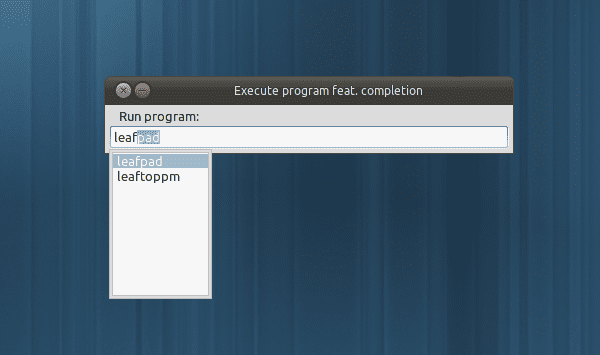
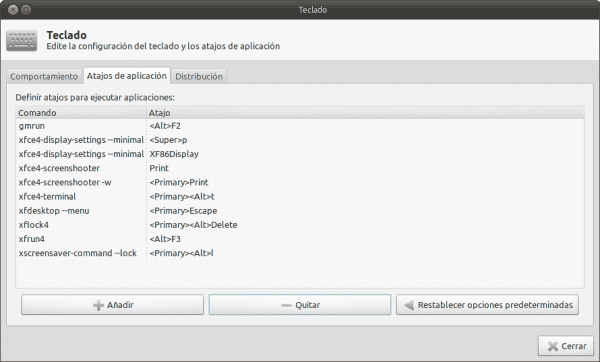
Thanks for the tips, I'm going to try it, it seems interesting and practical.
I see you liked the Ambiance-colored-Xfce xDDD theme
The application looks good, it doesn't hurt to try it.
Excellent