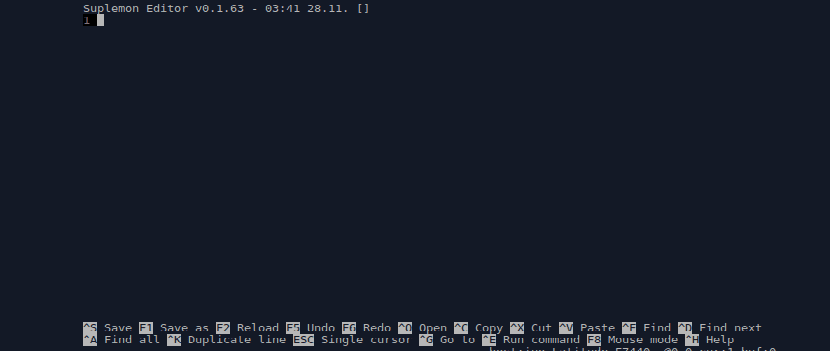
El having a text editor on your system is one of the essential tools for any Linux system. By default, Linux comes with the Nano text editor for the terminal yet it is not the only one.
That is why there are many free text editors which we have at our disposal thanks to the great variety of them. Yes are looking for an easy to use text editor instead of Nano, we can recommend the following.
About Suplemon Text Editor
Suplemon is a modern, powerful and intuitive console text editor with multiple cursors support. It is free and open source, Suplemon replicates the Sublime Text style functionality in the terminal, but with the ease of use of Nano.
The editor has the following characteristics:
- It is highly extensible and customizable as it allows you to create and use your own extensions.
- Multiple cursor editing support.
- Powerful syntax highlighting with matte text themes.
- Offers easy undo / redo functionality.
- Supports autocomplete (based on words in files that are open).
- «Find», «Find next» and «Find all» functions
- Mouse support
- Custom keyboard shortcuts with easy default shortcuts
- It supports copy and paste, with multi-line support (and clipboard which is native to X11 / Unix based systems).
- Supports numerous files in tabs.
- It has a Go that is powerful for jumping to files and lines.
- You can reset the cursor and move the roles each time the files are reopened.
How to install Suplemon Text Editor on Linux?
If you want to install this text editor on your systems we have two ways to do it. The first one is through PIP, so we must have the one installed in the system.
If you don't have it installed, we do it as follows. We must open a terminal and execute the following command.
For the case of users of Debian, Ubuntu or some derivative of these:
sudo apt install python-pip
For python 3:
sudo apt install python3-pip
While for those who are using CentOS, RHEL or some system based in them:
sudo yum install epel-release
sudo yum install python-pip
In the case of Fedora or derivatives of this we install with:
sudo dnf install python-pip
Si are using some version of openSUSE they must type:
sudo zypper install python-pip
Finally, for Arch Linux, Manjaro or derivative users:
sudo pacman -S python2-pip
Done this now we must install:
sudo pip install setuptools
Finally we install the text editor with:
sudo pip install suplemon

The second method to install it is by downloading it directly so we must have git support.
We download with:
git clone https://github.com/richrd/suplemon.git
cd suplemon
Y we can launch the application with:
python3 suplemon.py
How to use Suplemon Text editor on Linux?
Use Suplemon it is quite simple and easy, basically you only have to indicate which file you are going to edit or create with it.
For open a file via Suplemon, we must follow the following commands:
suplemon nombredetuarchivo
Or also you can indicate the route:
suplemon /ruta/a/test.txt
The editor has a configuration file which is stored in ~ / .config / supplemon / suplemon-config.json
As well we can complement the text editor with some things. Among the supports that Suplemon Text Editor has there is the system clipboard.
So we must install the xsel or pbcopy or xclip package on the system.
For users of Debian, Ubuntu and derivatives we install with:
sudo apt install xclip
RHEL, CentOS and derivatives:
sudo yum install xclip
For those who are using Fedora or some derivative:
sudo dnf install xclip
If you are using Arch Linux, Manjaro or derivatives:
sudo pacman -S xclip
And ready with it, they will have the clipboard support for the editor. Without further ado, if you want to know more about this great text editor, you can visit the following link.