What is Syncthing?
In case you are not familiar with Syncthing, it is a cross-platform peer-to-peer client / server file synchronization application developed in the Go language. Its operation is very similar to BitTorrent Sync. However, unlike this one, Syncthing is open source. Let's see what are some of its most important characteristics ...
Syncthing Features
Free software
Development open to discussion. The community participates in development and contributes new ideas.
Open Source. All source code is available on GitHub - what you see is what you get, there is no hidden "deal" with your data.
Open protocol. The protocol is an open and documented standard.
Control and open error reporting. Any errors found are immediately visible for anyone to correct - there are no hidden flaws.
Private insurance
Private. None of your data is stored other than on your devices. There is no central server that could be accessed and compromised, either legally or illegally.
Encrypted. All communication is secured using TLS. The encryption used prevents any spy from having access to your data.
Authenticated. Each node is identified by a strong cryptographic certificate. Only nodes that you explicitly approved will be able to connect to your teams.
It's easy to use
Syncthing is still in development, although a large number of features have already been implemented:
Web GUI. Syncthing can be configured and monitored through a simple and powerful web interface.
Portable. It works on Mac OS X, Windows, Linux, FreeBSD, and Solaris. It can be run on desktop computers and synchronized with a server for backup.
Simple. Syncthing does not need IP addresses or other advanced configuration. Each machine is identified by an ID. Just give this ID to your friends, share a folder and see how everything is synced as if by magic.
Powerful. Allows you to sync folders with different people.
Syncthing GTK Installation
Syncthing GTK is available through the PPA for Ubuntu 15.04, 14.10 and 14.04, as well as Linux Mint 17.1 and 17. To add the PPA and install it, run the following commands:
sudo add-apt-repository ppa: nilarimogard / webupd8 sudo apt-get update sudo apt-get install syncthing-gtk
Arch Linux users can install Syncthing GTK through the official repositories.
sudo pacman -S syncthing-gtk
The Git version is available in the AUR.
More info: Syncthing Documentation & Sincthing on Github
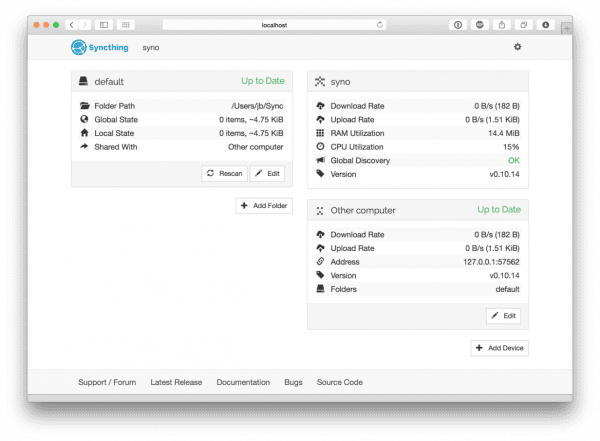
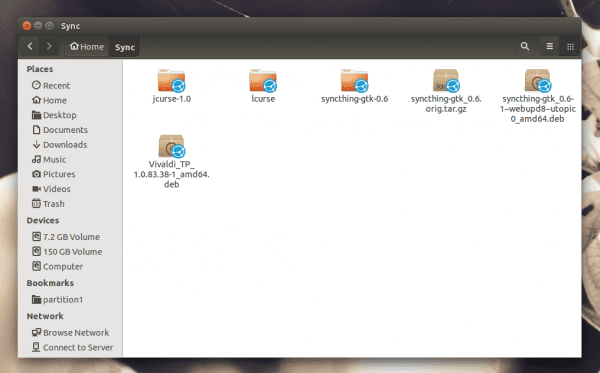
Do you know how much free storage they offer?
No, no ... you put the storage, as in Bittorrent Sync.
Didn't they change the name to "Pulse" in the end?
Yes, I think so ... although that is still very recent. I leave the link for whoever is interested: https://ind.ie/about/blog/pulse/
I loved it, it's cool.
Doesn't Google develop it by any chance?
No, Google has nothing to do with it.
Is there a version for windows? and for fedora? how is it configured?
I also take the opportunity to recommend Seafile, which is a server and a client (multiplatform). It has user management, encryption and other things. Oh, and an API, unlike BitTorrent Sync.
Seafile has a client application for Android and desktop (cross-platform), although I'm not sure if it is up to date. Do you have an online collaborative platform?, Such as to edit text files or spreadsheets. An important point, do you have NAS support? especially for the most important ones such as FreeNas, OpenMediaVault, Free4Nas or Amahi (I still haven't decided which OS-NAS to install); as well as so, synchronizing between 'clouds' of very important (selectable) files from server-client, is it possible? or is asking a lot. At the moment I am almost decided by Owncloud and wanted to have a bigger picture.
regards
It also has Android apps and is multi-platform. For more info, I recommend you see the official website of the project: http://syncthing.net/
Cheers! Paul.
I would like to have some local alternative to linux to use office.com from the cloud: ´ (
If what you are looking for is real-time collaboration a la Google Docs, then I recommend Abiword.
More info at: https://en.wikipedia.org/wiki/Collaborative_real-time_editor#Desktop-based
google doc is disgusting with the apes I work with, for collaborative work I use zoho creator and its reports, I asked, something more advanced like office.com, with that of being able to create local databases, and use offline web applications ... now Another strong point is moodle, which recently announced integration with office.com, but it intrigues me how it will do it, as a web client or with a module that uses a module, since moodle can be used both on a local network and on the internet
Greetings, in my opinion there is only something missing, having an application for android, the applications that I use to synchronize files I have installed on my computer, laptop, tablet and phone.
My comment was wrong, if you have an android app, I am about to install it.
The latest versions of Go, which since its origin has a cross-compiler between platforms, also generates for Android.
In principle, you compile from Windows or Linux and the output could be for Windows, Linux or Intel-ARM Android.
It is assumed, since depending on the target platform, the programming mode changes completely.
A greeting.
Great, a web application in Go. I would like to know what web framework they have used. It is a pity that they do not have their own graphical environment, they do have bindings with libraries like gtk and qt. Well, since one of go's internal "classes" is a mini-web server, you start it every time you use the application. Good example, the code is worth checking out. With this web design, it is multiplatform but it depends on a browser, or the runtime of a browser, which is almost the same.
A greeting.
I can't get files to be synchronized between my pc and mobile (android)…. the mobile client neither sends nor receives a single bit
Hi Carlos. Have you already opened the necessary ports? The same thing happened to me that later I realized that I needed to configure the firewall, after configuring the ports I already had it working. I've been testing the program for a week and so far it has worked well for me.
I have not been able to share a folder, I get an error when trying:
yncthing Failed to save configuration.Invalid HTTP response
Two PCs, one with elementary OS and the other with Ubuntu 14.04
Thank you