
System76 announced You have recently been working on your own desktop environment for Pop! _OS, called COSMIC which is based on the GNOME desktop environment which will debut when Pop! _OS 21.04 is released in June.
According to those responsible for the System76 project, it is a refined solution which makes the desktop easier to use, while it is more powerful and efficient for users through customization.
For several weeks now, System76 has been developing new designs from extensive testing and user feedback since Pop! _OS 20.04 and are currently being refined in its testing phase.
“Time to preview the next version of Pop! _YOU! The new features are ready to roll out like kids in a candy store. Among them, the tale… the legend… the ultimate customizer… the COSMIC desk. To ensure the best flavor, we cook COSMIC slowly to provide a quality experience. As a result, Pop! _OS 21.04 will be released in June, ”System76 officials said.
On his blog, System76 describes some of the innovations that can be expected from “COSMIC”, like the new panels and springs, as well as the new launcher. The company is also looking for people who can also test the new desktop on macOS and Windows.
As for what is known so far from the desktop is that the developers decided to split the standard GNOME preview in two new independent views: Applications and Workspaces in which the first view will launch the application selector, and the second will allow us to see the workspaces and the applications that run in them.
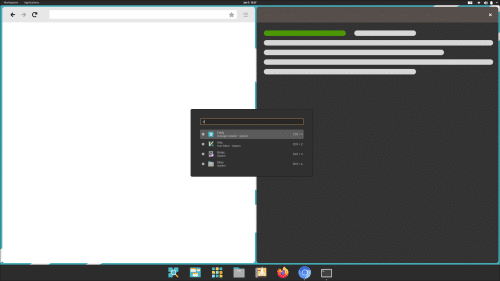
Also when the Super key is pressed, the default Launcher interface will be launched, which provides the ability to run applications, run arbitrary commands, and switch between programs that are already running.
The user can click Super and immediately start entering the skin to select the desired program. If you want, you can change the Super key link to other actions, for example to open navigation for desktops and applications.
According to those responsible for System76, more than 56% of Pop! _YOU surveyed claim to use Dash to Dock or Dash to Panel and based on this, COSMIC brings the option of having a dock in the Pop! configuration. _YOU.
Users will be able to configure their dock so that it is on the right, left or bottom of the screen, extends from edge to edge and can be automatically hidden. Users will also have the option to minimize windows.

And with it COSMIC offers an option to place the Dock Through the configuration where the user has the possibility to choose where the panel will be placed, either at the bottom, top, right or left, in addition to the fact that, like any dock, it also offers the possibility of being able to change the size either use the full width of the screen or not, auto hide and also control the location of desktop icons, open windows or selected applications.
As for the window tampering, we can find that both traditional mouse control mode are provided (which is familiar to beginners) as well as a tile window layout mode, which allows the user to control work with only the keyboard.
It is also mentioned that on the keyboard for users who prefer a more efficient experience and without distractions a minimalist function is offered that would prevent the dock from making use of additional space for application windows.
Automatic tiling would set the stage for a keyboard-driven workflow, which relies heavily on shortcuts and the launcher to navigate the desktop as quickly as possible.
Finally if you are interested in knowing more about it, you can consult details in the following link.