Systemback is a very useful application that allows you to make backup copies and create restore points of your system, a utility that those used to Windows / Mac will undoubtedly appreciate. In addition, Systemback includes several additional functionalities, such as the creation of an installable Live CD based on your system.
Systemback main features
When opening the program we immediately find the following options:
- Take a system backup
- System restore
- System installation
- Create a Live CD
- System repair
- Upgrade system
In addition, Systemback allows you to create and manage restore points, copy the system to other disks or partitions, synchronize the HOME folder with just one click, copy only some specific folders or partitions and / or exclude any type of file at the time of making the backup.
Also, it is worth mentioning a feature that, in my opinion, makes Systemback a complete recovery tool (and not just a backup application). I mean that Systemback allows to restore / correct errors in the Grub2 bootloader.
Another feature that distinguishes Systemback from traditional backup tools is the possibility of creating a recovery Live disk based on our system, which allows it to be installed on other computers very easily.
Installation
Open a terminal and enter the following commands:
sudo apt-add-repository ppa:nemh/systemback
sudo apt-get update
sudo apt-get install systemback
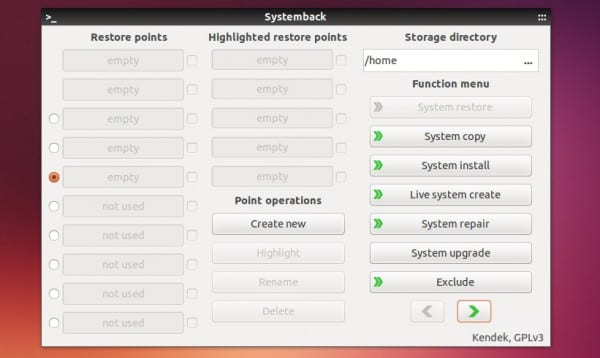
It seems very useful and easy to use, I will give it a try, although for now I'm sticking with the simple alternative provided by the dd command:
dd if = / dev / sda1 of = restoration.img
Thanks for reporting, very good.
Health!
I have looked it over on Debian Jessie and found that when backing up what it does is a copy of all the root directories and not an image. Not bad, although it would be better if you could save the restore copy to NTFS drives in .img format like the big "dd" command does.
The option "copy system" I can't understand it because it asks me to select an ext partition and even asks me if I want to format it, it seems that it tries to install instead of copying. I looked in "man systemback" but it is very concise, a small manual would be good to avoid screw up due to ignorance.
As for the "install system" option, it only lets me install from the current running system, which makes it not very portable.
In short (from my point of view), to make restore points easily is a good program. Even so, the great and simplistic "dd" command is better for me because of its versatility and simplicity, both for restore points, and for copying the system to an image, as well as for installing it on any other device, be it USB or internal disk.
Health!
I forgot to mention that the option to create "live" systems I have not tried, if someone is encouraged to comment on how it goes and if the system can be installed when booting from live.
Health!
Thank you for commenting and leaving your impression.
It is true, apparently when making the backup it does not make an image but copies "fundamental" files nothing else ... also, when creating the Live version of your distro there, I think it does the image.
A hug! Paul.
To tell the truth, this program will be very useful to install it to my people who do not have the necessary knowledge to use the dd command, since it requires knowledge before using it because of how easy it is to screw up if you are not sure what to be done.
With systemback it is much simpler, just press a button, it even has a timer.
After the issue of not making the image but copying the directories "bareback" I have thought about it and I think it is better this way for this program, since if the root partition occupies hundreds of gigabytes, in principle the image created would take hundreds of gigs (I rely on the behavior of the "dd" command).
Therefore I think it is a great program, indispensable along with the magnificent "dd":
Systemback -> for terminal newbies or those with a very large root partition.
DD -> for people who know well what the program does, because huge shits can be committed in a matter of seconds. It is necessary in principle that the root is small so as not to create images of hundreds of gigs.
Thanks again Pablo, cheers!
Thanks to you x comment!
A big hug! Paul.
Hey, could you tell me what is the syntax of the command you mention "dd", what happens is that it has happened to me many times I update the system and some error is ticked and everyone goes to hell.
I use manjaro xfce
The .img of the sda1 partition is generated, can I modify partition table and mount is there the .img of the previous sda1?
Something similar but in fedora, I could not locate the rpm 🙁
Excellent, I hope it works now that I am going to change my system to an SSD with the hard drive for Home.
Thanks for the input, but I need to mention that systemback-gui also needs to be installed.
Salu2.
Heck, I didn't have that data! Thanks for the contribution!
Hug! Paul.
it would be great if you used the capabilities of btrfs
There is a program that allows us to create our own distro that I don't remember what it's called. (I never use it) that, according to what they say, creates a potable iso ... if so, it is more convenient to always have a CD with the image of «our »Distro (because each linuxero we customize the original one) and if something happens to us, reinstall ... of course it is better to have a restore point as we had in windows ... I'll try it ... thanks.
I am trying to install this program, but it asks me the following:
** Media change: Please insert the disc labeled as
«Ubuntu 12.04.2 LTS _Precise Pangolin_ - Release i386 (20130213) **
Why are you asking me? When I installed Ubuntu 2 years ago I did not save the .iso file after installation ...
I have no idea what you're talking about .. 🙂
When do you get that message? When do you want to install the program? It's ridiculous, I don't understand ... it has nothing to do with it.
A pity that it could not be of greater use ...
greetings, pablo.
Hi, Pablo,
It asks me for it when I try to install it in the terminal. I follow the instructions in this post:
sudo apt-add-repository ppa: nemh / systemback
sudo apt-get update
sudo apt-get install systemback
Well, when I enter the last line, it asks me for permission to download X mb that make up this utility. I say yes, and then he gives me the message that I explain above. It is my first time seeing it and I have installed / uninstalled many other programs before, I don't understand it :)
that's because you left, or it was done only xD, the CD was configured as part of the repositories, I haven't used ubuntu for a long time, but it looks for something like software origins or repositories, the one corresponding to the CD "distilled"
And what happens to me now, after more than 2 years installing other applications? Why then only with Systemback? : - /
Okay. Now I understand. I can confirm that it is for the reason why it says tete.
You have loaded on the cd as part of your repositories. You have to go to Software Sources in the Ubuntu Software Center and deselect that option.
Hug! Paul.
Ok, I did what you said and, finally, it seems that I already have the SYSTEMBACK installed. Then I'll try to see how it works, now I have to go ...
Thanks for the directions to both, Pablo and x11tete11x !!
Well right now I'm trying to clone the disk of my distro with dd, but it gives me problems. However, the option of this program from the liveCD, I think it can be great for me.
Ahead! Then you can tell us how things went with Systemback.
Cheers! Paul.
Well, it turns out that my distro is openSUSE, and I have not managed to get it to work.
I guess there won't be, but I wonder if systemback isn't for archlinux? If it is in the ubuntu ppa I doubt it… Also I have downloaded the systemback tar from the web and there is only .deb….
Greetings.
It would seem not.
https://aur.archlinux.org/packages/?O=0&K=systemback
Cheers! Paul.
The files generated from LiveCD, where do you leave them ...?
What I've been looking for a long time but I hate that this is only available for bugbuntu I would be happy to have this in Opensuse: v
Hello, very good program, but I have a downside:
the live cd is great, complete and identical, but when installed on the computer it does not keep the users or the files in the home folder.
Do you know what is due?
thank you very much
It was practical and interesting. I created a restore point successfully. I'll see if the moment I restore it (if I ever get it) it works. Cheers!
I'm glad! If you ever restore the data, feel free to share the results.
I send you a big hug!
Pablo.
this good
this program does NOT work well, as other programs (filezilla) have "updated" it and it NO LONGER WORKS, it does not make copies when you tell it to do them, it gives you a message "there are not enough changes" when you have updated half the system ???, It is NOT worth installing ALREADY OBSOLETE. By the way, the dd command has given me more errors than a fairground shotgun. I DO NOT recommend using it for these things to anyone and less to a novice.