As almost everyone who knows a little about the computing universe knows, Linux It is a very secure operating system, but some versions of it are especially so. That is why when we are going to navigate through a place where threats are multiplied, such as the Deep Web, the most appropriate thing is to use the most secure operating system that exists, and this is none other than Tails (recommended even by Edward Snowden). It must be emphasized that this OS does not in itself assure us that we will be 100% shielded against any attack, but added to our knowledge of the environment and the necessary dose of common sense, it does represent a huge advantage compared to any other system operating that we use.
Tails (acronym for The Amnesic Incognito Live System) was born precisely from the concern of users and companies about the alarming increase in malware and spyware, with some modifications and several tools and security programs with which we can turn our computer into a real fortress. It is based on Debian 6 (one of the most stable and busiest versions of Linux) and helps us, among other things, to navigate anonymously, erase our tracks and encrypt data, all basic tools to maintain our privacy. However, the one that is probably its greatest asset is that it never writes to the hard disk, but only in RAM, so that our data is never kept on the computer, but they are completely erased every time we turn it off.
Your default browser is Iceweasel, which, how could it be otherwise, is used as a search engine Tor, the one with which you navigate the Deep Web. In addition, the browser has some plugins such as Disconnect, Keyringer, PaperKey o piggin, the instant messaging application, configured to use OTR (Off-the-record-messaging, so that the conversations are 100% private). It also has some curious tools, such as a camouflage mode that changes its usual Gnome appearance to look like Windows and thus protect us from prying eyes. This, combined with its other tools, gives us the best defense to navigate that kind of wild west that is the deep web.
To use it we have several options, as always. We can run it through an external USB disk, a memory card or recording it on a DVD, no need to install it. But there is also the installable version of course. On the official website we can download any of the versions with digital signature (how could it be otherwise), encrypted with OpenPGP, which allows us to verify the integrity of the file. We leave you the link to the official website, from where you can proceed to download it:
Finally, it must be emphasized that Tails is not just an operating system for those who want to navigate the Deep Web, if not then any journalist, blogger or person who wants to maintain a real anonymity and security while browsing, downloading or sending data through the internet. For the same reasons, it is also very useful to use the internet in public places or when we go on a trip.

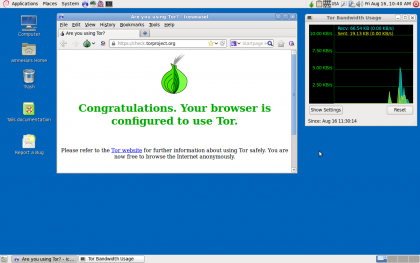
That memory installed with the system always saves me 😀
Very good post!
Can someone explain, why the Iceweasel browser with Tor in the Tails system, has the Disconnect Search search engine configured by default, which if you put the word "from linux" it automatically connects with google ?.
It is not possible better to configure the Tor Iceweasel browser with the DuckDuckGO search engine and you get rid of automatically connecting with google ?.
You can comment on topics related to "news" of a digital page without losing your anonymity? When you want to enter Facebook with this Iceweasel browser from Tor ... it just won't let you in and asks you to answer a questionnaire to the point if you forgot the account is simply blocked and you can never enter Facebook again, any solution for that?
What happens with the question mark (!) In red ... located in the upper right part of the browser? Does it mean that you do an extra configuration so that a Flash Player or Java Script plugin does not detect you?
Regards!
The search engine is related to the blocking of Facebook, if you use google directly without the search engine then google will say that you are using the search engine in a suspicious way and that you should check that it is you who is using the search engine, the same thing happens with Facebook, that If they detect that you log in to a different geographical location than usual, they assume that your account was hacked and then you should verify that it is really you who is trying to log in and not a complete stranger.
As for the search engine, if you can change it by playing with the IceWeasel preferences.
The exclamation mark means that you are using Flash and JavaScript, it is assumed that through the vulnerabilities in some they can know if you are using the live image, an installation or a virtual machine, hence it is red, it turns green if they deactivated for all pages.
I hope it helps you.
Comments have been censored ??
The title is half yellowish for that of the Deep Web, especially because in the end you clarify precisely that not only that is the browser, but hey, I understand the end of the article that is good.
It seems to me that the one that uses Debian 6 as a base should be corrected. For a while now they have switched to version 7.
And search engine is not tor. Tor is the security layer, so to speak. They use Disconnect, which claims to use the Google search engine. Just as it used to be with StartPage.
regards DesdeLinux ;
About security. come to understand; that only by learning about communication protocols and configuration of the software that uses it, it is possible to produce (secure) computing for the computer user. GNU / Linux is a good way to understand it, open source or open code (a), gives that chance.
Distributions like TAILS help for sure insofar as their configurations and code are shared and not hidden behind an elegant or beautiful graphical environment.
Very good your article. It is a practical guide to understand the primary uses of the system, mentioning that you warn the reader that their privacy also depends on their knowledge of the environment. YY The fact that you mentioned that it is useful for journalists or bloggers who need to share information privately is a nice touch, as we need to continue to encourage the use of tools to improve privacy and security on the Internet. Blessings.