One of the novelties that included Gnome Shell in its interface is that, when an application calls a popup window (example the Save dialog), it appears pasted in the upper part of the window that originated it, as we can see in the following images:
Fortunately, we can make these windows appear apart again, at least in the case of CinnamonWell, at least I don't really like how they look, although it is still an interesting method.
How do we do it?
Simple, first of all we must make sure that we have the package installed gconf-editor (in LMDE it is already installed), and if it is not we install it:
$ sudo aptitude install gconf-editor
Then we run it with Alt + F2 typing gconf-editor. Once this application is open, we will desktop »cinnamon» windows as seen in the following image and uncheck the option attach_modal_dialogs.
Then we close the session, we log in again and that's it.
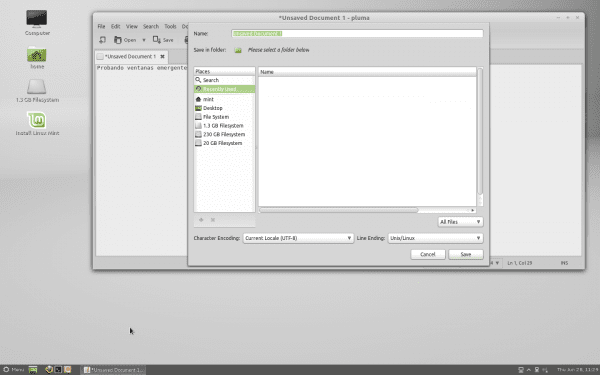
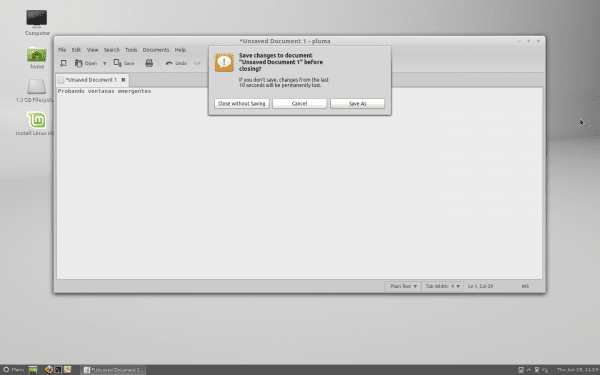
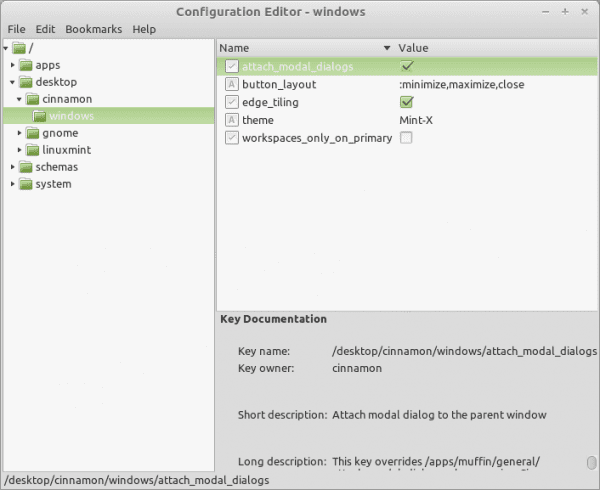
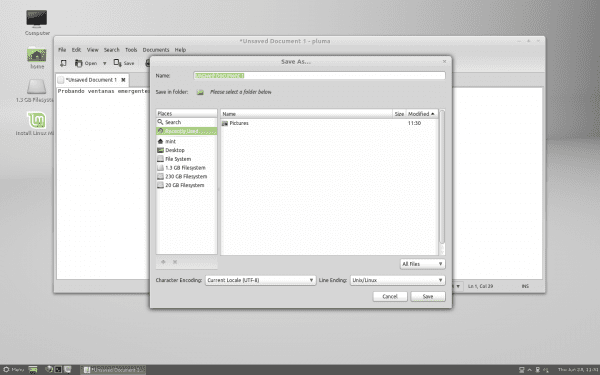
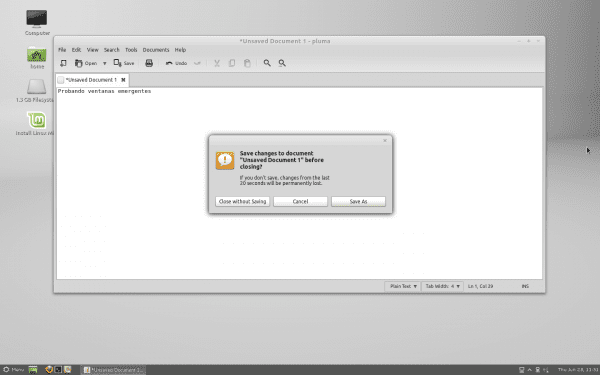
I don't see any point in taking them off, that effect is how little I like about Gnome 3 Shell, a Mac-style effect by the way, Mac has had it for a long time ...
But hey, you know, about tastes, colors….
Regards
It is only an option. It's not that I don't like the effect, but what I don't like is how it looks. I don't know, the upper edge is missing something.
Very useful, sorry for the question ... what's the name of the theme? it looks very pretty. thanks!! 🙂
It is the one that comes by default in LMDE ... 😀
But how it is called? I imagine I can use it in XFCE 🙂
That song is called Mint-Z if I'm not mistaken. Although Mint-X can also serve you.
Thank you very much and very interesting to deactivate the floating windows 🙂
Groso elav, like most of your articles .. 😀
ohh, does anyone know how I can reposition the notifications in cinnamon ?? If I have the panel above, when the notifications come out they get in the way and I want them to appear below !!! I hope someone knows !!
I'm sure that can be done by modifying the theme's .css a bit. What happens that right now I don't have installed Cinnamon like to corroborate my idea 😀
Excellent! thanks elav although I did not get the option in Shell, I will keep looking to see if I get it.
Perfect! ~