
Telegram 1.6: What's new in the best messaging app
WhatsApp is usually considered the most well-known, widespread and used messaging app, and possibly it is, but that does not remotely mean that it is the best on the market or the most practical or functional of the entire ecosystem of existing messaging applications. And Telegram is a very good multi-platform alternative to use as a complement and replacement for WhatsApp.
However, lovers of alternatives, possibilities, the counter-current, have at their disposal Alternative apps such as: ChatON, Facebook Messenger, Hangouts, KakaoTalk, Kik Messenger, Line, LiveProfile, Skype, Snapchat, Tango, Telegram, Viber, WeChat, Wire, among many others. In our case, we will focus on Telegram, an application or messaging service created by Pável Dúrov.

Introduction
Telegram, recently jumped to the fore again by incorporating three million new registered users, amid the latest massive Facebook, Instagram and WhatsApp crash. Which, and quoting the words of its creator, also known as the «Russian Zuckerberg»:
That is good. We have true privacy and unlimited space for everyone.
And in our case, on the Blog DesdeLinux, it is not the first time that we talk about, recommend and teach how to install and use said tool. Since we have good previous publications about it, such as: How to install Telegram on Linux? by David Naranjo and Tips to install Popcorn Time, Spotify and Telegram on DEBIAN of my authorship.
So in this publication we will not focus on the deeply technical, but on the really practical application, that is to say, the news, the functions, and the most outstanding benefits up to the current version.
Contents
What is Telegram?
For those who are completely unaware of this application and messaging service, we can make it clear and directly, citing your official website, which is:
A messaging app focused on speed and security, it's super fast, simple and free. You can use Telegram on all your devices at the same time. Your messages are seamlessly synchronized through any of your phones, tablets or PC.
With Telegram, you can send messages, photos, videos and files of any type (doc, zip, mp3, etc.), as well as create groups of up to 200 people or channels to broadcast to unlimited audiences. You can write to your phone contacts and find people through their aliases. As a result, Telegram is like SMS and email combined, and it can meet all your personal or business messaging needs. Additionally, Telegram offers voice calls with end-to-end encryption.
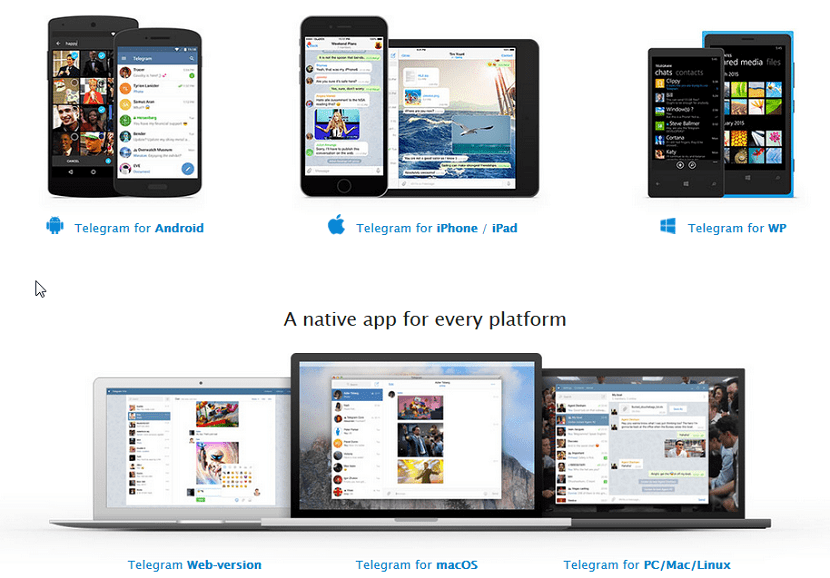
And for any general extension on said application, it is good to consult directly the question section in spanish, which you own on your website. Although it is worth mentioning that at the beginning Telegram was only a small and simple mobile phone app and little by little it has established itself as a solid and robust multi-platform alternative, that is, usable in the main Operating Systems (Android, iOS, MacOS, Windows, GNU / Linux) and Web browsers (Chrome, Firefox, Opera, among others).
Created in 2013, Telegram currently in its desktop format for GNU / Linux is at version 1.6.2 and on Android mobile it is at version 5.5.0. It uses MTProto technology on its infrastructure and includes, among the typical and basic functions of any other of its kind, unique and / or innovative characteristics such as the use of stickers (decals) and bots (automated and customizable robots), and a growing number of services that increase and strengthen the quality of the user experience on it.
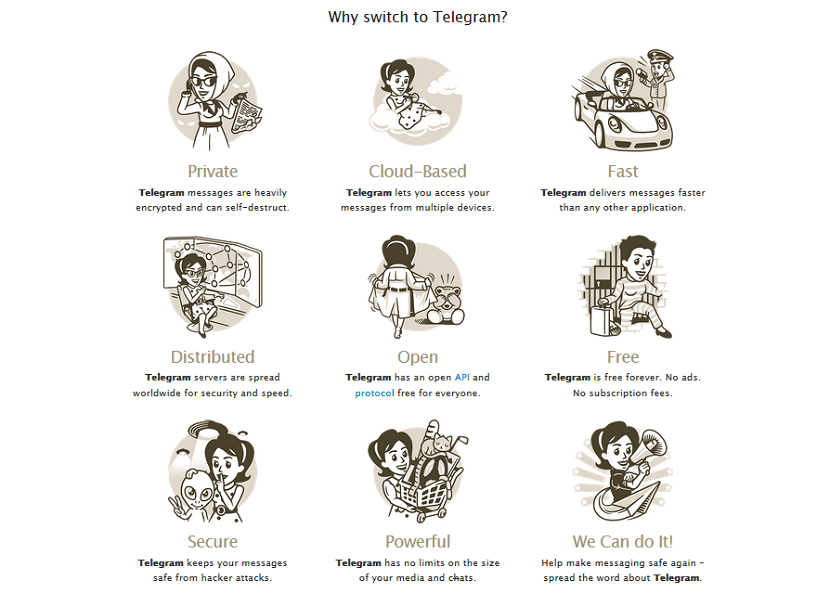
New arrivals
Currently Telegram in its different formats for each platform (Desktop, Mobile, Web) includes or is incorporating the following new features:
Future
- Make video calls
Current
- New and improved group management screen: Which among other things now allows you to use the search in settings to find options and suggestions from frequently asked questions.
- Better management of Emojis: When it comes to power, look for emojis, GIFs and stickers in the redesigned panel. Get emoji suggestions from the first word you type in a message. View larger emojis in messages that contain only emojis and search for a sticker using words (based on the most relevant emoji).
- Extended message management: Now the functionality of deleting messages is expanded, reaching the elimination of any message for both users in any private chat, when needed. And control whether our messages will be linked to our account when they are forwarded.
- Automatic video playback: It allows you to play videos without downloading them and play the smaller ones without sound when they are displayed on the screen, with the option to activate the sound, simply by pressing the volume buttons on the device. GIFs and video messages can also be viewed without waiting for them to be fully downloaded.
- Automatic downloads: Allows you to manually configure automatic downloads by chat type, media type, and file size. Recalling the options set as a custom preset in case you need to temporarily switch to low and vice versa, or vice versa.
- Multiple account support: Add support for the coexistence of several telephone numbers and multiple Telegram accounts in a single application (Desktop, Mobile, Web), thus facilitating multiple and centralized management of accounts
- Active user session management: It facilitates the habit of logging out, not so necessary and useful over Telegram, by making the logout menu now show several alternative options to close the active session.
- Profile picture: Now Telegram allows each user to have up to 2 profile photos. One for registered contacts and a different one for the rest of the people. Which constitutes an additional addition to the typical option to hide the profile photo that we can find in other messaging apps. It also allows us to control who can see our profile photo.
- Message forwarding: It enables the task of forwarding a message from a person who has forbidden to do so. Making a copy of it sent, not including the possibility of accessing the author's profile and establishing its authenticity. In addition, the ID of a user in a forwarded message can be deactivated, as it is a forwarded message.
- Other important ones: Rotate the screen to switch to full screen mode when viewing an auto-play video with sound. Access each part of the app using TalkBack. And improvements in the quality of the calls made.
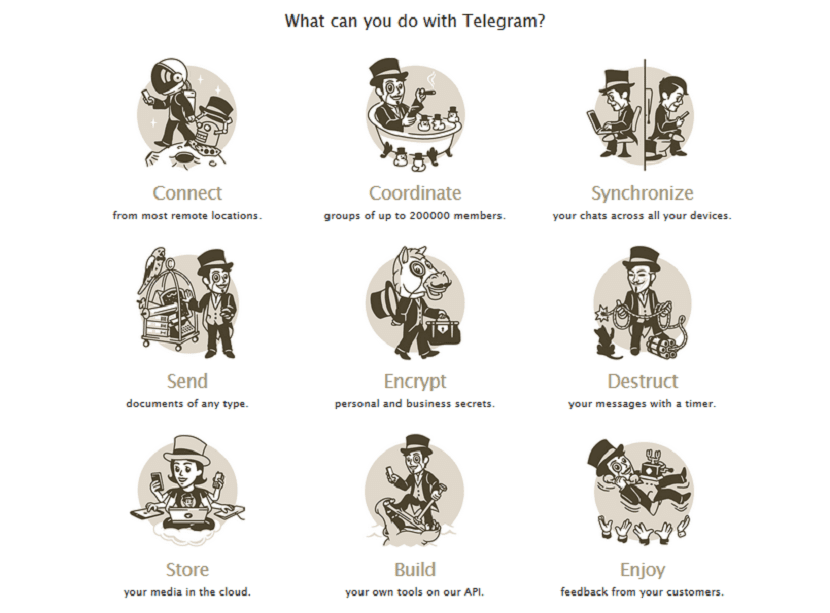
Features
Currently Telegram in its different formats for each platform (Desktop, Mobile, Web) has the following functions (characteristics):
General
- Lock screenshots.
- Make calls, send voice notes and video messages.
- Enter the application by PIN code or fingerprint.
- Configure auto-lock for a specific period of time.
- Process automation support through IFTTT technology.
- Browse the Internet without leaving the application, thanks to your own internal web browser.
- Receive push notifications with the ability to customize them for each registered contact.
- Security options to manage: Who can see our last connection? and Who can add us to a group? to block users and customize those options.
- Use of the Telegraph tool, to create articles (long / long messages) to facilitate their sending and viewing (Quick view) through a chat or channel.
- Send our location in real time, so that other people can know our precise location for a defined time X.
- Constant synchronization of content in the cloud (Internet) for easy and immediate access to it from the different devices used.
- Program what type of files will auto-download depending on the type of Internet connection channel (Wired, Mobile or Wi-Fi), to help spend less data and keep a better control of what is spent.
- Search for messages by date, from a particular chat, by pressing settings / search / calendar. An excellent tool for searching for old information.
- Unofficial apps that incorporate a series of functions that are not radical, but that improve the pleasant user experience that exists in the official app.
- The use of bots (automated and customizable robots) prepared to facilitate any task. Including the existence of a huge amount of mini-games, some of them of very good quality, thanks to the excellent bot platform, specifically the @gamebot and @gamee bots.
- Telegram does not have and very possibly will never have advertising, while WhatsApp may include it at any time because it is a commercial application and now owned by the Facebook company.
- Allows automatic adjustment to consume (download) less data for users residing in countries with high data costs. Adding the ability to view and switch between Low, Medium and High default values according to the activated download mode (Mobile, Roaming and Wi-Fi).
Content and Messages
- Edit and delete messages already sent.
- Perform global searches on content.
- Save the content of the conversations, including history.
- Manage animation, audio, image, text and video files, up to 1.5 GB, all from a tremendously simple and compatible interface.
- Store draft messages, useful to start a message, for example, on a mobile phone, and finish it on a computer or another mobile later, and then send it.
- Saved messages option, which allows you to chat with yourself, and thus auto-send all kinds of files quickly and synchronize it between all devices.
Contacts and Accounts
- Use the mobile phone book to get Telegram members.
- Schedule the auto-destroy or block the Telegram account after a period of inactivity, which can range from a month to a year.
- Use an alias other than the Name, and use the same to locate others and be able to speak with them directly. This avoids giving our telephone number so that they call us later without wishing to do so.
- Associate a photo album to the profile image of each account and see the previous photos that were established.
- Use multiple accounts (up to 3 phone numbers) and easily switch between them without disconnecting. In addition to receiving pop-up notifications (push) for all accounts configured with information about the account to which it was sent. And get a preview of an account's chat list, by tapping and holding it in the settings section.
Chat, Channels, Groups and Super-groups
- Implement broadcast channels, groups and super-groups. These can be public or private, and in the latter only accessible through an invitation link (URL), customizable, if the group is public.
- Know the groups in common with some other user and search for groups from the search section.
- Fix (anchor) messages in the headers of your own or managed channels and groups. It includes being able to anchor in the first position of the chat list to a specific chat.
- Create secret chats with the possibility of sending messages with self-destruction time, and sending photos, gifs or stickers with an expiration date.
- Change the wallpaper of the Chat and apply complete themes for the application. Including the ability to create our own, in case we don't like any of the extensive list of available themes.
Text
- Write messages in bold or italic simply placing before and after each word / phrase a double asterisk (**) for bold, a hyphen (__) for italics and triple quotes («`) for monospace.
- Customize the size of the text, from size 12 to size 30, for those who prefer texts with letters letters of variable sizes.
Multimedia
- Automatically resize photos to a specific size and specific format.
- Add or create decals (stickers), your own or others.
- Watch YouTube videos in floating windows, thanks to the Picture in Picture mode.
- Use Telegram as a multimedia player (Audio / Video), allowing you to play several files at the same time in a loop or in a random way.
- Send groups of photos and choose the order of sending them, clicking on them to manage the numbers that indicate the order of delivery.
- Create Gifs from sent videos, sending a video and silencing it, and then saving it as a Gif file. And search for them within a chat by pressing the colon symbol (:) before an associated word.
- Use a photo editor that allows among many things to modify the brightness, color, contrast, blur and add vignettes. In addition to adding elements such as glasses, hats, wigs and all kinds of additions to images created with our faces through the use of facial recognition technologies.

Services
In a brief summary we could say that it is an application:
- That he is always at the forefront of changes, functions and corrections necessary and requested by the community. Especially at the level of privacy and security features.
- It is of Russian origin and not North-American, which implies an additional security and privacy bonus, with respect to the obligations in this matter imposed by the North American government at the international level.
- It consumes less resources, less battery, less ram memory of the computers and devices where it is installed or run.
- Whose API and its communication protocol are "free" (Open Source) and it is free.

Conclusion
Telegram, since its inception, has many more options, improvements and tools than WhatsApp. And currently, despite not being the leading application by default in the market, on devices, or by users, its use, acceptance and recognition by the global community grows more and more every day, especially for basic principles such as availability. , modernity, innovation, security and privacy.
Anyway, now that you know more about Telegram, we invite you to join, installing it, testing it and promoting it among your contacts.
What can I add to this great article? That everyone who wants or is curious to know what Telegram is, HAS TO read it.
As always, thank you very much for your positive comments, and we are very pleased that you liked it. I hope that it will serve so that many more know it and progressively migrate towards it in the very near future.
very good application, but…. I do not agree with point 2 of the benefits, it is not safe at all, precisely because the Russians are as much or more pirates than the Yankees, so, if you talk about security, I would not put my hands on fire at that point.
I understand and respect that point of view ... I would only add in favor of what I argue, that as far as I know, the creator and its application although they are Russian, the same Russian authorities have made war on it because they have not publicly yielded in the demands of the same, to be able to have access to the messages of the users in an official way, which is not unthinkable or credible on the other side with any messaging application, because as far as we all imagine, officially or not, they access or they would not let them work, as they work without problems or demands today. So if we take into account that Telegram has not officially ceded security and privacy to the Russian government, at least the benefit of the doubt has, right?
Excellent article. For me Telegram is the best messaging application currently.
For me too, if I want to exaggerate privacy and security I would use signal.
I don't know signal. I'm going to try it.
I have Telegram for a long time, but the truth is, I do not use it. The other day I went in and saw that I have a contact on Telegram who I don't know who he is, he's not in my phone book, nor do I know who he is, All the contacts are in black letters and this is in green letters, and I don't know who he is. nor how did I get there. Can someone tell me how it was installed in my Telegram contacts? Thank you.
Greetings Rafa! I'm not sure, maybe it is precisely that, that it is an unknown user, therefore, you do not have it in your directory and it comes out in the green. And that he added you by your username, not by your phone number. Any questions, this link is the ideal place to start: https://telegram.org/faq/es