In addition to the large number of articles related to linux terminal that we have shared on the blog, we bring our readers a detailed review of a modern multiplatform terminal call Terminus, which has a series of characteristics and functionalities that could encourage us to replace our traditional terminal with this tool.
What is Terminus?
It is a modern multiplatform terminal, open source, developed by Eugene pankov using the lua language, it offers a range of features that are well combined with its high possibility of customization and its growth through plugin, which makes it a terminal adaptable to the tastes of any user.
Terminus has been inspired by Hyper and is widely based on modern web technologies, offering its users a clean, fast, adaptable, cross-platform and functional terminal.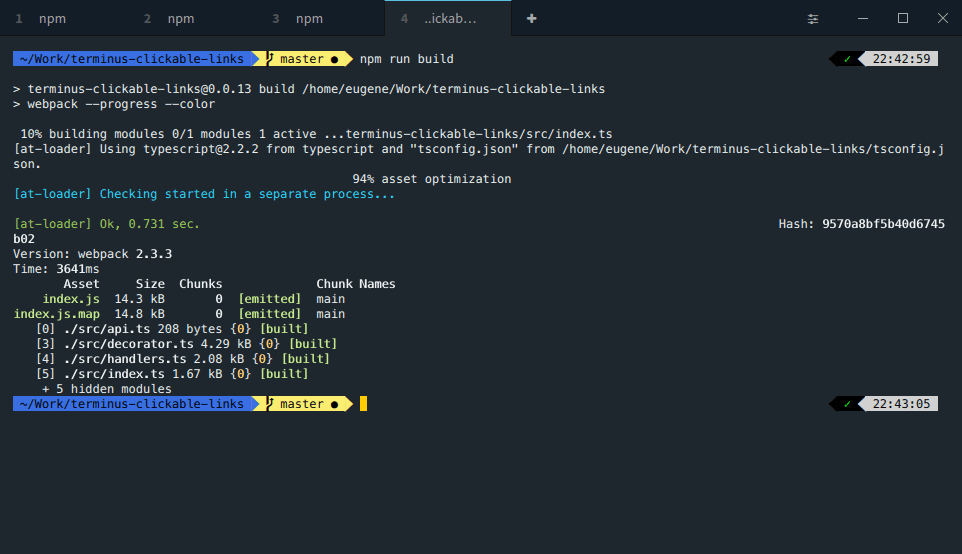
Terminus Features
Among the many characteristics that we can observe in Terminus we can highlight:
- Open source, free and multiplatform tool (Linux, Windows and MacOS).
- Highly customizable, with theme settings and color scheme settings.
- Support for hotkeys.
- Allows Terminal multiplexing natively thanks to the incorporation of GNU Screen.
- GNU Screen style hotkeys available by default
- Extensive support for Unicode characters.
- It has a fairly advanced persistence lash model.
- It has a global access key
- Allows restoration of eyelashes.
- The session is saved for future reboots.
- Auto-dock on either side of the screen.
- Allows you to drag and drop files to know the path.
- Route and URL address support, with direct access to the browser or file manager as appropriate.
- Keeps current directory in new tabs.
- Its functionalities can be extended through plugin.
- Highly customizable.
- Many other features that you can enjoy.
How to install Terminus?
Debian and derivative users can download the latest version of the tool in .deb format from the following link.
Users of Red hat-based distros have an rpm package available that can be downloaded from here..
The rest of the user can be made from the application's .tar.gz from here, for its installation you can use the tutorial of How to Install .tar.gz and .tar.bz2 Packages which Courage has shared here on the blog.
All the packages mentioned above can be found in the official releases of the tool from here., its source code is available in the terminus github.
Dear, could you make a review of a remote desktop client, currently I use terminals but it has things that still do not convince me
https://terminals.codeplex.com/
You could put that for arch users it is available in AUR
How did you install it in arch? I couldn't find it in the repositories, and downloading it from github I can't get it to work.
Could it be that it is in alpha state?
Courage is still giving the ember?
Terminus is available for Android and IOS from their respective software repositories