At some point, we have all used one of the famous websites that allow test your internet speed, the most famous and used is speedtest, but unfortunately it can only be used if you have flash installed. From the need to be able to test the speed of the Internet on servers arises the speed.
What is tespeed?
It is an open source, cross-platform script, developed in Python by Janis Jansons, which allows you to perform speed tests on your Internet using the Speedtest.net servers from the terminal.
Its algorithm allows testing of the closest servers in an automated way. It is an excellent tool for all those users who do not have flash installed, or failing that, for those servers that do not have a graphical interface.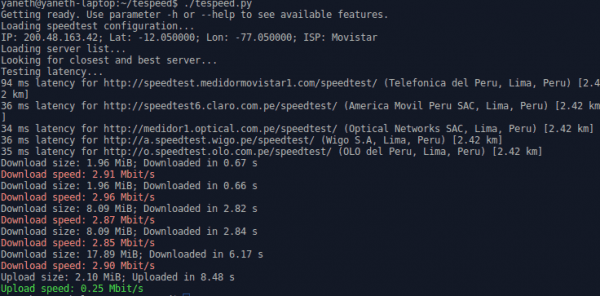
What does the tespeed script do?
- Load the configuration from speedtest.net (http://speedtest.net/speedtest-config.php).
- Gets the list of available servers ( http://speedtest.net/speedtest-servers.php ).
- Select 5 servers using the coordinates provided by the speedtest.net configuration and the list of servers.
- Evaluate the latency of each of the servers and choose the one with the lowest latency.
- Run tests to measure download speed and display the results.
- Run tests to measure upload speed and display the results.
- Optionally, you can return the results in CSV format.
- Optionally, you can test through SOCKS proxy.
How to install tespeed?
Tespeed requirements
To install tespeed we need to have Python with its respective lxml and argparse modules. Which in Debian-based distributions we can install it in the following way:
$ sudo apt-get install python-lxml python-argparse
Tespeed installation
Installing this application is easy, we will use git for this purpose, open a console and execute the following commands:
$ git clone git://github.com/Janhouse/tespeed.git
$ cd tespeed
$ git submodule init
$ git submodule updateHow to use tespeed?
To execute the speed we must execute the following commands:
$ cd tespeed/
$ ./tespeed.pyIn the same way we can use the following arguments for more specific uses:
tespeed.py [-h] [-ls [LISTSERVERS]] [-w] [-s] [-mib] [-n [SERVERCOUNT]]
[-p [USE_PROXY]] [-ph [PROXY_HOST]] [-pp [PROXY_PORT]]
[server]You can also create a cron that runs tespeed as required, using the following command with your configuration:
echo $(date +"%Y-%m-%d,%H:%M"),$(./tespeed.py -w) >> speedtest-log.txt
PD: The image I have put is from my speed test .. Well yes, with that internet connection I write to you .. Begging for the fiber.
I prefer to use speedtest-cli
1. Install:
python pip
2. Install the speedtest
pip install speedtest_cli
To execute, just write:
speedtest or speedtest-cli
Nick, could you tell me why you prefer speedtest over tespeed?
It's just out of curiosity, I'd like to know your opinion 🙂
it is always good to have alternatives !!!
very good the tespeed
Thank you very much friend, a good alternative.
The steps are wrong (although I do not know if they will work to execute them ...). You should have read the Github Readme.
I quote:
If you have a decent git version (1.6.5 and up), get everything by doing:
git clone --recursive git://github.com/Janhouse/tespeed.git
Otherwise do:
git clone git://github.com/Janhouse/tespeed.git
cd tespeed
git submodule init
git submodule update
It's an O! the other.
Who wants to know what to install, run before
$ git --version
to know what commands you have to launch in your terminals (for newbies, remember that $ should not be written in the terminal)
Well, the steps are not incorrect, they are the appropriate ones, you can also do it in the way you comment, but the one that I indicate is also correct
Very good thanks for the data.
It can also be done with iperf and its variants:
'$ iperf3 -c remotehost -i.5 -0 2'
List with remote hosts to test:
https://iperf.fr/iperf-servers.php
Thank you very much Luigys Toro! I had not known Tespeed and I really liked it. Also Speedtest is nice. Thanks for sharing these good terminal tools. Regards.