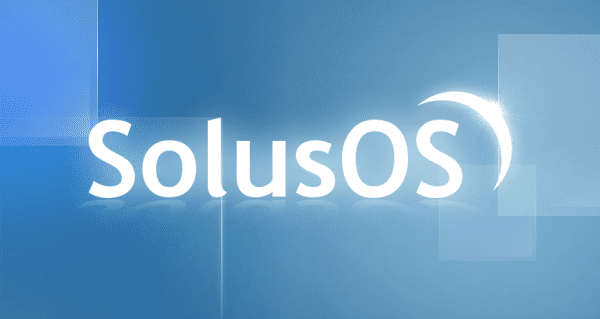
Yesterday elav he commented on him throwing of Solus OS 1.2 Eveline, that distribution based on the stable branch of Debian that is so fashionable lately. I had been waiting for a long time to take a look at this distro, so taking advantage of the fact that the new version came out at the weekend, I downloaded it and recorded it on a USB memory to install it on my test laptop.
Right from the start, as soon as the mode loads Live you can understand the reason for the acceptance you are having SolusOS. The topic Victory that it brings by default is very nice, and looks like Cinnamon both in appearance and in that the menu (Menu) can function as an application launcher, activated with the key Super and typing the name of an application in the integrated search engine. Already from the mode Live the operation of the system is quite fluid, which is even more appreciated considering that, in the equipment where I have it, the Windows y ubuntu they work like sticks. In fact, its speed makes it a good option to consider for use on computers with moderate resources.
As we can see, you are using a custom version of GNOME 2.30.2 about core Linux 3.3.6. In the mode Live It is in English but once we decide to install it it will allow us to choose the Spanish language.
The installer is relatively friendly, and in this screenshot I show what would be the most "critical" part: the allocation of partitions, which is not automatic like that of Ubuntu but of course it is not difficult either. The rest of the steps are very simple, but since this is not an installation tutorial, I would recommend this screencast on how to install Solus OS 1.2 Eveline what did our friend do Yoyo on his blog.
Once installed, the first thing we will see appear will be the First Run Wizard, which will guide us through basic aspects such as network configuration, driver installation, update configuration, etc. A remarkable point in terms of safety and that we can see in the capture is that SolusOS already includes a firewall (Ugh) that we can activate or deactivate from that same assistant.
Deploying the menu, already in Spanish, we will see that it does not show the names of the directories well when they have an accent, an error that comes from the development versions and that apparently ikey You forgot to fix for the final version, but it is possible to give you a quick fix as we can see again in the blog of Yoyo (aka the biggest fan of SolusOS of the world world).
Regarding the applications, SolusOS comes with the classic utilities of a distro ready to go: browser Firefox (which, as a detail, does not impose its search engine on us as it does Linux Mint, and its only customization is the home page, which shows the forums of SolusOS), pictures viewer gThumb, Photo editor GNU Paint (I'd prefer GIMP but maybe ikey wanted something more basic), mail client Thunderbird, dropbox, LibreOffice, PlayOnLinux (and therefore, Wine); plus a good number of players: VLC, Rhythmbox, GNOME MPlayer y Totem, all ready to play formats like MP3.
However, a distinction can be made between SolusOS and other distros out of the box as Ubuntu y Linux Mint, And is that all SolusOS applications come in their latest versions, which means that it is not only a very nice, fast, light and very complete distro, but also quite up to dateVery difficult qualities to find all together in the same distro; all this added to the tremendous stability of Debian which is well recognized.
In short, it is about a very interesting and perfectly recommended distro for those looking for a ready-to-use system, superior in many respects to other more veteran and popular alternatives. In my opinion, the only thing that is missing to become the distro par excellence for the new user in GNU / Linux is a center of for mobile devices to report the, since whoever wants to install or uninstall applications will have to settle for Synaptic or go directly to the console. In everything else, and even not testing it further, SolusOS you already have my approval.
Official site: SolusOS
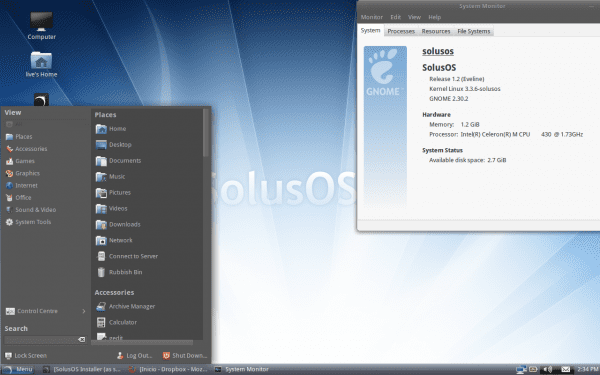
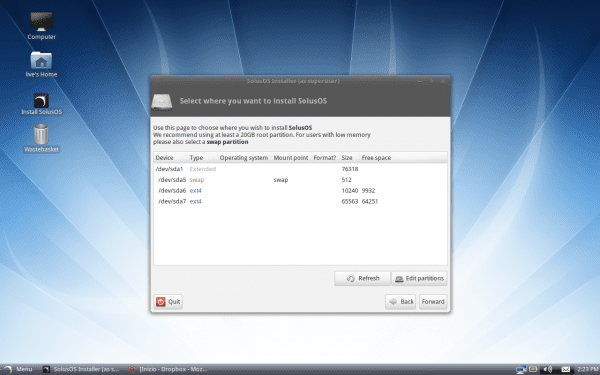
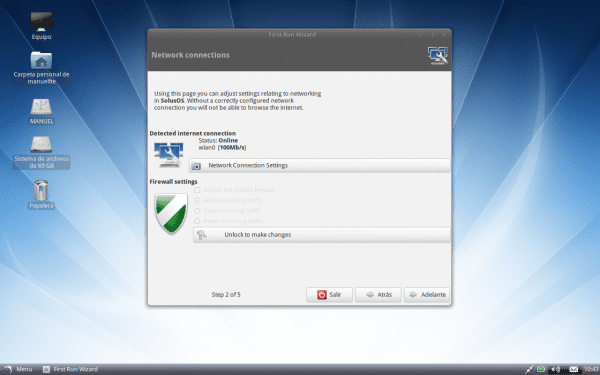
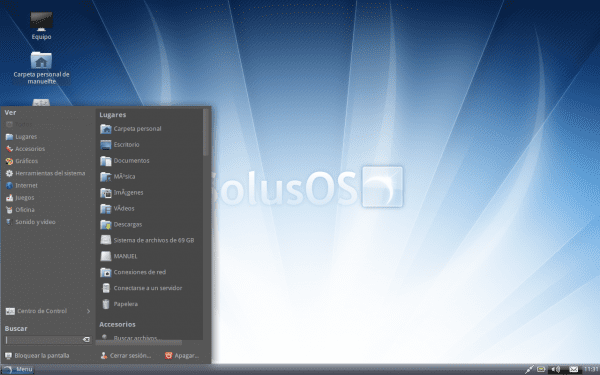
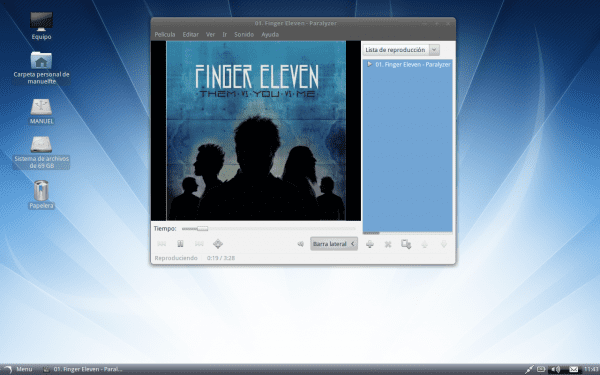
very good post manuel !!
I wanted to ask you something about a problem that arises in the installation of solusos:
When the installer gets to the part of creating the partition table, the gparted takes more than 15 minutes to find the existing partitions, it takes the same when I create the new partitions and have to format them. This happened to me with all the 1.1 and 1.2 soluse isos that I tried to install, so I downloaded the iso via torrent or through different mirrows, the same thing always happened to me. I did not see anyone who says the same and and I looked at the google the problem and I did not find anything, so I must be the only one who happens that, but I do not understand why it only happens to me with solusos and not with other distros.
Do you know why this could be happening to me?
In my case it detected the partitions instantly. If you like, you can report the problem in the SolusOS forum so that they can solve it in the next update.
Good article.
You deserve extra pay this month 😉
Hahahaha, don't make fun of this poor exploited worker. 😀
Manuel already solved it. Thanks a lot!!
By the way, have you already tested the SolusOS 2 alpha to see if it has the same problem?
Hello Federico
Ikey left you an answer for the gparted thing, see if it works for you.
Run: sudo modprobe -r floppy
Then you start gparted as root
gksudo gparted
All the best
I solved it with the tip that happened to me ikey, thank you very much yoyo !!
Very good article, a query when you say "highly modified version of GNOME 2.30.2" what do you mean? What are the differences with the classic version of gnome, beyond the menu? I would like to know, because I really want to install it, I like the idea of a stable distro but with updated basic applications.
When I wrote that I was thinking about Solus OS 2, which comes with a GNOME 3 heavily modified to regain characteristics of GNOME 2 and adds other things to it. Solus OS 1.2 It seems to me that it does not bring much more besides Menu and some details of the artwork. Now I correct that exaggeration.
Very good distro! I met it a few days ago while testing crunchbang (very good too) and I have it installed on my main computer. The only problem I have is with the coversal remote control that I use to manage mplayer from my android, then everything is perfect :).
@federico knows how to happen to me that it takes a lifetime to load gparted, he tries to format the disk using disk-manager or fdisk.
One problem I found in version 1.2 is that at the end of the installation when it says "writing filesystem mount information" it gets stuck for half an hour. Did this happen to anyone?
PS: Very good blog.
It stuck for me but while it was restarting once the installation was finished and I had to force shutdown, although I assumed it would be a problem with the computer since it is faulty and usually has faults of that type (so I use it only for tests) .
Hello to me, it happened to me, but the trick is to use programs at the same time as it is installed and in 5 minutes everything is fine. and those of the partitions, so as not to wait, I put the ubuntu live cd that has the program of the partitions and in 5 minutes you already have them done
I don't know of a software center that is comparable to Synaptic.
If anyone knows him, say so.
Greetings.
I share your opinion, for me Synaptic is the best, but as there is nothing written about tastes ...
Synaptic is very powerful but for my taste it is very ugly and stripped down for a distro that favors simplicity and visual appeal; Let's not even say dangerous for the big hands. Furthermore, it doesn't have the characteristics of a true app store like lists of popular, new and similar apps, ratings, comments, and all that blablabla.
In other words, in other words, better beautiful and very easy than functional ...
Well I do not agree ... Nice, easy and functional is Windows. But GNU / Linux is distinguished by its freedom and in order to exercise it, a series of tools have been created that some do not value when they propose not to use them because they are ugly and dangerous ...
-Synaptic: dangerous
-Console: more dangerous
What would GNU / Linux be without the console?
Possibly a Windows.
It's my blah blah blah ...
regards
Let's not mix garlic with onions. A software center does not take away freedom from anyone. That Windows is beautiful, easy and functional is very debatable (if it was sarcasm I did not get it).
I remember that in Windows there is a thing called "command prompt" much like the console. And there are also dangerous tools, like regedit, not suitable for newbies.
+1 😀
We'll see…
Where did I say that a "software center takes away freedom"?
I have only valued the tools that allow us to exercise it.
And dangerous, it is also driving and no one would think of saying "don't drive, you risk your life."
I don't believe in what I call the "politics of fear." My proposal is prudence and knowledge.
José Miguel, you have written that GNU / Linux is distinguished by its freedom and you have used Synaptic and the console as examples of "libertarians". Then you mentioned that GNU / Linux without the console would be a Windows (closed system). From your blablabla it seems that you suggest that a GNU / Linux with a software center (without Synaptic) is less free. If you didn't mean that, forgive the misunderstanding, your answer has confused me.
Let's see, I agree with José Miguel. From the outset, the Ubuntu Software Center, for example, is not only slow, but you don't even know what the hell you're installing.
With Synaptic you have more control over what you are going to install.
@elav What do you agree on? I understand that many prefer to use Synaptic but that has to do with the convenience of having a software center in a distribution. USC is not the only software center on GNU / Linux and more may be out shortly. Newcomers would love to see an application with user reviews, ratings, rankings, screenshots,… The common user likes that. If you need a specific package, you look for it in your package manager and if the software center bothers you, you delete it (for an advanced user it is child's play). Are you worried about the possibility that the software centers will displace the package managers? ? I don't think that happens.
Synaptic, of course, is much more comprehensive, but for newbies the Software Center may be better.
By the way, maybe there is a way to install it in SolusOS.
Maybe, but if you know how to install a software center without a software center, then I don't think you need a software center. 😛
One question… does it have a UI for Netbooks like Ubuntu and / or others. In my case the test laptop is a netbook and I always test the versions on this Dell Mini 1012. Thanks.
No, the interface you see is the only one there is.
Excellent distro, I'm testing it on my sister's laptop and it works perfect, maybe the only thing I didn't like was Firefox because I prefer Chrome / Chromium, but the rest is excellent. Congratulations to Ikey Doherty for the tremendous distro he has put together 🙂
regards
The only problem it gave me was with the NVIDIA drivers, when using it in live mode everything was perfect, but when I installed it on my hard drive SURPRISE! .. black screen with white squares .. in the end I was able to solve it, but I struggled a bit. I don't know what the error is, but overall good work with this distro .. highly recommended!
my card is NVIDIA NVS 3100M
Well, in my opinion the software center is something optional, because we can be absolutely sufficient with a package manager like Synaptic, in fact, in most cases I prefer Synaptic (or the corresponding gesture) to the software center, although the latter is more "colorful", but there are specific packages that you can only find using Synaptic since the software center does not show them.
In my opinion, more than a software center, what would do you very well is a control center like those of OpenSUSE or Mandriva / Mageia / PCLinuxOS.
A distribution for beginners needs a software center. Synaptic is an excellent package manager, but it doesn't do that (putting up a number of apps for people to download).
+1 again. 😀
Manuel, first of all I congratulate you on the article, since «to talk about something you have to know that something», and you took the trouble to try Solus to be able to talk about it and contribute something to others. I just want to add something about the comments that have been made. The discussion seems to revolve around a beginner distro like this needing a software center. I think there is a distinction to be made between being an "easy" or "out of the box" distro, and being a beginner distro. When someone approaches Linux, they will most likely do so through Ubuntu, or Mint, since they are the best known and the beginner can get information about them more easily than about any other distro. Ubuntu and Mint are designed so that those who come to Linux have a friendly experience and an easy adaptation, although many experienced users also use these distros, since the fact that they are "easy" does not diminish their quality.
I think it is unlikely that someone new to Linux will install a distro as new and about which there is as little information as Solus. And while it is true that it is "easy" and "out of the box" that does not make it a distro for beginners. I believe that Solus is a distro for those who have tried Gnome 2 (together with Compiz), and who are looking, through this distro, to revive that classic Linux experience, that is, classic Gnome and Compiz, among other things, of course , all based on Debian.
Or, how many newcomers to Linux do you know are using SolusOs? If there are, they must be few. Instead, I can assure you that the majority of Solus users are those who have used distros with Gnome 2 for at least a couple of years. So Solus doesn't have a software center for a very simple reason, it doesn't need one. Its users know how to use both the console and Synaptic.
The truth is that on their official page they do not make any reference to beginners. But it is worth having a software center, it is an excellent showcase that allows you to promote new applications.
Okay, but if it doesn't hurt to have a software center, then what you say is valid for any distribution, be it Debian or Arch. Thus, the software center has nothing to do with the distro being for "beginners".
You are right. However, if a distro is designed for beginners it must have a software center. In this case it is not necessary but it is recommended (as Manuel points out in his article) as it is what it lacks to be an excellent option for beginners.
I am one more of the users who changed distro like crazy until they reached solusos and because the term I love it is falling short
... by the way I do have a software center and the truth is that I don't even use it, I don't know if it's typical of this distro or they grabbed it from somewhere else but at least it works well for my 9-year-old niece
(I took the trouble to capture them >>> https://fbcdn-sphotos-h-a.akamaihd.net/hphotos-ak-ash4/394248_10151132932924433_412715567_n.jpg )
It is easier to convince a newbie to use Ubuntu than Solusos because it is better known, so do not worry about whether it has or not, as long as it works well for you it is more than enough and if the newbie wants it, this is always google to the help of the most needy
SolusOS is not a distro for beginners, so I say that the only thing missing to be one (if it wanted to be) is a software center.
I tell you that yesterday I recommended it to a friend who plans to install his first distro. I find it better than Ubuntu or Mint, although I don't think you like the way you install applications. You can still learn to install them with Synaptic or the console, but a software center would give you the impression that it is a friendlier system.
How is the hardware recognition of solusOS?
I only installed it on my test laptop, but it recognized everything instantly and smoothly. I have only read about NVIDIA driver issues as mentioned srnjr a few comments above.
Well, if I remember correctly, the lubuntu and elementary team were working on a lightweight software center, and the gnome team wanted to create a software center independent of the Apper-type distros. Out there those of SoluOS can get attached to any of these projects 🙂
Synaptic is God ...
There are more words.
This already looks like a Synaptic vs software center and I don't think it makes sense. Muon, for example, has a package manager (like Synaptic) and a software center (like USC). They are not exclusive (although a single application can be made that fulfills the same functions).
@ Windóusico: which one do you use in Kubuntu? I Synaptic, the other two are left over.
@ Windóusico. As the thread of our debate has been closed, we have no choice but to open another.
Well, you have been confused, I do not draw your conclusions, but in such short comments it is easy to get confused and confused.
I am not against software centers, but to defend or propose something it is not necessary to go against anything. Simply saying that it makes it easy to install programs without any risk would be enough. But no, you always have to look for a scapegoat and tell people how dangerous it is.
Those are not ways and, if by the way you mess with Synaptic, watch out for the consequences, hehe
The funny thing is that nobody has responded to:
-I don't know of a software center that is comparable to Synaptic.
If someone knows him, say so.-
Greetings.
In my case I have not messed with Synaptic, on the contrary, I have written that it is an excellent package manager. I have only argued that a software center is useful in distributions intended for beginners. You cannot compare a package manager with a software center, they are not the same.
For me Synaptic is the best deb package manager. Too bad it's a GTK + app (I prefer Qt).
regards
Brother completely agree with you, I am a novice user and I use solusos 1.0 live usb on a laptop (without hard disk), of course.
And despite the fact that I can install from Synaptic without any problem, it would be better to have an application store where I can install and uninstall without much effort ...
Let's remember that I must do it every time I turn on the laptop ...
Thanks
Have you tried to make that SolusOS persistent? There are many tools to do it from win or GNU / Linux ... In case you don't know it:
http://www.pendrivelinux.com/
How hard is it to use Synaptic? Type a name in a search box and then click a couple of clicks?
The purpose of the software center is simply to allow the user to install and uninstall applications in a simpler and more user-friendly way. It is also one of the great attractions of any system (who does not get to spend hours in app stores discovering new things?).
That's it, a plus to make SolusOS even more user friendly. The same Synaptic and the console can stay, but why force the user to use them for everything? I do not understand the resistance of some to make things more striking and easy when there is the possibility of doing it. And then they complain that no one wants to leave Windows.
I agree with you, just to say that Synaptic today has no alternative.
All this has made me reflect on some "shortcomings" and possible improvements of Synaptic and in my blog I have made a proposal. If you wish you can see and comment on http://linuxgnublog.org/una-propuesta-para-synaptic/.
It is an interesting idea, that if it is good it would be worth your proposal.
Greetings.
Looks good distro. At some point I have to try it ...
Hahaha and I just installing debian by netinstall.
I hope SolusOS will integrate KDE later. For now, the SolusOS repos get along very well with Debian testing. 😀
Ok, all very nice, but the following question arises… .how up-to-date will the packages be… just like in DEBIA?
Some packages, like for example the kernel, are somewhat out of date (stability issue, I guess). GNOME is at version 2 for obvious reasons, but the applications in general are very up to date: Firefox and Thunderbird at version 14, LibreOffice at 3.6, etc.
Hello, are you a copywriter and write "DEBIA"?
Have you not been able to visit the SolusOS website either, where is your doubt cleared?
another question… is it in Spanish?
It is more up to date than Debian Testing, and yes, it is in Spanish.
I repeat, are you really a copywriter for this site and ask those questions? Do you really use GNU / Linux?
We do not classify or consider ourselves an elitist site, anyone who wants to share their knowledge and / or experience in our world is welcome to post on the blog.
Obviously, each article is always reviewed before publishing it, thus ensuring that a minimum of quality exists.
This distro is the best, it has everything I need just when I install it, it is very up-to-date and very beautiful, every day the community grows more and hopefully it will continue to be that way because ikey and his team put a lot of effort into their work. I have been using it for a long time and I like it more every day.
it has the stability of debian stable and is updated as debian testing or even more updated.
I changed the firefox that it brings by default and installed the iceweasel and chrome and this 10 how everything works.
Writing from Solusos;) .. Without a doubt it is a light, fast distro and you feel the stability that characterizes it so much.
I had the same problem that manuel had and it was, that when I finished installing the system and once ready to restart I was stuck, but I think that is a matter of the distro and not hardware, so I had to go to shut down manually my laptop to start Solusos.
A distro that without a doubt I hope will be well accepted by the Gnu / Linux community.
As for Hardware recognition, I recognized it all: D.
My laptop is a toshiba satellite c655-s5541
Greetings and Congratulations for such a good Post 🙂
Small useful tip to install any distro: partition before with a Gparted live from USB.
If beauty had no place in GNU / Linux, Compiz would not exist. Is there anything more foolish than writing with letters of fire on a screen? But don't take it from us 🙂
But if we talk about utility, I'll stick with Synaptic.
I use SolusOS 1.2 on my netbook (thanks, Ikey, for giving us this distro, and for remembering those of us who have old computers) and I don't miss a software center, I've always used Synaptic (when not console) in my distros even if it's ugly. I have plenty with him.
Harder Synaptic? Since when? I have been using it almost since I started on GNU / Linux, it never gave me problems.
And yes, ask for a software center, and xxx applications, and xxx environments, total, SolusOS has a whole foundation behind it ... Ah, no, sorry, he's a SOLO guy at home, who until recently didn't have any decent hardware to work, and even so this marvel has given birth in several versions (SolusOS 1, SolusOS 1.2, SolusOS 2, in 32-b, non-pae, 64-b)… How easy it is to ask.
Also, you can't install Ubuntu Software Center in SolusOS… wait, yes you can (although I won't, I don't need it)…
So why argue about that, especially in an entry that deals with another topic (SolusOS)? Why don't you focus a bit?
Have you tried SolusOS? They like? That's what the entrance was about, or am I having bad eyesight ...
One more note: here we talk about Eveline 1.2, but I remind you that SolusOS 2 does come with GNOME 3, "tuned" to be usable.
And a greeting to Yoyo, the reference in Spanish of SolusOS 🙂
The discussion comes from what we have read in the article. It seems to the author that the inclusion of a software center would make Solus OS a perfect distribution for beginners. Then some have come out in defense of Synaptic as if the software center could threaten the hegemony of the package manager. All very normal (although already boring).
I already realized that. But if the author says that his ear itches, are we going to argue about that? So why not talk about what matters?
People have a tendency to lose the north to me.
Have you tried SolusOS, Windóusico?
Just a little while in a virtual machine. I cannot judge the work of Ikey Doherty "et al." in depth but I have seen interesting things like that Cardapio menu. There are too many players and I am surprised that it includes PlayOnLinux or Dropbox.
In the article it says "all SolusOS applications come in their most recent versions", however, I just installed SolusOS and did an apt-get update and upgrade and what is my surprise I see:
- gedit 2.30.4 (there is 3.2.6)
- emesene 1.6.3 (there is 2.12.9)
- latexila 0.2.0 (there is 2.4.0)
Is it necessary to add a special repository from the one that comes by default?
My /etc/apt/sources.list as soon as I install SolusOS is:
# Debian Stable Mirrors (UK Localized)
#deb http://ftp.uk.debian.org/debian stable main contrib non-free
#deb http://security.debian.org stable / updates main contrib non-free
Thank you.
You don't need to do anything. In the sources.list there are only the Debian repos but in the /etc/apt/sources.list.d/ there are the SolusOS ones. If the applications you mention are out of date, it is that they simply missed updating them. probably because they are concentrating more on the SolusOS 2 restructuring.
I just installed it and it is very fluid, quite configurable, its installation very fast and also its update, Opera, Cromium, Wine, Dropbox, Pidgin perfect, some things in English that remained but I already solved, Skype with the problem of the integrated mic that does not record, the external yes, I can't find the proprietary drivers for wifi, it brings a lot of pre-installed software; the only thing is that in the menu the folders with accents are not shown correctly but the rest is fine, I think it will stay on my netbook for a long time. Is it rolling release or do you have to install a new distro from time to time?
I have installed it on my hard drive and it is fine, although I cannot in any way get it to recognize and activate my printer. Does anyone know how to achieve it?
Excellent article for an excellent distro. Hopefully fate holds us with solus pisi.
hello friends as a lover of solusos I want to tell you that if it has a download center but in another way and I have already tried it and it works very well
I would give you an oscar for the article, it is exactly what I was looking for, I am always working in VPS with linux, but I have only used Ubuntu, Centos, and Debian ,, but ,, with this one .. you overdo it !, the maximum man , I think I will choose it to make it my perfect distro to install on my home PC 😀
Thank you
See you later!