I already offered them my opinion about the version 12.04 de Ubuntu and now it's the turn of one of his younger brothers: Xubuntu.
It is no secret to anyone that I have expressed my approval and desire to test this distribution on several occasions, since I consider that it has matured a lot if we compare it with previous versions. Perhaps the main reason for my motivation is that it uses as Xfce Desktop Environment, which is quite polished and incorporates some elements that make it have a greater integration with the applications.
In this case I am referring to Indicators Plugin panel (Indicator plugin) where we have as in Ubuntu, access to various options that allow us to access instant messaging and mail clients, manage network connections, or control the audio player installed by default (GMusicBrowser). The performance seems more than acceptable (taking into account that I have tested it from a LiveCD). Everything works great and fast with Xfce 4.8.
Luckily, they have also corrected one of the things I have criticized the most about Xubuntu: make excessive use of applications Gnome when Xfce I had lighter alternatives. Unfortunately for a better end-user experience, libraries and apps still have to be dragged Gnome, and Ubuntu continues to suffer from the same disease that affects Debian: the meta-packages. If we uninstall without knowing what we are doing, we can load the desktop in the blink of an eye.
A point against is taken by the Artwork, well of the Gtk themes taken from the project The Shimmer Project, the only one that looks good with him Software Center es greybird. The default wallpaper maintains the style that was included in the previous version and the icon set is still a modification to Elementary, a wise decision. I add that I loved the theme of Plymouth when we start or shut down the system.
Xubuntu It has become an excellent escape route for those users who, like me, do not want to enjoy "super advanced" or very heavy desktops. If you ask me, with this version it becomes one of the distributions recommended by this server, along with LMDE Xfce. Beautiful, light, fast and with everything working the first time. What more could you ask for?
Download
Those who want to try Xubuntu can get it from this url. Are needed 256 MB of RAM to run the Live CD or or install. The CD with the Alternate version, you just need 64 MB of RAM for install. Once installed, Xubuntu can start with 192MB of RAM, although it is recommended to have 512 MB of RAM.
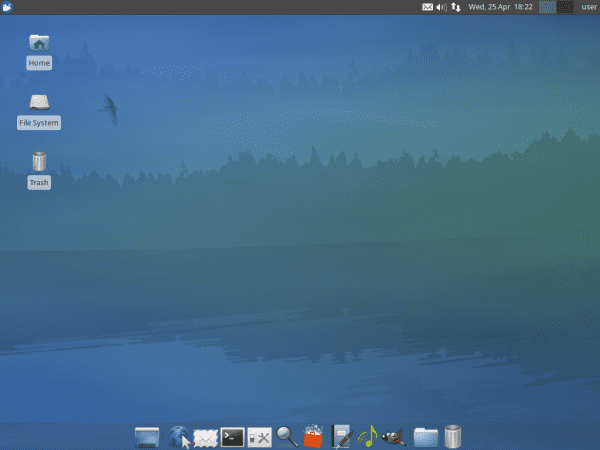
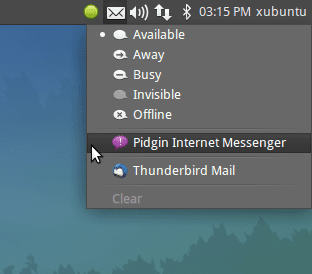
Well, I ended up installing it, personally it worked worse than Xubuntu 11.10, I don't know why it was so slow. I decided to uninstall it. I've been installing Arch for 4 days and I've really given up. I had to install it with the core version, starting my wireless connection was death and after doing that, I was able to install the XFCE 4.10 desktop. I had problems with SLim, I restarted and the wicd no longer worked, I had to start the connection by hand. When I tried to start XFCE again it no longer started. I gave up.
Now I'm going to give Phinx desktop, pclinux xfce and lmde a shot. Let's see which one I stick with while he decided to try Arch again or go to Debian.
The same thing happens to me when I tried xubuntu, very slow to start up, I thought it was because I used the 64-bit version but I downloaded the 32-bit version and the same effect happens.
Hi Elav. A few minutes ago I thanked you for your response to my comment in your previous post.
Right now I am testing Xubuntu 12.04 on my netbook with a USB key. I'm amazed: it works faster than my desktop laptop (with more resources) that has Xubuntu 11.10 installed.
Tomorrow I will try LMDE Xfce, save my information (which is not much) and make a decision. For now, this version of Xubuntu I loved. BUT I'M DYING TO TRY XFCE 4.10 !!!
PLEASE: if you later know of a safe way to upgrade from Xfce 4.10 to Xfce 4.12, from LMDE or Xubuntu, we (other users and I) would greatly appreciate it.
Thank you very much for your reviews and the information that you share here. Until next time.
Carlos-Xfce
Well I guess you mean skip the version 4.8 to 4.10 ^^. There is actually a PPA for Ubuntu which allows you to install the version 4.10pre2, but I would particularly wait for it to be added to the repositories, because it is possible that some plugin in the panel will stop working. Though JHalss He told me it doesn't happen.
However, if you want to risk it, add this line to your sources.list:
deb http://ppa.launchpad.net/mrpouit/ppa/ubuntu precise main😀
Hi. Yes, I was referring to upgrading from Xfce 4.8 to 4.10, heh heh. I think I'm not taking risks and I better hope. Thanks, Elav.
I really value the work of the Xfce team, but right now I am a bit angry with them because if version 4.10 was ready a month ago, those of LMDE and Xubuntu would have had a chance to include it in the versions that just came out. 🙁
It's not worth delivering something unfinished just to meet certain dates.
Total there are other distros that will bring it in their next versions, ubuntu and lmde are not the only ones that use xfce.
Ufff, believe me that things were still being done until the last day. For example, on Saturday we kept uploading translations to finish the main thing on time;). If not compile and use it, or try archlinux that you already have it!
Welcome Sergio:
Seeing your answer, a question arises, Are you a developer or something like that? Xubuntu, LMDE Xfce o Xfce?
Thanks for stopping by
Personally, after reading your article about xfce, I wanted to try it in mint 12 and it broke everything.
Cinnamon and Xfce were running together, when uninstalling xfce the graphical environment died and I had to reinstall everything. But well, maybe more exciting to give it a try again
I don't understand what one thing has to do with the other. I had Cinnamon, Gnome y Xfce on the same team, I deleted the previous two and nothing happened to me .. 😕
I don't understand what it will have to do either, but that's what happened to me, I chose to start with xfce and on top of xfce Cinnamon was running.
But it is already solved, the blows are learned in Linux 😉
^ elav
hahaha noo! I would like to 😉 At the moment I am only on the translation team, which by the way needs help, especially for the new docs.xfce.org. I'm still learning to program, but in the future I want to help Xfce 8D directly!
Regards!
I already knew that I had liked Xubuntu 🙂 And it is in my opinion that it is better than the original Ubuntu.
Xubuntu is and will always be better than Ubuntu, but really Xubuntu is no longer for such old machines, it is more notice that Xubuntu is for computers 5 years ago or less.
it is for those who have been using ubuntu for 5 years and the new versions of ubuntu are heavy for pentium 4 or higher computers.
I think Debian is lighter even with gnome.
It is as you say, those who have Pentium 4 down do not waste time with the new versions, I already tried Ubuntu, Lubuntu, Xubuntu, and it is a shame how speed was lost in these V.12.04, although Xubuntu. I have P4 at 2Ghz and 1G of ram. Which versions of these OS are the most stable, light, etc?
Apparently the Xubuntu team has put the batteries, I guess having one of the Xfce developers among its members helps.
Let's not forget a detail: 12.04 is an LTS (Long Time Support) which implies that the system has to be very stable so that the constant updates over the years (I do not remember if 3 or 5) do not affect negatively.
Anyway, I consider that Xubuntu is one of the heaviest XFce distributions (if not the most) due to its Ubuntera heritage (applications and other add-ons) which is still the main burden.
On the other hand, in Debian also some regular participates in the list of developers and the IRC channel of Xfce. And I know that it works a lot taking into account the obstacles and bugs found in ALL distributions with this desktop environment. Which should affect Debian's robustness and stability with Xfce (and I'm referring mostly to the "stable" branch rather than "testing").
I have a netbook with 2 gigs of ram, an msi, which has never thrown me away, but for a while now, I have headaches.
I had linuxmint 11 without dramas, it was fine, but I thought it would be better with mint 12, which was bad, because for example, it did not bring the battery indicator.
then i went to ubuntu, and unity is another drama.
I ended up installing xfce as a desktop, but now it doesn't show me the battery and the volume indicator either.
I will try xubuntu as native, I will see how it works now
I have never been a lover of xfce but could someone tell me if it is possible to activate the effects of the compiz without having to install the compiz-manager ???
Another thing seeing the image is what dock is that?
I have never tried Xfce with Compiz, but I think with a simple:
compiz --replaceIt's enough. The Dock below is nothing more than the dashboard itself Xfce.
I used Xubuntu for a long time but in the end I abandoned it because I don't like Thunar, I think Nautilus is much better. Once I had problems transferring many files to the external hard drive, and it doesn't show thumbnails of the videos, Nautilus shows them and even previews music files.
Hello, I would like to know if it comes with the built-in Libreoffice
It does not bring free office, but download it from the software center and that's it. For me on a netbook with Atom 1,6 450 and 1 GB of RAM Xubuntu is doing very well for me. It recognizes everything at first and the interface is very friendly. I tried Ubuntu before and in an hour and a half it crashed five times, horrible.
I have really been pleasantly surprised by the change in Xubuntu, I started trying like many Ubuntu, but the latest distributions have made me look for alternatives, I can't feel comfortable with unity, so I looked for other desktops and I fell in love with this last XFCE! Xubuntu 12.04, greetings.
Hello everyone.
I was testing this version and it is as mentioned by Pavloco, it starts slow, it is more Ubuntu loads faster than Xubuntu, something that surprised me given that the consumption of gnome-shell + Unity is higher than that of XFCE, unless I am wrong and the opposite happens.
I installed it in an Acer Aspire that has 6 GB RAM, second generation core i5 and I share it with Win 7, this is very rare, if someone could explain us what is happening and how to fix it I would appreciate it.
The only sin that this version committed is not waiting a couple of weeks to integrate version 4.8 of XFCE, whoever may have been lucky enough to add the PPA, update and fix the separator of the upper menu with a couple of clicks , you should immensely notice the huge difference between one version and another.
XFCE 4.8 is horribly slow, tiring and horrible, XFCE 4.10 is a great advance, it is fast and functional, I notice an almost invisible difference with respect to LXDE, that means that it has advanced a lot, and it is worth putting it in Precise Pangolin, because differences with respect to Xubuntu 12.10 are none having XFCE 4.10 running.
And it gains incredible speed and important updates, too bad it can't be the same with greybird, the 12.10 greybird is beautiful, beautiful, a great job, but I prefer the good construction of 12.04 before that beautiful theme of 12.10, total, It is already fast thanks to XFCE 4.10
And I have already said the great mistake that at the time was not seen and forced some to leave this great version.
Regards!
Thanks, you got me out of the doubt about the alternative CD, since I plan to install it on a machine with 256 ram and I don't want the inconveniences that I had with Mint XFCE.