With some delay, the 10 best desktops of the month of our followers arrive in Google+, Facebook y Diaspora. It was really very difficult to decide because they sent us excellent captures. However, some really good specimens were left out of the final list for not including the necessary details (system, environment, theme, icons, etc.). Please don't forget to include them next month and remember to use the hashtag #showyourdesktoplinux when posting your captures.
As always, there is a very interesting variety of distros, environments, icons, etc. To learn, imitate and enjoy! Will yours be on the list?
1. Jimmy Polished

ArchLinux x86_64
Desktop: KDE 4.13
Theme Qtqurve: Hex
Plasma-KDE theme: Caledonia
Colors: Hex.colors
Icons: Numix-circle + flattr
Wallpaper: Facets
Covergloobus: theme novatnews
2. Tomas Del Valle Palacios

Lubuntu 14.04 Distro
GTK Zoncolor Green Theme
Openbox Theme: Prelude Green
Icons: Clarity-viridis
Conky Theme: Phoenix Coyotes
Cover Gloobus theme: eOS
Cairo Dock
Wallpaper
3. Rodrigo Moya
4. Santiago Buendia
5. Jesus Benjamin Yam Aguilar

Debian wheezy 64 bit
gnome shell 3.4.2
linux Deepin theme.
ConkyManager theme 4 & 2 Core Blue
Icons: Square-beam
6. Francisco Javier Guzman

OS: Linux Mint 17
Environment: Xfce
Icons: Mint-X
Theme: Flatstudio
Dock: Docky
Coverbloobus: Pumpkin
Conky: news V2
7. Jorge Dangelo

OS: Manjaro
Environment: Gnome Shell
Theme: ozon,
Gtk + theme: elementary dark
Icons: numix circle
Dock: Atom
8. Fernando Diaz

OS = ArchLinux
WM = Openbox
Theme = Numix-Archblue
Icons = Numix-Square
Conky = Conky Now, with some things that I added.
tint2 = the copy of manjaro-openbox
9. Joaquin Alvarez

OS: KaOS
FROM: KDE
Icons: Flattr
Theme: Midna
Plasmoids: XBar PlayBar, Touch pad, Desktop Pager, Show Folders.
Dock: There is no dock like cairo plank docky etc, but in KDE you do it with the KDE panels.
10. Jesus Benjamin Yam Aguilar
Yapa: Ugo Yak

Operating System: Manjaro Linux (XFCE)
XFCE Environment Theme: SimpleX-Blue
Icon Theme: Nitrux
CoverGloobus theme: simple
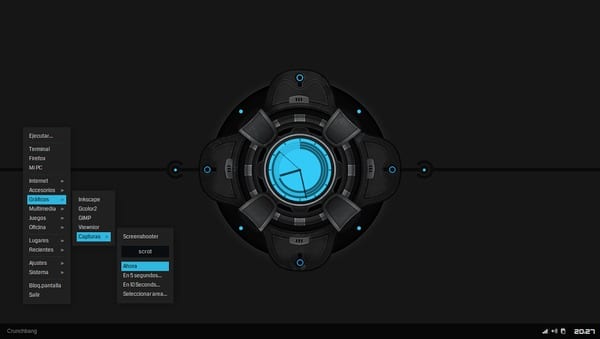


I congratulate you, EVERYONE WINS !!! It is a creativity and a good way to show that having a distribution based on GNU / Linux is like clay in your hand, you mold it however you want.
That beauty !!!!! One better than the other !!!!. Impossible to choose one. Congratulations to all.
They are all sharp.
Very good all 😉
The number 2 by far ... special mention for the yapa
: )
Congratulations!
One thing…
Gnu / Linux distributions are not operating systems. (AND)
It's true, but let's not get so exquisite, che! 🙂
Hug! Paul.
It was confusion in the terminology XD
I fell in love with the first desktop is beautiful ArchLinux <3 I liked it so much that I am already starting to install ArchLinux on my PC ... you should do a tutorial on how to leave it as desktop No. 1 pleaseee
Ahh, carmba, what envy. But see what can be done with Linux. I was impressed that Arch has dominated this ranking.
Excellent congratulations
Great all; but would there be any way to get Jorge Dangelo's wallpaper ??
PS: Beautiful font, which they use for comments, lol I had not realized
Here you have it 🙂
http://i.imgur.com/wYu7fp5.jpg
Thank you Jorgedangelo, a beautiful desk that you have 😉
They are all good but I liked the n ° 2 more. Excellent !!! Cheers
Thanks for the comment. Cheers
Very good all, but my favorites are 1, 2 and 4
I still don't understand how blind Mac OSX fans say their system is the prettiest. And they always classify Linux as ugly.
Congratulations to those who personalized their desks like this. Very nice.
I wonder are there any apps with which I can give a nice touch to a lxde?
Try Cairo dock, Conky manager and Compiz.
Hello Santiago, congratulations, your desk was the one I liked the most. Can you share what Conky settings you use and the wallpaper?
Regards!
My distro is Lubuntu, practically all tools work fine on LXDE. I am recently experimenting with Compton to give nice effects to windows (shadows, transparencies, transitions, etc.) guiding me through this tutorial:
http://gespadas.com/xcompmgr-compton
[relief] Now we have to put a #hashtag apart from the required specifications? I mean, I kill myself by formatting my PC, changing from Debian Wheezy to Jessie and pugging my XFCE desktop as best as possible and publishing it in G + within the group of °> Linux, so that finally it is not included ?! [/relief]
Seriously, the desks are very good, and they are good straws.
Just in case, should we send the screenshots to the G+ fanpage that is embedded in this site? Because I have another group related to the blog and I have uploaded [url=http://foro.desdelinux.net/viewtopic.php?pid=21090#p21090]to the forum[/url] my screenshot from this month (if they allowed the screenshots that are sent to the forum...).
And by the way, in G +, I get this:
http://imgur.com/W8GXd2g.png
Sorry, I already managed to send my screenshots to G + (cannot be accessed from Opera Mini).
How do I send mine?
Here you have mine 😀:
https://www.facebook.com/photo.php?fbid=774965365857098&set=a.774965055857129.1073741833.100000309268298&type=1&theater
Here you have mine: D ..
It's about Fedora with Gnome-Shell.
Gnome-Shell Theme: Refined
Icons: Numix-Circle
Windows theme: Numix
GTK Theme: Numix
https://www.facebook.com/photo.php?fbid=774965365857098&set=a.774965055857129.1073741833.100000309268298&type=1&theater
I already installed ArchLinux and everything was perfect that if very tedious in matters with Pulseaudio and those things however in the end I was left with XD…. the question is, how do I set my kde Arch desktop as desktop No. 1? Please can someone help me to put it like this, it would be of great help I am new using KDE and ArchLinux so a little help would be great for me
look on this same site that there are several posts on the subject
I do not want to be bad vibes, but if you installed Archlinux only for the desktop, it was half to the fart ... xD, especially because it is KDE, and KDE is moldable in any distro, in fact desktop 1 is very similar to how Chakra Linux comes for default
There in the image are all the specifications of my Desktop, of course if you have any problems tell me. I'm glad you liked it.
first of all congratulations !!!!, your desktop is impressive,
How can I combine the two icon packs?
Jorge Dangelo's the best and this 7 jaa
I like them all but someone knows of a tutorial to tune the desktop so I liked the one that showed your crunchbang desktop if someone knows how to tune it so tell me how to thank you =)
Wow !!! the 2 has blown me away, there should be a tutorial on how to leave it like this 🙂
Thanks for your concepts !! For reasons of time, it would take me a bit to write a tutorial, however I remain at your service to support you as much as possible so that you enjoy this experience that allows you to customize your desktop.
Linux desktop looks very good, what if it drives me crazy is how difficult it is to put a link, at least in Ubuntu 14.04 with Unity 7
A Modern UI desktop would look good like Windows 8.1 on Linux: 3
The best desk is the one that everyone creates and uses as they please. Impossible to say or consider that these desks are the best, or rather, better because ???? Strongly disagree. But I will not deny that they are pretty.
the 2nd, great.
and the 6th, bakan.
The 1 and 7 are the best. The rest, I am not impressed. And the 9 takes the prize for the most horrible, what a way to ugly KaOS.
The 2 undoubtedly the best, the only thing I did not like was that icon on the dock that does not match the others.
Very good 🙂
Very nice. The different distributions and environments that are in Linux are so moldable ... more than Windows. You can make a distro talk about you. Congratulations to everyone who has such nice desks.
Jimmy Pulido's # 1 desktop is PEPA, how bad it is in KDE that it consumes a lot of system resources on old, low-resource PCs. I would like this desktop to be built in LXDE or XFCE, since they are very light desktops and do not consume a lot of system resources.
Someone who can pass me the wallpaper of the first
There is only one box left to vote to see who is winning