As elav took us out the little theme of Xfce, KDE y LXDE It gave me the idea to start something like the battle of the environments.
Well, this will not be as if 'this' is better or anything, but rather attending to my own needs (I have a PC with very low performance). There will always be debates about which environment to use and for that we have to consider: what do we want with our PCsNo matter how bad they are, we can always get the most out of them, so I'll just give you my opinion on GNU "Light Weights", so I immediately start with XFCE vs. LXDE.
My first encounter with XFCE It was around 2008 when I was at the University of Informatics Sciences (ICU) here in Cuba, a friend of mine showed me Xubuntu (the Ubuntu distribution based on XFCE that now I don't remember what version it was or what number it had) which consumed much less resources than the Gnome that I used in those days.
El LXDE on the other hand, I came to know him more less in 2010, when they presented me with a Debian with him and I was really in awe of this "new" desktop, which was also less resource consuming than my gnome. Both are as functional as they are light (that is precisely what I was looking for) not to load my PC so much, so I chose LXDE and I get to like it to the point that it is the desktop that I currently have in my Debian 6.0.
As for appearance, I must confess that both are attractive to me at first glance, that is, without incorporating the cheap (effects, animations, etc) de Beryl or CompizAnd the best part is that they not only look pretty at first glance but are quite "tuneable." Actually they are quite similar despite having their differences although I admit that Xfce has a community much larger than LXDE.
Here we see LXDE:
and here to XFCE:
In either of the two we can configure things with just a right click on our desktop but honor to whom honor deserves, XFCE in terms of configuration, he is "kinder to newcomers" than LXDE; that in some things it costs a little to put "online." To do this we should enter the preferences of the desktop where, I do not know if it is to spend more time with it but I notice that the preferences of the LXDE are a little simpler than those of XFCE, here are the images:
These are the LXDE desktop preferences.
These are the XFCE desktop preferences
As I said before, Xfce is shown much more complete than LXDE... even has its little things that neither Gnome (for me the middleweight champion) pbone.
For example, if we place the mouse over any folder on the desktop (as you will see in the image) We get the drop-down poster with the properties, that is a characteristic of KDE (the super heavyweight champion) So you can see what I'm talking about here is another image:
As file managers (filemanager) XFCE uses Thunar, of whom the rumor spreads that they do not want to optimize more for fear of being heavier. On the other hand LXDE has to PCManFM, whom I see a little more powerful due to the fact that he has little eyelashes and because of his speed (hehe how easy I'm going for fetishism), However Thunar is capable of even taking Thumbnails (thumbnails) of the videos with a plugin -which if I remember correctly- is called Thunar-Thumbnailers or something similar.
Another thing that can be done through them is to access the network resources, in this part I must clarify that in my Debian when I was humming (exploring) el XFCE to see the things that I had, I could not Thunar access the network resources ... but I take responsibility for that since I did when I was testing Xubuntu 12.04.
I'm not going to talk much about text editors, XFCE has to MousePad y LXDE a leaf pad, and according to a partner of the GUTL I explained to myself once that one was made from the other, but right now they kill me and I don't remember if Mousepad was made from leaf pad or vice versa.
In each Operating System there is a program in charge of "drawing" and working with windows, and it is always good to recognize that some run faster than others, for example "Unity" in Ubuntu runs slower than Gnome-Shell, but if we talk about lightweight desktops then we have to refer to lightweight Window Managers.
XFCE use a windows manager called xfwm y LXDE uses OpenBox (some users use Flubox too) which is a robust application and why not?…, also a little old, besides that it does not come by default with the project LXDE; but it does have in its favor the great speed with which it is executed and the little expenditure of resources.
Version 4.X of XFCE It is the most current of the xfwm and yes it is part of the project of XFCE, it may not be as fast as open box but it brings many more configuration options (as a tool included in XFCE very similar to the Gconf-Editor of the Gnome). Here are some images of what their respective configuration managers look like:
Conclusions:
Despite being LXDE the desktop I currently use and having multiple applications at the moment, I would dare to declare that XFCE could be considered as the most complete lightweight desktop.
This I think is because he has been with us much longer in relation to LXDE, which is newer relatively speaking. XFCE it is much faster than most other desktops like Gnome y KDE but there may be users (like me) who prefer a lightweight desktop that runs a tick faster than XFCE (it's just a tinker and on some PCs the change may not be noticed), so LXDE is the option they are looking for.
There's something that bothers me about LXDE since not everything is good, and it is the part of right clicking on the bottom panel that brings up a menu that is too big for my taste, and many times they are so similar that you even get lost with the options. Anyway XFCE is for me (and for many other users) a more complete desktop than LXDE that with the passage of time is destined to be the replacement of XFCE (and mouse users forgive me).
If you want more information about these two desks you can reach their official pages:
lxde.org | xfce.org
Now…. the judges are you so start giving your opinions 😀

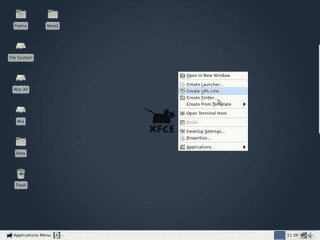
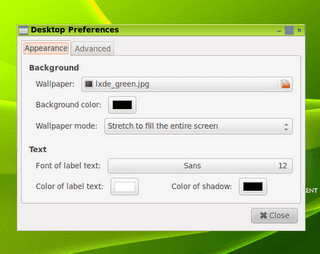
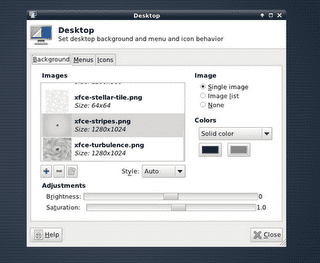
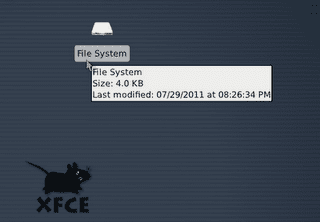

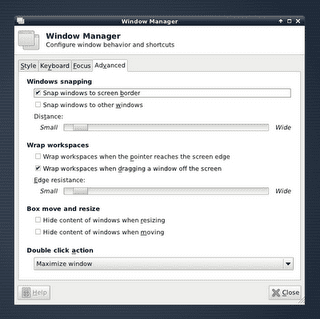

This in Xfce 4.10 is much better, because if it is an image it shows you even its thumbnail, along with its properties.
Thunar is able to do this using Tumbler from behind 😀
Certain packages must be installed to accomplish this. For example, in order to have sftp in Thunar, you have to install:
sudo aptitude install gvfs-backends gvfs-common gvfs-daemons gvfs-fuseGood post..!!!
Good article ^^
LXDE uses OpenBox (some users use Flubox too)
I wonder who has it like this? : p
Hahaha .. I know, ask me, ask meeee !!!
All right, who has it like this?
are_link? ¬¬
I am They are Link, just "Hacked"Manuel's account (the heck's password was" I love Hello Kitty ").
Now tell me, who has it like this?
Manuel stops drugs uncle XD.
I'm the one who has it like this.
Thanks to Anonymous I have recovered my account, and I just want to tell They are Link do not get up false as I like Hello Kitty; my true tastes are much more manly, like The Fairly Oddparents. 😀
I am a veteran lxde user, and I have to say that if you like to browse, you can get a lxde with a much more modern presence than the typical screenshots that belong to a newly installed lxde (flat buttons, panel color and opacity (whose behavior you can also configure), themes for Openbox, windows behavior ... many options. To put one downside, to say that the application launcher of lxde (Alt + F2) is very ugly and it is much better "dmenu" which is also a Wonderful.
Personal extreme minimal environment: Archlinux + Openbox + dmenu and each one with their packages 😉
Greetings to all cracks!
Good post! It gives me more help in my existential dilemma ... I have an HP mini 2133 in which I install Ubuntu 12.04 with Unity 2d (I really did it with the idea "for now") But so far it has worked quite well for me and I have felt comfortable, Maikel Llamaret (almost all the admins here must know it) recommended that I install the alternate 12.04 and hence that I put one of the light weights on it. I really have not done it due to lack of time ... and because I had not yet decided between which of the two. But I think I'll take a tour of XFCE.
PS (And sorry Offtopic): Neji, what graduation are you from ??? What was your thing Dota or WoW ??? Your nick is familiar to me.
Haha yes, I'm actually from the 4th graduation and my nickname you saw the same thing in the Bnet playing DOTA that playing WoW in the many servers there (although in WoW you also saw me as Aeon a Draenei / Troll Shaman apart from Neji who was a Rogue) but this blog does not talk about Blizzard games we are here for GNU / Linux if you like how your mini looks with Ubuntu, wait for you to see it with Xubuntu or Lubuntu (with Xfce or LXDE).
You have missed Xmonad, and E17 plus its Pantheon project, I wait for you in another post. I went from gnome 2 to Mate and then to XFCE having an ATi that doesn't get along with Mutter / Muffin.
Solus OS 2 is preparing a Gnome 3 with the versatility of Gnome 2, which I will surely give a try.
My favorite OS is Sabayon 9 XFCE although now I use more of a "cool" Xubuntu like Voyager because the new Sabayon Xorg no longer supports the proprietary drivers of my ATi 4250.
I think the same, you have to give Enlightenment a chance, which is at the level of being a desktop environment.
E17's animations are beautiful and its application launcher is great, but it needs more themes to "mimic" the qt and gtk applications.
Yup 🙁
And very soon on that list will be KDE
Ikey hear you .. I say .. God hear you !! hehe ..
Here is a newer image of LXDE (Lubuntu to be exact), so that those who are looking at that desktop for the first time do not get the bad image: http://fc06.deviantart.net/fs71/f/2012/099/4/1/l12_04_by_comsl-d4vlidb.png
And the XFCE was already put by Elav in the previous article (A Debian like that, I WANT IT !!) ..
I clarify, I am the EX Acute Versionitis, from Linux Mint KDE, Ultimate Edition, and Other PseudoDistros that only change the wallpaper, I began to question the existence, until the "maturity?" He made me see that I'm getting better from this disease (which is nice) hehe ..
Well, this article seems very successful. I'm more into using openbox alone, and I feel very comfortable. Although we all agree that it is a hybrid, a little from here, a little from there. Now, I want to add that some very light environment is missing as well. I mean, like many WM managers, and environments I think it ends there.
Well, I find these desktop environments very interesting, I have used them but they do not suit my taste, but any user who likes them can be very useful. By the way, today is GNOME's 15th birthday http://www.happybirthdaygnome.org/ I inform you in case you are interested in making an entry about it.
Greetings.
Another LXDE user over here, hehe.
When Gnome moved to its 3.x branch I went in search of simplicity and first I came to Xfce and then to LXDE. It is true that Xfce has more configuration options than LXDE, but that plus is not free, as it leaves the environment heavier, which is the point where I disagree with the content of this post. I'd say Xfce is a middleweight, not a lightweight. It was a while ago, but today the reality is different. On the other hand, LXDE is light; it is a little, very little, heavier than just Openbox. In fact, for a while I just used Openbox, but since with the rest of the LXDE environment I gained a lot at the cost of very little extra weight, I stayed with LXDE. And happy.
It's true what Luweeds says, LXDE can be quite customizable to a beautiful finish. For example, with very little configuration you can get something like my desktop: http://www10.pic-upload.de/14.08.12/u2y8472c1t2.png. And if you like docks ... why add one if you can add a lower panel (which can be left with auto hidden and whose size and background can be modified) with launchers only: http://www10.pic-upload.de/15.08.12/vdrbidel73nj.png.
I must admit, yes, that I am a lover of minimalism and key combinations, so I understand that the simplicity that I like so much to others seems rather something close to a lack of options. But finally, that - using the most well-used popular proverb - for tastes, colors.
Greetings.
I have used both and the cost of resources is very similar (comparing a Xubuntu with a Debian LXDE) so I think that XFCE can be considered light. Where I feel that LXDE takes the palms is in the lightness, understanding lightness as the speed of the environment.
Thunar already does it without any plugin about the thumbnails of the videos.
"Anyway, XFCE is for me (and for many other users) a more complete desktop than LXDE, which with the passage of time is destined to be the replacement of XFCE (and mouse users forgive me)."
I forgive you, but I do not understand why, I have tried both for a long time and I have been with Xubuntu for about a year and without intention to change.
I am more of Xfce, light (for me it is more throwing to medium), practical and complete for what I want.
The one that has surprised me as a distribution is xubuntu, it's going great, for me by far the best of the buntus.
Maybe it is one of the heaviest xfce, and more compared to debian Xfce, but it also brings more things.
As for Lxde, the one who surprised me is Rosa Linux's lxde, I find it very nice and it's going great,
very Good the post!!
To my liking they are the two best linux desktop environments, I use xfce in xubuntu and I have a desktop that besides consuming little and providing me with everything I need, it looks very nice because of the way I could customize it, lxde is very good too, but i find xfce more customizable.
Hi, I do not want to distort (much) I commented but they would not tell me where I can download Debian testing with Xfce? I've been looking, even on this site and I only came across a post from Elav but to install it from scratch and it seems like a bit too much to me heh! I mean, a little work.
On the other hand, I am currently using Mint Mate and I have 100 GB to install Debian (I spent 9 months with it and I don't want to forget it just like that) and I wanted to ask you how to do it so that -if possible- they share the same HD and /home.
I hope you can answer me!
You can download it from this link:
http://cdimage.debian.org/cdimage/weekly-builds/i386/iso-cd/
all the best!
Thanks, che. Now, there will be no problem for them to share / home or do you recommend that I assign the corresponding / and / home to the new distro?
The / cannot be the same, the / home can be shared but it would be recommended that each distro have its own, because remember that the configurations are stored there and you could have problems.
Weekly images often cannot be installed. It is better to recommend the stable version.
Definitely of the two, my favorite is Xfce, I feel much lighter than Lxde.
I like LXDE better and XFCE is definitely an excellent option.
Excellent post, both desks are friendly, but for now and as long as I'm still running ... I'm still using MATE, for configurability reasons. 🙂
Undoubtedly a fairly partial comparison despite the fact that you use LXDE, I see in XFCE a kind of gnome comfort + low resource consumption… .Today with a 2-4GB ram machine you see it fly against a KDE, but for each one their tastes, and for distros, window managers, colors and programming languages xD
it goes without saying that I use a
Debian + XFCE and a Xubuntu cyclic
but I know the benefits of LXDE and for netbook-type devices is the key and convenience, especially because it looks like the superbar of windows XP and then it seems more comfortable to the new ones
If you want lightness use blackbox, on my raspberry it pulls very well much better than lxde but if you want a super bar like Windows XP, KDE, Gnome, use LXDE of course it is lighter in every way but there are times like with the raspberry which is what you need away from adds that consume more and more resources.
hello everyone I have a pentium 4 2.3 mhs without double core video 3dfx series 3000 256 ram disk of 10 gb I probe linux slitaz 4.0 and the truth is not compared to any.
install puppy 5. 4. 1 linux that is very fast and has many tools, but I was not convinced slitaz crushes it in speed and has nothing to envy to the graphical environment, I wanted to install lubuntu and my pc crashed, xubuntu was not working, except ubuntu. if someone can help me install the video drivers in linux slitaz I would appreciate it a lot since I can not play the sega emulator that flashes the screen and if I put it in full screen the pc crashes
Another very interesting thing about LXDE is that OpenBox works much better with the proprietary nVidia driver allowing you to play FullHD videos without problems and with other environments it is just according to what videos, let's not say unity ...
Just for that, if you watch videos it is preferable. I currently use Lubuntu 12.10 and enchanted, a cannon.
Linux, I'm quite disappointed, I think I'm going back to guindows, it's comfortable, and with thousands of simple applications to do whatever comes to mind. In linux, the applications similar to those of win need to be polished. Libreoffice is good, but in Microsoft Office, there are better tools, and so I could go on and on. A shame. Linux is still "crude" or "hard" to handle.
"rough"? Seriously? Better go to Window $. They leave everything done for you.
I have been a debian user for a year, I also came from guindous and I became brave and installed debian (although they say that it is the most difficult to learn to use) and I can say that debian and many linux distros are much more Operating systems that guindous, for example the office that you say I have running in debian with wine, with guindous you have viruses, blue screens, constant freezes on the internet, rough it depends on what you mean, at first it is ugly but there are many ways to customize it ...
rough? there are no applications? wtf. What world do you live in? XD who installed redhat 1.0 for you to say that? why don't you explain it to me 😛 hahaha
Nothing like Bodhi linux the best of all
Greetings I have a team that I put Ubuntu 13.04 running very slow, and I tried with xfce and I improved, consuming 700 mb of ubuntu, conxfce, it consumed 340 mb of ram. but the makina felt a bit slow, so I installed LXDE, and it consumed only 240 mb of ram and the equipment improved in speed. Memory measurement is with no program open.
Fortunately, my laptop has relatively good resources, since your time I wanted to try lubuntu, because of the comments they make about what "flies" on that type of computer, I like it but I had problems with the drivers so I tried kubuntu, very nice but still gave me a lot of trouble with the drivers, wanting to use the cube and it would just turn off, in short, I switched to xubuntu and despite looking ugly at first glance I customized it to my liking, also the new 4.10 by default is very nice , I stayed with that one, there were no more problems, no joke try unity
I use pekwm xD !!