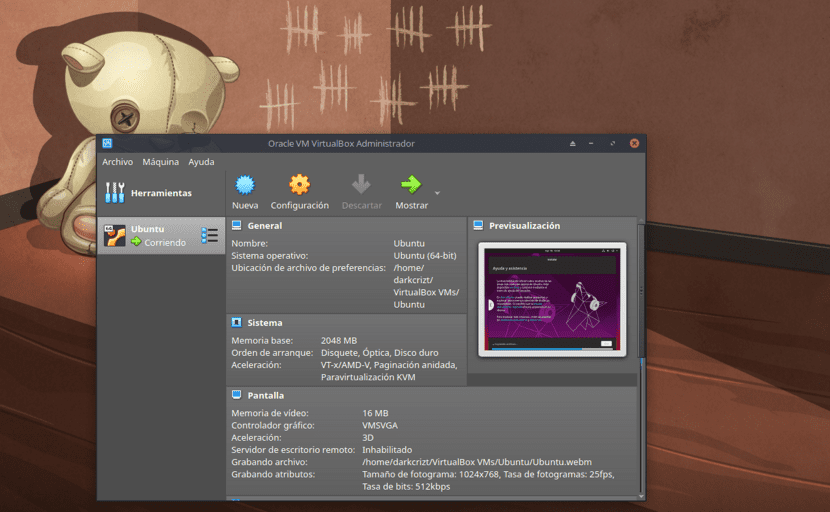
Recientemente Oracle released a new stable version of its virtualization appliance, VirtualBox 6.0.8, which is a maintenance version that solves some errors of the current 6.0 branch, which in addition to the correction of several errors, as always, stability was improved.
If still you don't know about VirtualBox, you should know that this is a complete general-purpose virtualizer for hardware. Aimed at the server, desktop and embedded use, it is now the only professional-quality virtualization solution.
VirtualBox applications are useful for several scenarios: Running multiple operating systems simultaneously. In this way, the user can run their applications for one operating system on another (for example, Windows software on Linux or Mac) without having to restart to use it.
Virtual machine configuration settings are completely stored in XML and they are independent of local machines. The definitions of virtual machines, therefore, can be easily ported to other computers.
About VirtualBox 6.0.8
As mentioned at the beginning, this new version of VirtualBox 6.0.8 is a corrective version and major changes in the version we can highlight that the problem with the mounting of basic modules with Linux host systems was solved using non-standard configuration or debugging (eg when mounting modules from another directory).
For Linux-based guest systems support shared directories using Linux kernel 3.16.35 and also fixed the problem of rendering shared directories in read-only mode.
For Windows-based hosts and guests, the ability to use more than 4096 characters in shared directory names has been added.
Of the other changes in this version we find:
- The API partially fixes the handling of the configuration of a virtual machine that conflicts with other virtual machines at the UUID intersection level.
- Fixed crash when restoring a saved VM state.
- The user interface provides a display of the full paths to the files in the "New Media" window.
- Resolved issues with forwarding mouse clicks to virtual machines with multiple displays attached.
- Fixed crash when shutting down a virtual machine without a graphics driver.
How to install VirtualBox 6.0.8 on Linux?
For those who are interested in being able to install this new version of VirtualBox on their distro, they can do so by following the instructions we share below.
If they are Debian, Ubuntu and derivative users We proceed to install the new version, we do this by opening a terminal and executing the following commands in it:
First we must add the repository to our sources.list
sudo sh -c 'echo "deb http://download.virtualbox.org/virtualbox/debian $(lsb_release -sc) contrib" >> /etc/apt/sources.list.d/virtualbox.list'
Now we proceed to import the public key:
wget -q https://www.virtualbox.org/download/oracle_vbox_2016.asc -O- | sudo apt-key add -
sudo apt-get -y install gcc make linux-headers-$(uname -r) dkms
After that we go update our list of repositories:
sudo apt-get update
And finally we proceed to install the application to our system:
sudo apt-get install virtualbox-6.0
While for those who are Fedora, RHEL, CentOS users, we must do the following, which is to download the package with:
wget https://download.virtualbox.org/virtualbox/6.0.8/VirtualBox-6.0-6.0.8_130520_fedora29-1.x86_64.rpm
wget https://www.virtualbox.org/download/oracle_vbox.asc
In the case of The OpenSUSE 15 package for your system is this:
wget https://download.virtualbox.org/virtualbox/6.0.8/VirtualBox-6.0-6.0.8_130520_openSUSE150-1.x86_64.rpm
After that we type:
sudo rpm --import oracle_vbox.asc
And we install with:
sudo rpm -i VirtualBox-6.0-*.rpm
Now to verify that the installation was done:
VBoxManage -v
In the case of Arch Linux, you can install from AUR, even though some services are required for Systemd, so it is recommended that you use the Wiki in order to install.
sudo pacman -S virtualbox
As an additional step we can improve the functioning of VirtualBox With the help of a package, this package enables VRDP (Virtual Remote Desktop Protocol), solves the problem with the small resolution that VirtualBox runs, and many other improvements.
To install it, run the following commands:
curl https://download.virtualbox.org/virtualbox/6.0.8/Oracle_VM_VirtualBox_Extension_Pack-6.0.8-130520.vbox-extpack
sudo VBoxManage extpack install Oracle_VM_VirtualBox_Extension_Pack-6.0.8-130520.vbox-extpack
We accept the terms and conditions and install the package.
To verify that it was installed correctly:
VBoxManage list extpacks