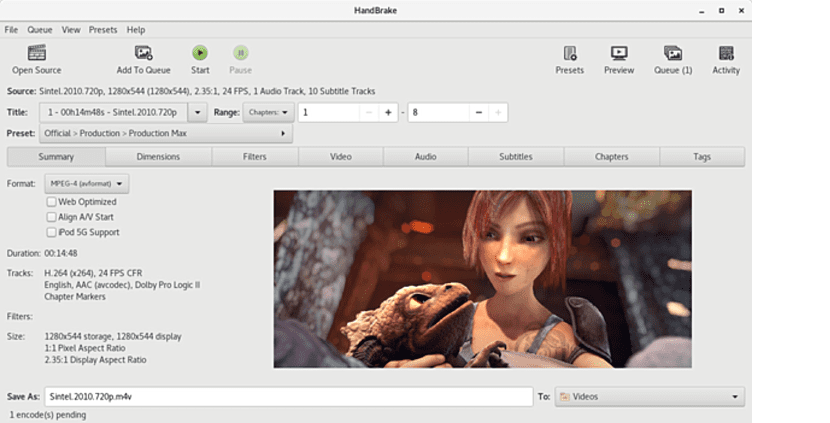
Recientemente the release of the new HandBrake update was published which is a tool for transcoding multi-stream video from one format to another.
The program is available both in the version that works in command-line mode and in the form of a GUI interface.
The program can transcode video from BluRay / DVD, copies of the VIDEO_TS directory and any files compatible with the libavformat and libavcodec libraries from FFmpeg / LibAV.
The output files can be generated in containers like MP4 and MKV, H.265, H.264, MPEG-2, VP8, VP9 and Theora codecs can be used for video encoding, and AAC, MP3, AC-3 for sound, Flac, Vorbis and Opus.
Additional features are present: bit rate calculator, preview in the encoding process, image resizing and scaling, subtitle integrator, a wide range of conversion profiles for specific types of mobile devices.
The project code is written in C (for Windows GUI it is implemented in .NET) and is distributed under the GPL license.
Binary builds are ready for Linux (Ubuntu, Flatpak), macOS, and Windows.
New version of HandBrake 1.2.0
The HandBrake 1.2.0 open source video transcoder has recently been released with new features and many bug fixes.
HandBrake 1.2.0 changed the Libav core decoding library to FFmpeg, received new official settings for Amazon Fire and Google Chromecast devices and initial support for GTK 4.
Main novelties of HandBrake
In this new release the main library for decoding is FFmpeg, instead of the previously used Libav fork.
Linux version adds initial support for GTK 4 trial version, provides the ability to change the font size and adds protection against overwriting the target file (to avoid conflicts, a number is now added to the existing name).
The remaining presets are configured to use stereo instead of Dolby Pro Logic II mix.
Were added presets for Amazon Fire 720p30 and Chromecast 1080p60.
Also added support for using date and time when file names for video are automatically selected.
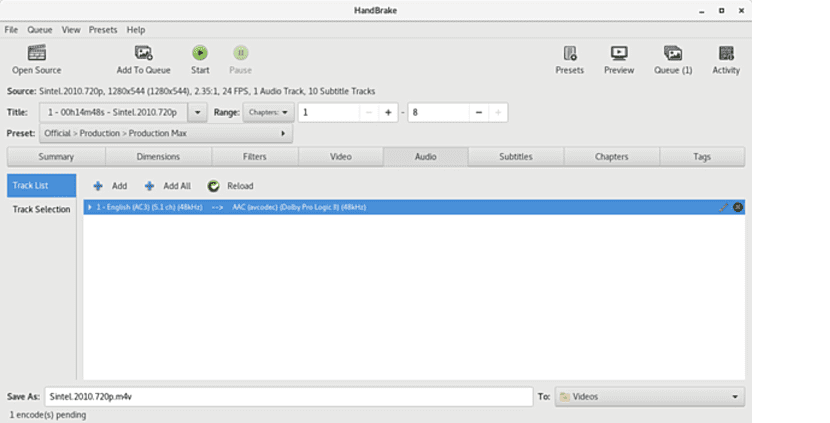
Of the other improvements that were obtained in this release, which can be highlighted are:
- Added support for decoding video based on TIFF format with LZMA compression.
- Better performance of changing the audio sample rate for all codecs.
- Improves the quality of the default AAC encoder.
- Bit rate limits have been changed to allow Opus encoding at low bit rates of up to 6 kbit / s per channel.
- Added support for AAC audio encoding with up to 7.1 channels.
- E-AC3 audio support added in MP4 container.
- Decoder added for Speex format.
- The ability to use subtitles from SRT files is implemented, in which a period is used instead of a comma as a separator for fractional numbers.
How to install HandBrake on Linux?
If you are interested in being able to install this new version of HandBrake on your systems, they can do it by following the steps we share with you below.
Ubuntu and derivatives
For those who are users of any distribution derived from Ubuntu, they can add the application repository to their system.
Therefore, for this, we are going to open a terminal in our system with Ctrl + Alt + T and in it we are going to type the following command:
sudo add-apt-repository ppa:stebbins/handbrake-releases
We update our list of packages and repositories with:
sudo apt-get update
And finally we can install the application with:
sudo apt install handbrake
Installation by Flatpak
For the rest of the Linux distributions, you can install this application from Flathub. So they should only have the support to be able to install Flatpak applications on their system.
The command to perform the installation is:
flatpak install flathub fr.handbrake.ghb
And with that, they can start using the application on their system.
They will only have to run it by searching for their launcher in their applications menu. If you can't find it, you can only run it from the terminal with the command:
flatpak run fr.handbrake.ghb