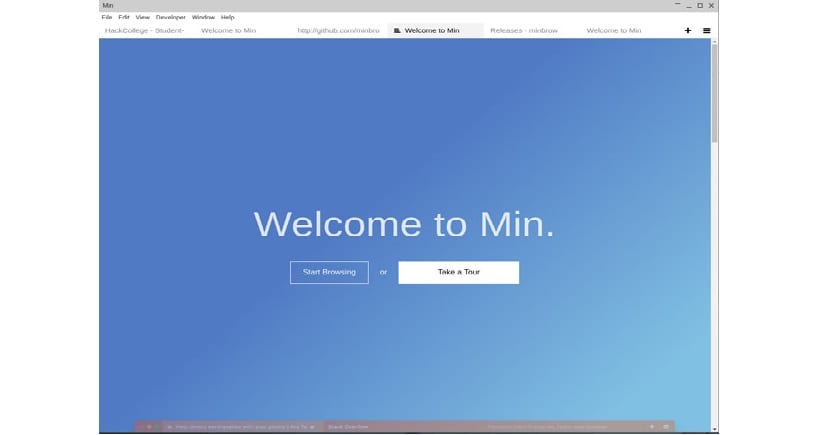
After a development time the launch of the new version of the Min 1.9 web browser was announced. Min is a web browser that stands out for offering a minimalist interface based on the manipulation of the address line.
The Navigator was created using the Electron platform, which allows you to create separate applications based on the Chromium engine and the Node.js platform.
The Min interface is written in JavaScript, CSS, and HTML. The code is distributed under the Apache 2.0 license. Builds are made for Linux, macOS, and Windows.
About Min Browser
Min supports browsing through open pages via a tab system, which provides functions such as opening a new tab next to the current tab, hiding unclaimed tabs (which the user has not accessed for a while), grouping tabs, and viewing all tabs as a list.
There are tools to create to-do lists and / or deferred links to read in the future, as well as a bookmarking system with full-text search support.
The Navigator has a built-in ad blocking system (according to EasyList's list) of codes to track visitors, it is possible to disable the loading of images and scripts.
The central control in Min is the address bar through which you can submit requests to the search engine (DuckDuckGo by default) and perform a search on the current page.
As you type in the address bar, as you type, a summary of information relevant to the current request is generated, such as a link to a Wikipedia article, a selection of bookmarks and a visit history, and recommendations from the search engine DuckDuckGo.
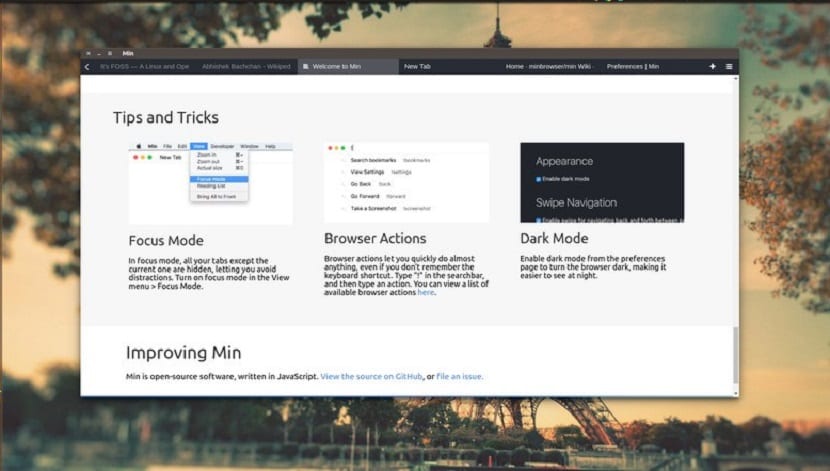
Each page opened in the browser is indexed and available for further search in the address bar.
In the address bar, You can also enter commands for quick execution of operations.
Main new features of version 1.9
In this new version of the browser Min Ad and tracking code blocking is enabled.
If necessary selectively disable the lock, a special option has been added to the interface.
Judging by the tests performed, blocking third-party code with ads and inserts to track movement increases the download speed of sites by an average of two times.
Se includes download manager implementation. After the file download starts, a panel appears at the bottom of the window, allowing you to track the download status and location of the file.
An option to duplicate tabs has been added to the menu.
Another important point is that the efficiency of the integrated full-text search system was improved, which began to display more accurate results and consume less disk space.
Of the other characteristics that we can highlight we find:
- Provided a more visual annotation of the current tab.
- The "View" menu has been reorganized to simplify access to bookmarks and history.
- Enhanced reader mode (Reader Mode). The improved format provided a quick one-button exit to activate the mode during the page loading process.
- When expanding a tab, it now occupies the top of the window.
- When accessing sites, the User Agent value is now passed, similar to Chrome.
- Due to a large number of false positives, the phishing code has been removed.
- Sandbox isolation mode is enabled on Windows and macOS builds (will appear on Linux in one of the following versions).
- The code base has been updated to the Electron 4.0.4 platform and the Chromium 69 engine.
How to get this new version?
If you want to try this new version of this web browser, you can visit the following link where you will find the deb packages or its source code to carry out the compilation.
I do not want anyone to be offended, but the wave of making applications in electron does not curdle me,