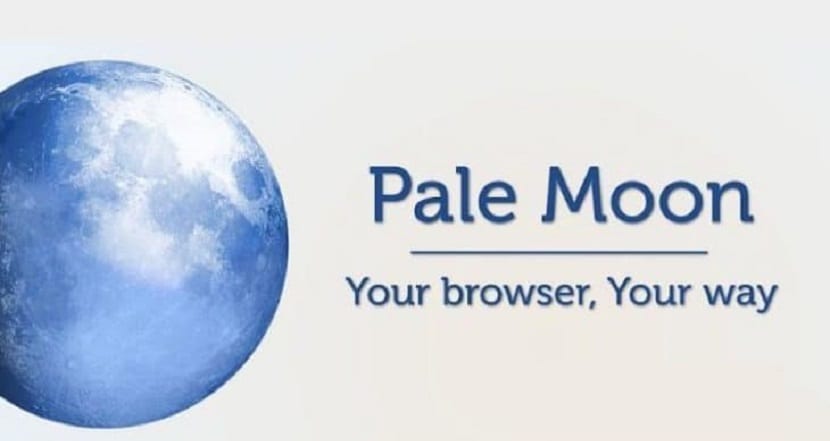
Recently the launch of the new version of the Pale Moon 28.3 web browser was announced, which is a derivative of the Firefox codebase.
Pale Moon is available to ensure higher performance, preserve the classic interface, minimize memory consumption and provide additional customization options.
About Pale Moon
The project adheres to the classic organization of the interface, without going to the Australis interface. Compared to Firefox, the browser retains support for XUL technology and retains the ability to use full, lightweight themes.
Rather than being based on Mozilla's Gecko rendering engine, Pale Moon is based on »Goanna«, an open source browser engine that is a fork of gecko. (In open source software, a "fork" is when someone takes the existing code of a project, copies it, and develops it from that point on, going in a different direction.)
Pale Moon is based on the UXP (Unified XUL Platform) platform, within which is a branch of Firefox components from the Mozilla Central repository, without code links in the Rust language and without including the developments of the Quantum project.
The Pale Moon developer tries to keep up with Firefox security patches, but keeps old code that Mozilla has abandoned.
Pale Moon 28.3 Main New Features
In this new release of the web browser added support for AV1 codec in MP4 and MSE multimedia containers (to include in about: config, enable option media.av1.enabled)
In addition to that the HiDPI support has been improved. The icons on the main toolbar and on the status bar are replaced with images in SVG vector format.
Se added flags to mark the tabs the sound plays on, as well as the ability to mute the sound on the tab with a single click.
On the other hand, the code associated with the support for virtual reality headsets, DirectShow and the Firefox account service has been removed.
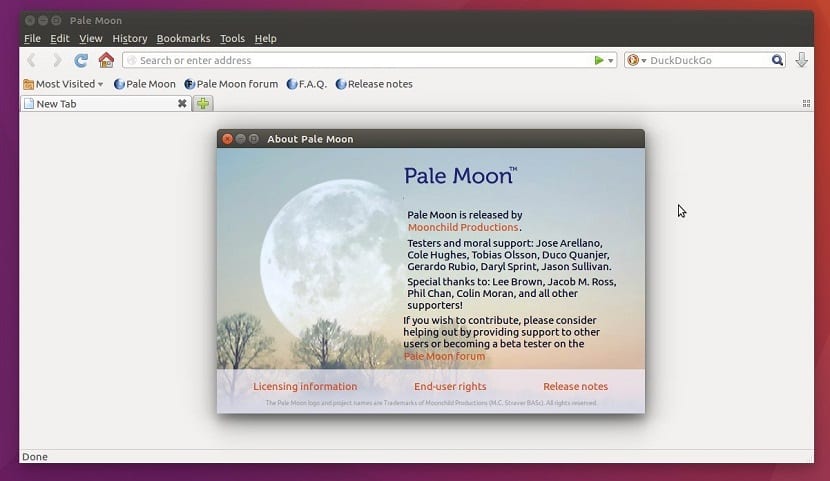
All the sync settings between different browser instances are now included as an option in the build stage and are based on the sync client option developed for the next branch of Pale Moon.
Browser.chrome.favicons.process has been added to about: con.ig to normalize the favicon images depending on the display settings;
The NSS libraries have been updated to version 3.41 with TLS 1.3 support.
The Intersection Observer API implementation and the location.protocol property have been updated.
SQLite DBMS updated to version 3.26.0
Pale Moon has versions that are configured to run on Windows and Linux (x86 and x86_64).
How to install Pale Moon web browser on Linux?
If you are interested in being able to obtain a web browser, you just have to open a terminal on your system and type one of the following commands, according to your Linux distribution that you are using.
Users of Debian 9 or any distribution based on it should type the following command in the terminal:
wget -nv https://download.opensuse.org/repositories/home:stevenpusser/Debian_9.0/Release.key -O Release.key
sudo apt-key add - < Release.key
sudo echo 'deb http://download.opensuse.org/repositories/home:/stevenpusser/Debian_9.0/ /' > /etc/apt/sources.list.d/home:stevenpusser.list
sudo apt-get update
sudo apt-get install palemoon
While for those who are users of Ubuntu 18.10 or any other derivative of this version, in a terminal they will type the following:
wget -nv https://download.opensuse.org/repositories/home:stevenpusser/xUbuntu_18.10/Release.key -O Release.key
sudo apt-key add - < Release.key
sudo sh -c "echo 'deb http://download.opensuse.org/repositories/home:/stevenpusser/xUbuntu_18.10/ /' > /etc/apt/sources.list.d/home:stevenpusser.list"
sudo apt-get update
sudo apt-get install palemoon
While for users of Ubuntu 18.04, Linux Mint and derivatives:
wget -nv https://download.opensuse.org/repositories/home:stevenpusser/xUbuntu_18.04/Release.key -O Release.key
sudo apt-key add - < Release.key
sudo sh -c "echo 'deb http://download.opensuse.org/repositories/home:/stevenpusser/xUbuntu_18.04/ /' > /etc/apt/sources.list.d/home:stevenpusser.list"
sudo apt-get update
sudo apt-get install palemoon
If they are users of RHEL, CentOS, Fedora or any distribution derived from these, they can install with:
sudo dnf copr enable bgstack15/palemoon
sudo dnf install palemoon
For Arch Linux, Antergos, Manjaro and Arch Linux derivatives users, install the browser from the AUR repositories with the following command:
yay -S palemoon-bin