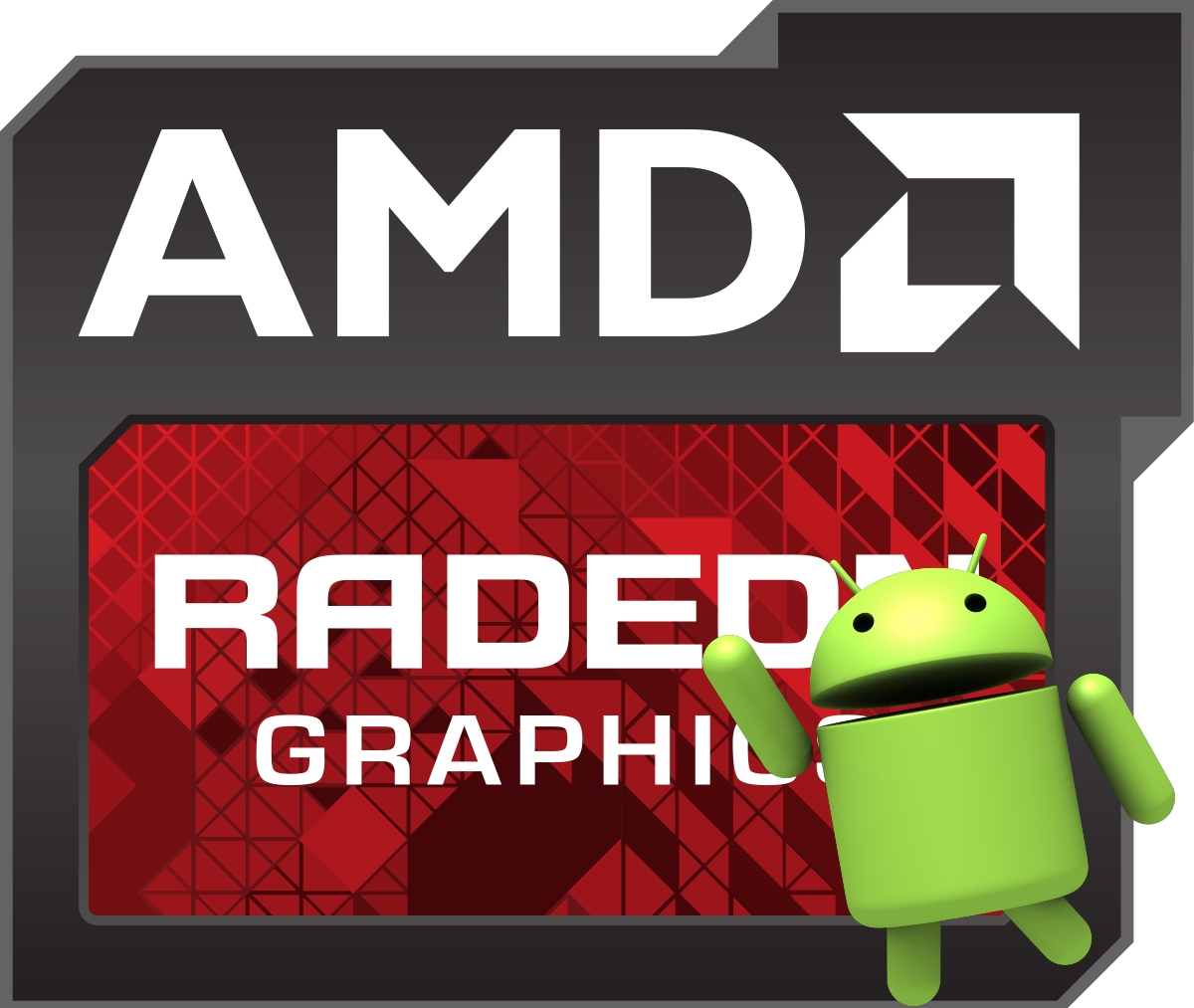
AMD developers AMD Radeon driver managers they made known a few days ago the launch of the new version of "AMD Radeon 20.30" for Linux which are based on the free AMDGPU kernel module, as part of the AMD Graphics Stack Unification Initiative for proprietary and open source video drivers.
Stacks of Open and proprietary drivers are integrated into an AMD Radeon suite- The amdgpu-pro and amdgpu-all-open drivers (RADV vulkan driver and RadeonSI OpenGL driver based on Mesa code) are offered in one package and the user can choose open or closed drivers.
The driver supports API OpenGL 4.6, GLX 1.4, OpenCL 1.2, Vulkan 1.2 and VDPAU / VAAPI, includes basic display and power management, supports KMS (kernel mode setting) and ADF (atomic display framework) interfaces, uses a GPL kernel compliant module, supports FirePro (30-bit color and EDID control) capabilities, Radeon FreeSync and DirectGMA for OpenGL.
The new released version stands out for eliminating accumulated errors and toast support for distributions SUSE Linux Enterprise 15 SP 2 and Ubuntu 20.04.1.
The drivers are also officially supported by Ubuntu 18.04.4, RHEL, CentOS 7.8, and CentOS 8.2.
And as for the chipset compatibility:
- AMD Radeon ™ RX 5700/5600/5500 Series Graphics: AMD Radeon ™ Pro WX Series
- AMD Radeon ™ VII Series Graphics AMD: Radeon ™ Pro WX 9100
- AMD Radeon ™ RX Vega Series Graphics AMD: Radeon ™ Pro WX 8200
- AMD Radeon ™ Vega Frontier Edition: AMD FirePro ™ W9100
- AMD Radeon ™ RX 550/560/570/580/590 Series Graphics: AMD FirePro ™ W8100
- AMD Radeon ™ RX 460/470/480 Graphics: AMD FirePro ™ W7100
- AMD Radeon™ Pro Duo: AMD FirePro™ W5100
- AMD Radeon ™ R9 Fury / Fury X / Nano Graphics: AMD FirePro ™ W4300
- AMD Radeon ™ R9 380 / 380X / 390 / 390X Graphics
- AMD Radeon ™ R9 285/290 / 290X Graphics
- AMD Radeon ™ R9 360 Graphics
How to install the drivers AMD Radeon on Linux?
In order to install the AMDGPU drivers on your system, you must go to the official website of AMD and in its download section you can get the package indicated for your video graphics card.
I have to warn that models of little more than 4 years will not have direct support for this, although they can consult in the download page provided by AMD for your model until which version of the Xorg is supported.
For those who are Arch Linux users, they have the facility to install the version of Xorg that they like, even though they will have to uninstall and reinstall the entire graphical environment they have.
Or if you prefer, you can download the precompiled packages for the distributions that support this version:
Linux® version 20.30 for Ubuntu 20.04.1
Linux® version 20.30 for Ubuntu 18.04.4 HWE
Linux® version 20.30 for RHEL / CentOS 7.8
Linux® version 20.30 for RHEL / CentOS 8.2
Linux® version 20.30 for SLED / SLES 15 SP 2
Some will realize that the downloaded package has the name of AMDGPU-Pro and will immediately think that it is private drivers ... don't lose your mind.
Here it is important to mention that there are two main variants available for installation:
- Pro: is the one that contains and installs all the necessary products to work with the private drivers
- all-open: this is the one that contains everything you need but open source.
Now after downloading the package, they must extract the file to a known location, since they must install from a TTY having already stopped their graphical environment.
To do this, just type Ctrl + Alt + F1, must log in with their system user credentials and type:
telinit 3
Now we are going to access the download folder, which is by default where the browser downloads are saved
cd ~/Downloads
tar -Jxvf amdgpu-pro-20.30-NNNNNN.tar.xz
Enter the directory where the downloaded file was extracted:
cd ~/Downloads/amdgpu-pro-20.30-NNNNNN
And this is where we can choose the type of drivers that we are going to install in the system, in addition to which will check if the necessary repositories are available to ensure trouble-free installation. If there are warnings, the script can be run again without any option to build the required repositories.
In the case to install the open drivers (which is what we are interested in) just execute the following command
./amdgpu-install -y
While in the case of those who want to install the private drivers, just execute the following command:
./amdgpu-install--pro
And we restart
Could you not know, as a suggestion to date the articles? I don't know when this was published ...